Knowledge Base
How to Change your Appy Pie account Password? Step-By- Step Tutorial
Vikas Singh
3 min readPublished on Date | Last updated on Date
Appy Pie recommends users to often change their password. It helps keep the account safe and secure. Let us take you through the process of changing your bot password.
Step 1
Click on your initials or profile pic present on the "left navigation panel"
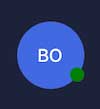
Step 2
A pop up will open. Click on ‘My Profile’ tab
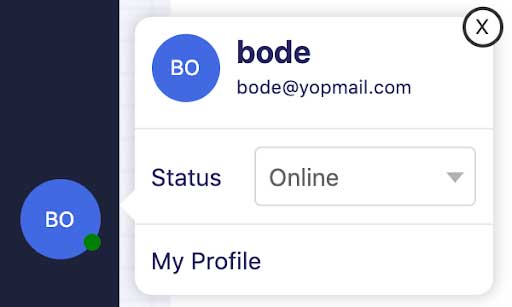
Step 3
Click on the pen icon present on the top right side of the panel
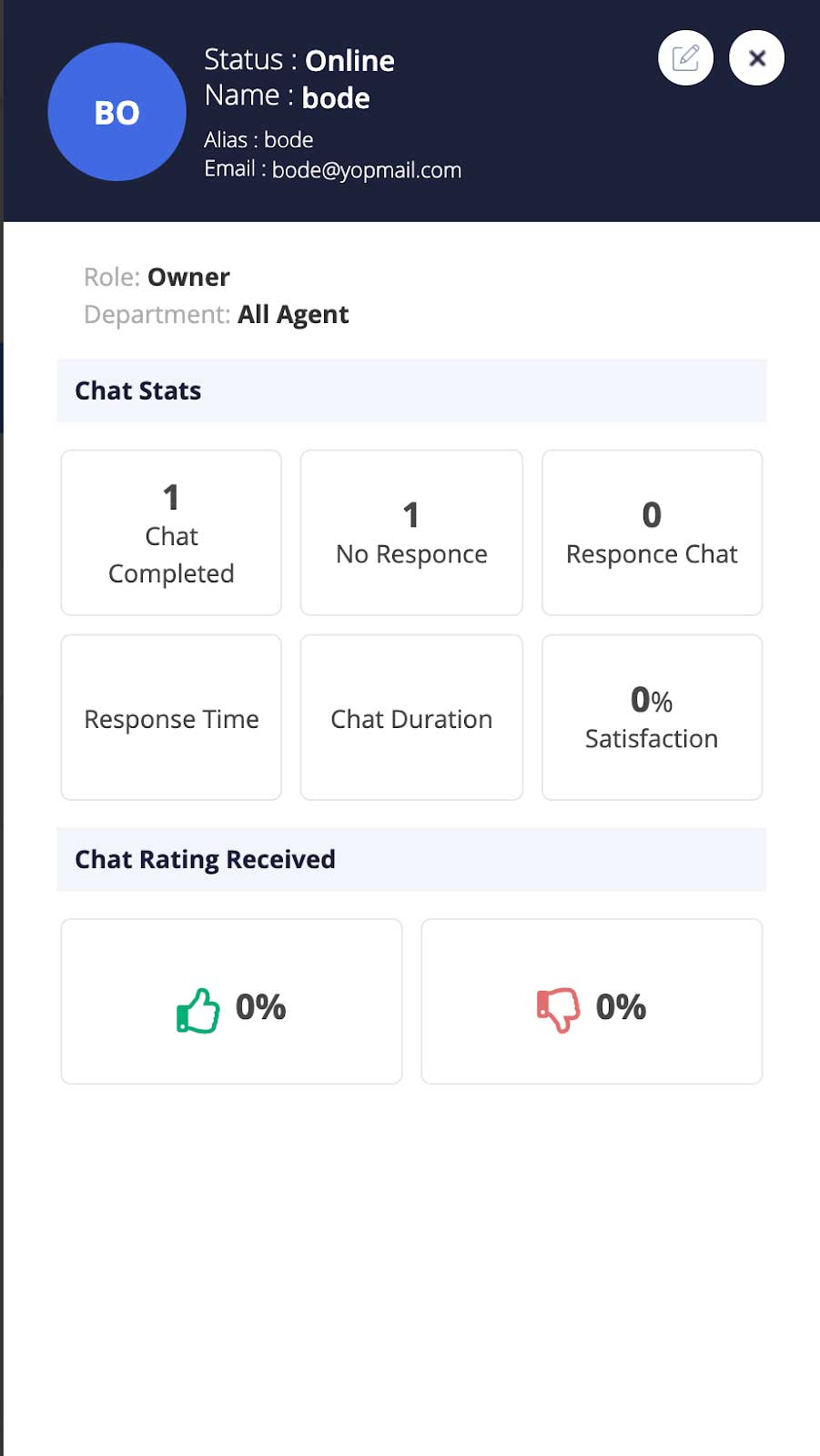
Step 4
The “Edit Information” window will open. Here you will see your name, an option to add image to your profile, your email address and your current password in an encrypted format.
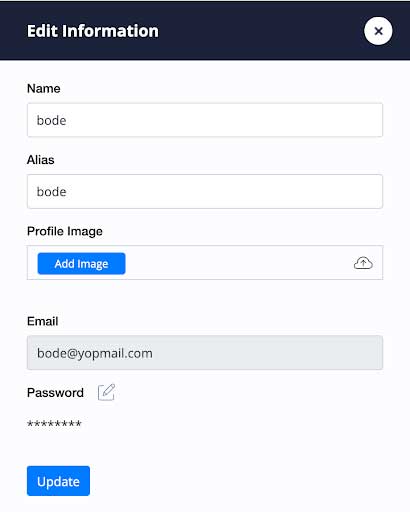
Step 5
Click on the pen icon present next to the “Password”

Step 6
You will see three fields in which you’ll be required to provide old password, new password and confirm the new password
Step 7
Click on ‘Update’ button to save the changes.
Now that you know how you can change your bot profile password, let us know why it is necessary to change your password often. Here are a few major reasons.
- Avoids constant access: In case the account gets hacked and you don’t know about it, changing your password can help reduce the risk of the hacker accessing your account frequently.
- Restricts access gained by technological means: Keystroke loggers use surveillance technology to record keystrokes and to steal login credentials. Many organizations and universities have fallen victim to the same. Changing your password frequently makes it less likely that the credentials going this way will be working for any length of time.
- Avoids the use of saved passwords: When you change your computer, it is possible someone else gains access to your saved passwords. Changing your password often means that even if someone finds your saved password or an old password, it will no longer work.
- Restricts breaches to multiple accounts: Using the same password for multiple accounts increases the risk of access to all those accounts in case your password is hacked. Use a different password for all your accounts. For example, do not use your Gmail password for your Facebook account.
Login details stealing is common and widespread throughout the world. Change your password regularly to keep your credentials safe.
loading...
Related Articles
- How to get the Assistant API Key?
- Adding billing details for Google Maps API to work
- How to get Google maps API Key?
- How to get OpenAI API Key?
- How to deploy chatbot on Whatsapp?
- How to get Calendly meeting url?
- How to deploy your bot on discord?
- How to deploy Appypie’s chatbot widget in Line?
- How to get the API key for deploying Appy pie's chatbot on whatsapp?
Still can’t find an answer?
Send us a ticket and we will get back to you.