Knowledge Base
How to deploy chatbot's widget in a website created on Weebly?
Zack Abbas
2 min readPublished on Date | Last updated on Date
Following are the steps to deploy chatbot’s widget in a website created in Weebly :
Step 1 : Log in to your Weebly account and click on the edit site button.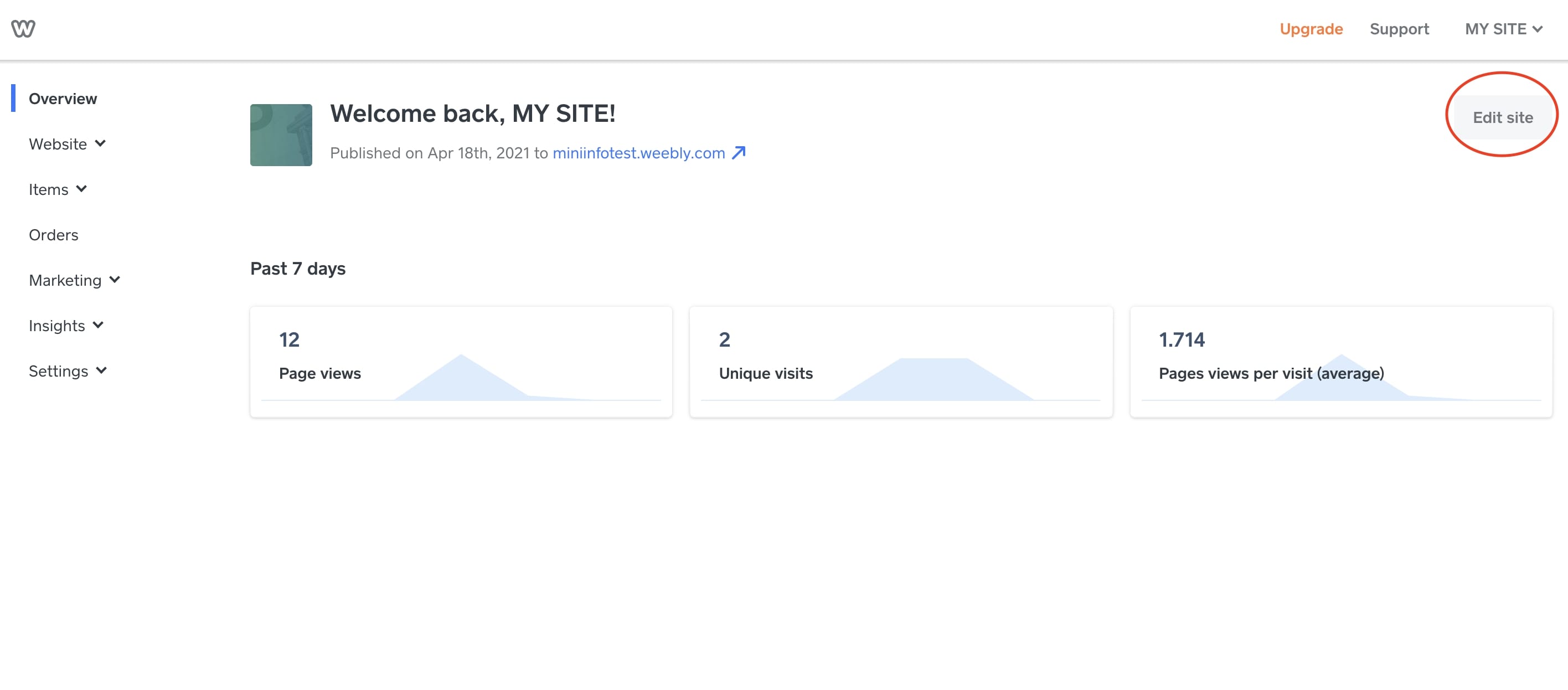
Step 2 : Click on the Settings tab at the top of the panel.
Step 3 : Click on the SEO tab on the left panel
Step 4 : Log on to your Chatbot account, click on setup and copy the widget code from the field
Step 5 : Add your code to the Footer code tab on the SEO page and then click on the save button.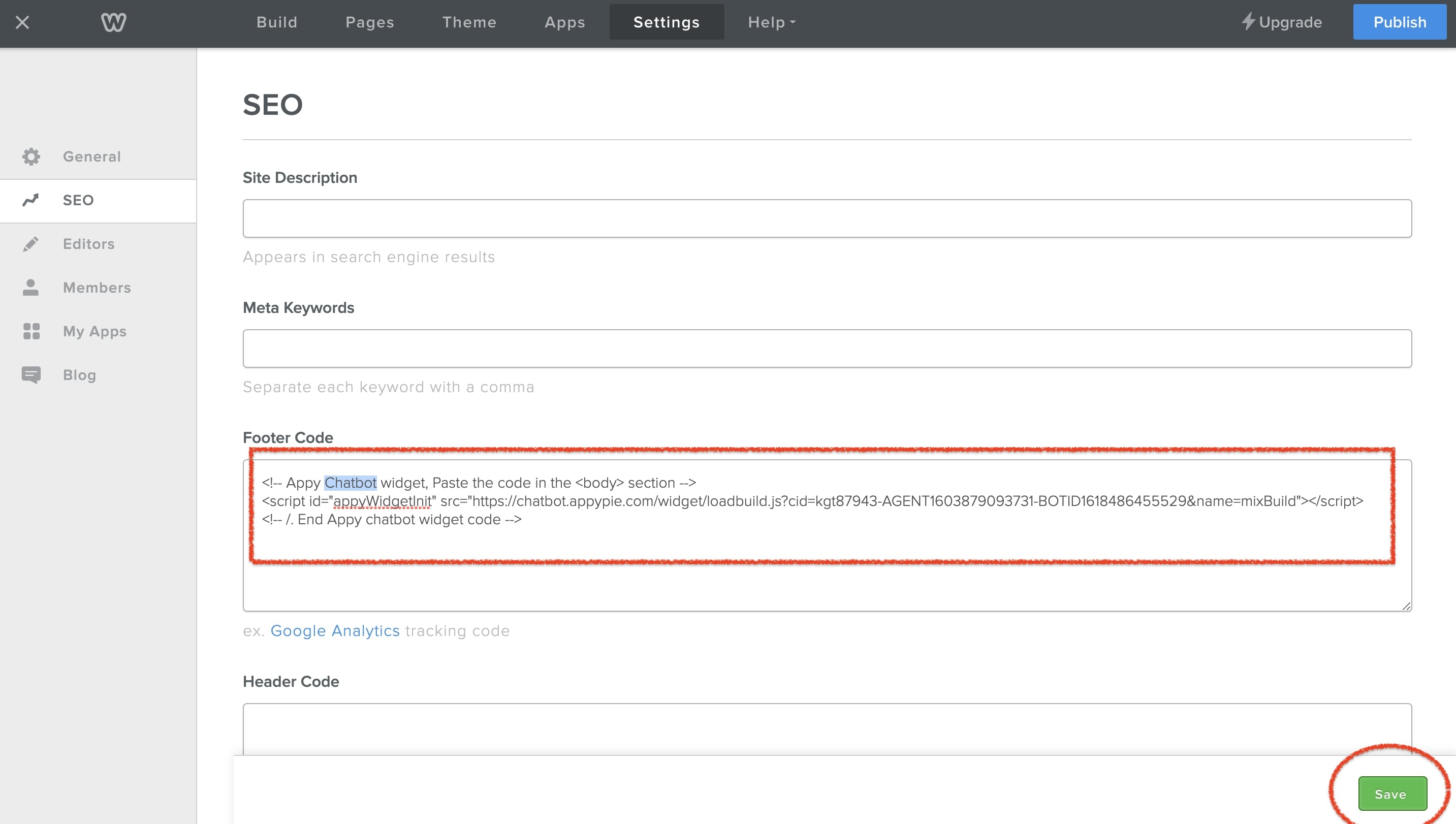
Step 6 : After saving your widget code, click on the Publish button at the top panel.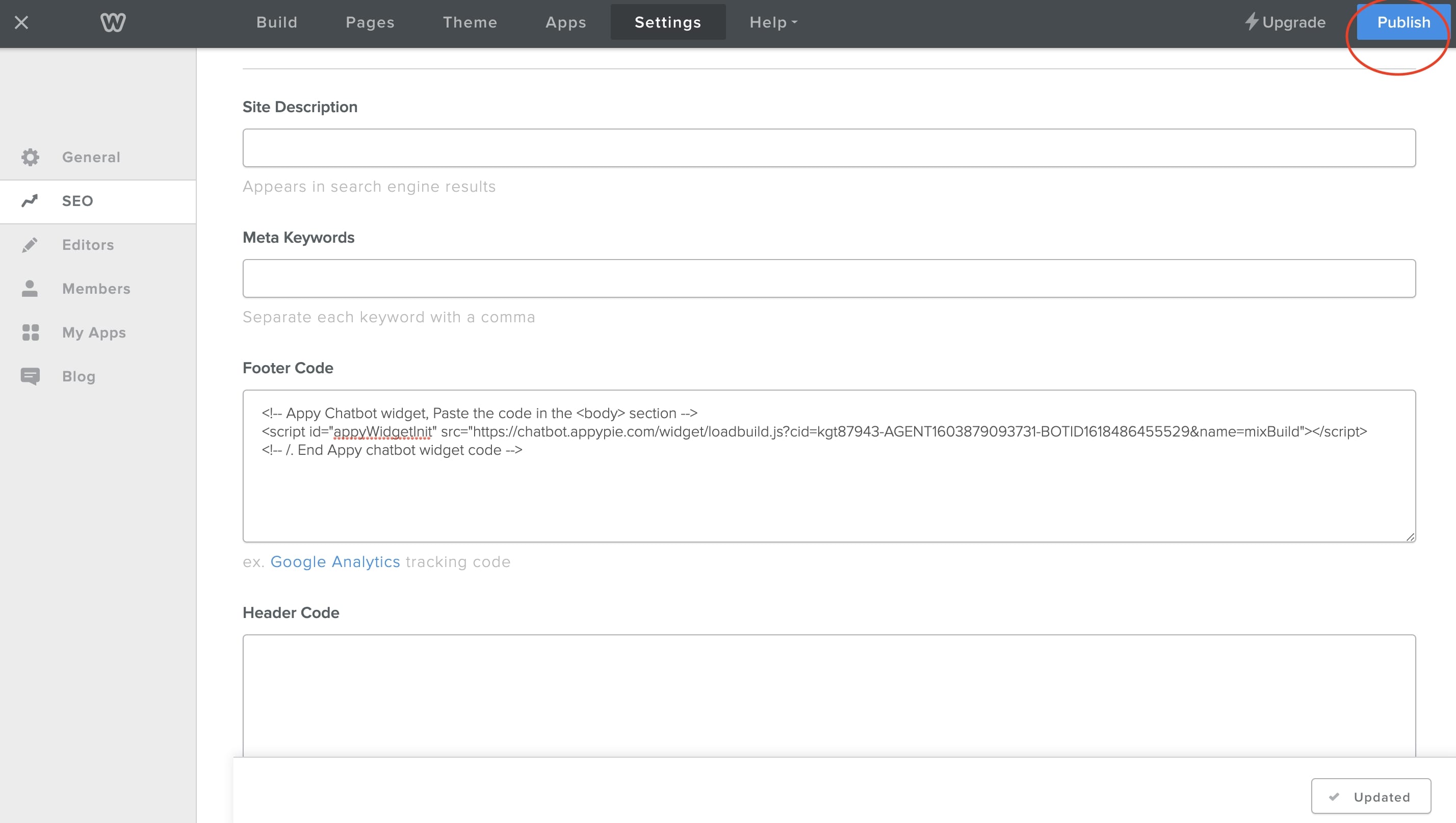
Step 7 : Now click on your website’s link.
Step 8 : Your chatbot widget will appear at the left bottom corner of your screen.
Step 9 :You can now view your Appy pie chatbot widget on your Weebly website.
Follow our video tutorial below to know the deploy chatbot’s widget in a website created in Weebly:
loading...
Related Articles
- How to get the Assistant API Key?
- Adding billing details for Google Maps API to work
- How to get Google maps API Key?
- How to get OpenAI API Key?
- How to deploy chatbot on Whatsapp?
- How to get Calendly meeting url?
- How to deploy your bot on discord?
- How to deploy Appypie’s chatbot widget in Line?
- How to get the API key for deploying Appy pie's chatbot on whatsapp?
Still can’t find an answer?
Send us a ticket and we will get back to you.