Knowledge Base
What is the Chatbot Dashboard on Appy Pie's Chatbot Builder?
Vikas Singh
3 min readPublished on Date | Last updated on Date
Chatbot Dashboard section has all the information about the bots that you have added to your website. On this page, you can find a list of all the bots that you have created. The bots will be listed in the order from the most recent to the oldest.
For each bot, you can see following information:
- Bot’s name
- Bot’s ID
- Bot’s type
- Date on which the bot was created and last updated
- Name of person who updated the bot
- Count of the number of times a bot’s flow has been successfully completed
- Count of inquiries collected / appointments scheduled / chats transferred / feedback received

With each bot whose widget has been successfully implemented, you will see a green tickmark. On hovering over the icon, you’ll see a tooltip informing you the same.

With those bots which have not been successfully implemented, you’ll see a red warning mark. On hovering over the icon, you’ll see a tooltip informing you the same.

On clicking this icon, you’ll reach the “Set up” section of the bot from where you can copy the widget code snippet and add it to your website
Making a bot inactive
Any bot that has been created is by default active. You can turn off the toggle to make it inactive. Once the bot is inactive, it will no longer be displayed on the website.
Note: In case you have made the bot inactive but it still appears on the website, you need to simply refresh the website or clear the cache.
Option to create bot
On “Chatbot Dashboard”, you also have a button ‘Create Bot’ that you can use to create a new bot. Click here to know more about creating a new bot.
Filter
By default you can see all bots irrespective of their status. However, by using filter dropdown, you can select active, inactive, or both the categories to see the status of the bots.
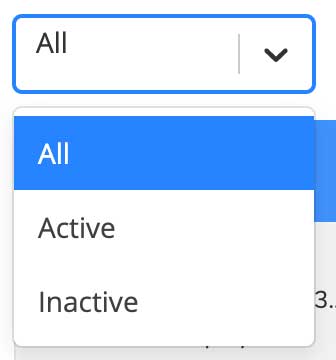
Search
On the Chatbot Dashboard, you have a search option that you can use to search for required bots by entering their name or other keywords related to it. On typing a keyword, you’ll see all those bots containing that keyword.
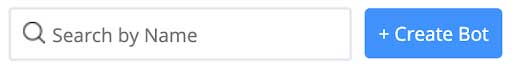
This is how you can check the status and details of active and inactive bots. You can use them accordingly. The bots that are active will be ready to use and the ones that have not been successfully implemented, you can follow the instructions and make them active.
Let us check out how chatbots contribute and help businesses grow. Here are some major benefits of using chatbots for your business website.
- Increases customer engagement
- Improves customer service
- Time and cost saving
- Reduces errors
- Helps expand the customer base
- Helps brands’ keep up with the trends
- Initiates proactive customer interaction
- Enhances lead generation and qualification
- Analyzes consumer data, and behavior
- Convenient approach to global markets
Businesses create chatbots to support and scale business teams in their relationship with their clients. Chatbots can be combined with any live chat application including Facebook Messenger, Slack, Telegram, Text Messages, etc. Create a chatbot for your website using Appy Pie’s Chatbot Builder and grow your business like never before.
loading...
Related Articles
- How to get the Assistant API Key?
- Adding billing details for Google Maps API to work
- How to get Google maps API Key?
- How to get OpenAI API Key?
- How to deploy chatbot on Whatsapp?
- How to get Calendly meeting url?
- How to deploy your bot on discord?
- How to deploy Appypie’s chatbot widget in Line?
- How to get the API key for deploying Appy pie's chatbot on whatsapp?
Still can’t find an answer?
Send us a ticket and we will get back to you.