Knowledge Base
How to disconnect a domain from your Appy Pie website ?
ZA
Priya Gautam
1 min readPublished on Date | Last updated on Date
If you wish to remove the domain from your site created using Appy Pie, you can do so by disconnecting it. This action does not involve deleting the domain, which can be assigned to another site at a later time.
To disconnect domain:
- Login to your Appy Pie account and go to the Domains section.
- Locate the relevant domain and click the 3 dot icon.

- Select "Disconnect" from the drop-down menu.

- Click on the Disconnect button to confirm the action.
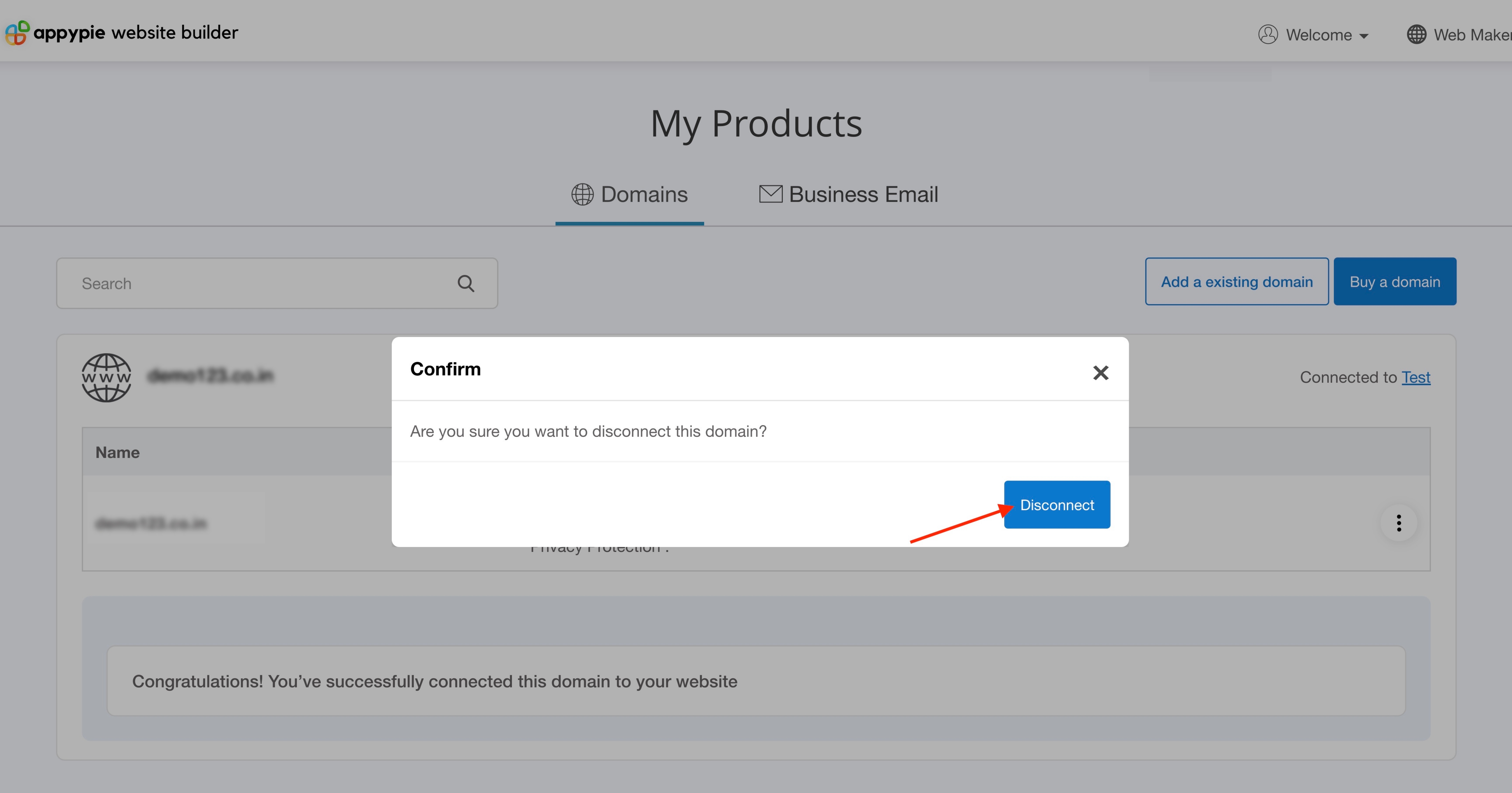
Note: Once you have disconnected your domain it will not be reflected under "My domains" section.
loading...
Related Articles
- How to Create and Verify a Payment Profile in Google Play Console?
- Appy Pie: How to create an iOS Distribution Certificate?
- Appy Pie: How to create an iOS Provisioning Profile?
- Appy Pie Font Licensing: What You Need to Know
- How to Publish Your Android App on Google Play Store: A Step-by-Step Guide?
- Appy Pie: What are the Steps to Declare Trader or Non-Trader Status on the Apple App Store?
- Appy Pie: How to add Hyperlocal feature to your app?
- How to add and edit features in Appy Pie?
- Why is an Email Address Required on Appy Pie?
Still can’t find an answer?
Send us a ticket and we will get back to you.