Knowledge Base
Appy Pie: How to add Hyperlocal feature to your app?
Priya Gautam
5 min readPublished on Feb 20 2020 | Last updated on Feb 20 2020
Hyperlocal feature allows you and your users to create profiles for their professions like plumbing, grooming, welding, and others, with hourly charges, in order to get work as per their area of expertise. Your users can either inquire or directly book an appointment with the service professionals
To add the Hyperlocal feature:
Access your App Dashboard, then click Edit.
Click Add Feature in the side menu.
Locate “Hyperlocal” in the list or use the search box.
Hover over the feature to view the feature description.
- Click the feature or the Add Feature button in the description pane to add the Hyperlocal feature to your app.
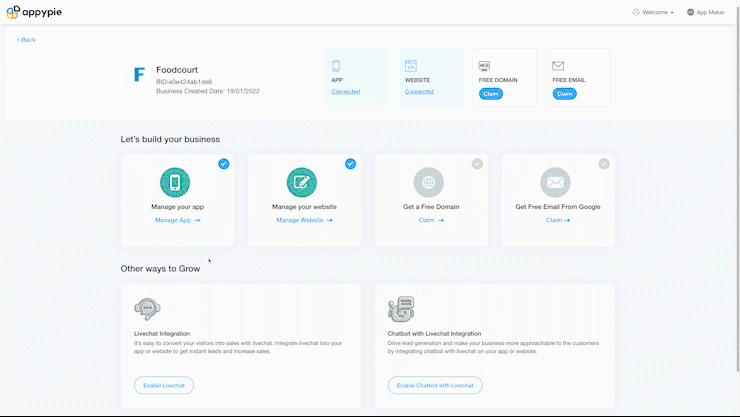
Learn to Set Up Hyperlocal Feature with Detailed Video Tutorial
In this video tutorial, you will gain a thorough understanding of how to incorporate the Hyperlocal feature into your app. The tutorial covers the step-by-step process, providing detailed explanations and demonstrations to ensure a clear understanding.
Explore how the Hyperlocal feature works with Detailed video tutorial
The video tutorial below offers a comprehensive, step-by-step guide on how the Hyperlocal feature works and provides you a detailed walkthrough of the Hyperlocal feature, demonstrating how to effectively utilize it in your app.
loading...
loading...
loading...
Related Articles
- Appy Pie: How to create an iOS Distribution Certificate?
- Appy Pie: How to create an iOS Provisioning Profile?
- Appy Pie Font Licensing: What You Need to Know
- Appy Pie: How to add Hyperlocal feature to your app?
- How to add and edit features in Appy Pie?
- Why is an Email Address Required on Appy Pie?
- Appy Pie: How to add the Donate feature to your app ?
- Appy Pie: How to add the Audio feature to your app ?
- Appy Pie: How to get Live Publishable Key, Live Secret Key and client ID from Stripe for Taxi?
Still can’t find an answer?
Send us a ticket and we will get back to you.