Knowledge Base
How to add and edit features in Appy Pie?
Priya Gautam
7 min readPublished on Feb 20 2020 | Last updated on Feb 20 2020
Appy Pie contains hundreds of unique features that you can use to create your app. Add the right features to your app and make it useful for your visitors. After adding the desired feature, customize the content of your feature with our easy-to-use interface and make your app stand out from the rest.
In this article, learn how to:
Add Features
Edit Features
Adding a feature to your app
Explore the right features in various categories and easily add them to your app.
To add a feature:
Go to My Features section, then click Add Features in the side menu.
Explore features in different categories, or type in the search box to look for your desired features.
Hover over the feature and click on the + icon to add the feature.
Note: You can also add the feature by clicking the Add Feature button in the description pane.
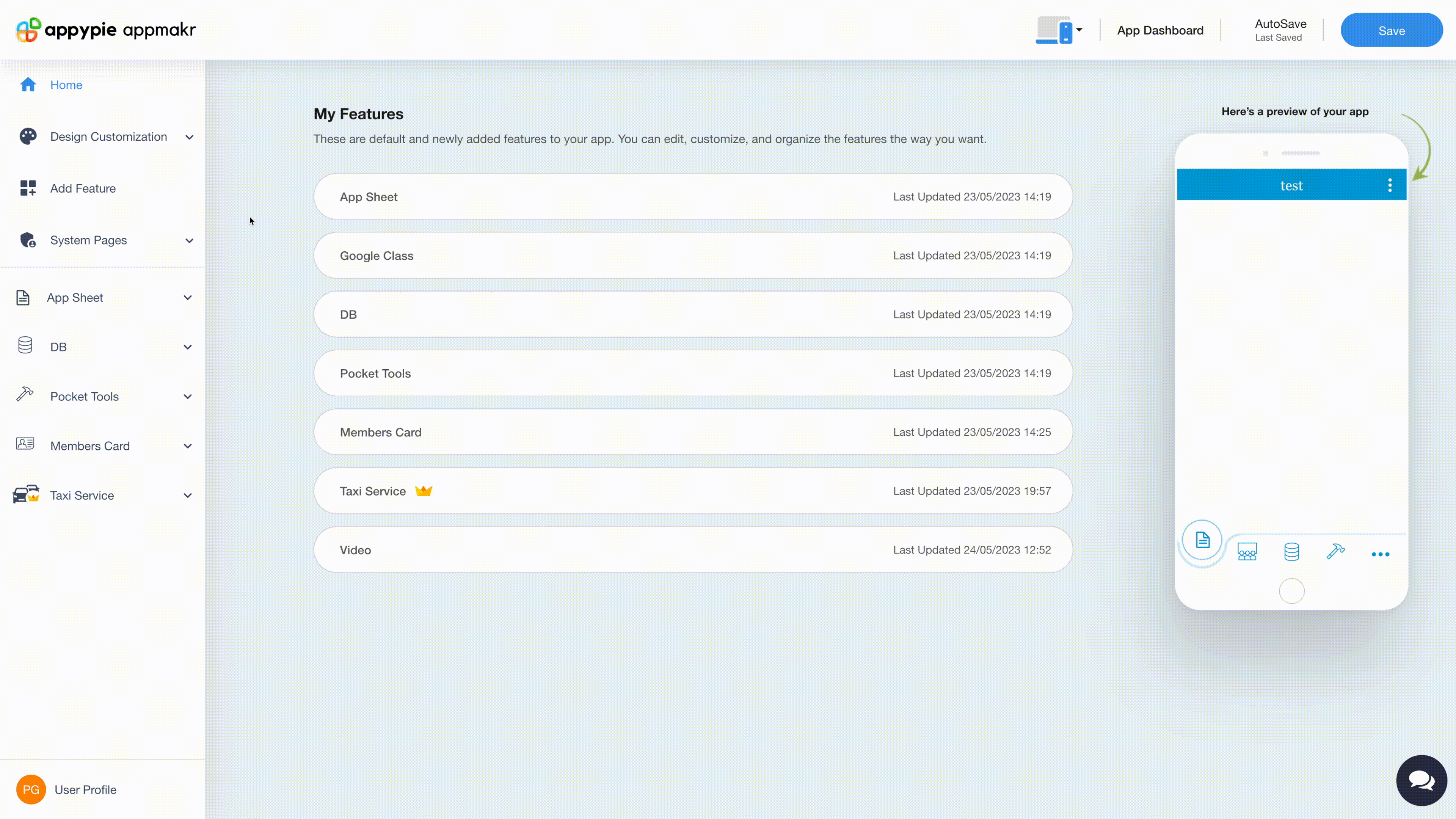
What's next?
Once you have added the feature to your app, edit its content as per your needs.
Editing the feature
Customize the feature’s content as per your needs and build an amazing app.
To edit the feature:
Go to My Features section.
Hover over the feature you want to edit, then click the pencil icon.
Edit the feature’s content as per your requirement.
.gif?alt=media&token=97129727-8e95-444d-933a-3fdc62b9584e)
Feature Addition and Editing in Appy Pie: A Video Tutorial
In this video tutorial, you'll discover how to effortlessly add and edit features in Appy Pie. Whether you're looking to enhance your app's functionality or make adjustments to existing features, the process is as simple as a pie. Learn step-by-step instructions on how to add new features to your app and seamlessly edit them to suit your specific requirements. Unlock the potential of your app by mastering the art of adding and editing features with ease.
loading...
loading...
loading...
Related Articles
- Appy Pie: How to create an iOS Distribution Certificate?
- Appy Pie: How to create an iOS Provisioning Profile?
- Appy Pie Font Licensing: What You Need to Know
- Appy Pie: How to add Hyperlocal feature to your app?
- How to add and edit features in Appy Pie?
- Why is an Email Address Required on Appy Pie?
- Appy Pie: How to add the Donate feature to your app ?
- Appy Pie: How to add the Audio feature to your app ?
- Appy Pie: How to get Live Publishable Key, Live Secret Key and client ID from Stripe for Taxi?
Still can’t find an answer?
Send us a ticket and we will get back to you.