Knowledge Base
How can I setup PayPal web hooks using the PayPal Developer Portal
ZA
Amitabh Shukla
2 min readPublished on Jul 21 2023 | Last updated on Aug 21 2023
Here is a guide on how to set up PayPal web hooks using the PayPal Developer Portal:
Step 1: Create an app
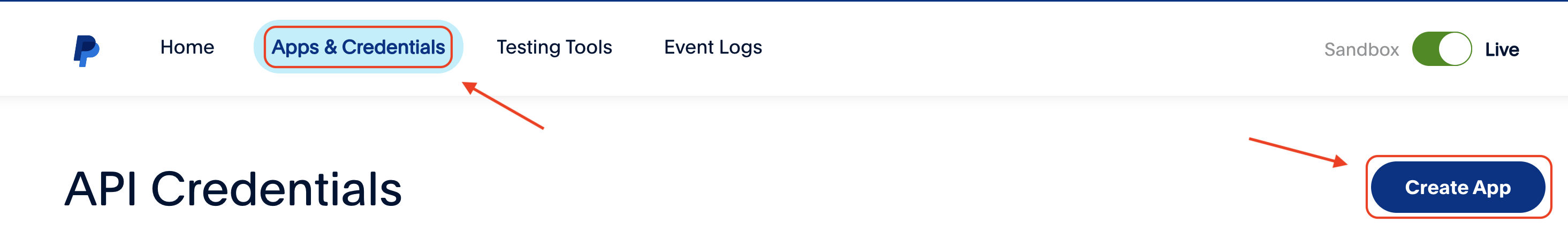
Step 2: Configure your web hook listener
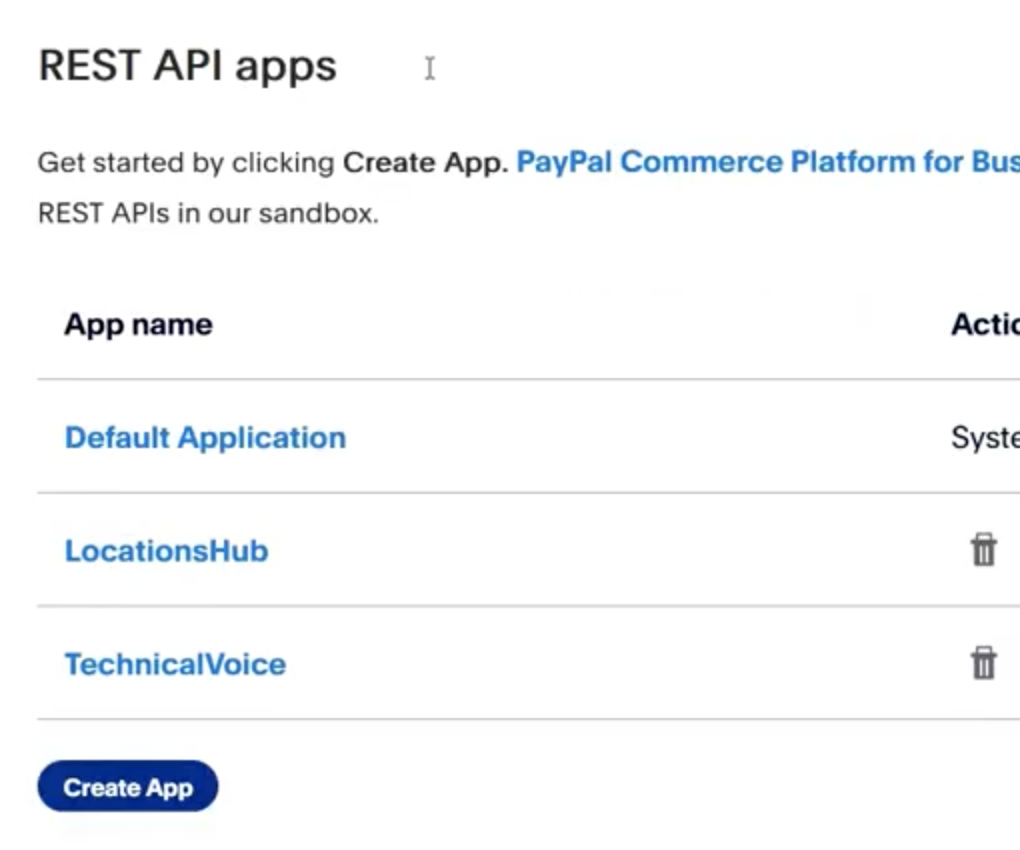
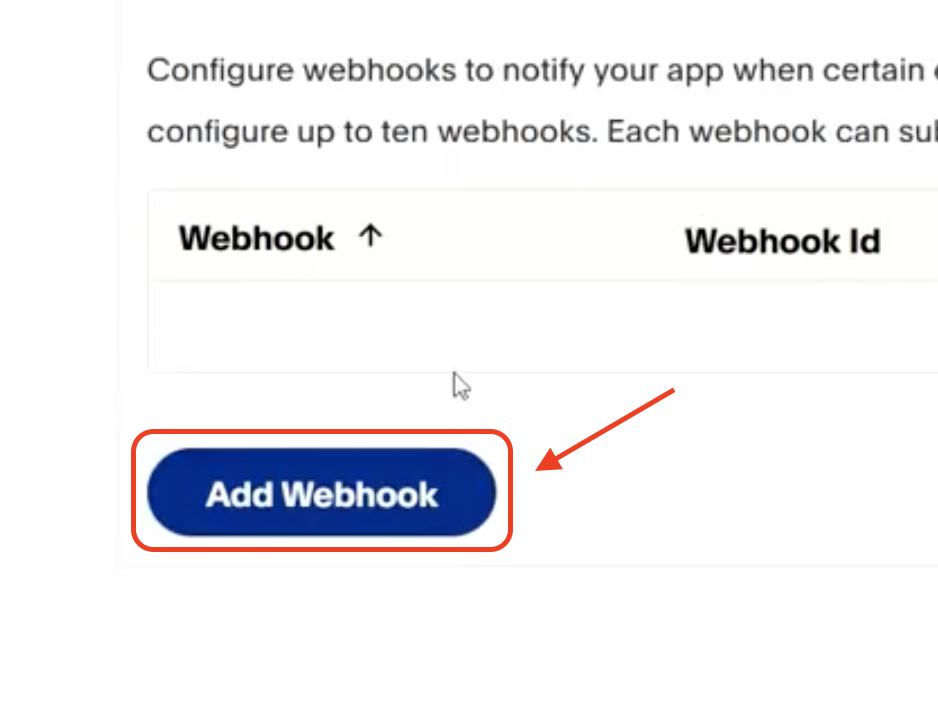
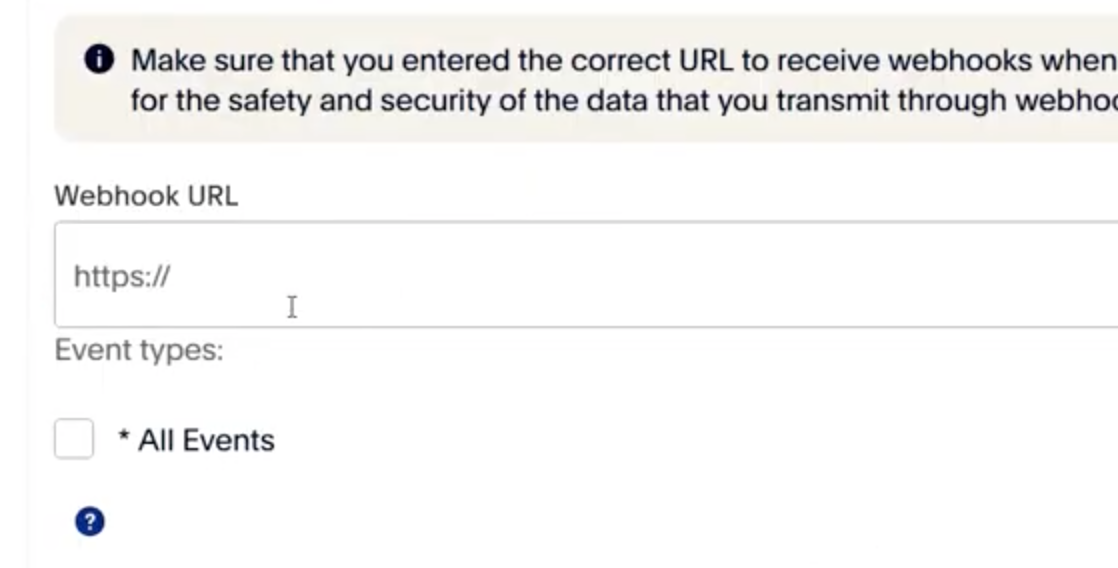
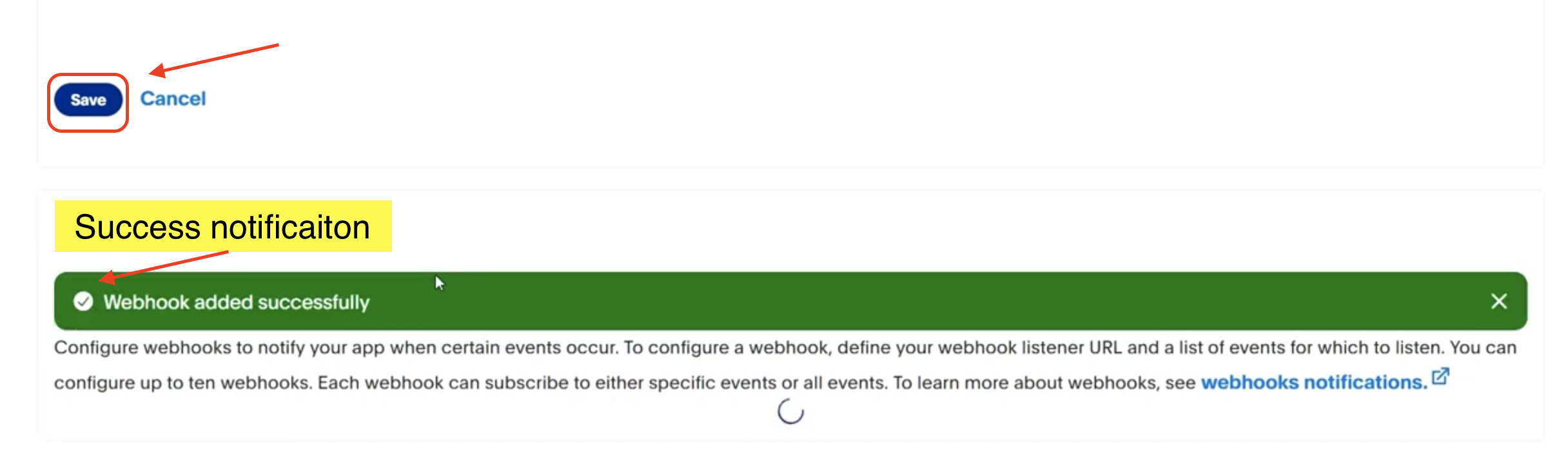
Step 3: Test your web hooks
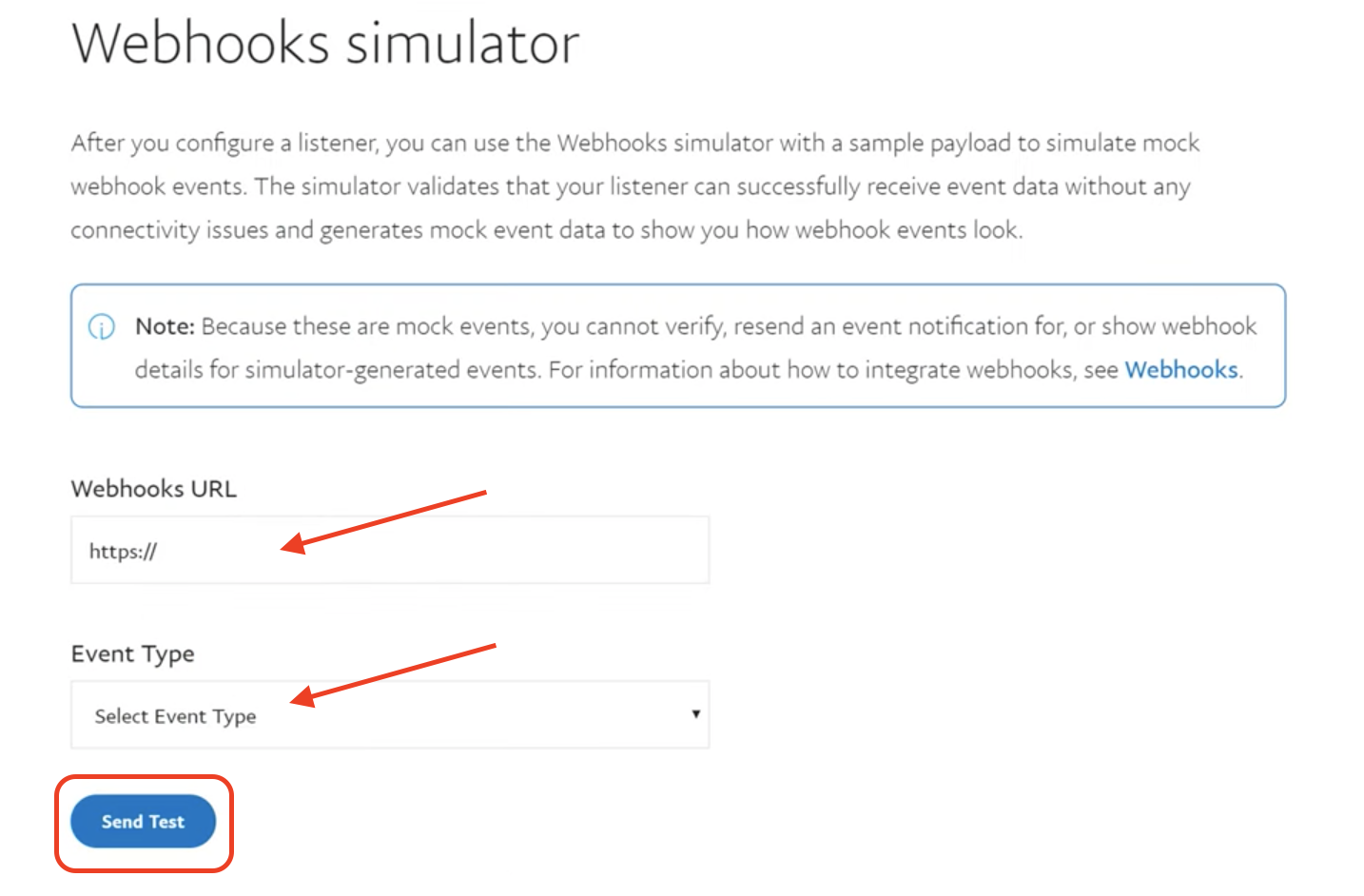
Step 4: Implement your web hook handler
Your web hook handler is the code that will be executed when PayPal sends a web hook notification to your web hook listener. The handler will need to parse the web hook notification and take the appropriate action.
For more information on how to implement your web hook handler, please see the PayPal Web hooks documentation: https://developer.paypal.com/api/rest/webhooks/.
Step 1: Create an app
- Go to the PayPal Developer Portal: https://developer.paypal.com/.
- Click My Apps & Credentials.
- Click Create App.
- Enter a name for your app and select a sandbox or live environment.
- Click Create.
Step 2: Configure your web hook listener
- In the My Apps & Credentials page, click the name of your app.
- On the next page, scroll to the Web hooks section.
- Click Add Web hook.
- Enter the URL of your web hook listener. This is the endpoint that will receive the web hook notifications from PayPal.
- Select the events that you want to subscribe to.
- Click Save and your web hook will be added to the web hook list.
Step 3: Test your web hooks
- In the Web hooks tab, click the Simulator tab.
- Select the event that you want to test.
- Click Send.
- PayPal will send a test web hook notification to your web hook listener.
Step 4: Implement your web hook handler
Your web hook handler is the code that will be executed when PayPal sends a web hook notification to your web hook listener. The handler will need to parse the web hook notification and take the appropriate action.
For more information on how to implement your web hook handler, please see the PayPal Web hooks documentation: https://developer.paypal.com/api/rest/webhooks/.
loading...
loading...
loading...
Related Articles
- How to setup Login with Facebook in my Facebook Developer Account
- How can I setup PayPal web hooks using the PayPal Developer Portal
- How Can I Set Up Facebook Page Integrations With Appy Pie Connect?
- How Can I Set Up Facebook Messenger Integrations With Appy Pie Connect?
- How Can I Set Up Facebook Integrations With Appy Pie Connect?
- How Can I Set Up ClickUp Integrations With Appy Pie Connect?
- How Can I Set Up Appy Pie App Maker Integrations With Appy Pie Connect?
- How Can I Set Up GitLab Integrations With Appy Pie Connect?
- How Can I Set Up Strava Integrations With Appy Pie Connect?
Still can’t find an answer?
Send us a ticket and we will get back to you.