Knowledge Base
Appy Pie: How to add Radio Stream to your App?
ZA
Priya Gautam
6 min readPublished on Feb 20 2020 | Last updated on Feb 20 2020
- Access your App Dashboard, then click Edit.

- Click Add Feature in the side menu.

- Locate “Audio” in the list or use the search box.Click the feature or the Add Feature button in the description pane to add the Audio feature to your app.
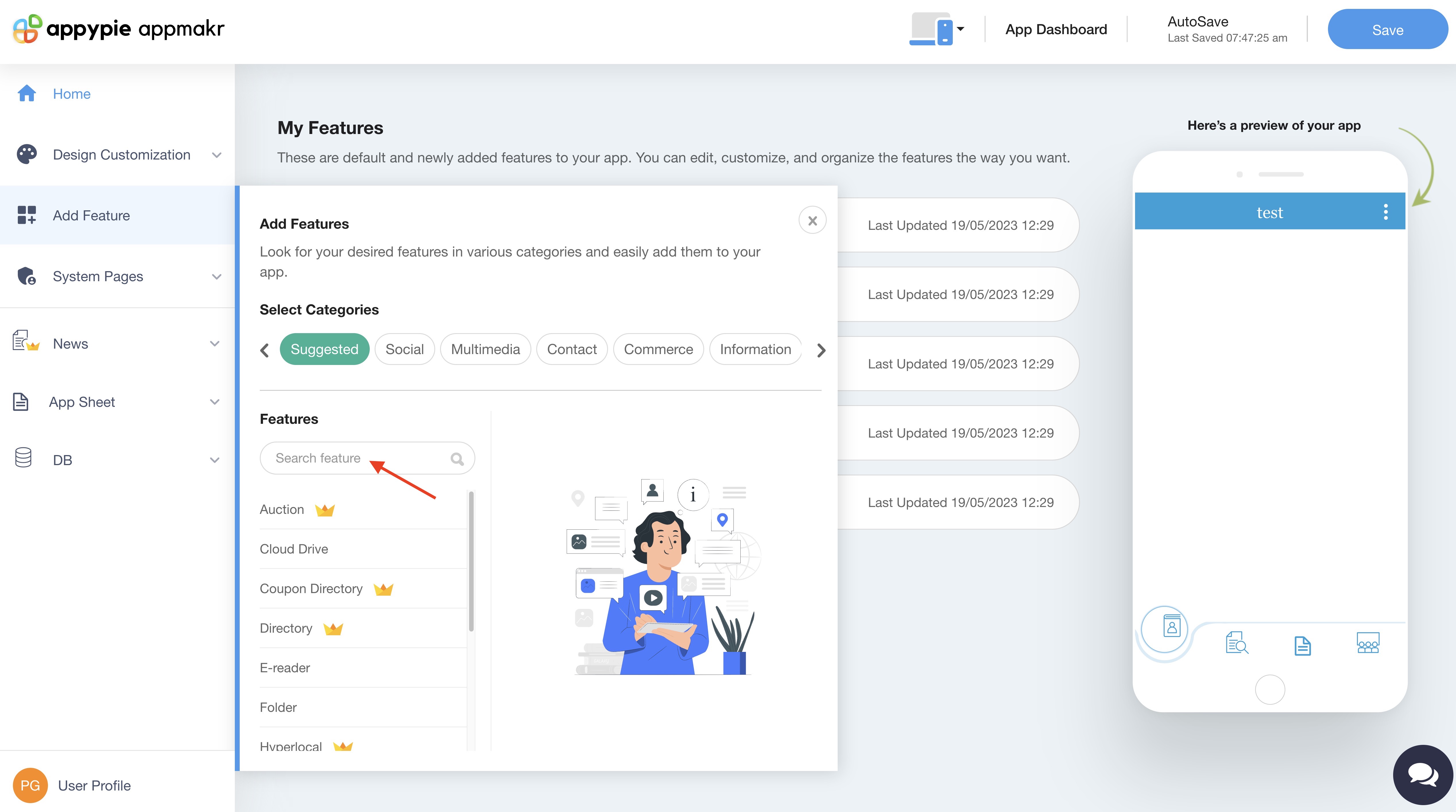
- Click on Edit and Customize button.
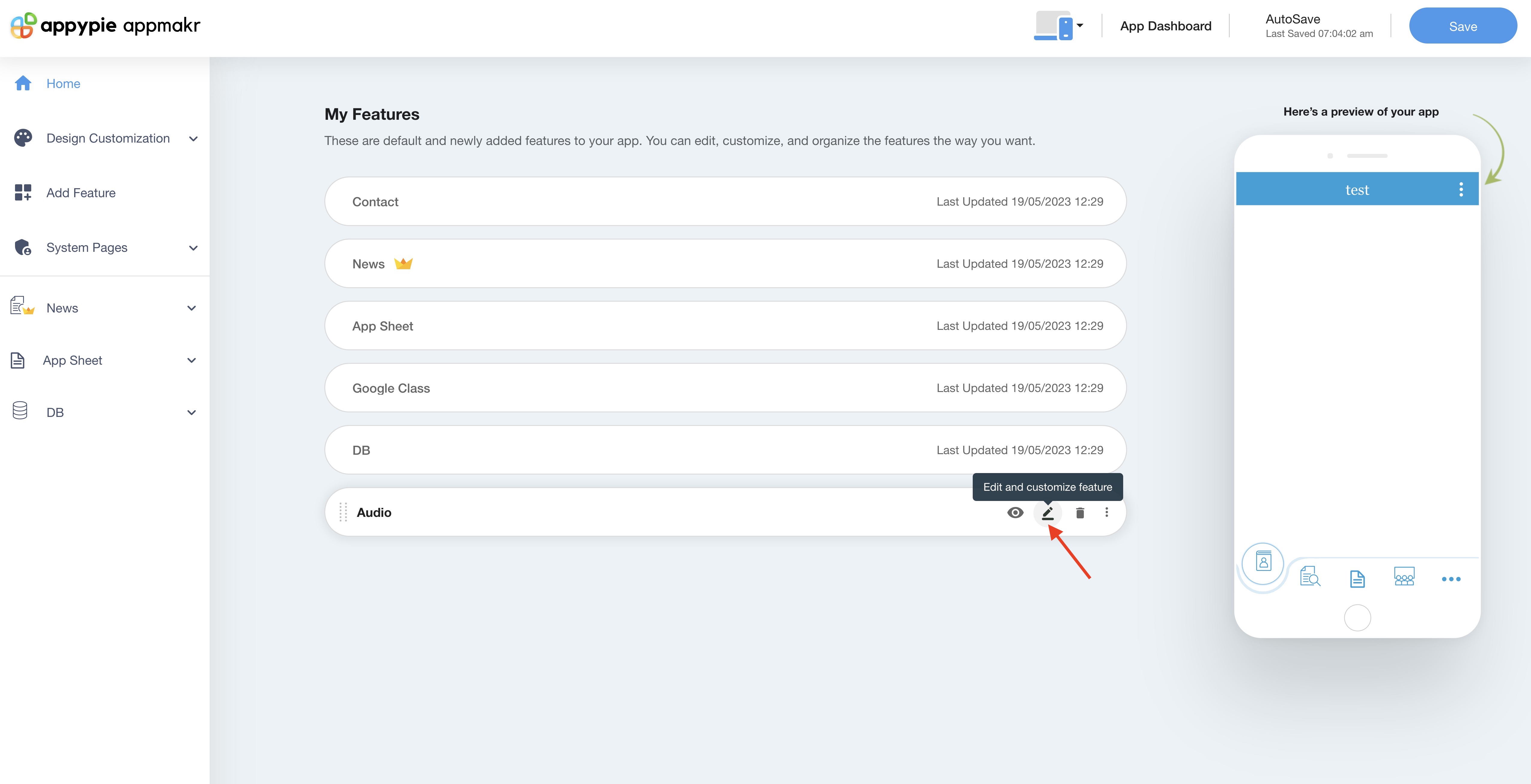
- Please navigate to the "Radio Stream" tab and add it as an option within the audio feature.
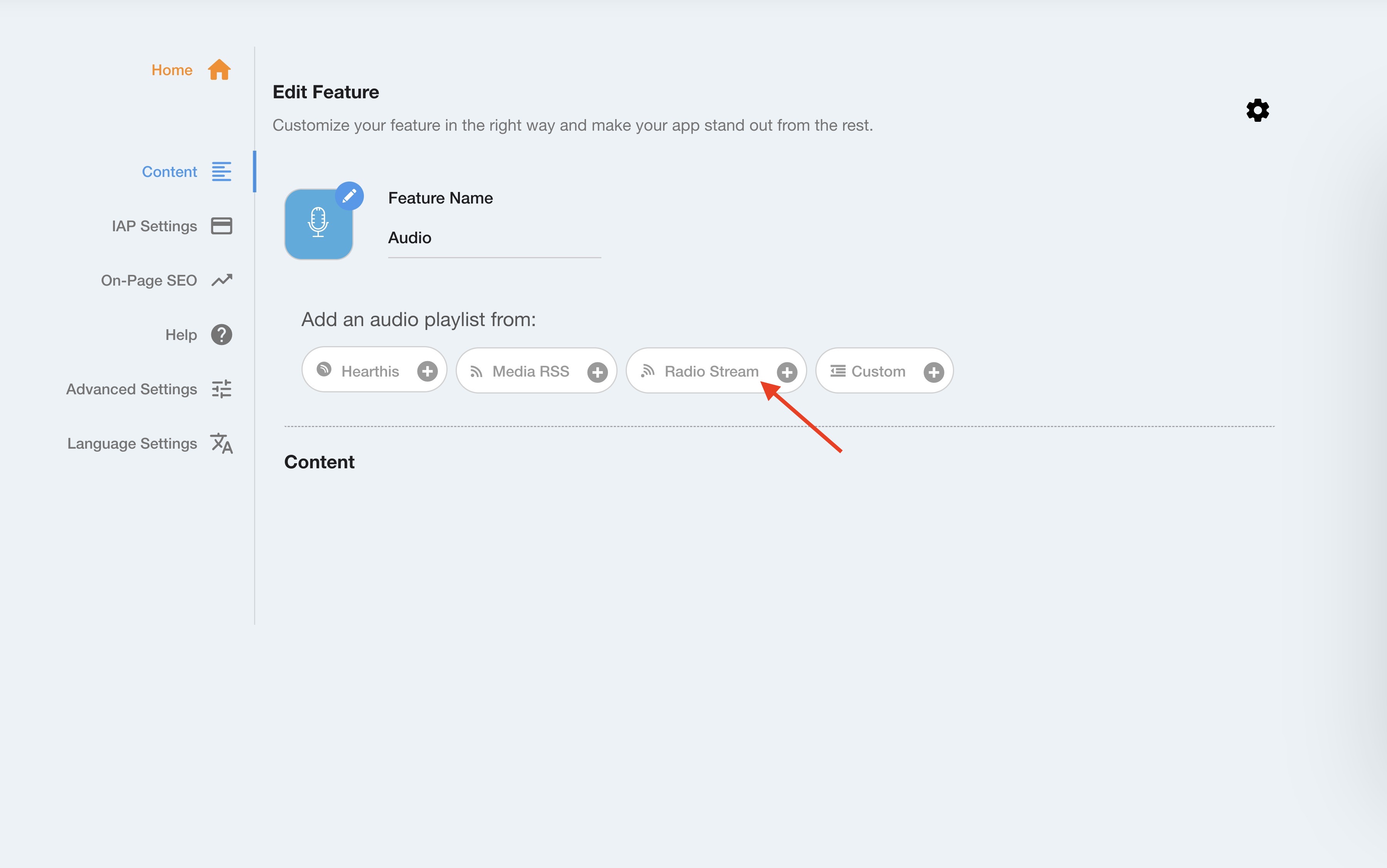
- Add the radio settings as desired, and remember to click on the "Save" button to ensure that the changes are saved.

loading...
loading...
loading...
Related Articles
- Appy Pie: How to create an iOS Distribution Certificate?
- Appy Pie: How to create an iOS Provisioning Profile?
- Appy Pie Font Licensing: What You Need to Know
- Appy Pie: How to add Hyperlocal feature to your app?
- How to add and edit features in Appy Pie?
- Why is an Email Address Required on Appy Pie?
- Appy Pie: How to add the Donate feature to your app ?
- Appy Pie: How to add the Audio feature to your app ?
- Appy Pie: How to get Live Publishable Key, Live Secret Key and client ID from Stripe for Taxi?
Still can’t find an answer?
Send us a ticket and we will get back to you.