Knowledge Base
How to claim a domain from Appy Pie?
ZA
Priya Gautam
2 min readPublished on Date | Last updated on Date
A domain name is your site's personalised, unique web address on the web. It's the text that people type into a browser in order to reach your site, for example mystunningwebsite.com. This makes it easier for visitors to find your site and helps to make your web presence more professional, by providing a distinct online space for your company and brand.
To claim a domain:
- Log in to your account and access your Business Dashboard.
- Locate the domain card and click on the Claim button.
- Search for the domain that you prefer, and then click the Claim button to proceed with the purchase.

- Review and update your billing information if necessary, and then click on Purchase to complete the process.
*NOTE: The domain will be free of cost.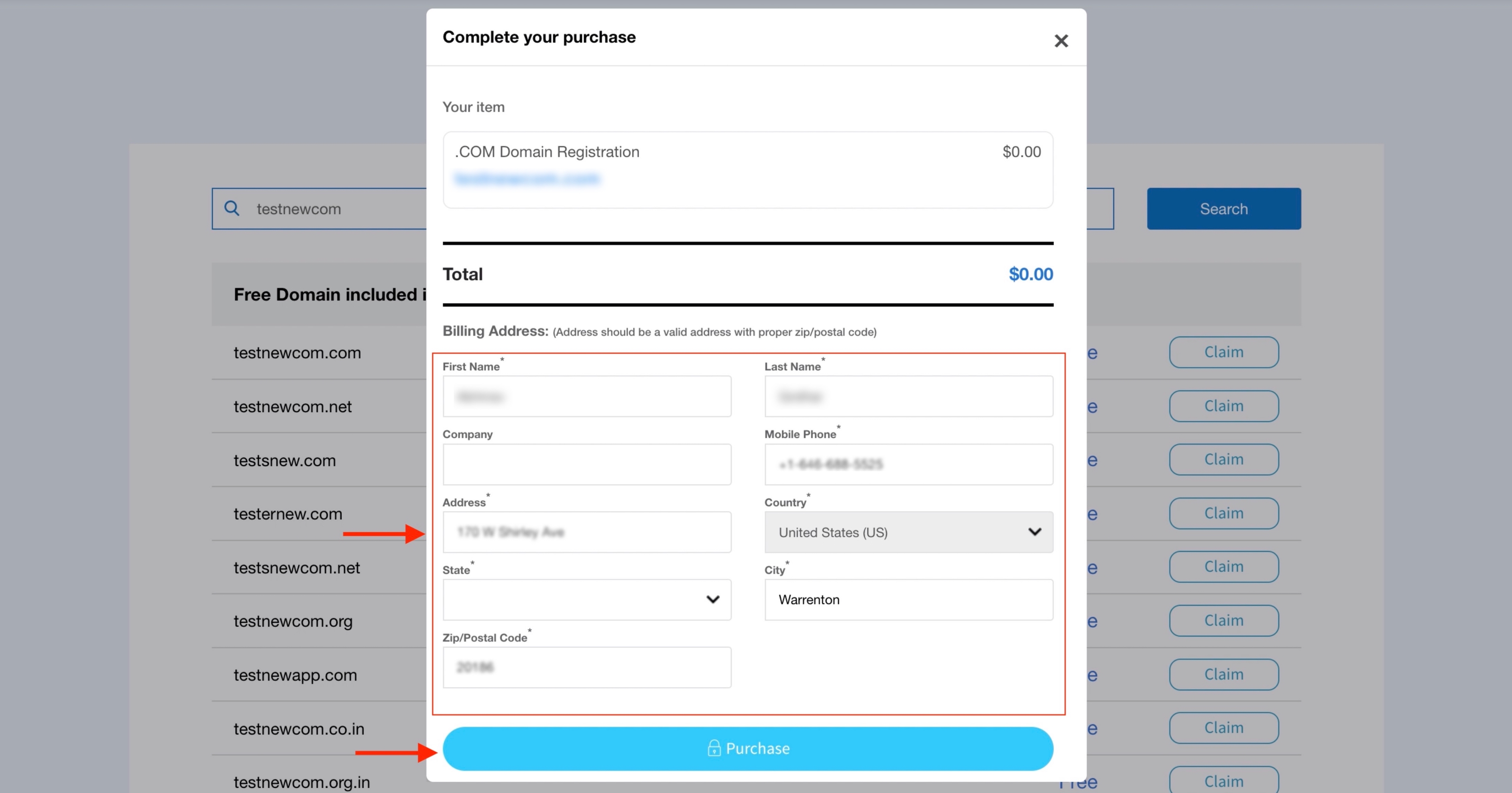
- Once the purchase is successful, you will see a confirmation screen. Click on the "Go to My Business" button to return to the business dashboard.
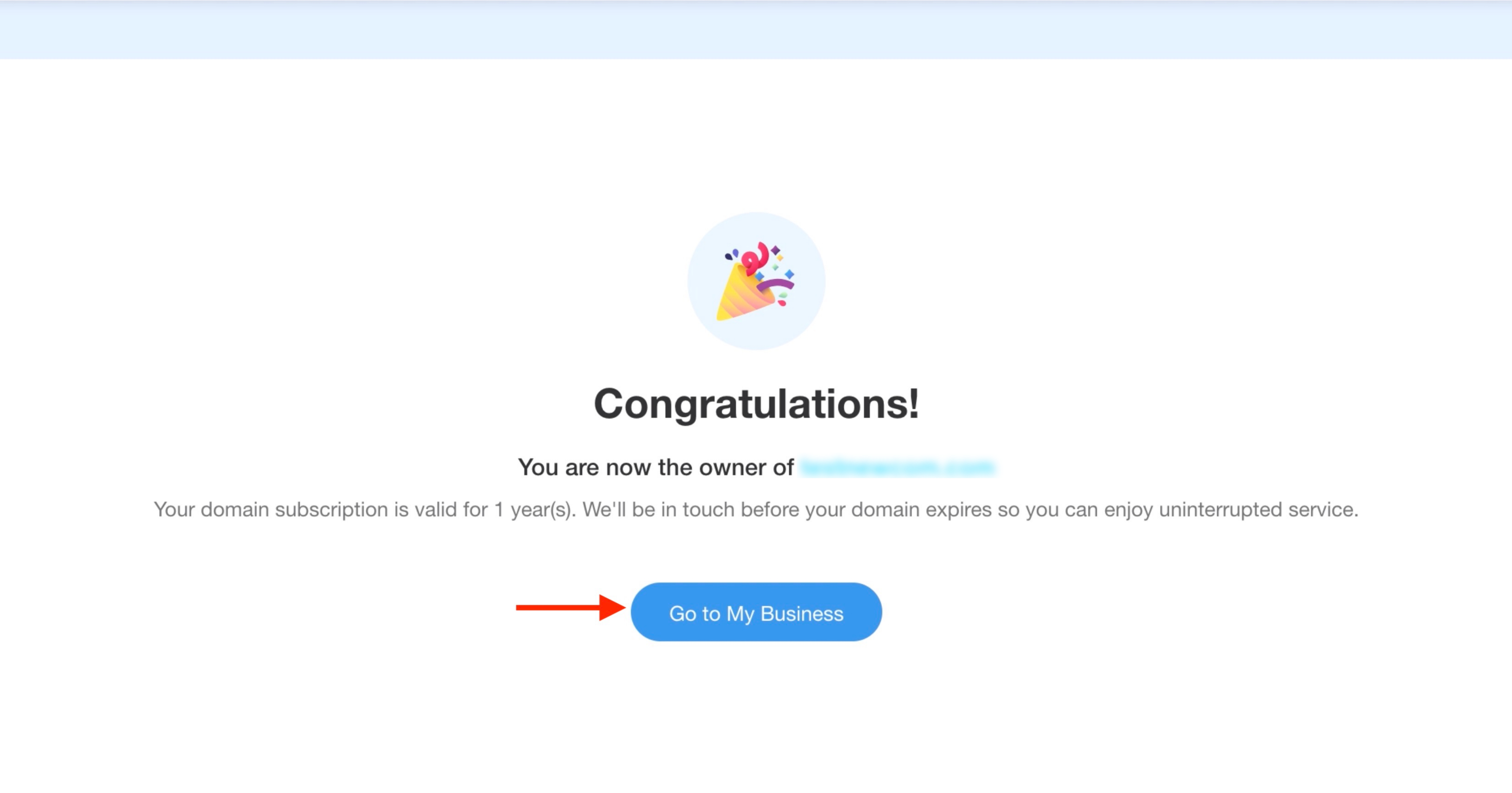
- On the Domain card, you can verify that the status has been updated to "Connected."
loading...
Related Articles
- How to Create and Verify a Payment Profile in Google Play Console?
- Appy Pie: How to create an iOS Distribution Certificate?
- Appy Pie: How to create an iOS Provisioning Profile?
- Appy Pie Font Licensing: What You Need to Know
- How to Publish Your Android App on Google Play Store: A Step-by-Step Guide?
- Appy Pie: What are the Steps to Declare Trader or Non-Trader Status on the Apple App Store?
- Appy Pie: How to add Hyperlocal feature to your app?
- How to add and edit features in Appy Pie?
- Why is an Email Address Required on Appy Pie?
Still can’t find an answer?
Send us a ticket and we will get back to you.