Knowledge Base
Appy Pie: How to get your Shippit API Key?
ZA
Priya Gautam
1 min readPublished on Feb 20 2020 | Last updated on Feb 20 2020
Follow the steps below to find your Shippit API Key:
- Go to Shippit and log in to your account. If you don’t have an account, then sign up.
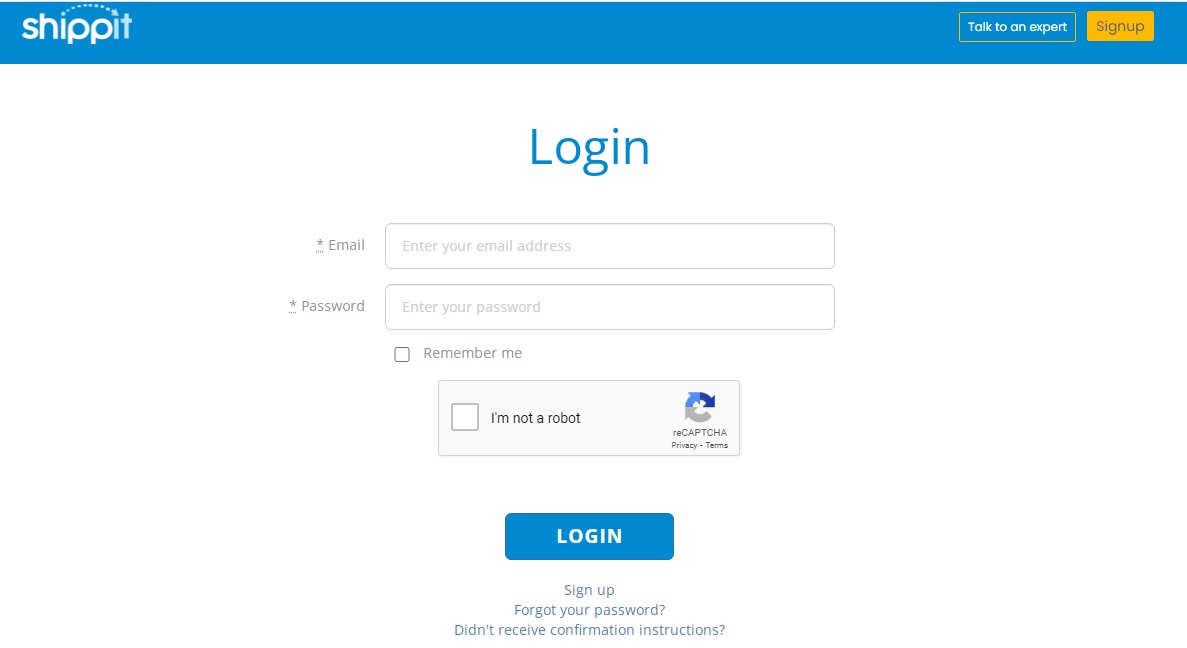
- Once you’ve logged into your account, click the Profile menu in the top right corner.
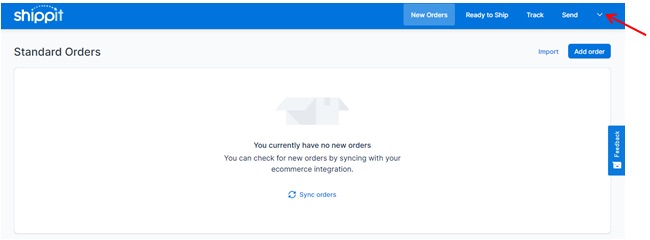
- Under the Profile menu, click Settings.
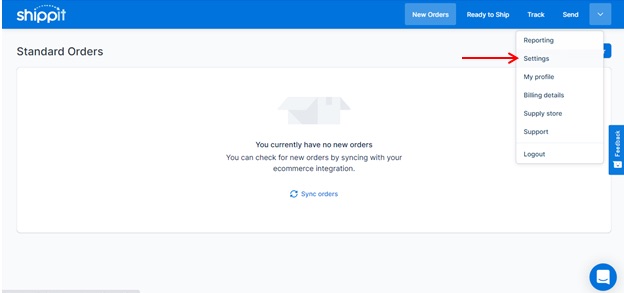
- Click Integrations in the side menu.
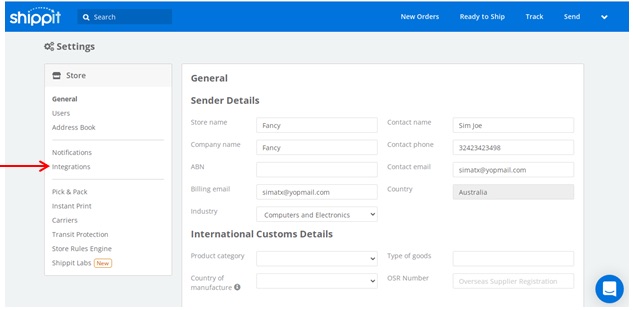
- Your API key will be generated and displayed in the Integration section.
Note: Your API key will be generated and displayed in this section only when you’ve added your payment details on the Billing Settings page.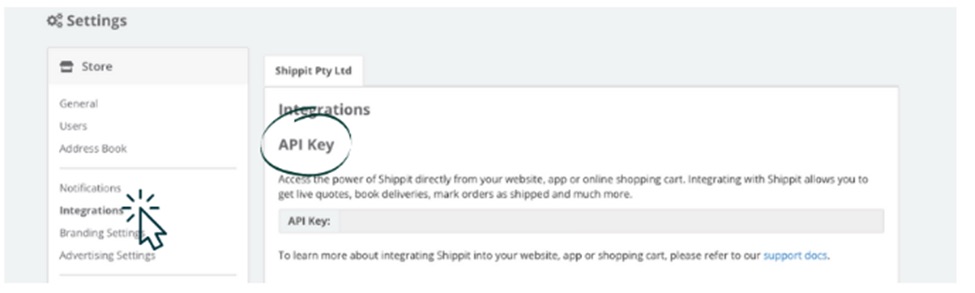
- Paste the copied API key in the respective field in the integration popup.
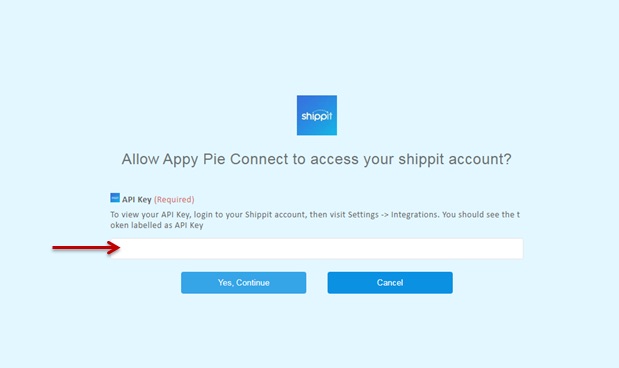
loading...
loading...
loading...
Related Articles
- Appy Pie: How to create an iOS Distribution Certificate?
- Appy Pie: How to create an iOS Provisioning Profile?
- Appy Pie Font Licensing: What You Need to Know
- Appy Pie: How to add Hyperlocal feature to your app?
- How to add and edit features in Appy Pie?
- Why is an Email Address Required on Appy Pie?
- Appy Pie: How to add the Donate feature to your app ?
- Appy Pie: How to add the Audio feature to your app ?
- Appy Pie: How to get Live Publishable Key, Live Secret Key and client ID from Stripe for Taxi?
Still can’t find an answer?
Send us a ticket and we will get back to you.