Knowledge Base
Appy Pie: How to resolve the "Something went wrong. Please try again later" error on the Google Workspace TOS acceptance page?
ZA
Gaurav Tewari
4 min readPublished on Date | Last updated on Date
If you encounter an error while attempting to accept the Terms of Service (TOS) while setting up Google Workspace, then follow the steps below:
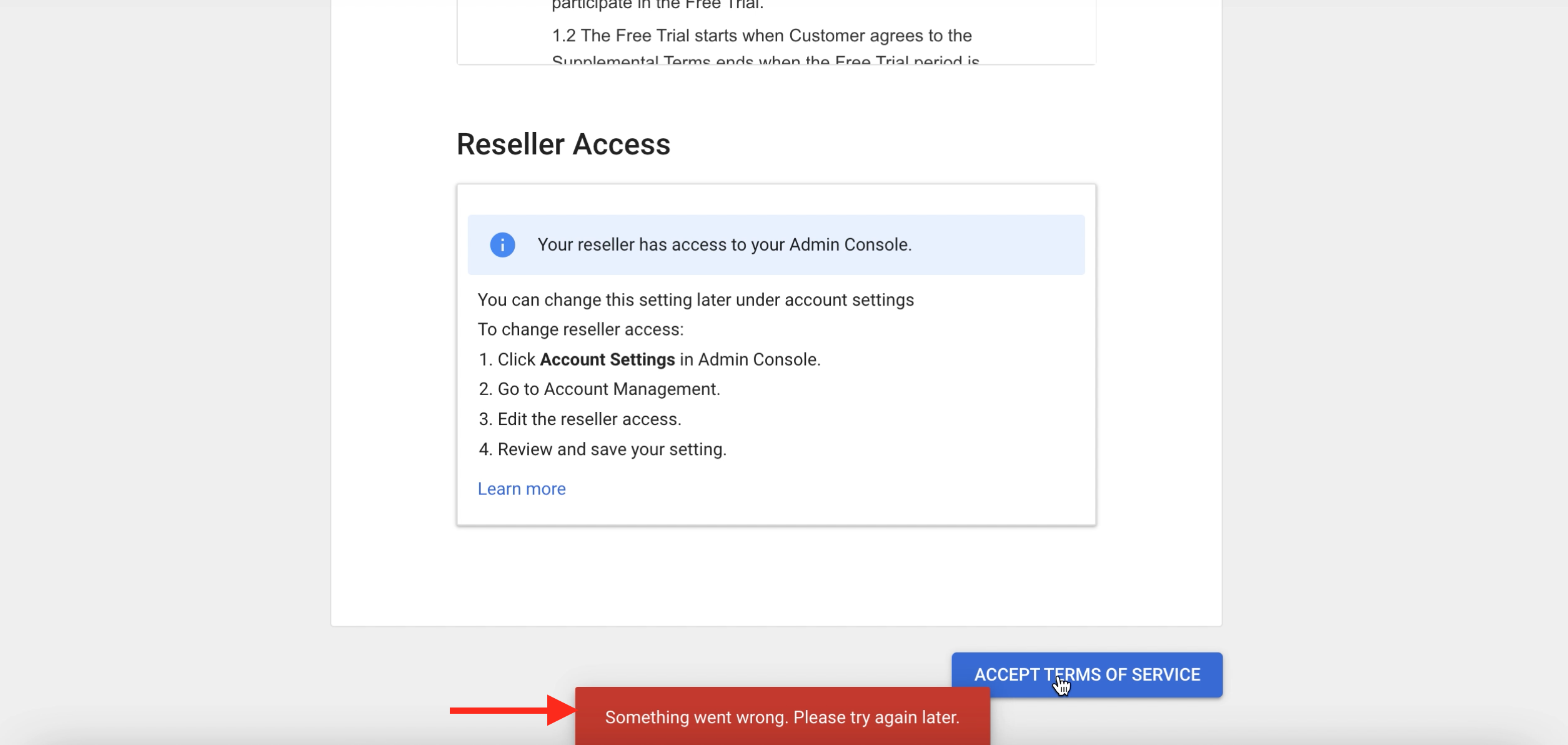
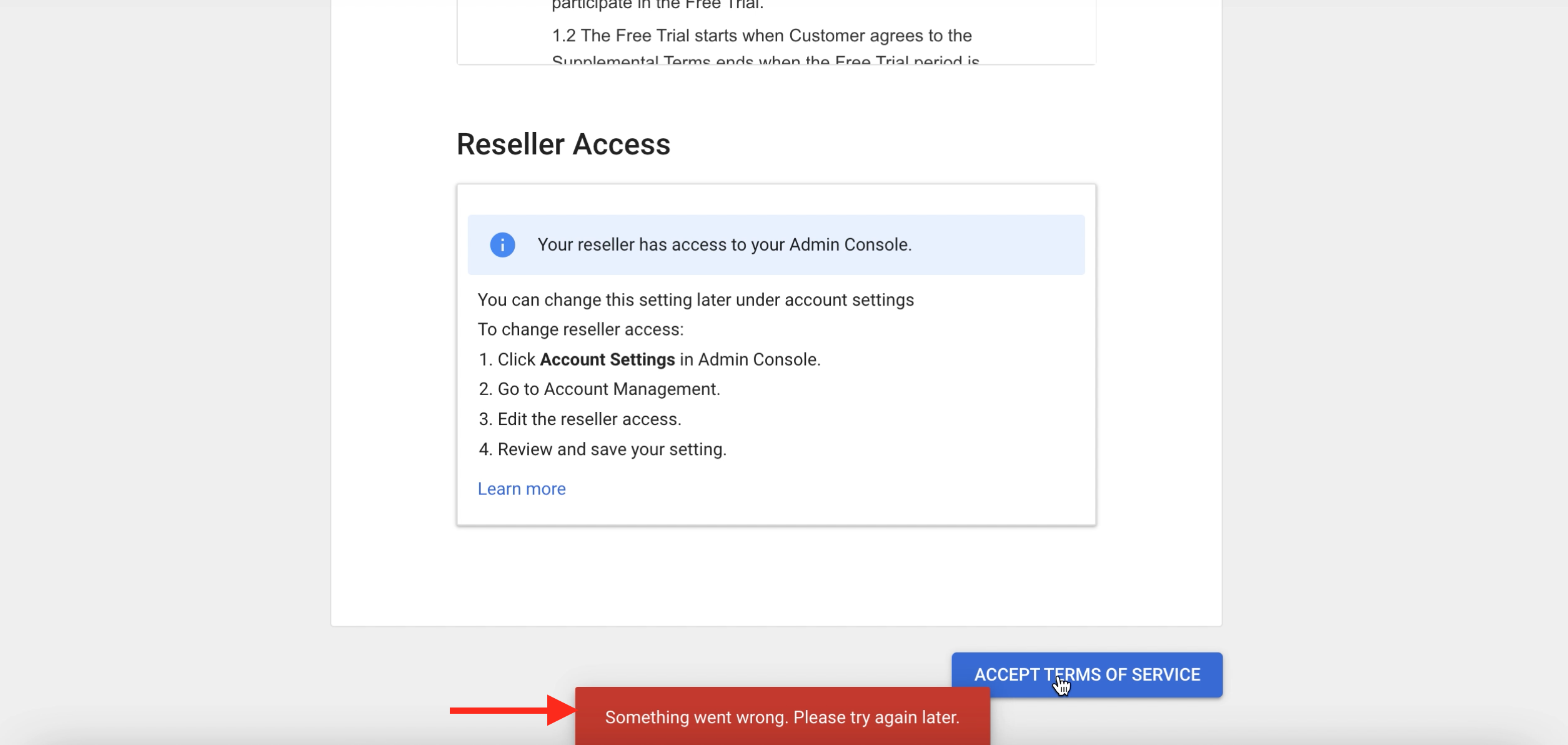
Go to the console link https://admin.google.com.
Enter the username received on your registered email with Appy Pie and the password you created while verifying your business email address.
You’ll be redirected to the TOS acceptance page. Read and accept the terms of service and continue setting up Google Workspace.
loading...
Related Articles
- How to Create and Verify a Payment Profile in Google Play Console?
- Appy Pie: How to create an iOS Distribution Certificate?
- Appy Pie: How to create an iOS Provisioning Profile?
- Appy Pie Font Licensing: What You Need to Know
- How to Publish Your Android App on Google Play Store: A Step-by-Step Guide?
- Appy Pie: What are the Steps to Declare Trader or Non-Trader Status on the Apple App Store?
- Appy Pie: How to add Hyperlocal feature to your app?
- How to add and edit features in Appy Pie?
- Why is an Email Address Required on Appy Pie?
Still can’t find an answer?
Send us a ticket and we will get back to you.