Knowledge Base
Appy Pie: How do I get the account verification code (Support Pin)?
ZA
Priya Gautam
6 min readPublished on Date | Last updated on Date
Follow steps below to easily obtain the account verification code(Support Pin) :
Step 1 : Login to your Appy Pie account and go to your App Overview page.
Step 2 : Click to open the profile dropdown menu and Click on View option.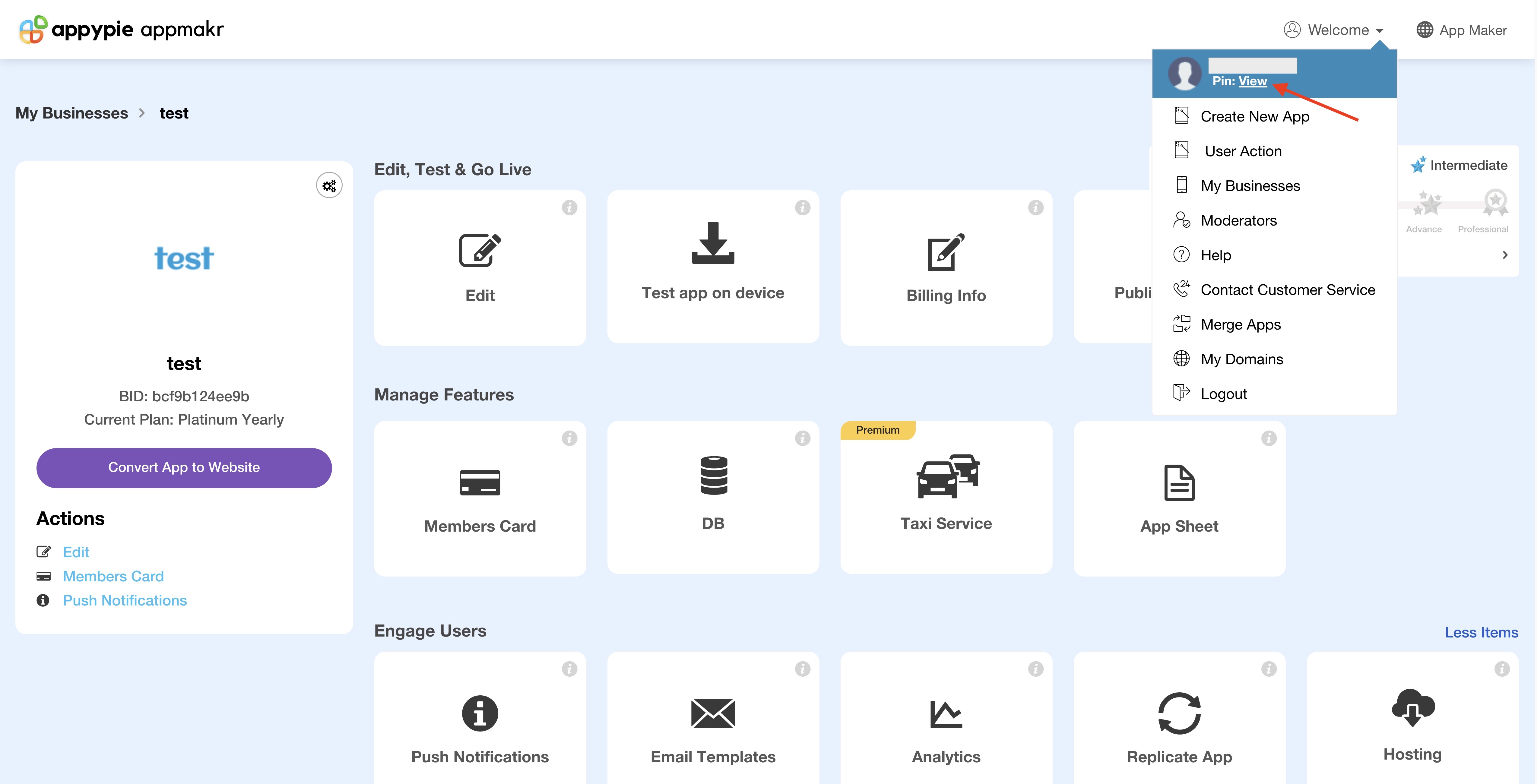
Step 3 : Here is your account verification code (Support Pin).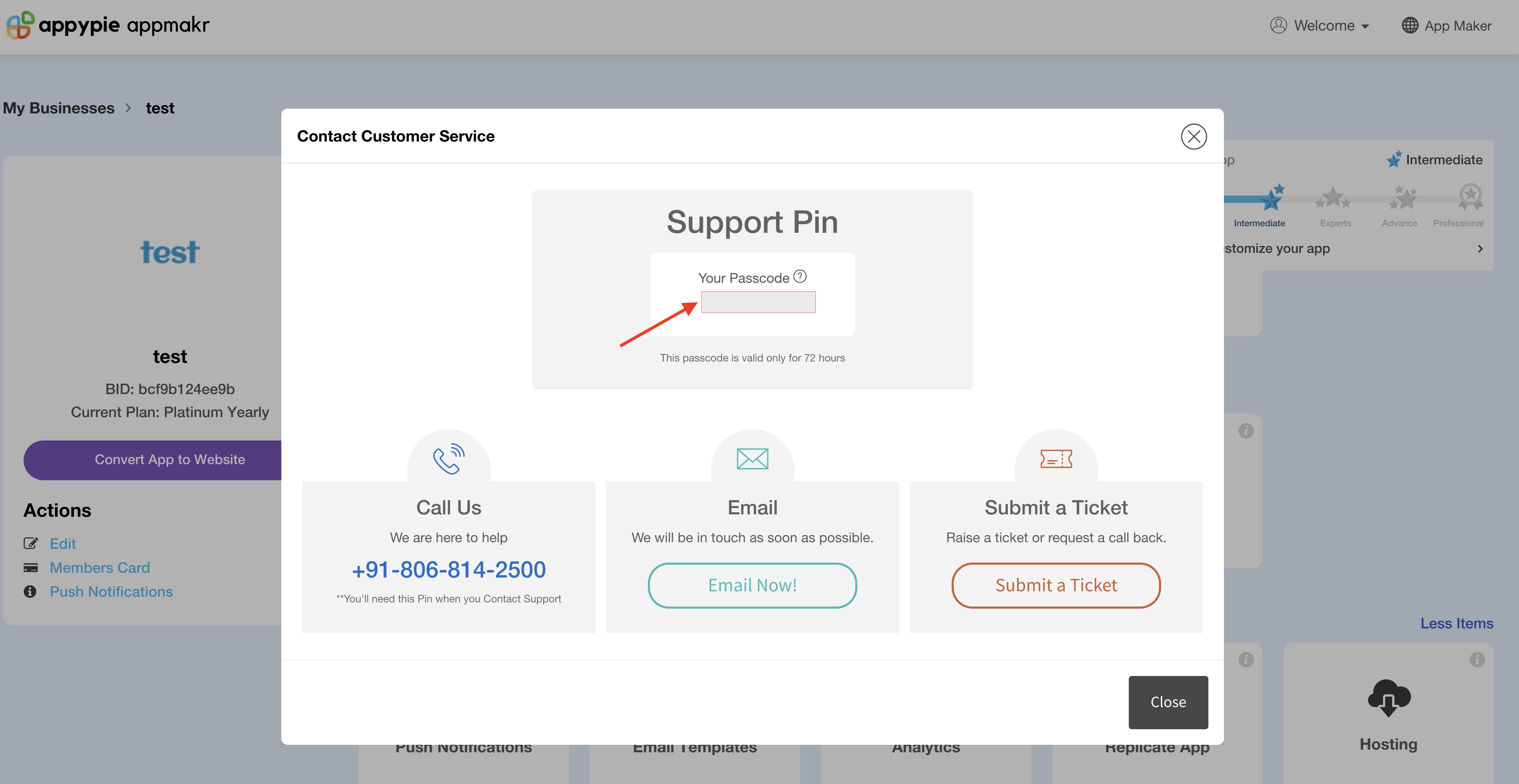
loading...
Related Articles
- How to Create and Verify a Payment Profile in Google Play Console?
- Appy Pie: How to create an iOS Distribution Certificate?
- Appy Pie: How to create an iOS Provisioning Profile?
- Appy Pie Font Licensing: What You Need to Know
- how to get your facebook app id to integrate facebook login into your android/ios app created with appy pie?
- How to Publish Your Android App on Google Play Store: A Step-by-Step Guide?
- Appy Pie: What are the Steps to Declare Trader or Non-Trader Status on the Apple App Store?
- Appy Pie: How to add Hyperlocal feature to your app?
- How to add and edit features in Appy Pie?
Still can’t find an answer?
Send us a ticket and we will get back to you.