Knowledge Base
How Can I Set Up Asana Integrations With Appy Pie Connect?
Khan
5 min readPublished on Date | Last updated on Date
Asana is a popular project management tool used by many businesses and individuals around the world. With its powerful features and user-friendly interface, it has become a go-to choice for managing tasks, projects, and collaborations. However, sometimes businesses require additional functionalities to complement their workflow. This is where Appy Pie Connect comes into play. Appy Pie Connect is an integration platform that enables businesses to connect Asana with other apps and services they use, making their work easier and more efficient. In this article, we will explore the benefits of Asana integration with Appy Pie Connect.
Step 1
As a first step towards Asana Integration, “Log In“ for Appy Pie Connect. In case you do not have a Appy Pie account, Sign up first and then login to your account.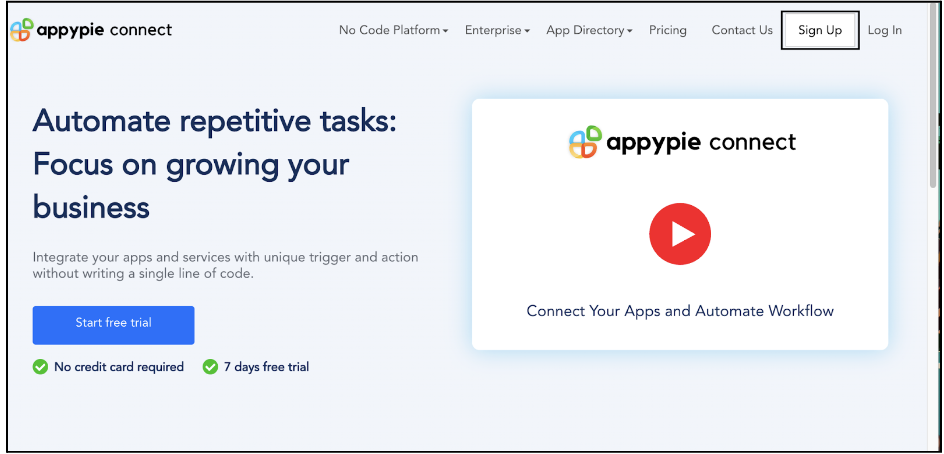
Step 2
To sign up, click on “Start your 7 days free trial” where you will be redirected to the Appy Pie Connect dashboard for further procedure.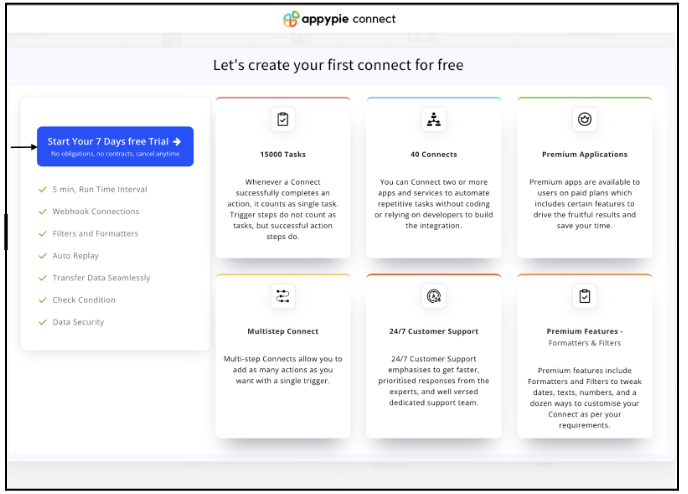
Step 3
After logging in, you will see a dashboard as shown in the image. This dashboard will contain all the information regarding your integrations between apps.
Here, click on “Create a Connect”.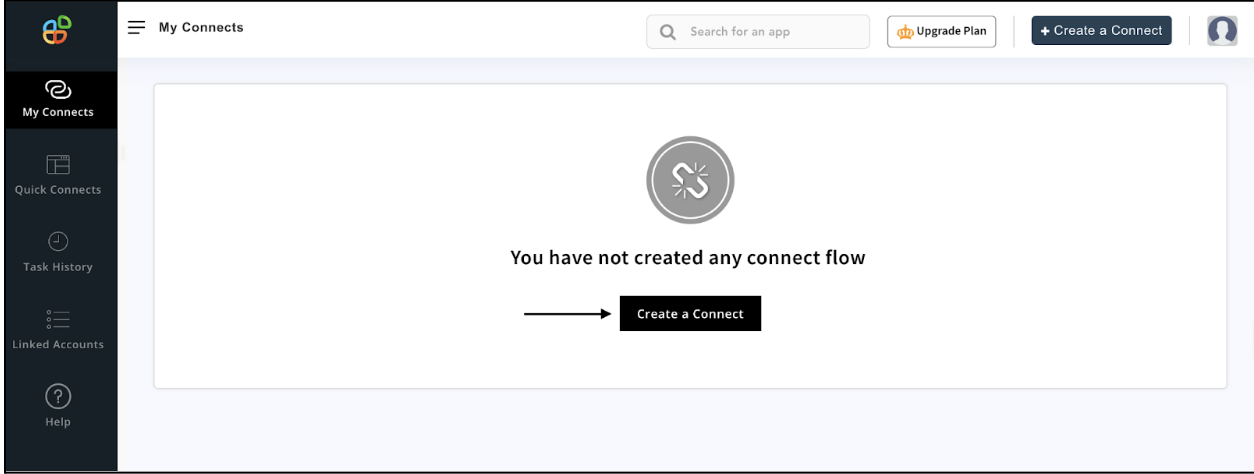
Step 4
Now, search for ‘Asana’ in the search toolbar as we’re learning how to enable Asana integrations through Appy Pie Connect.
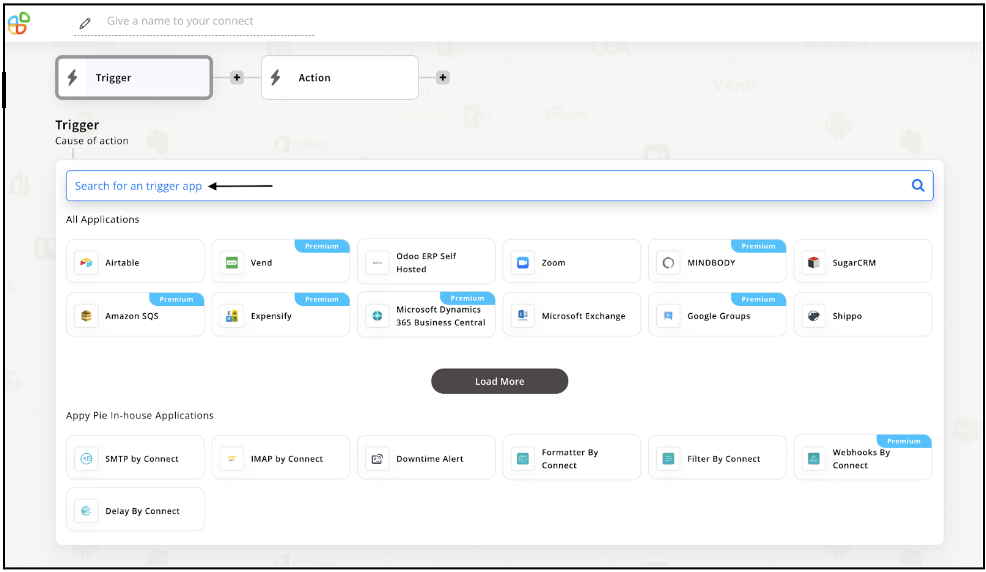
Step 5
After choosing Asana as a trigger app, select the trigger event from the options given below and hit “Continue”.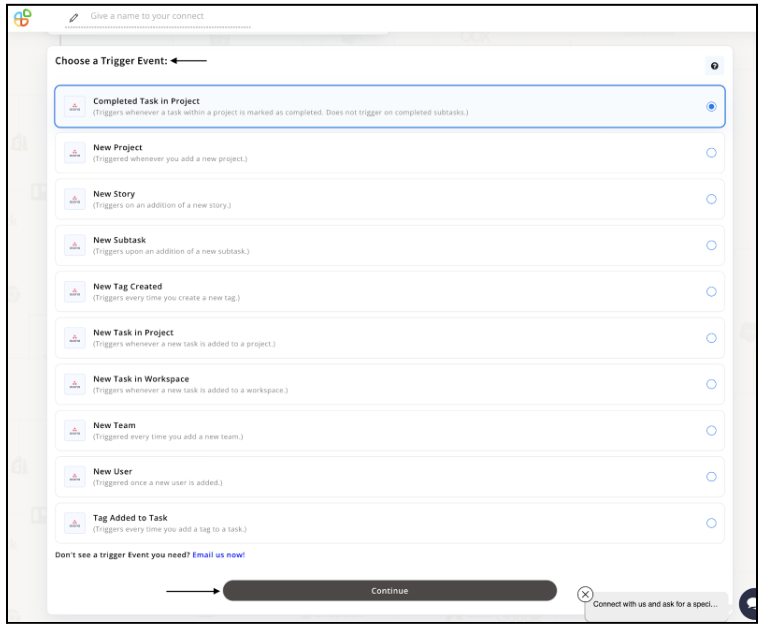
Step 6
To step further, you need to connect a Asana account with Appy Pie. In case you do not have a Asana account, click on “Connect an account” to create a new account. If you already are a Asana customer, you’ll automatically be connected to Appy Pie after clicking on “Connect an Account”.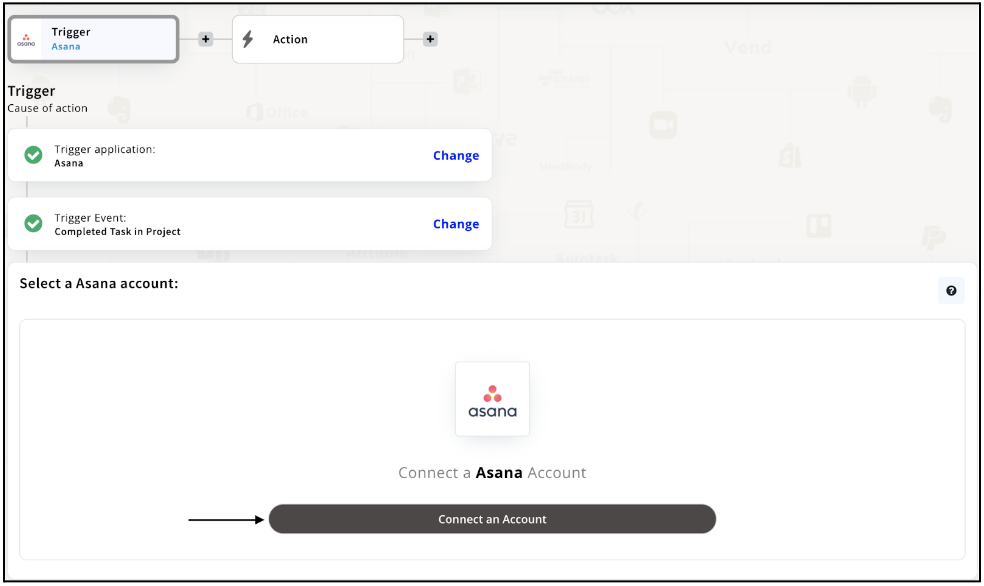
Step 7
Moving ahead, Appy Pie Connect will require a few permissions where it can access your name, email, tasks, etc for the smooth functioning of your account. Upon agreeing, click on “Allow” and take a step toward Asana Integration.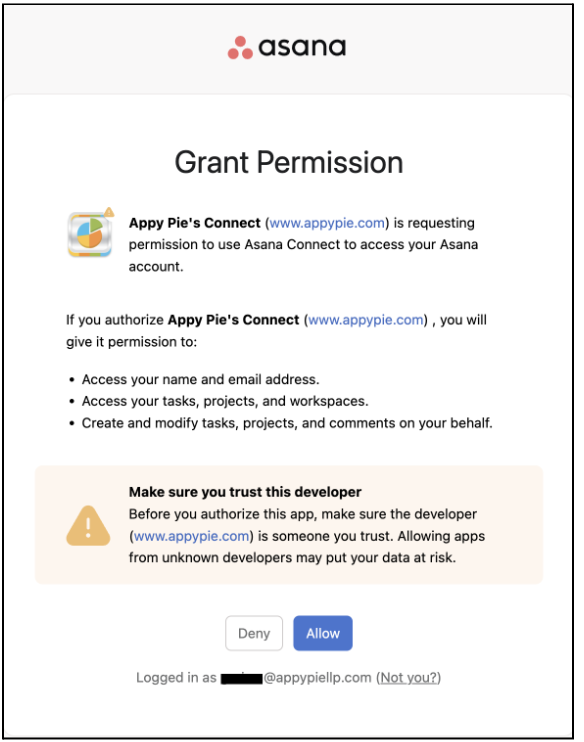
Step 8
As you can see, your Asana account has been linked to Appy Pie which can be seen under ‘Select a Asana account’. You need to select that account and press “Continue”.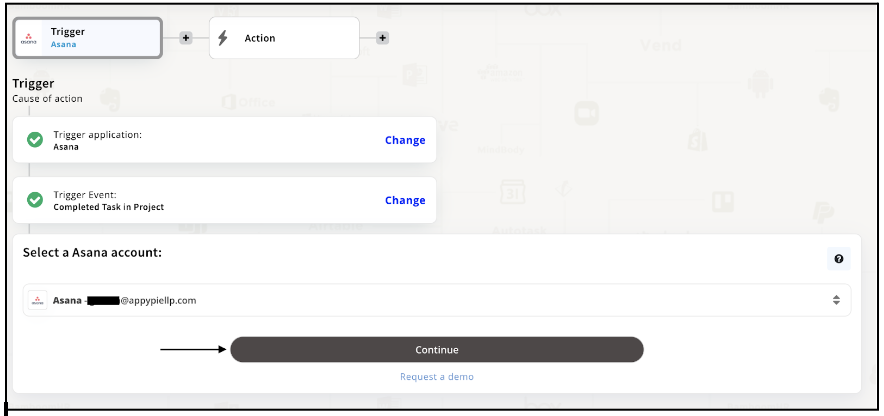
Step 9
Fill in your project details and hit “Continue”.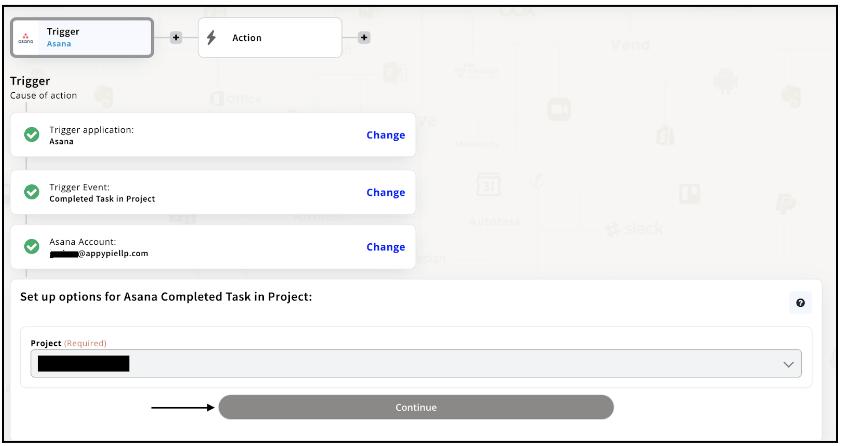
Step 10
Your trigger application setup was successful. Now, you must choose your favorite trigger action application through the search toolbar.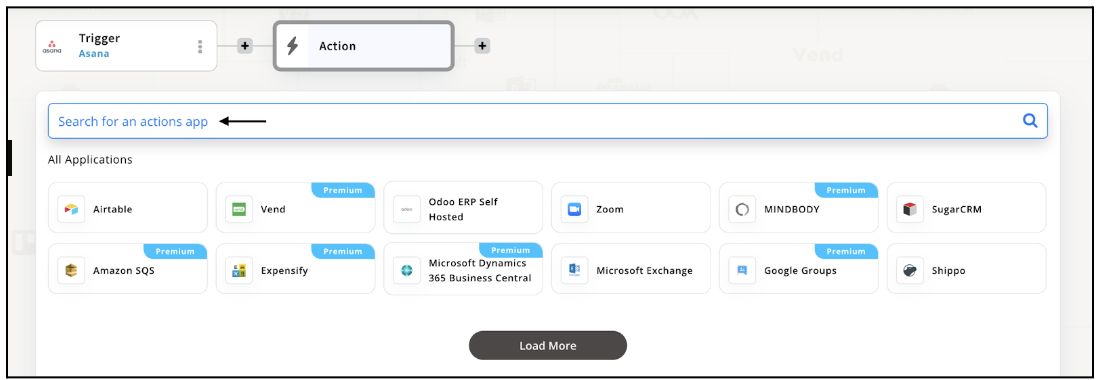
Step 11
In the last step, we selected our trigger action app. Therefore, we must select action event too. Under ‘Choose an Action Event’, select your action event for the trigger event you chose before and press “Continue”.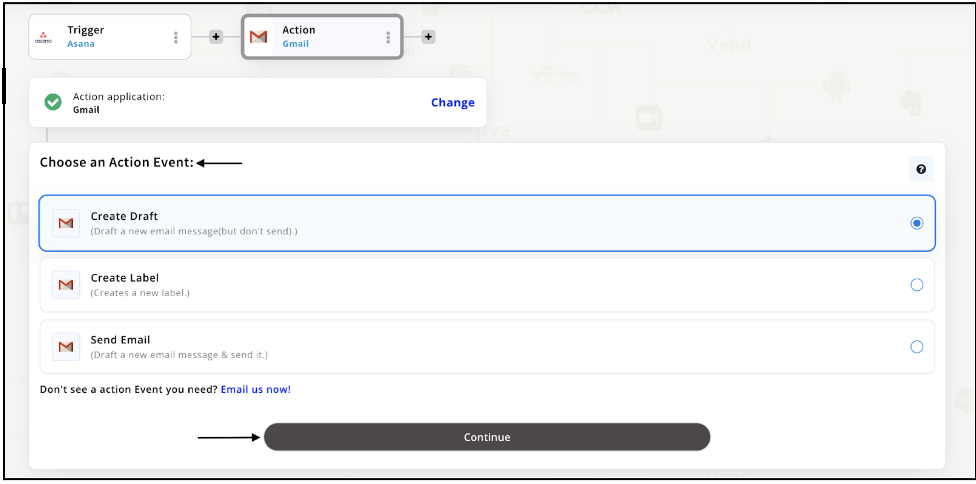
Step 12
As we are moving towards final steps, you need to connect your gmail account with appy Pie by clicking on “Sign in with Google”.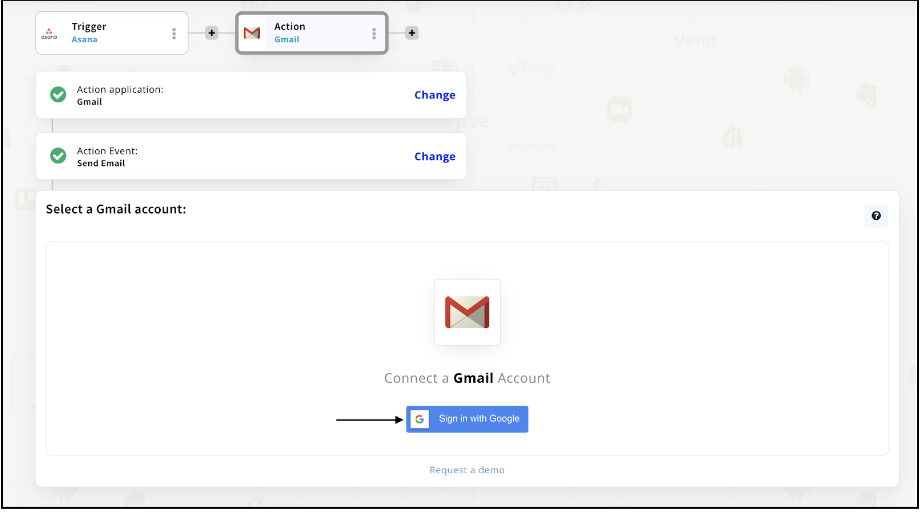
Step 13
After connecting your Google account, Appy Pie will request for a few permissions and if you
agree, please click on “Allow” to proceed further.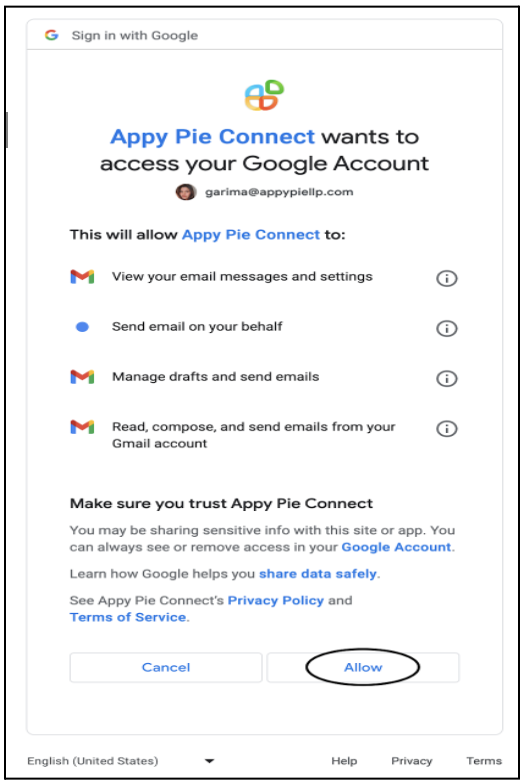
Step 14
As your gmail account is now visible, you need to selected it and hit “Continue”.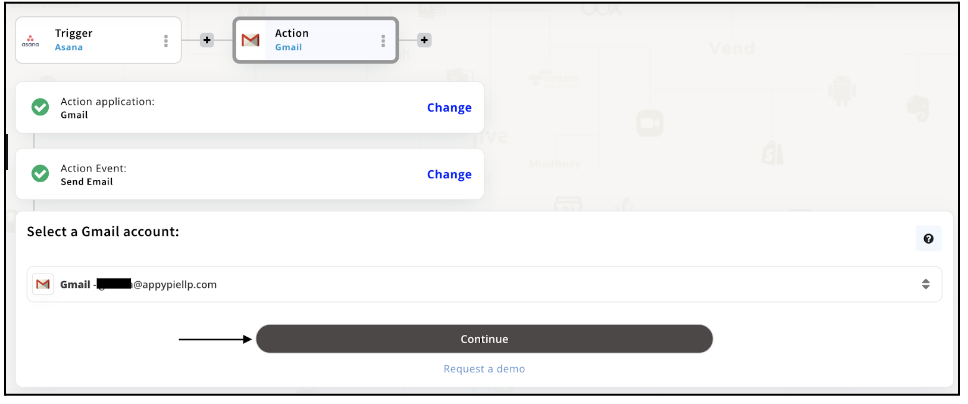
Step 15
Now, set up options for your action event under the heading ‘Set up options for Gmail Send Emails’. Choosing to skip the run test is optional, if you want to do a quick run test before final integration, you can certainly pre-check the details. Otherwise, click on “Skip Run Test and Continue”.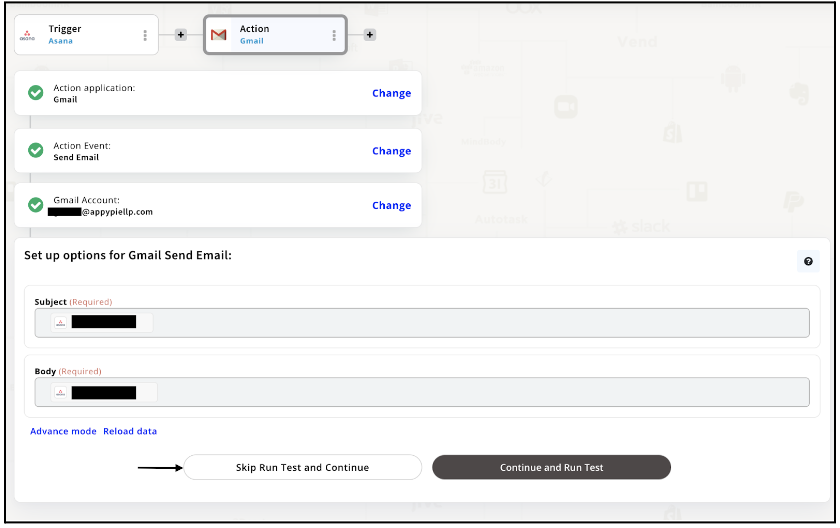
Step 16
Congratulations! Asana Integration set up with appy Pie is successful. Enjoy amazing benefits such as managing tasks, projects, workflows, and more.
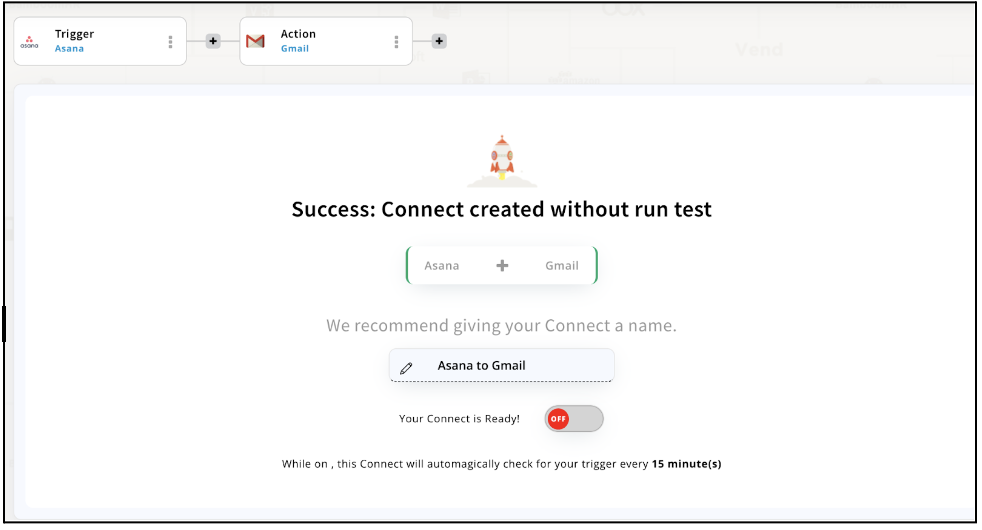
Conclusion
Appy Pie Connect enables businesses to automate and streamline their workflows by integrating Asana with 1000+ other apps and services. This integration empowers businesses to work smarter, not harder, by automating tasks, reducing manual labor, and improving productivity. The seamless integration between Asana and other apps and services also eliminates the need for manual data entry, reduces errors, and increases accuracy. Therefore, by using Appy Pie Connect to integrate Asana, businesses can streamline their workflow, enhance their productivity, and achieve their goals more efficiently.
loading...
Related Articles
- How to setup Login with Facebook in my Facebook Developer Account
- How can I setup PayPal web hooks using the PayPal Developer Portal
- How Can I Set Up Facebook Page Integrations With Appy Pie Connect?
- How Can I Set Up Facebook Messenger Integrations With Appy Pie Connect?
- How Can I Set Up Facebook Integrations With Appy Pie Connect?
- How Can I Set Up ClickUp Integrations With Appy Pie Connect?
- How Can I Set Up GitLab Integrations With Appy Pie Connect?
- How Can I Set Up Strava Integrations With Appy Pie Connect?
- How Can I Set Up RepairShopr Integrations With Appy Pie Connect?
Still can’t find an answer?
Send us a ticket and we will get back to you.