Knowledge Base
How can I set up HubSpot integrations with Appy Pie Connect?
Khan
5 min readPublished on Date | Last updated on Date
HubSpot is the perfect place for digital marketers and even businesses that require constant lead management. Although, HubSpot offers a variety of marketing solutions that involves sales management, marketing solutions (a huge subject in itself), and customer relationship management.
However, integration of HubSpot with other management tools makes it more effective & productive, improves customer experience, increases data accuracy, and allows scalability and flexibility. This is where Appy Pie comes in. Appy Pie offers a range of integrations with HubSpot that can help businesses streamline their operations and improve their productivity.
How to enable HubSpot Integration
Step 1
Visit Appy Pie Connect, and “Log In“ for Appy Pie Connect. In case you do not have a Appy Pie account, Sign up first and then log in to your account.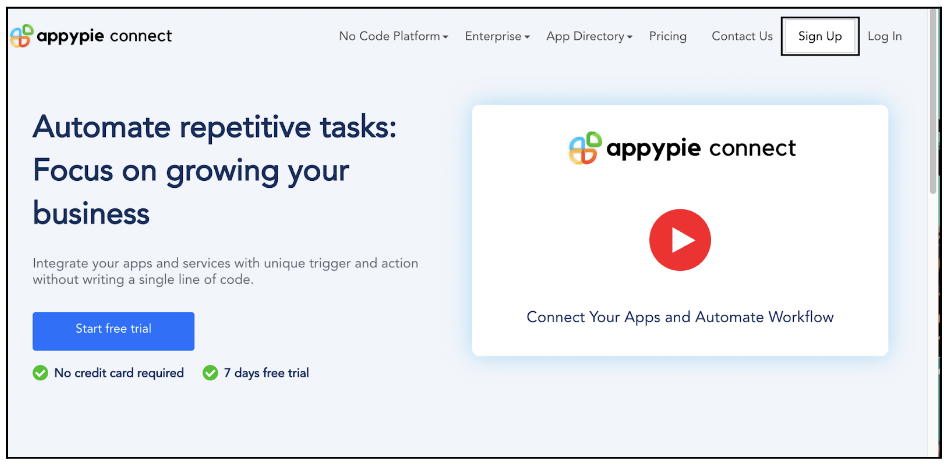
Step 2
To sign up, click on “Start your 7 days free trial” where you will be redirected to the Appy Pie Connect dashboard for further procedure.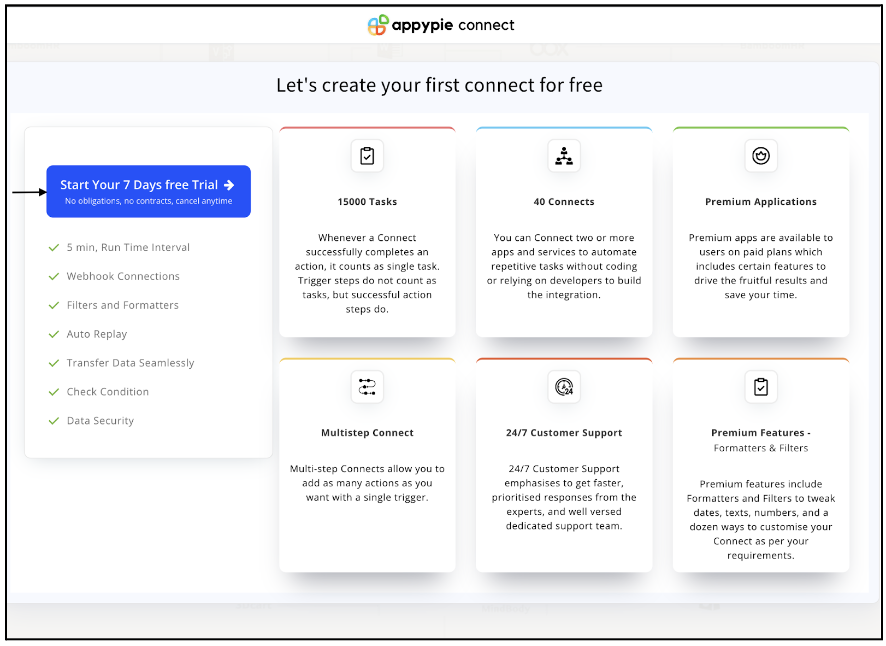
Step 3
After logging in, you will see a dashboard as shown in the image. This dashboard will contain all the information regarding your integrations between apps.
Here, click on “Create a Connect”.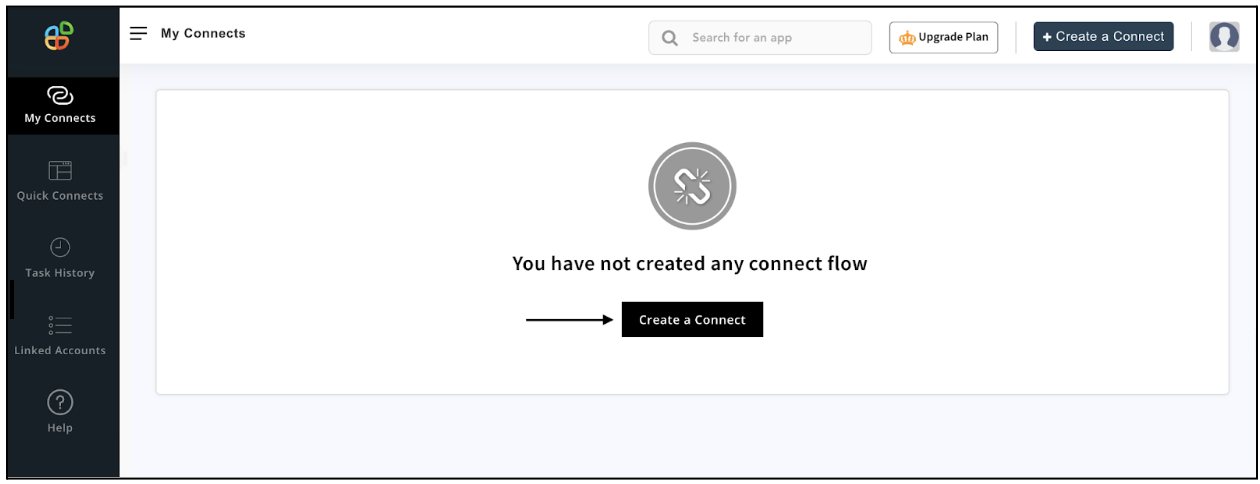
Step 4
Now, search for ‘HubSpot’ in the search toolbar as we’re learning how to enable Notion integrations through Appy Pie Connect and select the last option i.e., HubSpot (Live).
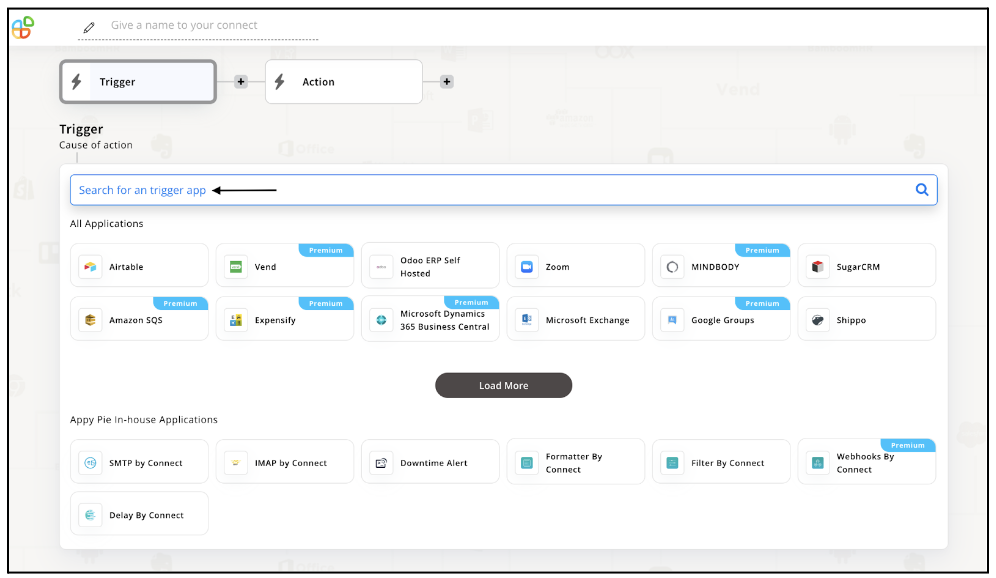
Step 5
Once logged in, you’ll be redirected to a page where you can choose your “Trigger Event” from the following options.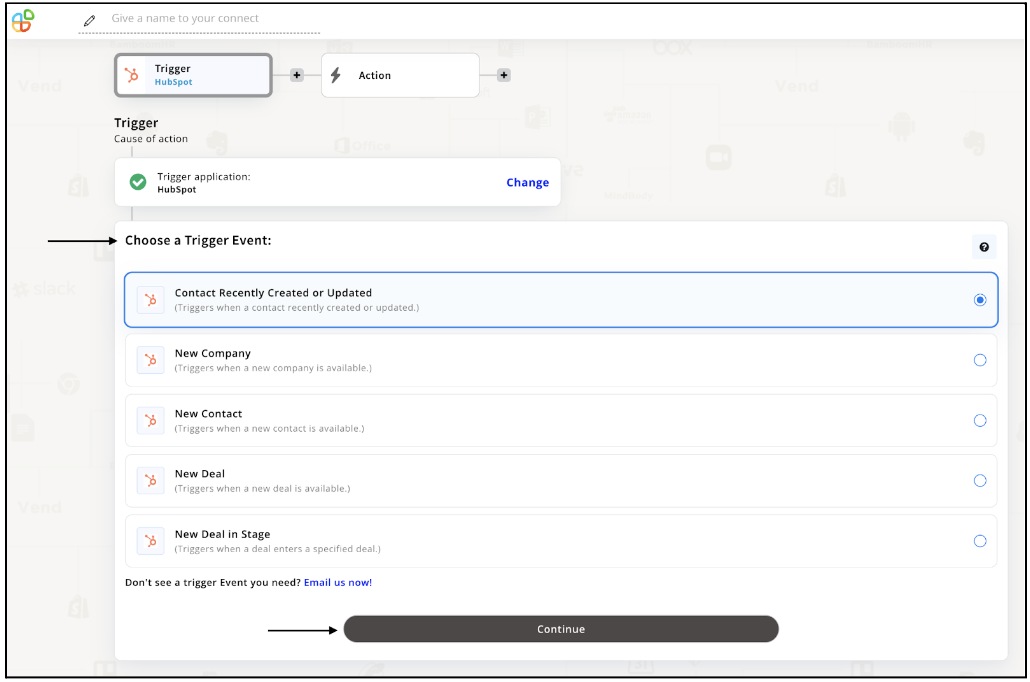
Step 6
Now that you’ve chosen your trigger event, you need to have a HubSpot account. In case you don’t have a HubSpot account, it’s very simple to create one. You only need to have an active email address.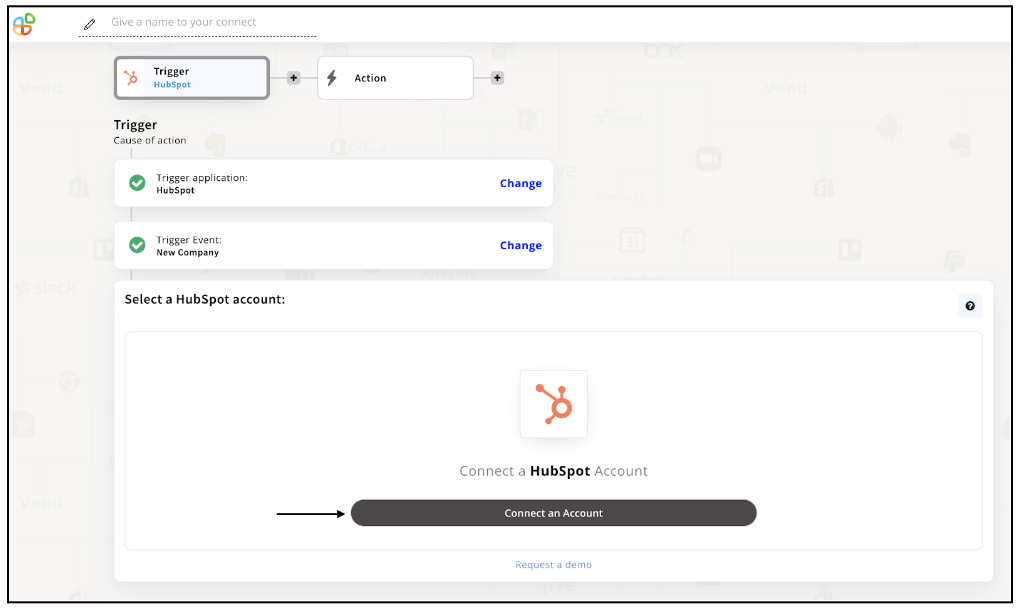
Step 7
Once you’ve connected a HubSpot account, choose an account from the table and select “Choose Account” to proceed toward HubSpot Integration.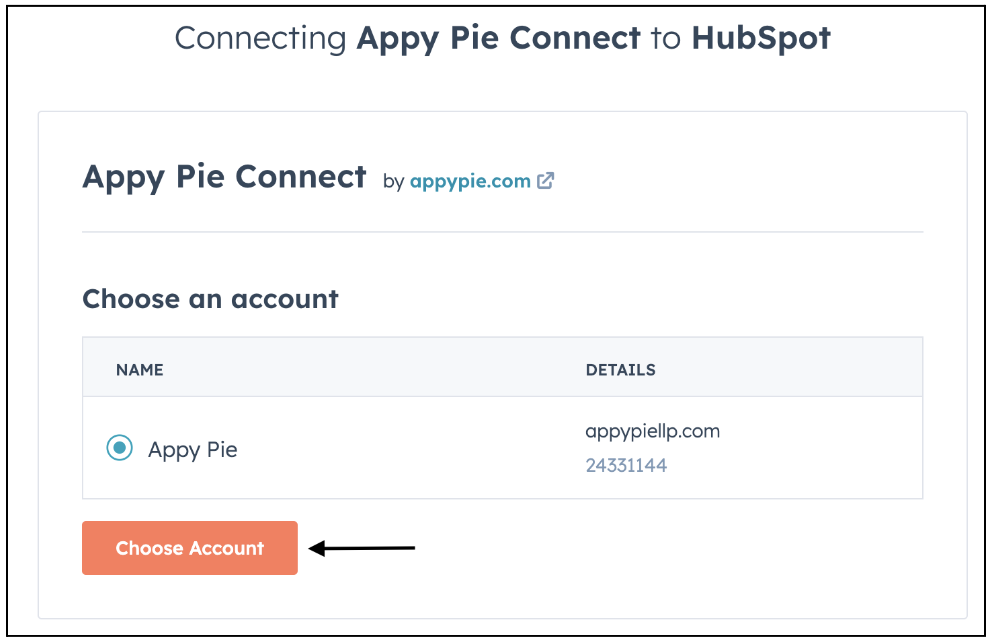
Step 8
In this step, you’ll be asked to give access to your HubSpot account to Appy Pie Connect. Go through all the points and click “Connect App”.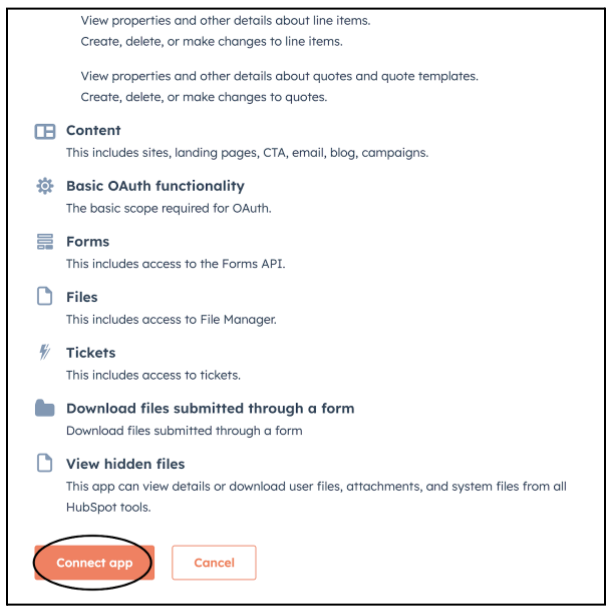
Step 9
Here, you can see that your ‘HubSpot’ account has been connected. Now click on “Continue” and take a step forward. 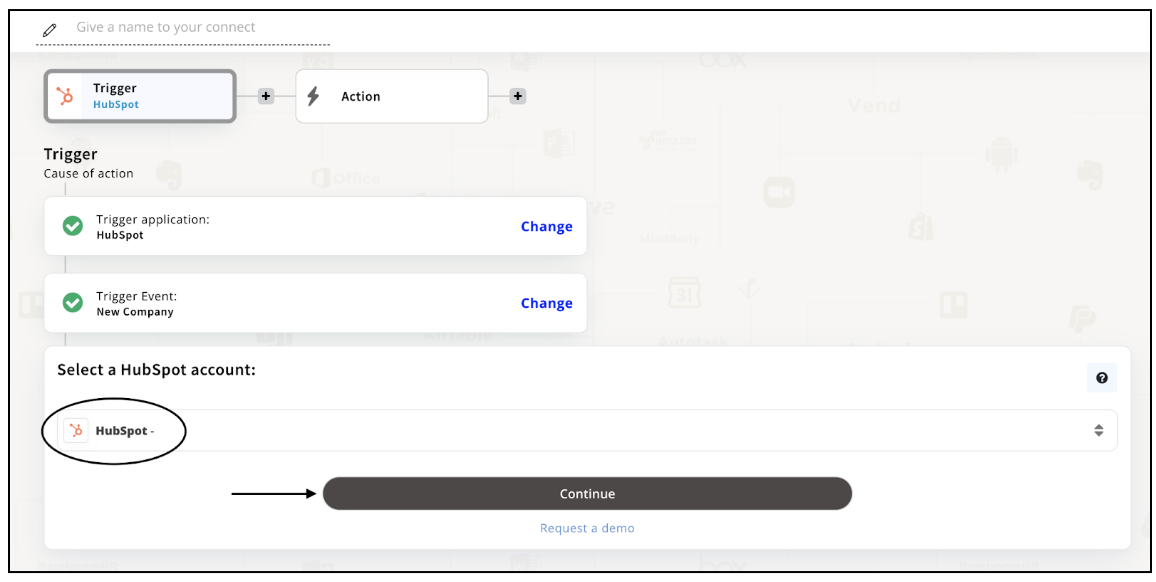
Step 10
Choose your desired app from 1000+ apps to integrate with HubSpot. For eg; let’s select Airtable.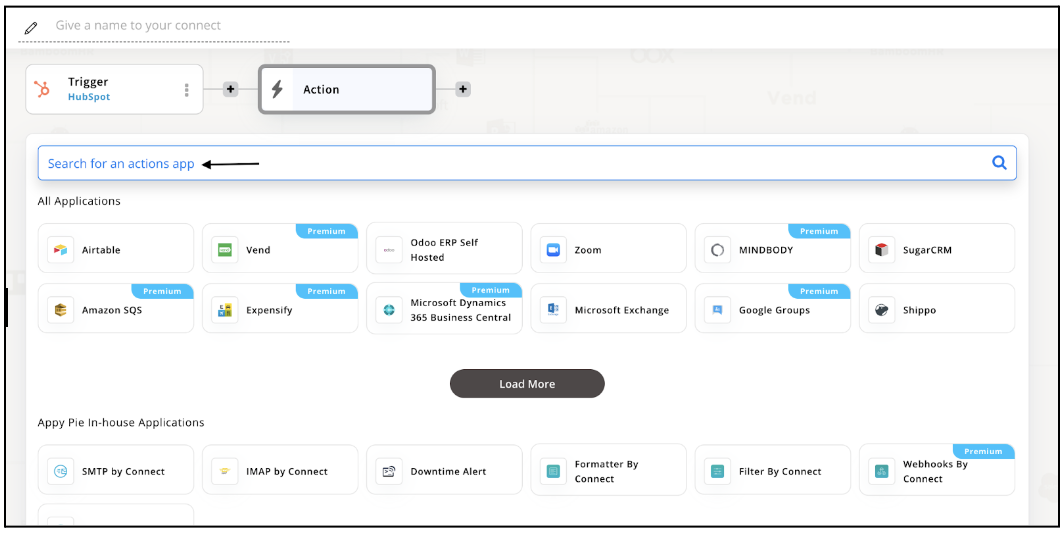
Step 11
In step 3 we selected our trigger event. Therefore, now is the time to “Choose a trigger action”. Select your required action from the options given and hit “Continue”.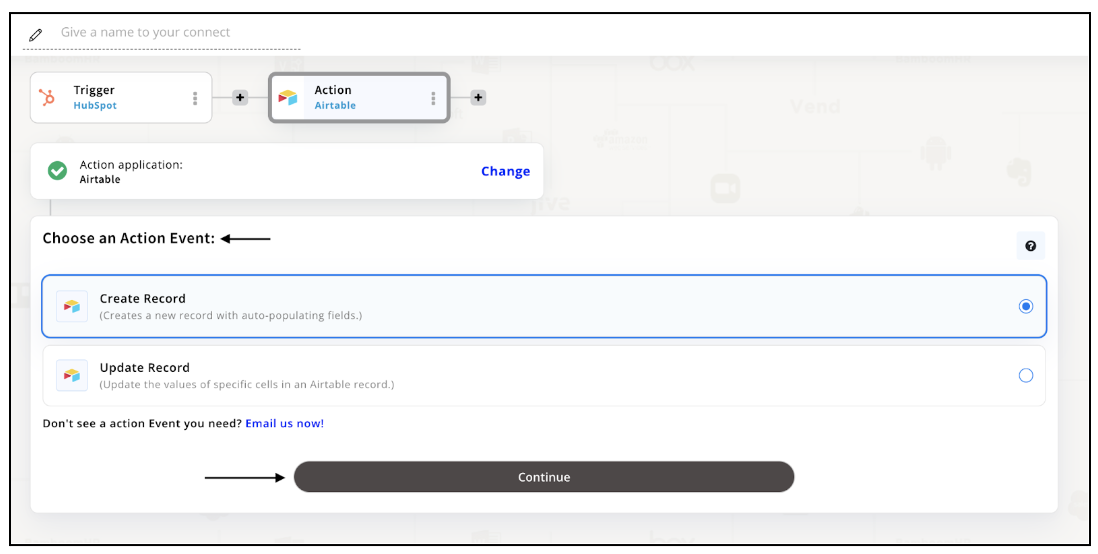
Step 12
This step requires you to connect a Airtable account but in case, you don’t have any Airtable account, create one, then, click on “Connect an Account”.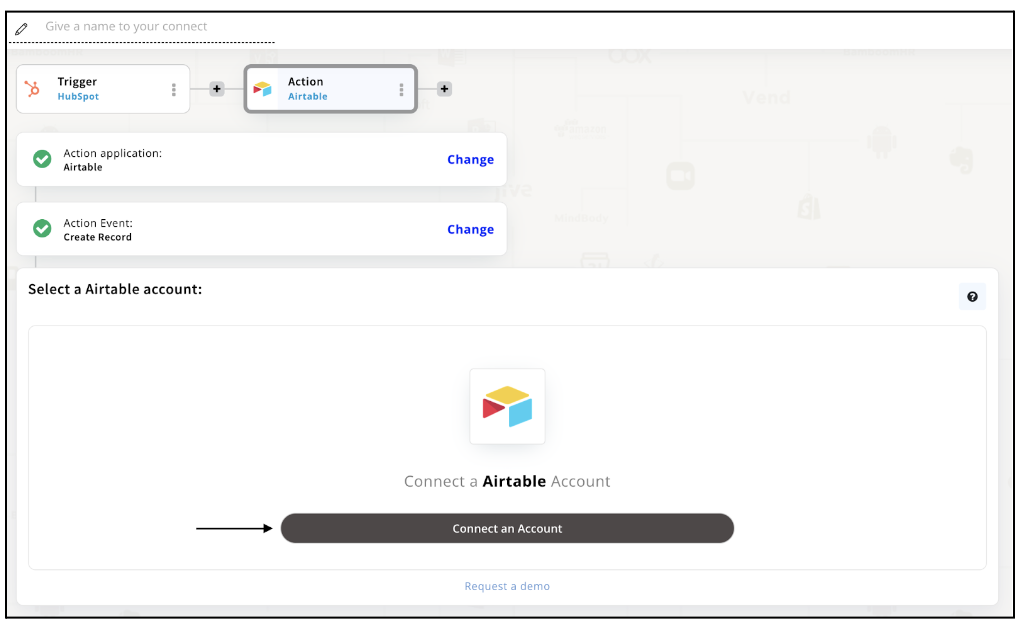
Step 13
Next, a pop-up window will appear asking to access your Airtable account where you would be required to enter an API key which you must have received by creating a Airtable account. Enter the key and click “Yes, Continue”.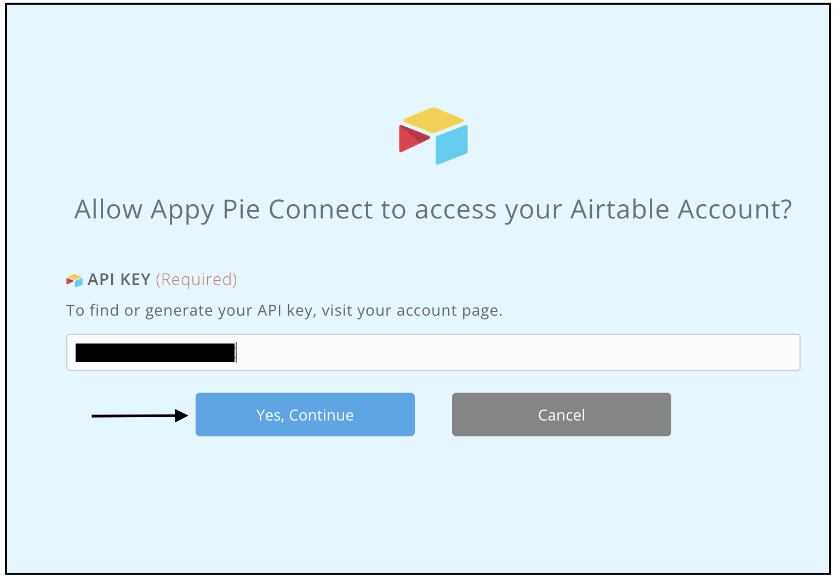
Step 14
Once you’ve connected your Airtable account, you’ll be able to see your account under ‘Select a Airtable account’ which you need to select in case you have more than one account connected. Otherwise, it’ll automatically select your account. Now click on “Continue”.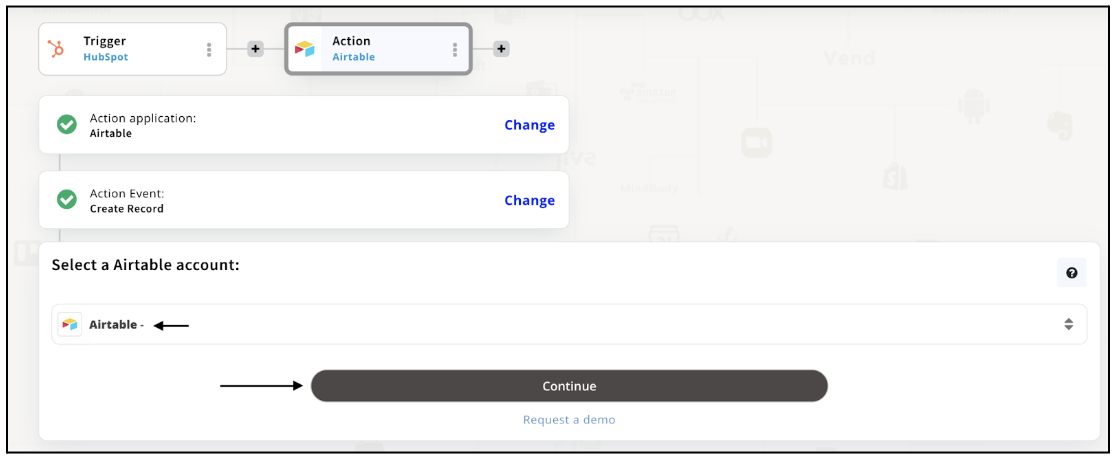
Step 15
Now, you must fill up Base and Table details under the heading ‘Set up options for Airtable Create Record’. Ensure, Base and Table entries are mandatory to move ahead. As a step forward, it’s your wish whether you want to skip the Run test or not.
(Appy Pie recommends running the test before proceeding further as it helps you pre-check if the integration is working correctly. )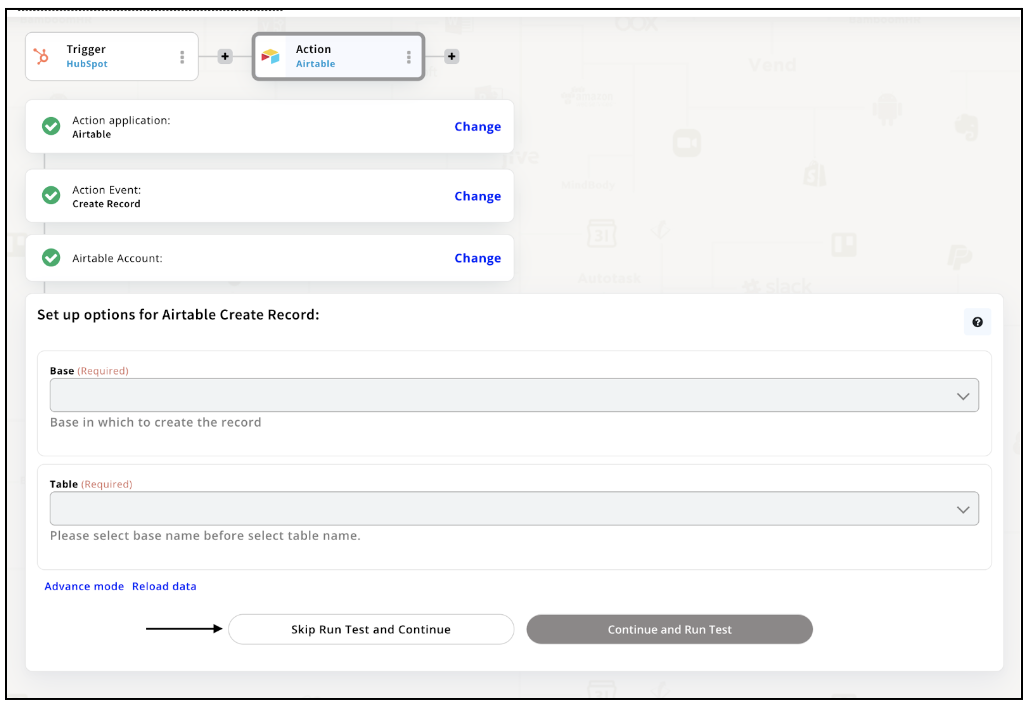
Step 16
And finally, we are done! Congrats on your new HubSpot Integration! Enjoy all the benefits such as streamlined workflows, improved data accuracy, enhanced lead generation, better analytics, increased efficiency, etc. 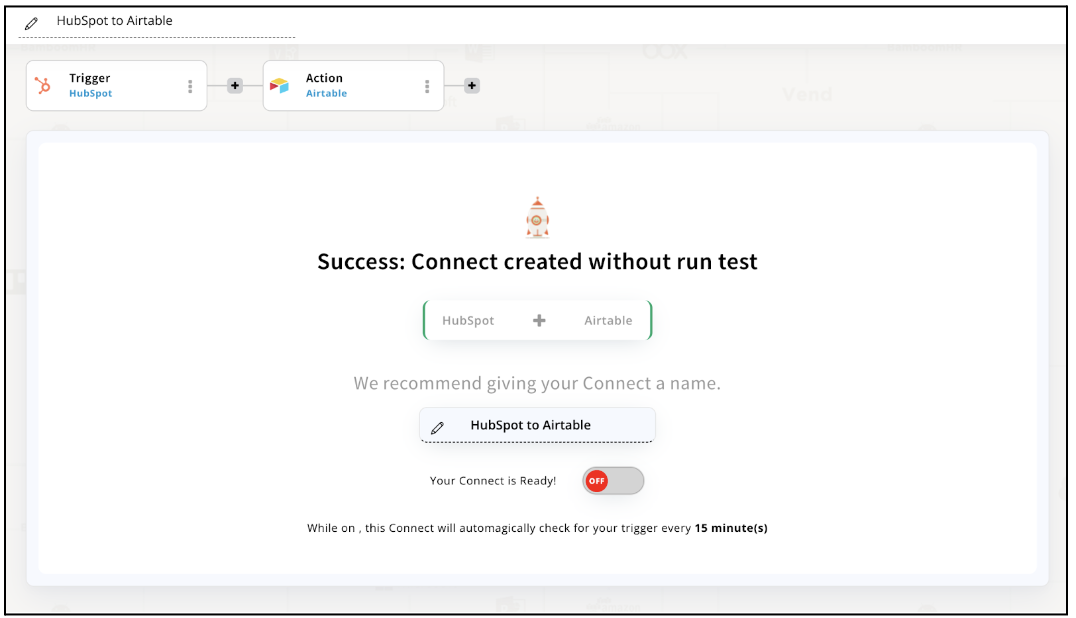
Conclusion
If you are looking to integrate HubSpot with other tools and platforms to streamline your business operations, Appy Pie Connect is the solution you need. With our team of experts and a vast range of integration options, you can easily sync data, automate lead generation, and track customer interactions across multiple platforms.
With over 1000+ popular apps to choose from, including Salesforce, Mailchimp, WordPress, Shopify, Gmail, and Slack, you can easily find the right integrations to fit your business needs. Trust Appy Pie Connect to help you set up your HubSpot integrations for maximum efficiency and impact.
loading...
Related Articles
- How to setup Login with Facebook in my Facebook Developer Account
- How can I setup PayPal web hooks using the PayPal Developer Portal
- How Can I Set Up Facebook Page Integrations With Appy Pie Connect?
- How Can I Set Up Facebook Messenger Integrations With Appy Pie Connect?
- How Can I Set Up Facebook Integrations With Appy Pie Connect?
- How Can I Set Up ClickUp Integrations With Appy Pie Connect?
- How Can I Set Up GitLab Integrations With Appy Pie Connect?
- How Can I Set Up Strava Integrations With Appy Pie Connect?
- How Can I Set Up RepairShopr Integrations With Appy Pie Connect?
Still can’t find an answer?
Send us a ticket and we will get back to you.