Knowledge Base
How Can I Set Up Pipedrive Integrations with Appy Pie Connect?
Garima
4 min readPublished on Date | Last updated on Date
Pipedrive is a powerful CRM tool used by businesses to manage and organize their sales processes. It offers a range of features such as sales pipeline management, activity reminders, and advanced reporting. However, Pipedrive's full potential can be unleashed when integrated with other software applications. Appy Pie Connect, an integration platform, provides businesses with the ability to automate workflows by connecting Pipedrive to over 1000+ apps. This integration empowers businesses to streamline their sales and marketing processes, ultimately leading to increased productivity and profitability.
Step 1
Visit Appy Pie Connect, and “Log In“ for Appy Pie Connect. In case you do not have a Appy Pie account, Sign up first and then log in to your account.
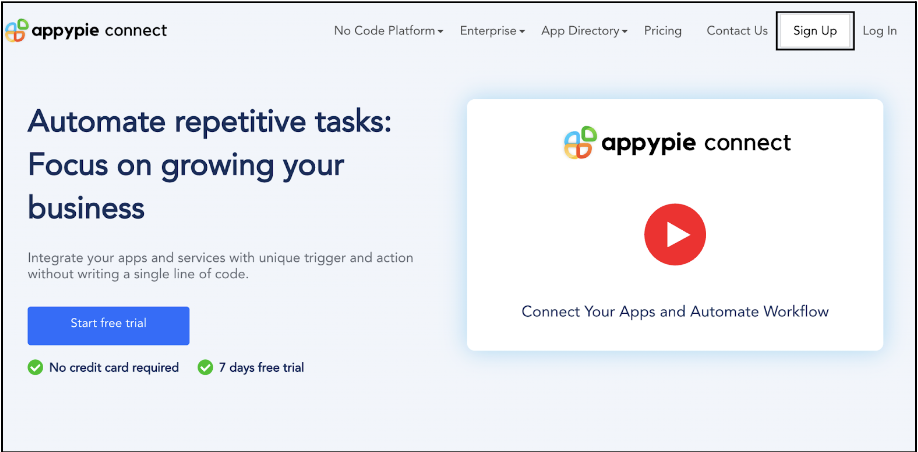
Step 2
As a sign-up procedure, click on “Start your 7 days free trial” where you will be redirected to the Appy Pie Connect dashboard for further procedure.
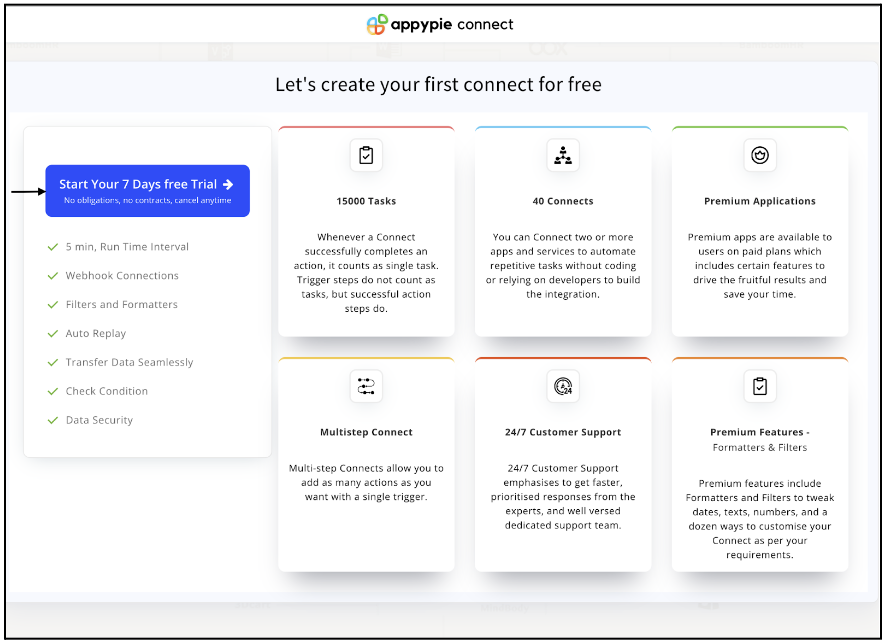
Step 3
After logging in, you will see a dashboard as shown in the image. This dashboard will contain all the information regarding your integrations between apps.
Here, click on “Create a Connect”.
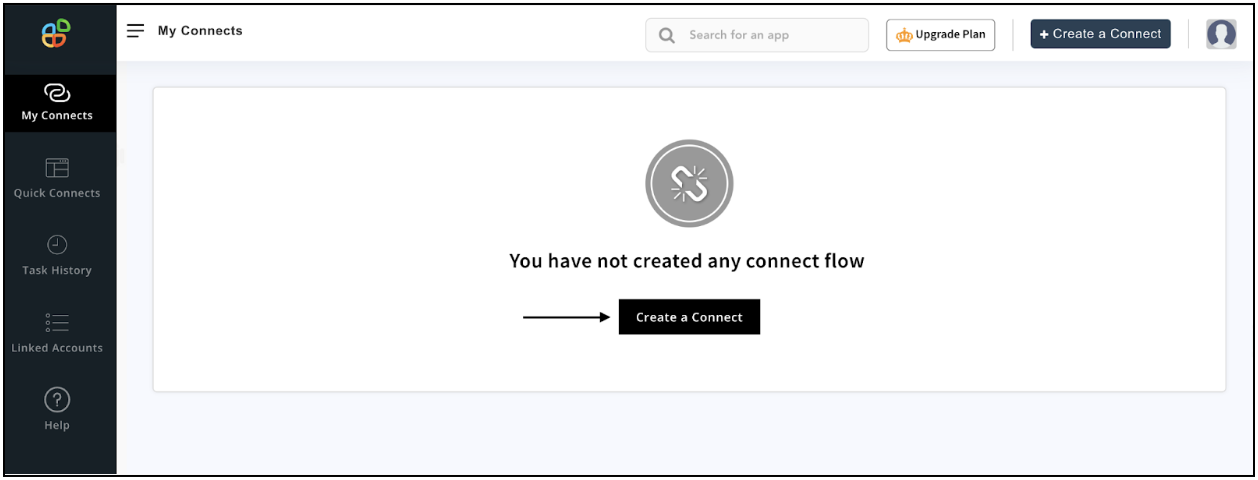
Step 4
Now, search for ‘Pipedrive’ in the search toolbar as we’re learning how to enable Pipedrive integrations through Appy Pie Connect.
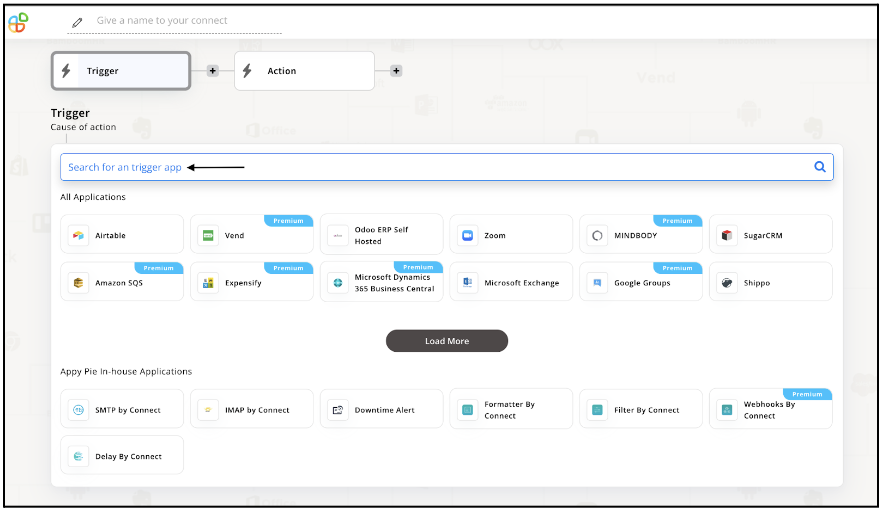
Step 5
Choose the required Trigger Event for Pipedrive and press “Continue”.
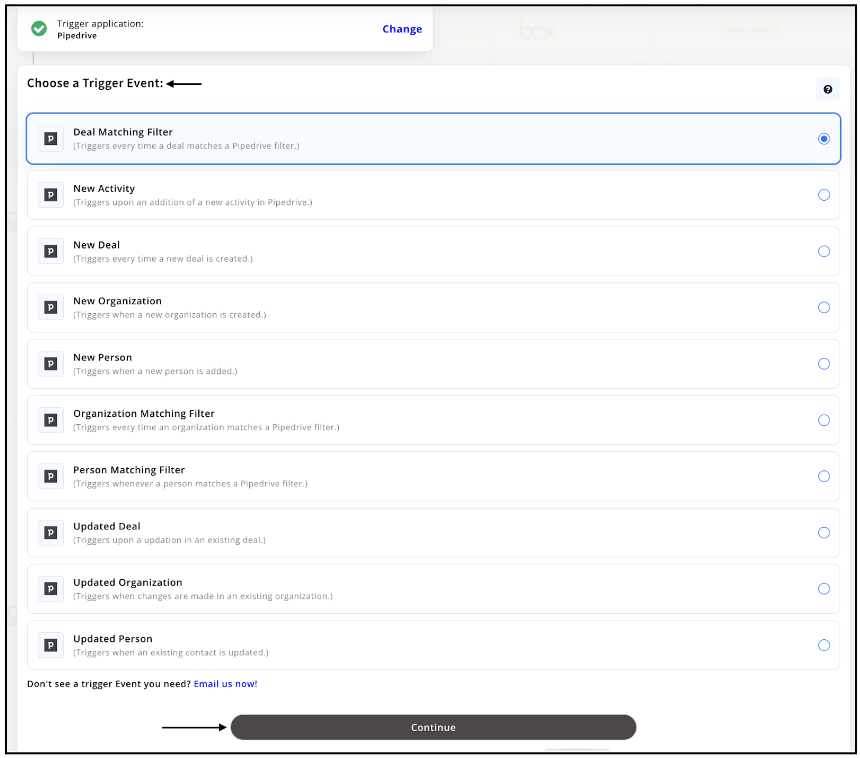
Step 6
Connect your Pipedrive account with Appy Pie. If you’re already a Pipedrive user, your account will automatically get connected. Otherwise, you need to create a Pipedrive account first and then connect.
After selecting the account, hit “Continue”.
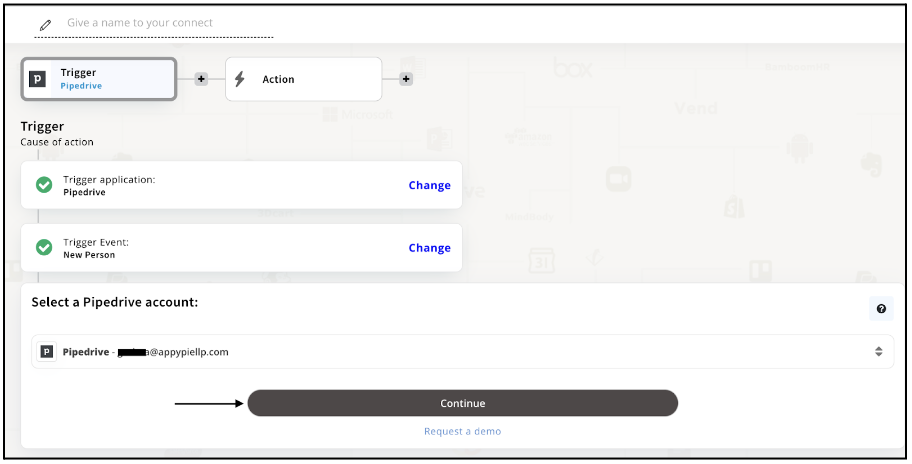
Step 7
Now choose the app you want to integrate with Pipedrive from the search toolbar.
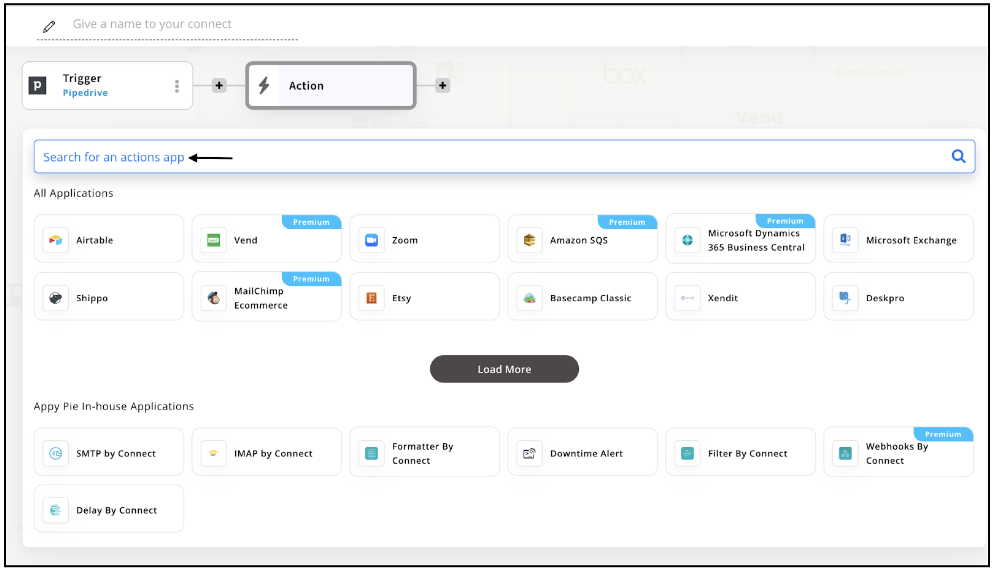
Step 8
Choose the desired Action Event for Airtable and press “Continue”.
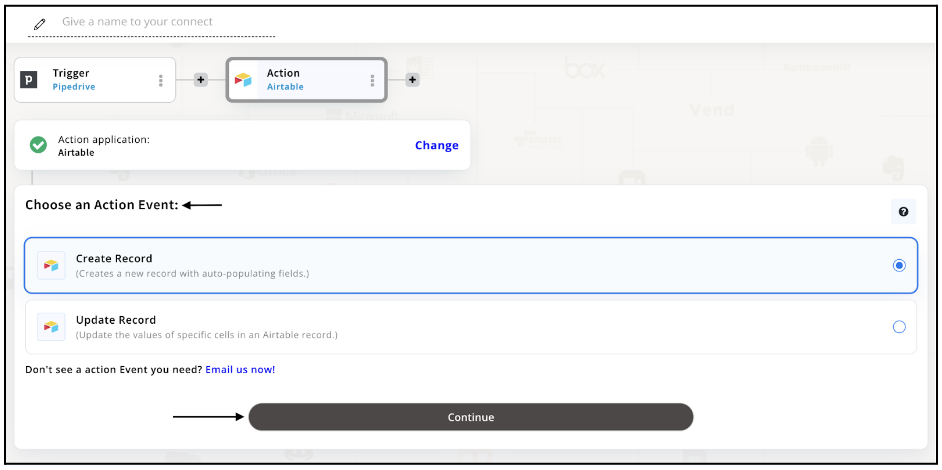
Step 9
Connect your Airtable account with Appy Pie and if you are new to Airtable, create an account on Airtable and then connect. If you are already a Airtable user, your account would automatically connect to Airtable as you can see in the screenshot. After selecting, hit “Continue”.
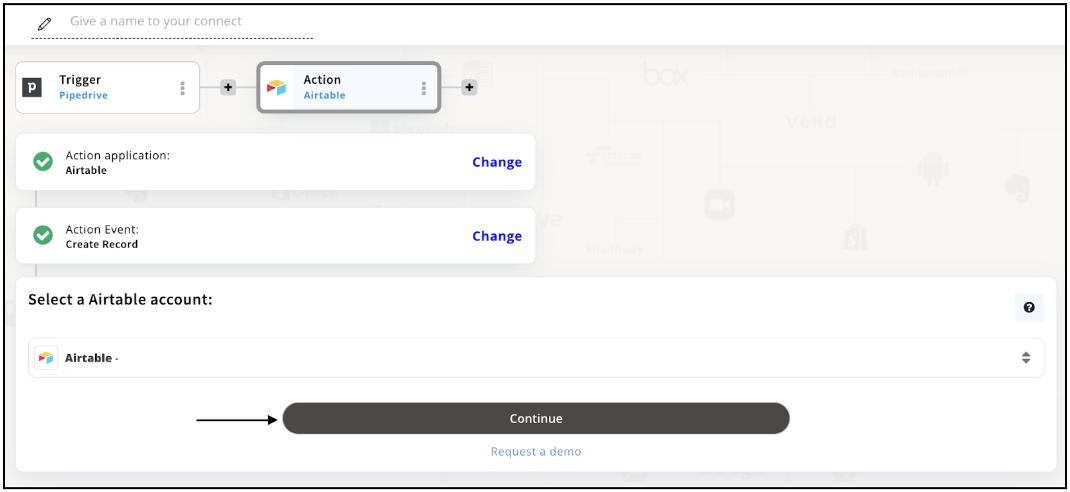
Step 10
Now you need to set up options for Airtable’s action event you selected before. It will depend on what Action event you selected before. After filling up the details, skipping or continuing with the Run Test is entirely your call. Choose accordingly.
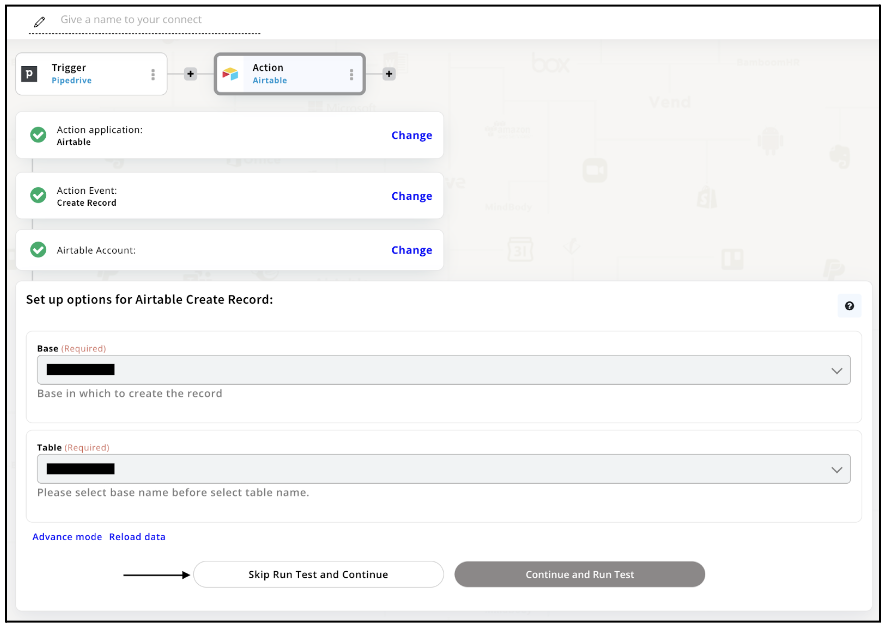
Step 11
Congratulations! Your Pipedrive integration with Airtable was a success. The same way you can integrate your favorite app with Pipedrive and enjoy all the amazing features of Pipedrive Integrations.
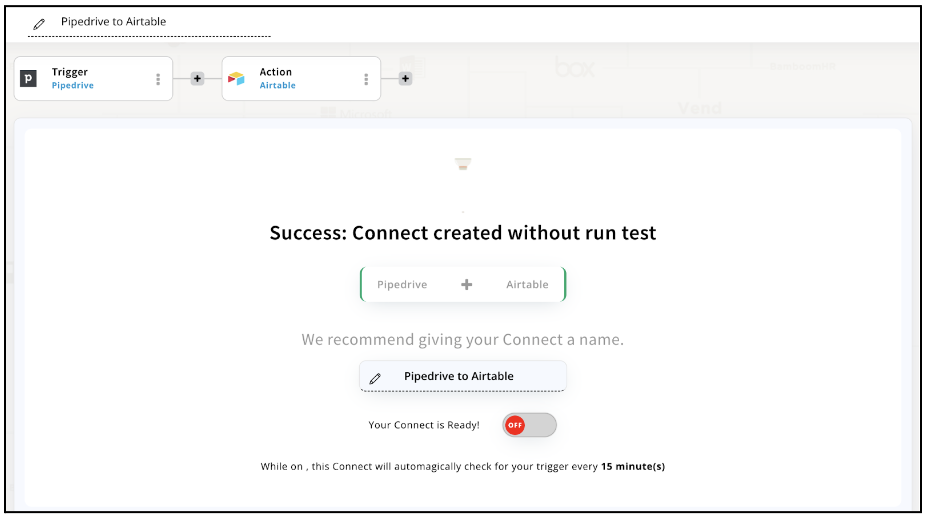
Conclusion
Integrating Pipedrive with Appy Pie Connect provides businesses with a powerful tool to streamline their sales and marketing processes. The ability to connect Pipedrive to over 1000+ apps makes it easier to automate repetitive tasks, which in turn, frees up time for sales and marketing professionals to focus on high-value activities. This integration provides businesses with a competitive edge by improving efficiency, productivity, and profitability. Overall, Appy Pie Connect integration with Pipedrive is a valuable solution for businesses looking to streamline their operations and grow their bottom line.
loading...
Related Articles
- How to setup Login with Facebook in my Facebook Developer Account
- How can I setup PayPal web hooks using the PayPal Developer Portal
- How Can I Set Up Facebook Page Integrations With Appy Pie Connect?
- How Can I Set Up Facebook Messenger Integrations With Appy Pie Connect?
- How Can I Set Up Facebook Integrations With Appy Pie Connect?
- How Can I Set Up ClickUp Integrations With Appy Pie Connect?
- How Can I Set Up GitLab Integrations With Appy Pie Connect?
- How Can I Set Up Strava Integrations With Appy Pie Connect?
- How Can I Set Up RepairShopr Integrations With Appy Pie Connect?
Still can’t find an answer?
Send us a ticket and we will get back to you.