Knowledge Base
How To Change Your Dropbox Notification Settings
Akash Kumar
2 min readPublished on Date | Last updated on Date
Dropbox immediately notifies you of anything new added or changed. Here is how you can manage which notifications you see on your mobile/computer/device/email inbox. Let us learn below:
Customize Dropbox notifications on your computer
Firstly, click on the Dropbox icon in your menu bar.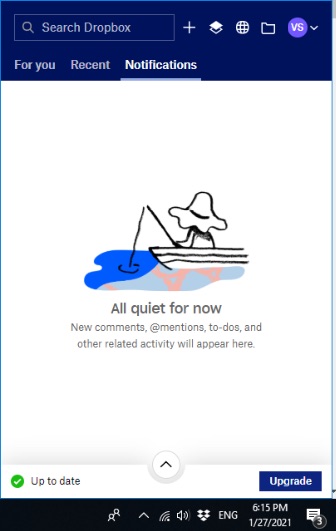
Now, go to the settings and select the ‘Preferences’ option.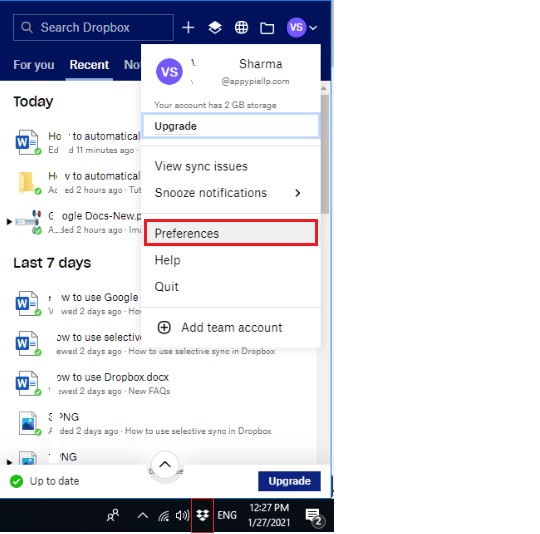
A new window will appear then, click on the ‘Notifications’ option.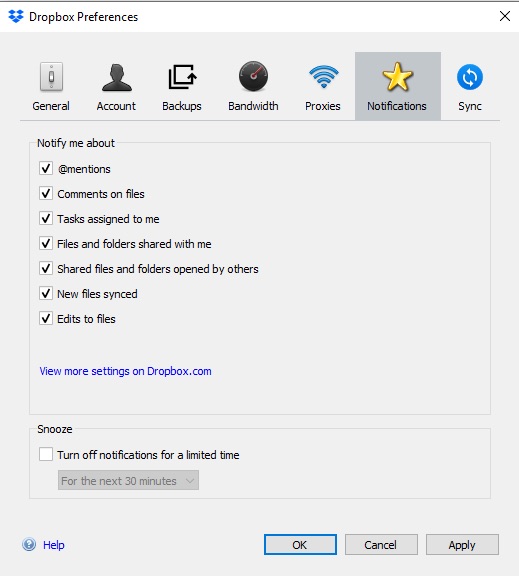
From here you can restrict particular types of notifications. It is okay to turn off ‘New files synced’, as it notifies you every time any file changes.
Customize Dropbox notifications on your phone
For Android users, you need to open the Dropbox app, go to the settings and select the ‘Notifications’ option. Next, click on the ‘Manage notifications’ and turn on anything as per your needs.
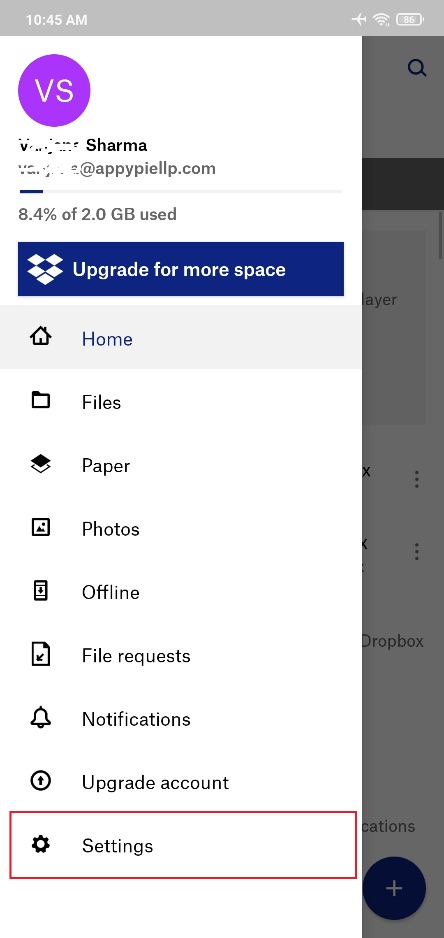
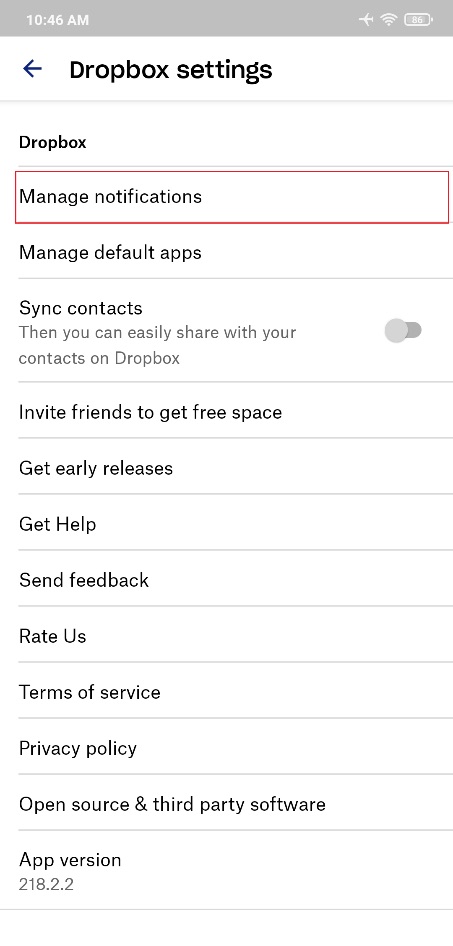
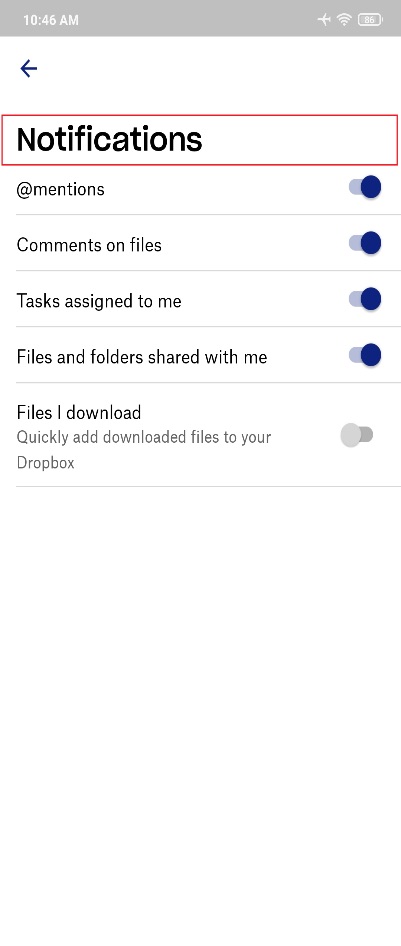
For iPhone users, the process is not similar as notifications are supported just for shared folder invitations & new shared links. Similarly, go to the settings options and select notifications, and disable/enable notifications as per your need.
Customize Dropbox email notifications
By default, Dropbox sends a lot of email notifications. You can turn off the unrequited notifications and turn on the required ones.
Firstly, go to the Dropbox notification settings in your browser using this link. In the top right of your account, click on the profile image.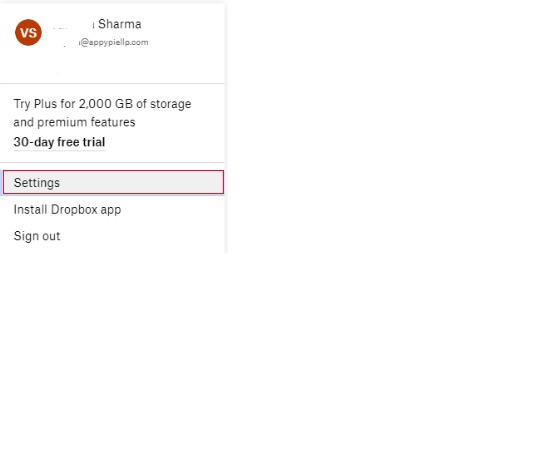
Next, click on the ‘Notifications’ tab.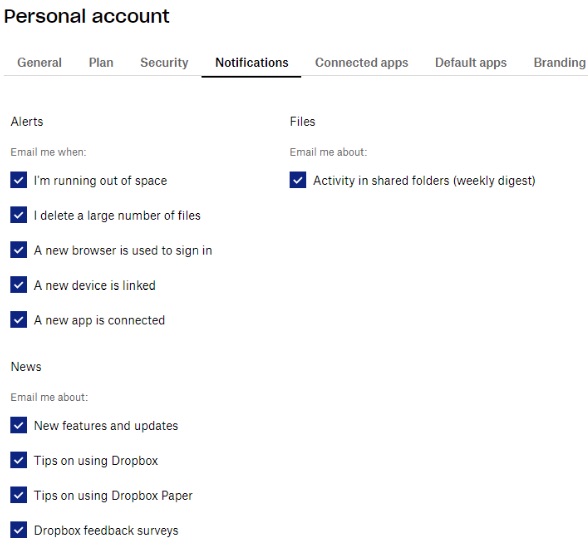
From here, you can turn on/off the email alerts that you want to or not want to get.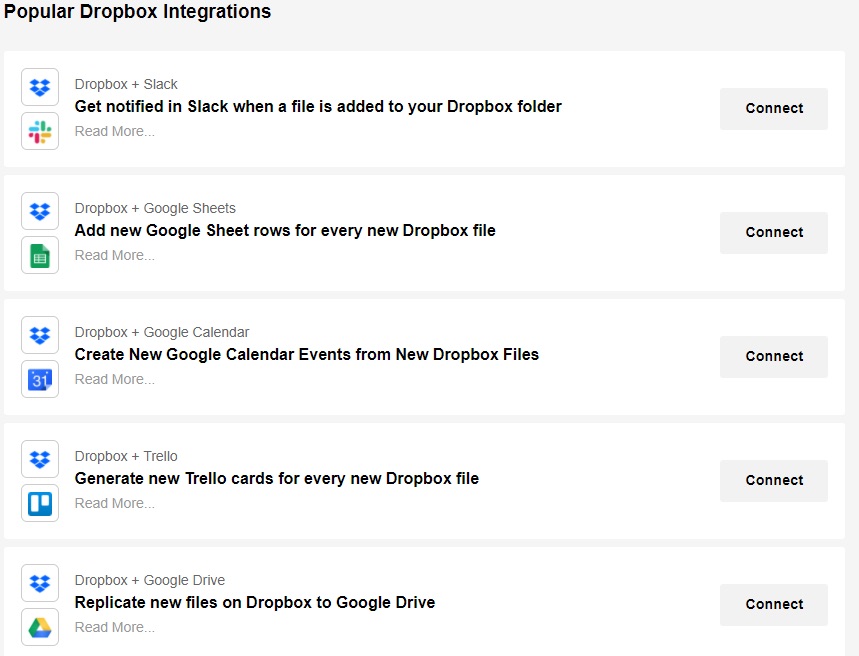
In the current work environment, gathering and storing all files manually is not practical. And, keeping track of important files across multiple platforms takes a lot of time and energy. You can save time and energy by syncing Dropbox with other apps you use for work. Use Appy Pie Connect and integrate Dropbox with 150+ apps to automate your business process in minutes.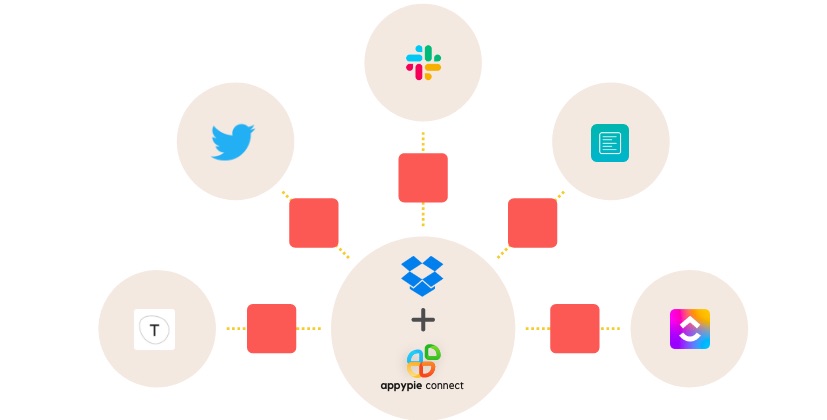
loading...
Related Articles
- How to setup Login with Facebook in my Facebook Developer Account
- How can I setup PayPal web hooks using the PayPal Developer Portal
- How Can I Set Up Facebook Page Integrations With Appy Pie Connect?
- How Can I Set Up Facebook Messenger Integrations With Appy Pie Connect?
- How Can I Set Up Facebook Integrations With Appy Pie Connect?
- How Can I Set Up ClickUp Integrations With Appy Pie Connect?
- How Can I Set Up GitLab Integrations With Appy Pie Connect?
- How Can I Set Up Strava Integrations With Appy Pie Connect?
- How Can I Set Up RepairShopr Integrations With Appy Pie Connect?
Still can’t find an answer?
Send us a ticket and we will get back to you.