Knowledge Base
How to create user groups in Appy Pie account?
ZA
Priya Gautam
7 min readPublished on Date | Last updated on Date
you can create user groups in your Appy Pie account and assign users to their respective groups for efficient management and personalized experiences.
To create a group :
Access your App Dashboard
Navigate to the "Users" section.
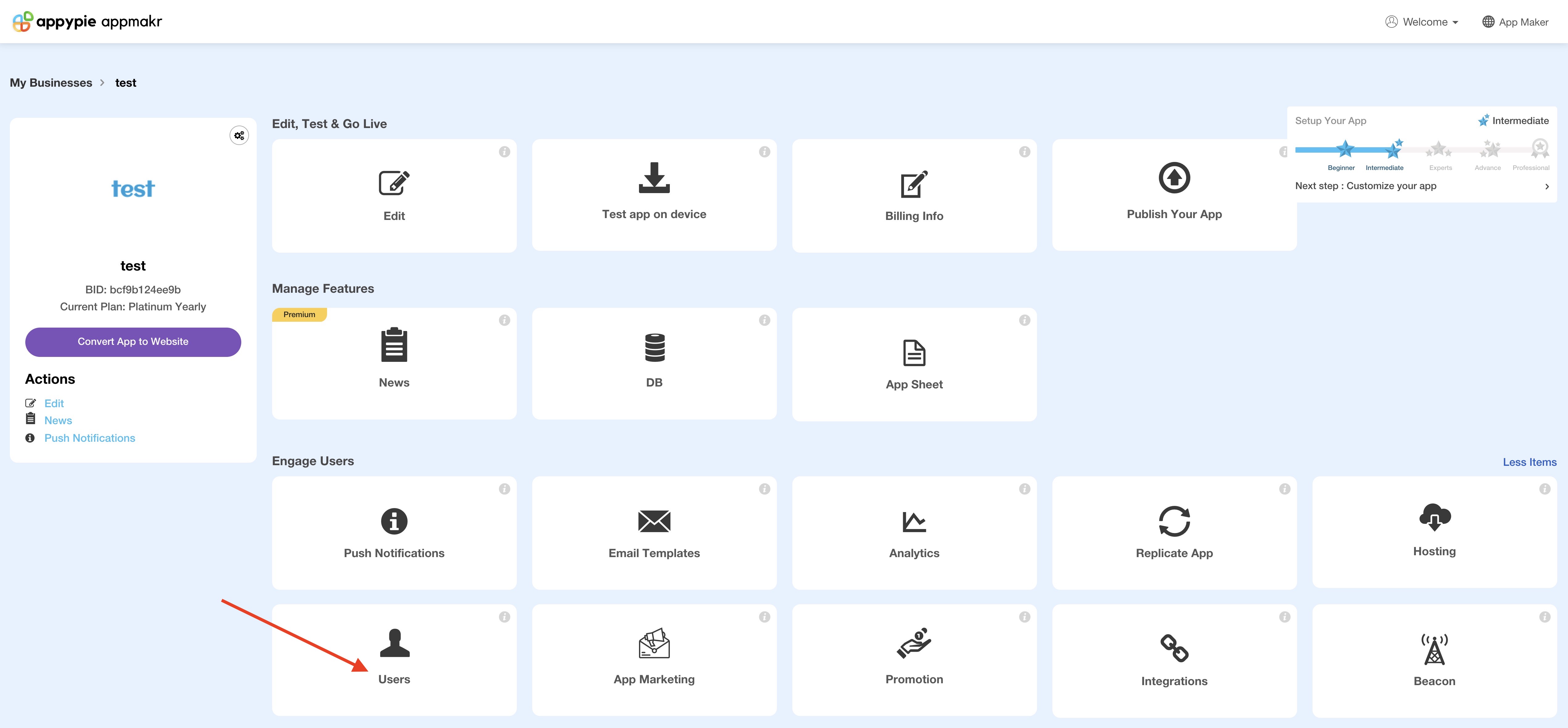
From the left-side menu, choose "Groups."
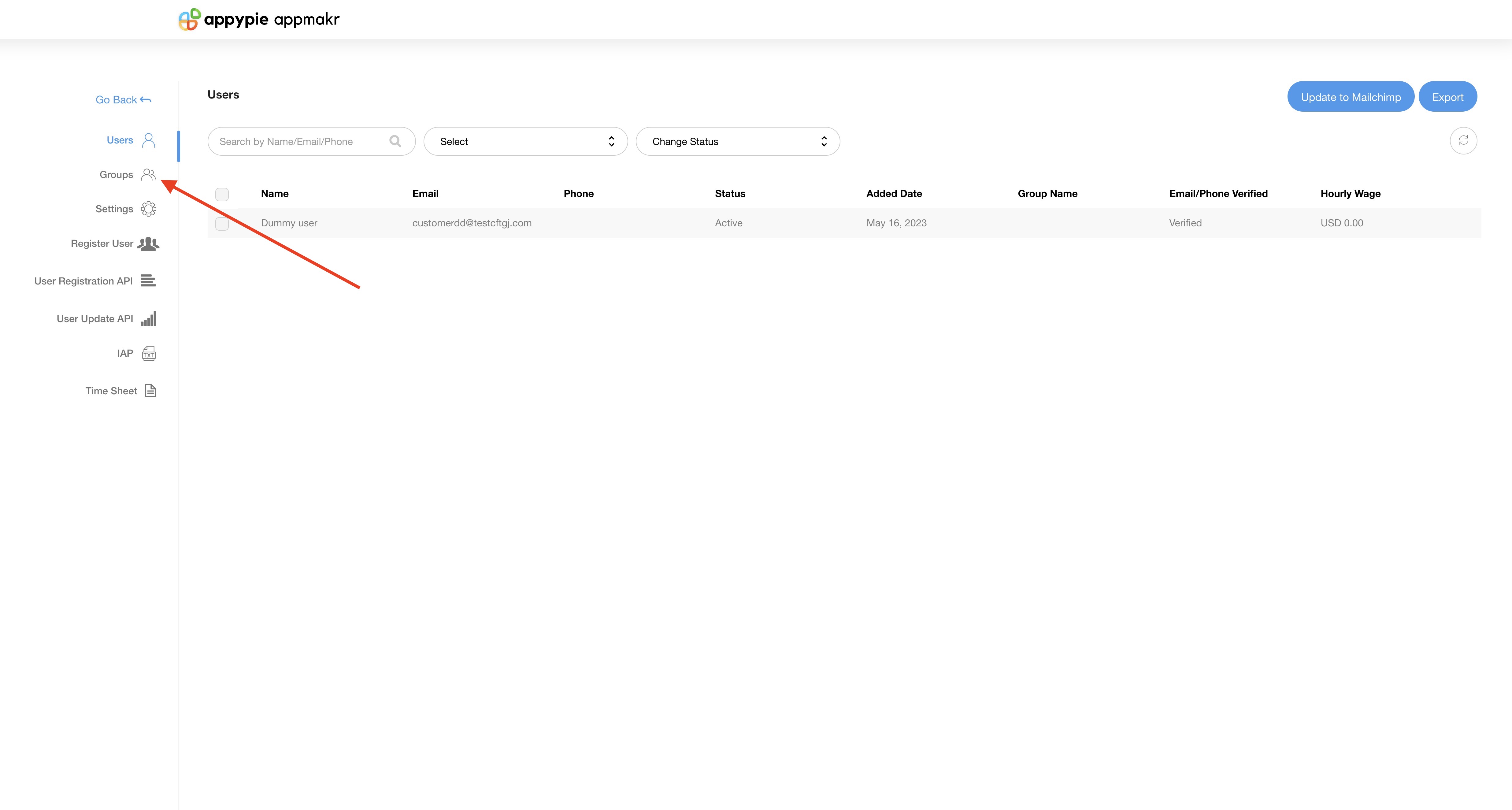
Click on the "Add Group" button.
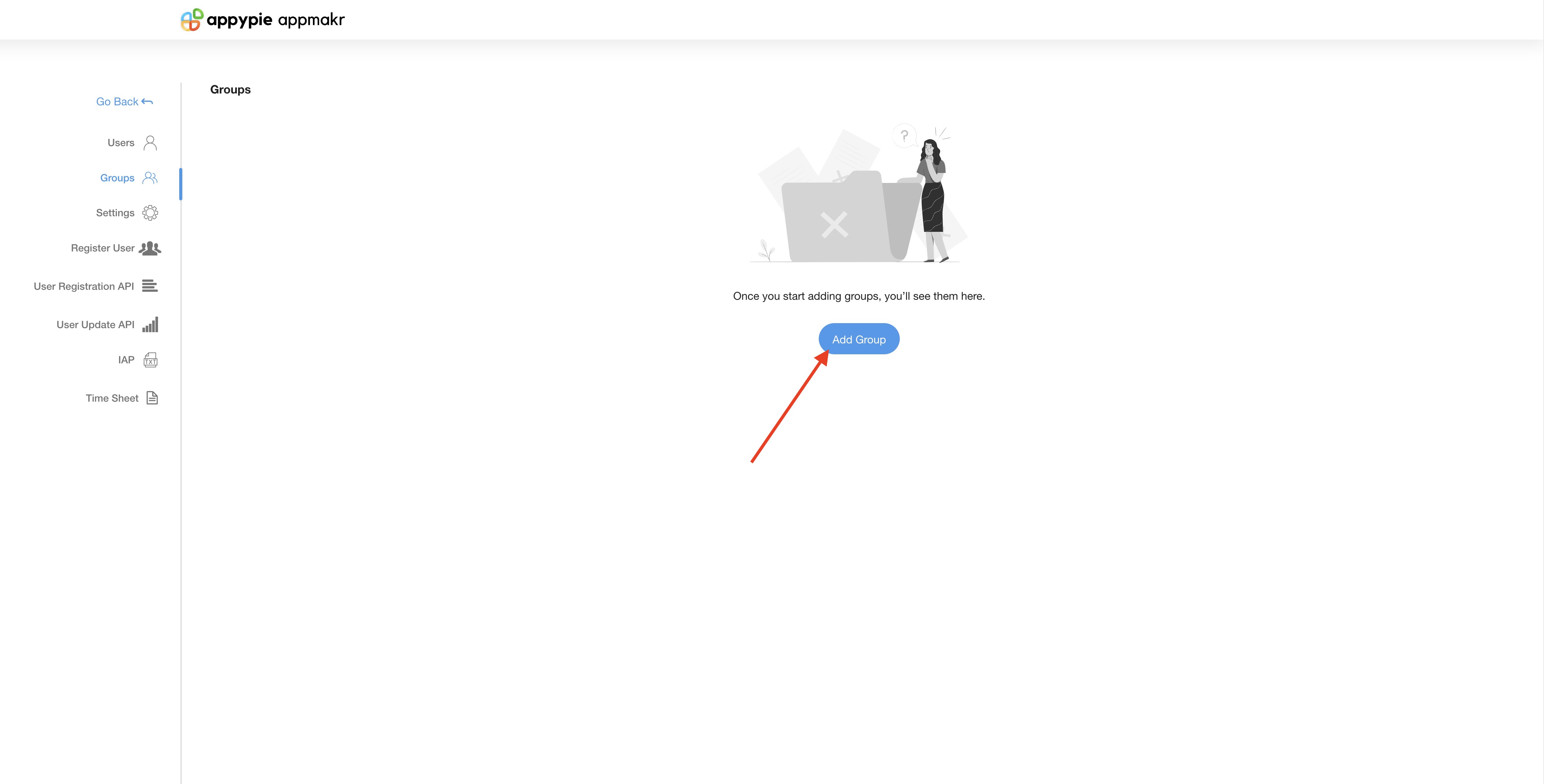
- Provide a name for the group and select the specific page associated with the group.Choose the status of the group (active or inactive).Optionally, you can mark it as a default group by checking the corresponding box.Once you have entered all the necessary details, click on the "Save" button.
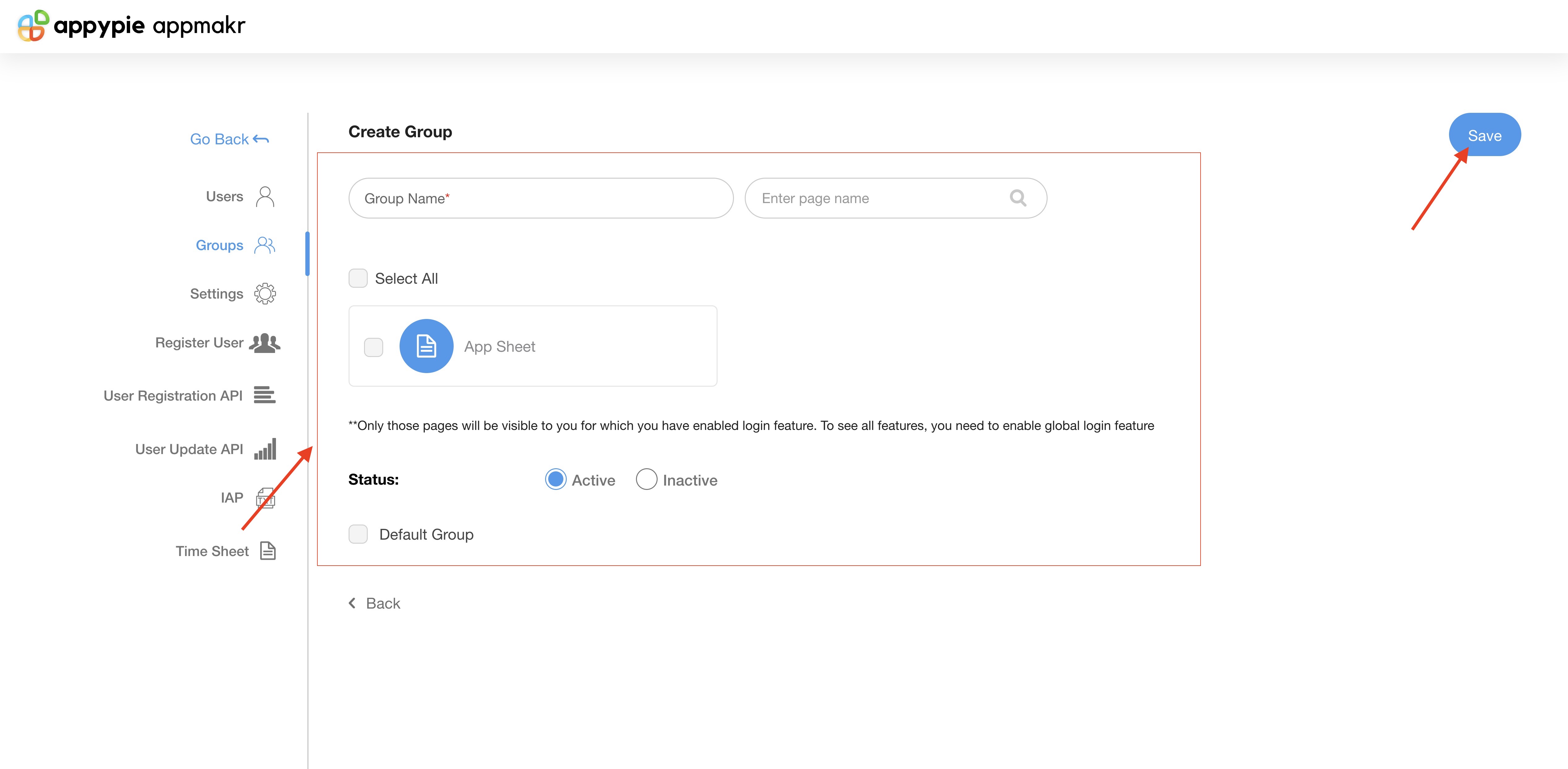
- Next, go to the "Users" section and select a particular user.
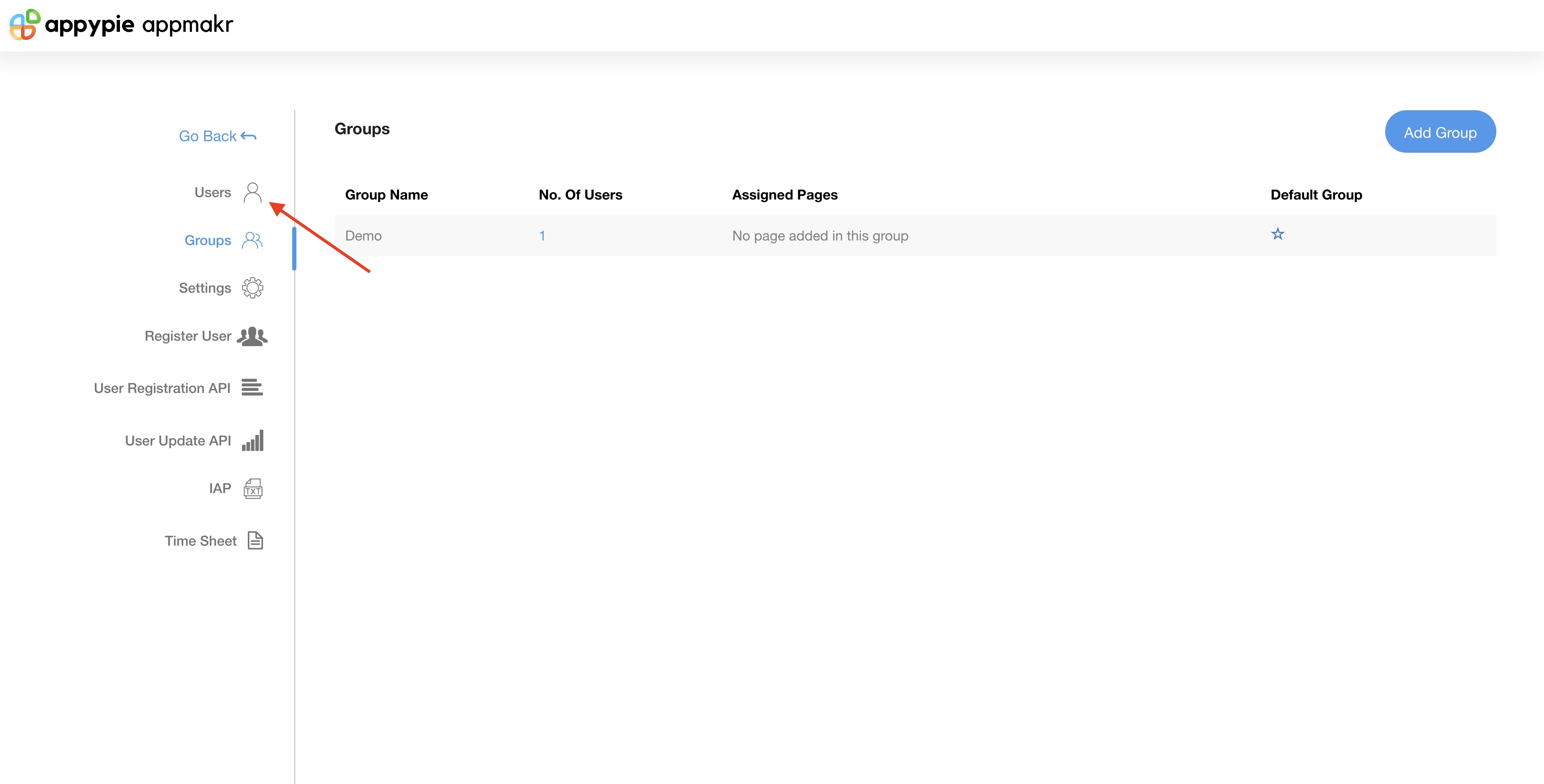
- In the user's settings, locate the "Change Group" dropdown menu and assign the desired group to the user.
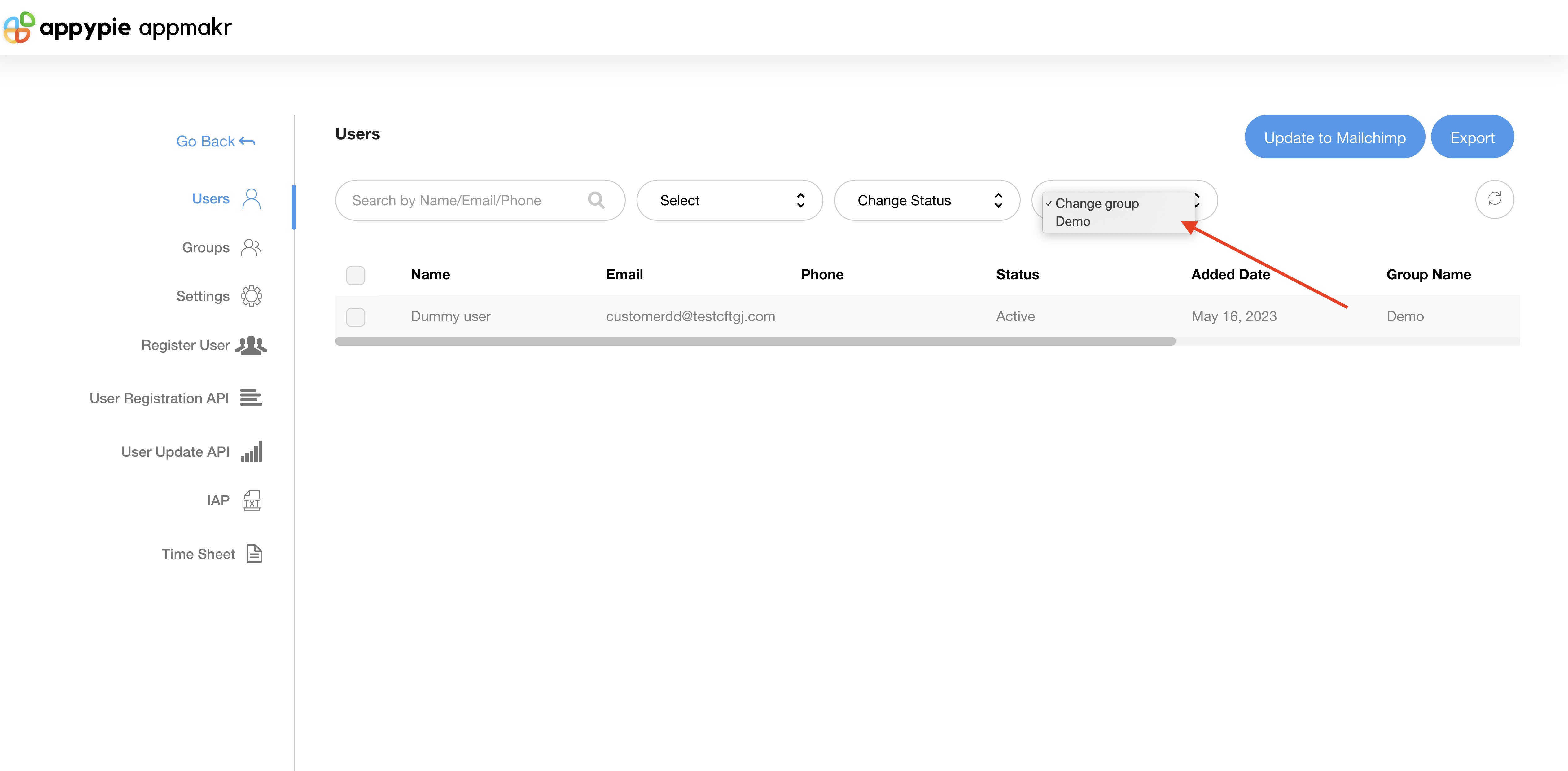
loading...
Related Articles
- How to Create and Verify a Payment Profile in Google Play Console?
- Appy Pie: How to create an iOS Distribution Certificate?
- Appy Pie: How to create an iOS Provisioning Profile?
- Appy Pie Font Licensing: What You Need to Know
- how to get your facebook app id to integrate facebook login into your android/ios app created with appy pie?
- How to Publish Your Android App on Google Play Store: A Step-by-Step Guide?
- Appy Pie: What are the Steps to Declare Trader or Non-Trader Status on the Apple App Store?
- Appy Pie: How to add Hyperlocal feature to your app?
- How to add and edit features in Appy Pie?
Still can’t find an answer?
Send us a ticket and we will get back to you.