Knowledge Base
How to downgrade my subscription plan on Appy pie?
ZA
Priya Gautam
1 min readPublished on Date | Last updated on Date
- To downgrade your plan, start by canceling your current plan subscription. Go to My Apps and navigate to Billing Info.
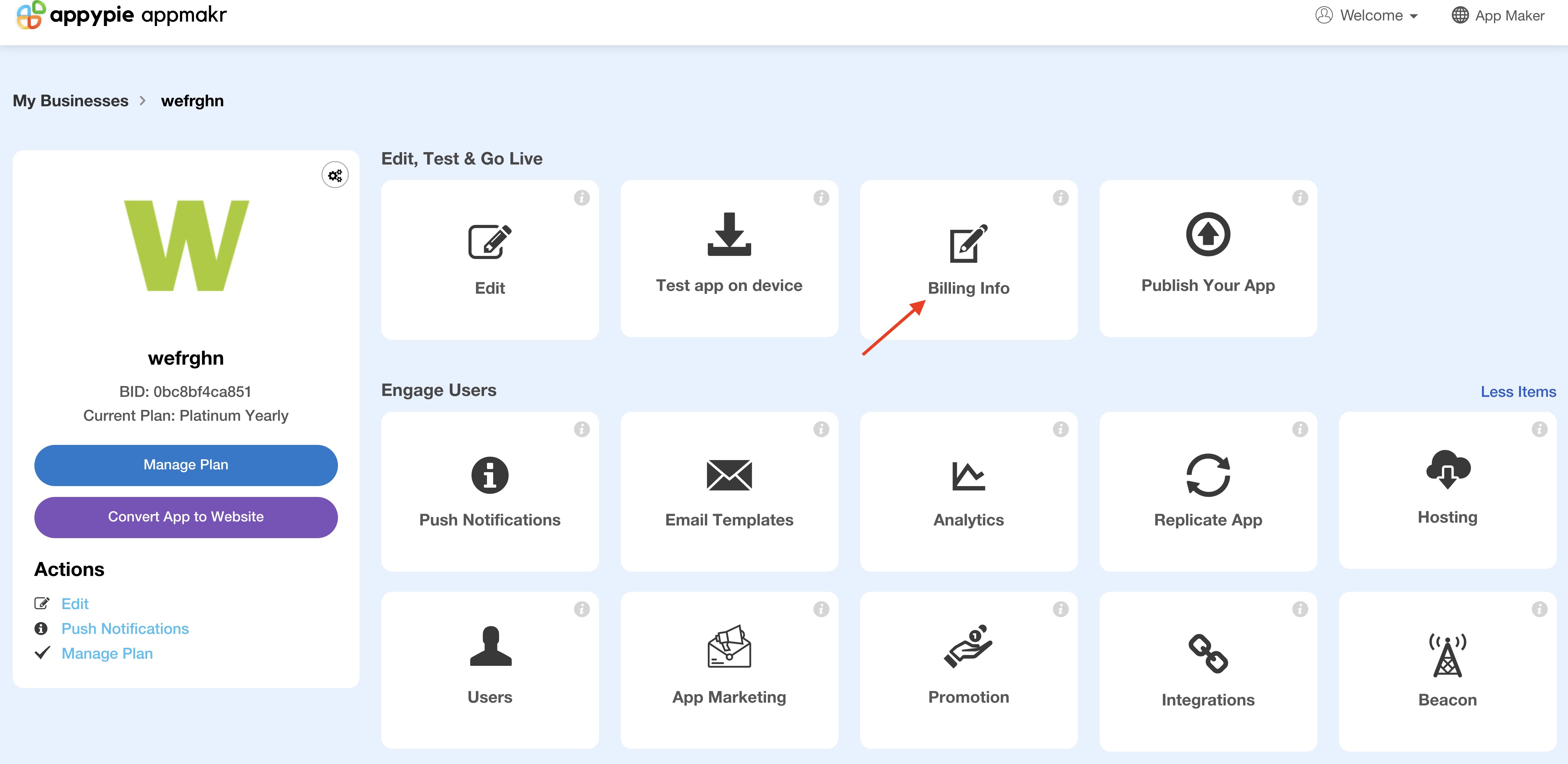
- Then go to “Manage Billings” and click on the settings icon.
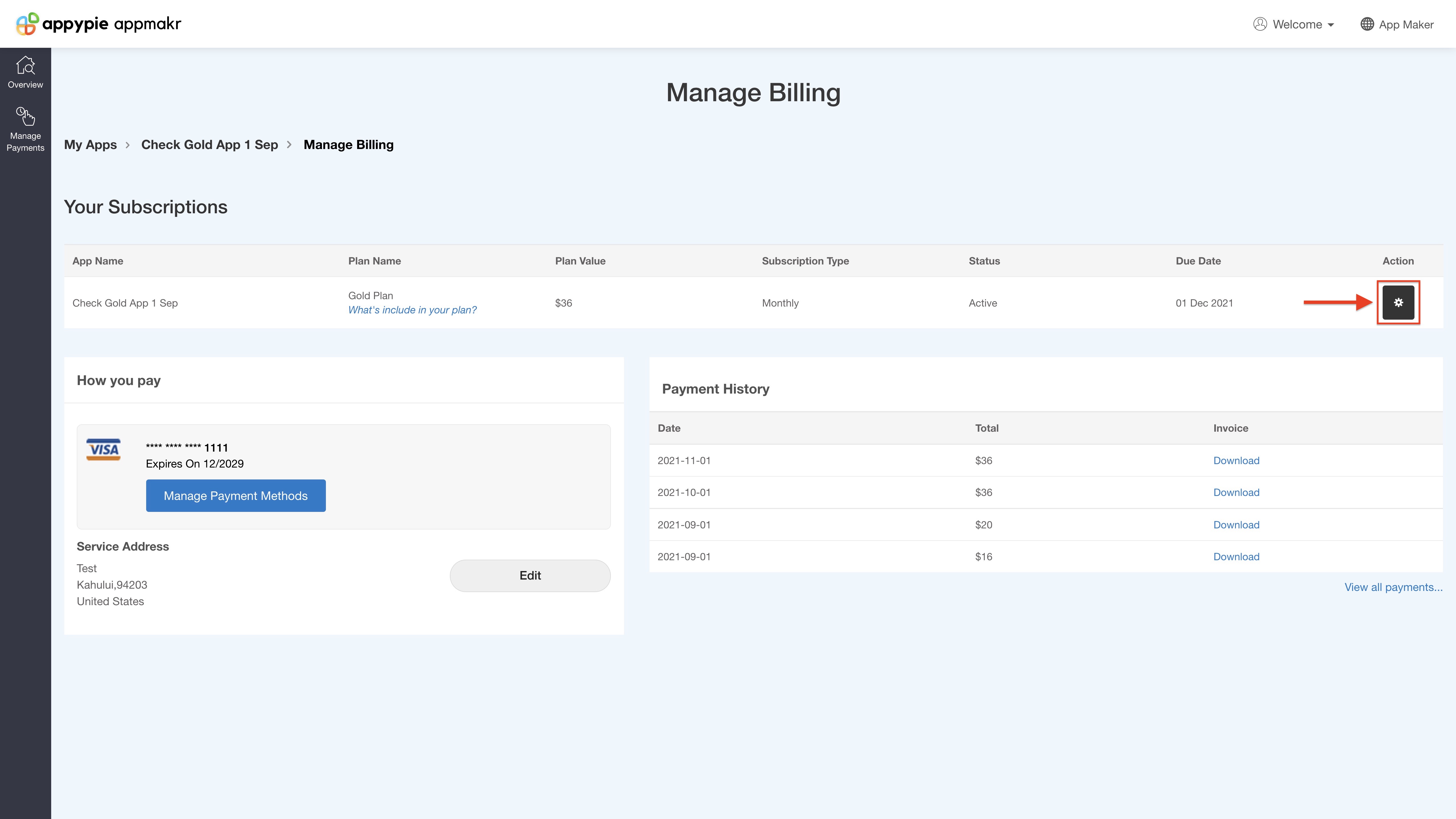
- Click on Cancel Subscription
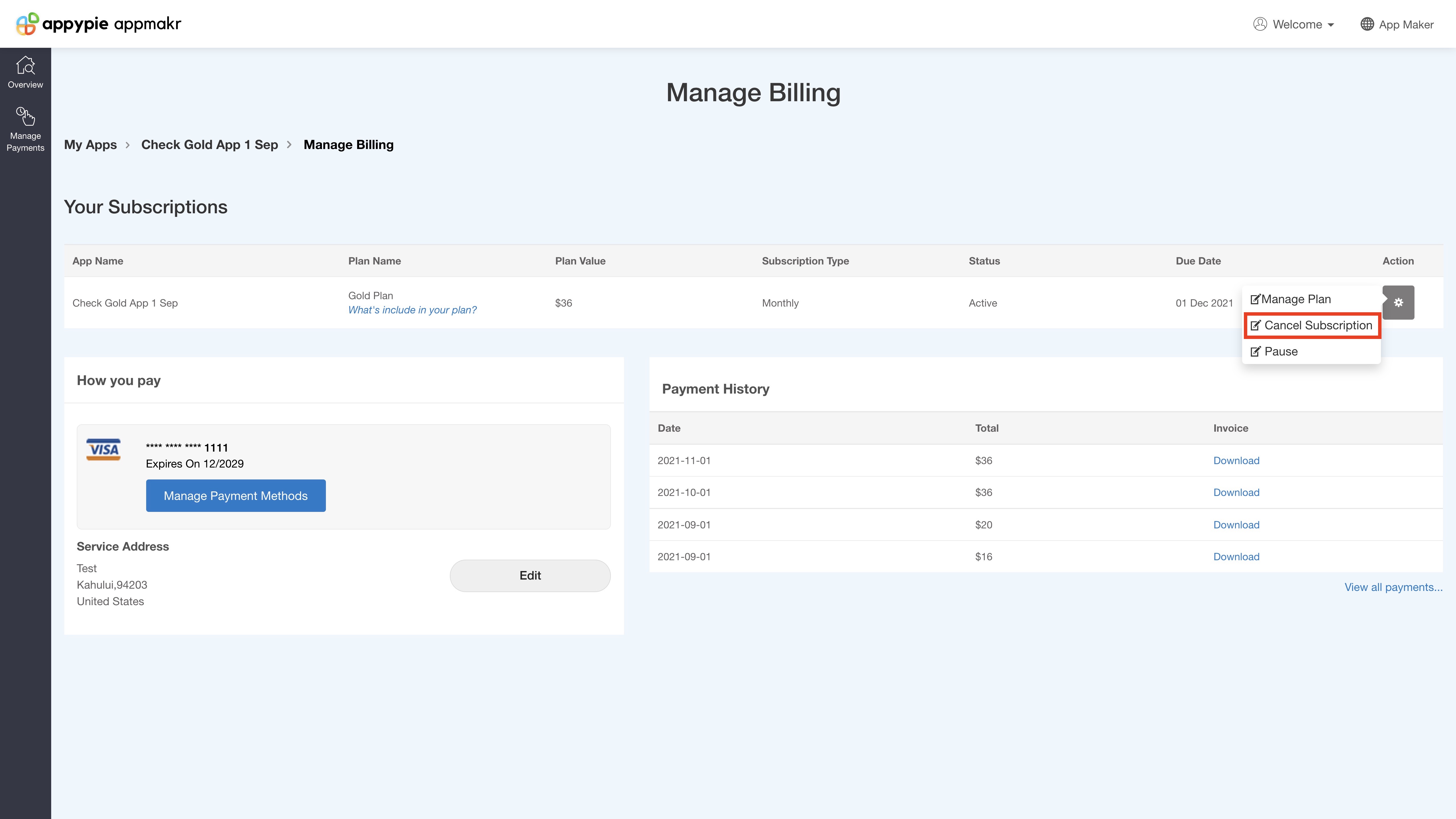
- A pop-up screen will appear asking for confirmation.Click on Cancel Subscription to proceed further.
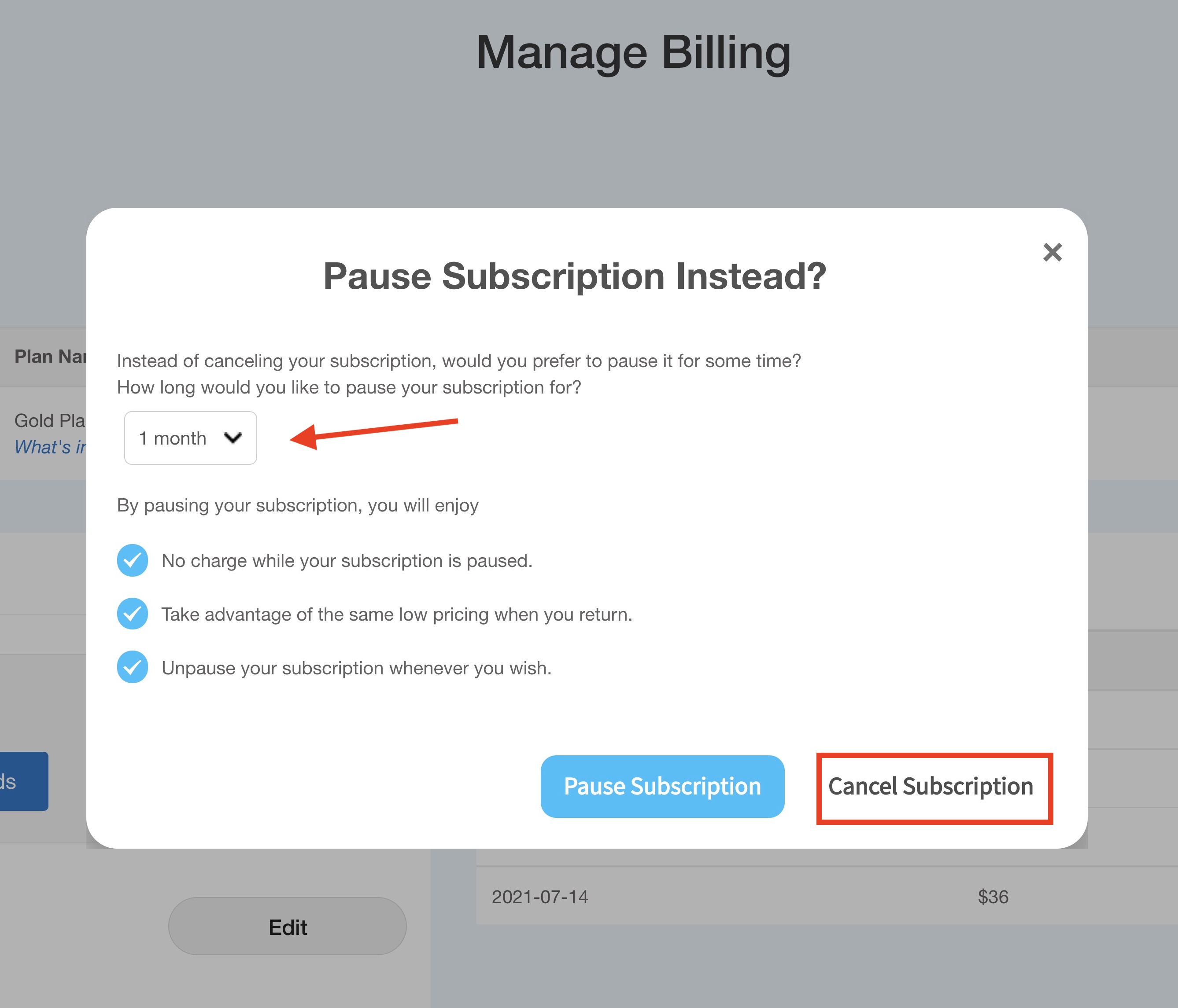
- Once you have cancelled your existing subscription, go to My Apps >> Manage Plan.You can either go with Monthly plan or Yearly plan
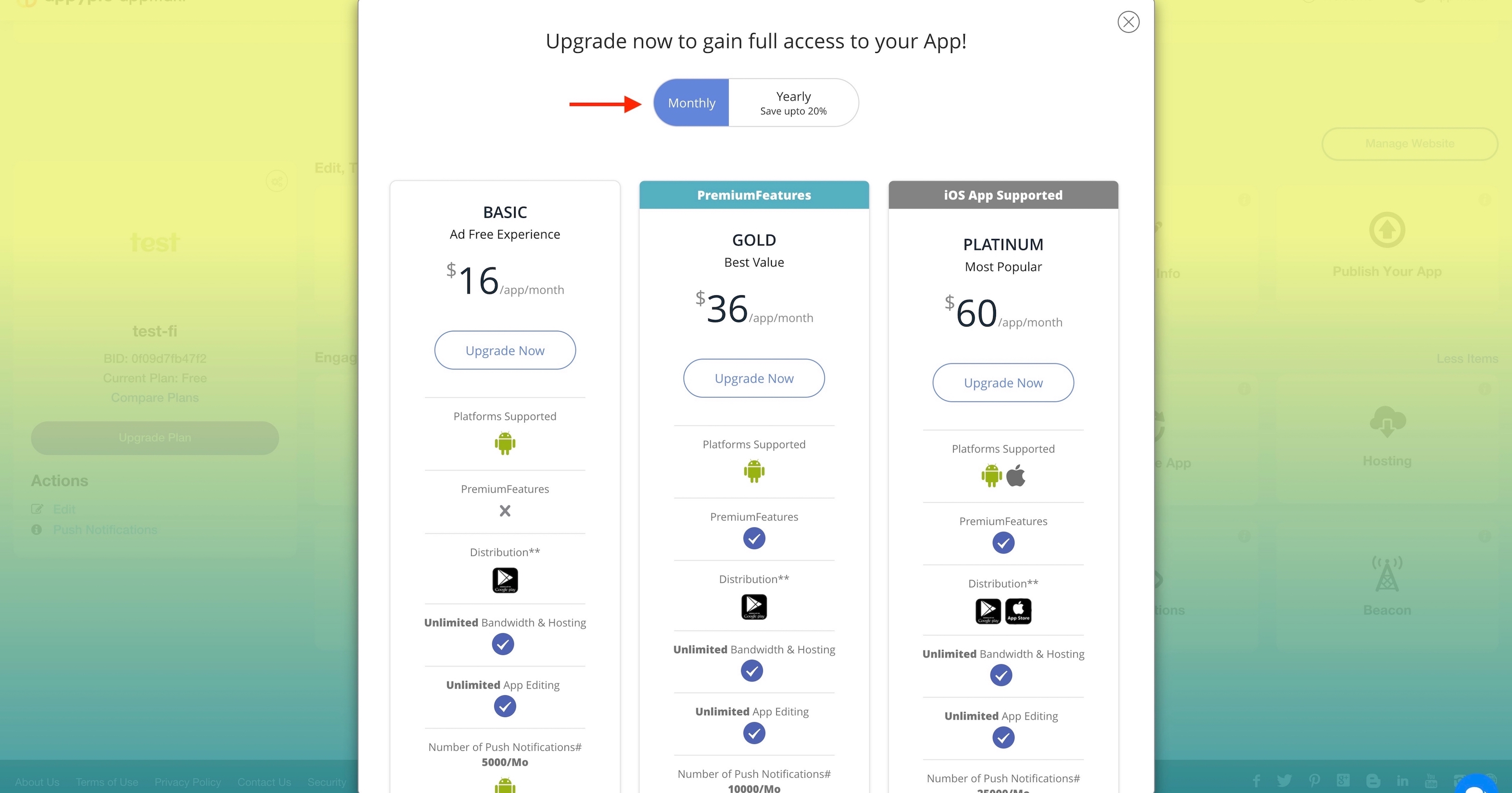
- Select your desired plan and click on Upgrade Now to proceed with the downgrade process.
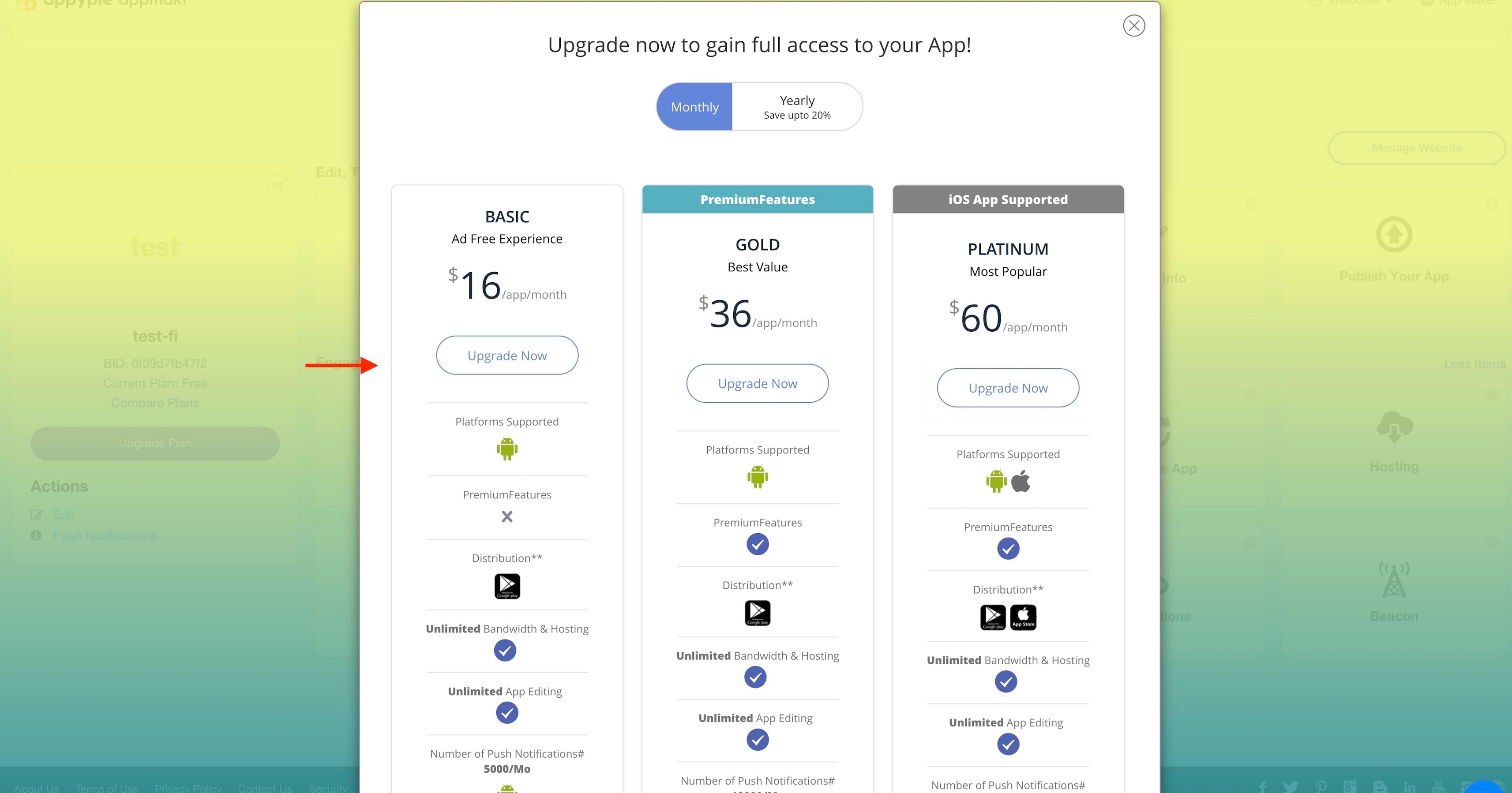
loading...
Related Articles
- How to Create and Verify a Payment Profile in Google Play Console?
- Appy Pie: How to create an iOS Distribution Certificate?
- Appy Pie: How to create an iOS Provisioning Profile?
- Appy Pie Font Licensing: What You Need to Know
- how to get your facebook app id to integrate facebook login into your android/ios app created with appy pie?
- How to Publish Your Android App on Google Play Store: A Step-by-Step Guide?
- Appy Pie: What are the Steps to Declare Trader or Non-Trader Status on the Apple App Store?
- Appy Pie: How to add Hyperlocal feature to your app?
- How to add and edit features in Appy Pie?
Still can’t find an answer?
Send us a ticket and we will get back to you.