Knowledge Base
How to Download Your Google Sheets Data
Akash Kumar
2 min readPublished on Date | Last updated on Date
If you want to share your data with someone who does not use Google Sheets, you can download it from any individual Google spreadsheet.
Download data from any Google Sheet
Firstly, open the spreadsheet that you want to download.
Now, click on the ‘File’ option and then the ‘Download’option, and finally select the file format.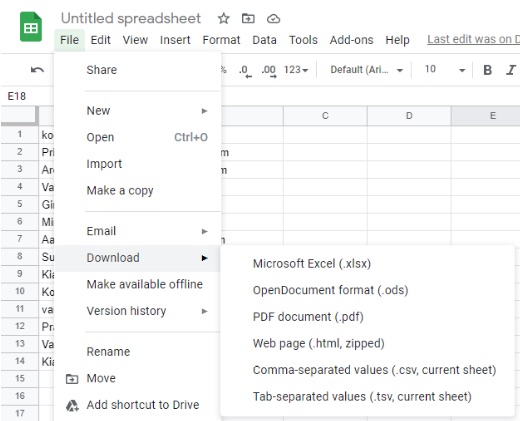
The options are:
- Microsoft Excel (.xlsx)
- OpenDocument format (.ods)
- PDF document (.pdf)
- Web page (.html,zipped)
- Comma-separated values (.csv,current sheet)
- Tab-separated values (.tsv, current sheet)
Depending on your need, you can choose the format. If you want to edit your spreadsheet then the first two options are good. Web page & PDF enable you to export your data into visual formats that any computer can open. The final two options are open standards compatible with a comprehensive range of applications. A comma-separated value helps separate columns and tab-separated values make use of tabs to separate columns.
Download all of your Google Sheets data
If you want to download all of your Google Sheets data then, you can back up Google Drive by heading to takout.google.com. This service will help you to download all of your Google Sheets data. Also, you can limit it to only Google Drive by clicking on the ‘Deselect all’ option.
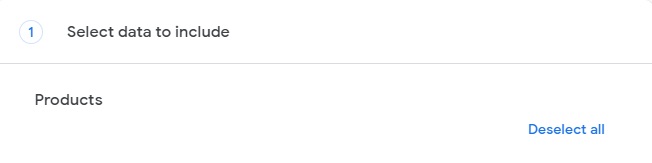
Next, ensure that the ‘Google Drive’ is checked.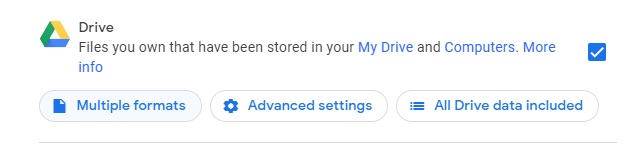
Now, click on the ‘Multiple formats’ option to select which file format you want to download.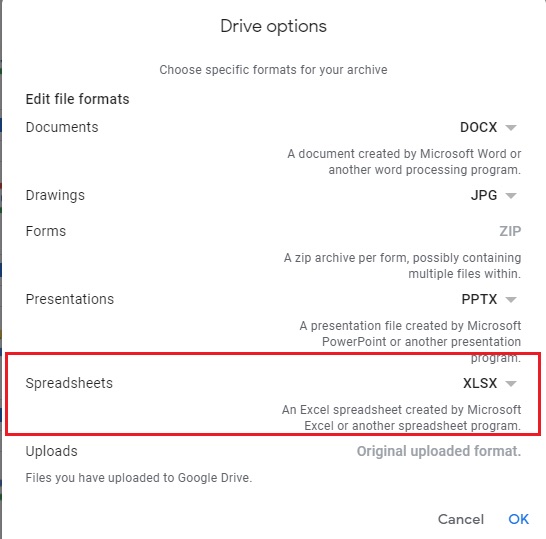
The formats are available in limited files; Excel, OpenDocument, and PDF.
You can select your preferred file format and then, click on the ‘OK’ option. Click on the ‘Next’ option to finish the process. Finally, you will have a Zip file including all of your Google Drive documents, such as each spreadsheet created by you.
How to download files using Google Drive using Appy Pie Connect?
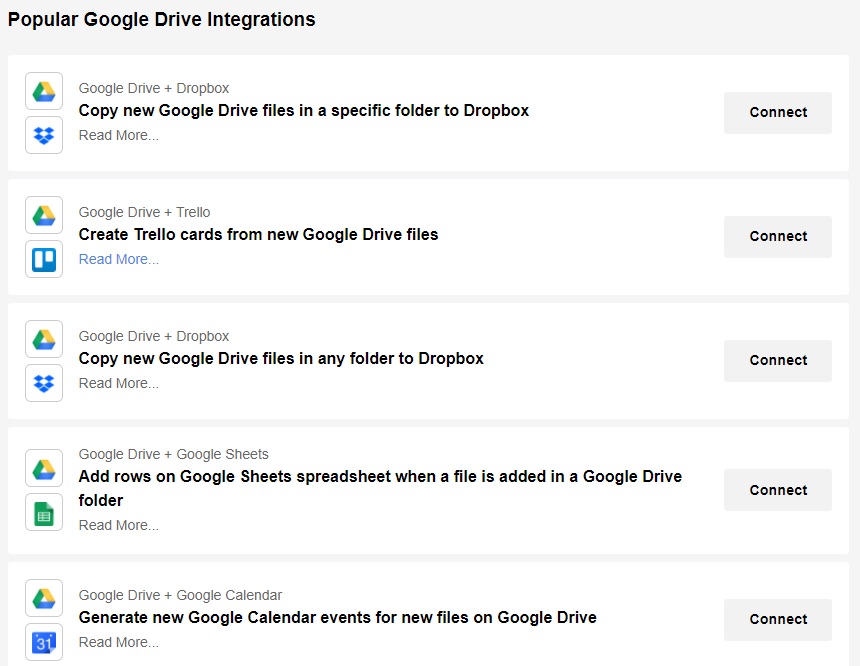
To know more about how to download your data from Google Sheets, you can have a look at our Google Sheets integrations. Using Appy Pie Connect, you can easily integrate Google Sheets with your favorite apps in minutes without any coding. After the integration setup is done, Appy Pie’s Connect will keep track of the changes made in your Google Sheets and easily pass the important data on to the other you use.
loading...
Related Articles
- How to setup Login with Facebook in my Facebook Developer Account
- How can I setup PayPal web hooks using the PayPal Developer Portal
- How Can I Set Up Facebook Page Integrations With Appy Pie Connect?
- How Can I Set Up Facebook Messenger Integrations With Appy Pie Connect?
- How Can I Set Up Facebook Integrations With Appy Pie Connect?
- How Can I Set Up ClickUp Integrations With Appy Pie Connect?
- How Can I Set Up GitLab Integrations With Appy Pie Connect?
- How Can I Set Up Strava Integrations With Appy Pie Connect?
- How Can I Set Up RepairShopr Integrations With Appy Pie Connect?
Still can’t find an answer?
Send us a ticket and we will get back to you.