Knowledge Base
How to enable Rate and share features in your Appy Pie app?
ZA
Priya Gautam
3 min readPublished on Date | Last updated on Date
To activate the rate and share functionality for your app in Appy Pie, follow these steps:
- Access your App Dashboard and click on the "Edit" button.
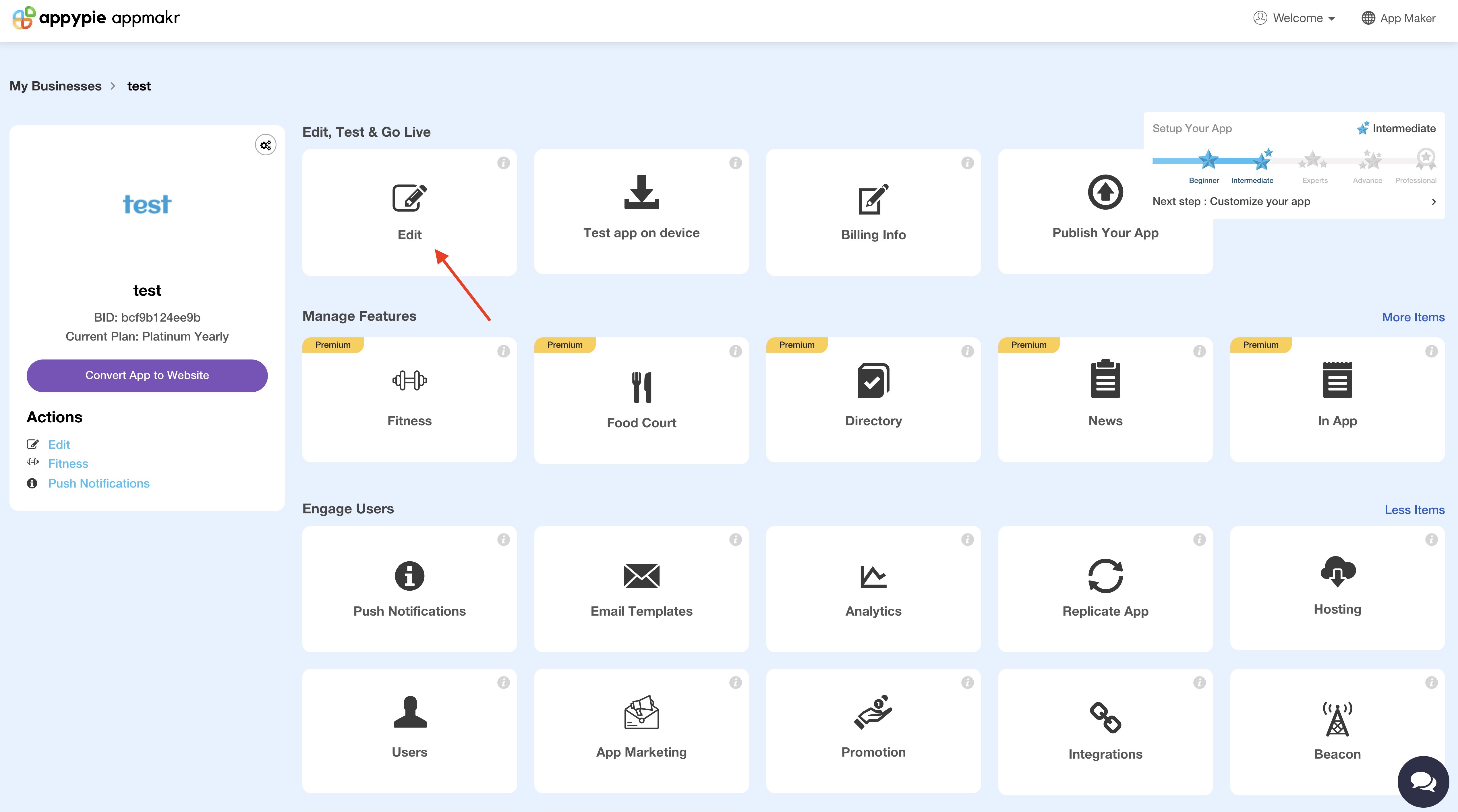
- From the left navigation menu, click on "Terms and Privacy".
- In the "Terms and Privacy" section, find and select the "Rate & Share" option.
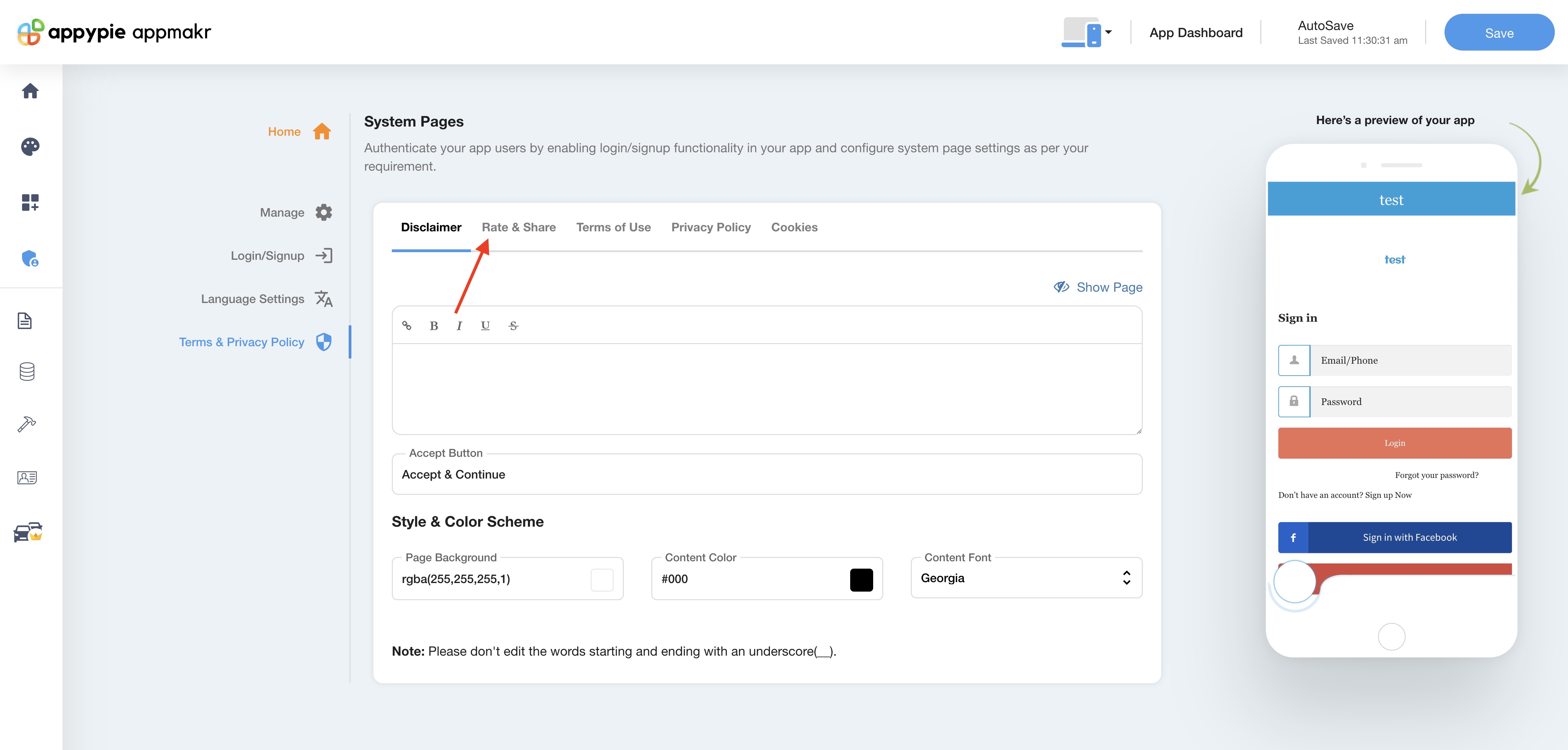
- Enable the toggle button associated with the rate and share functionality to activate it for your app.
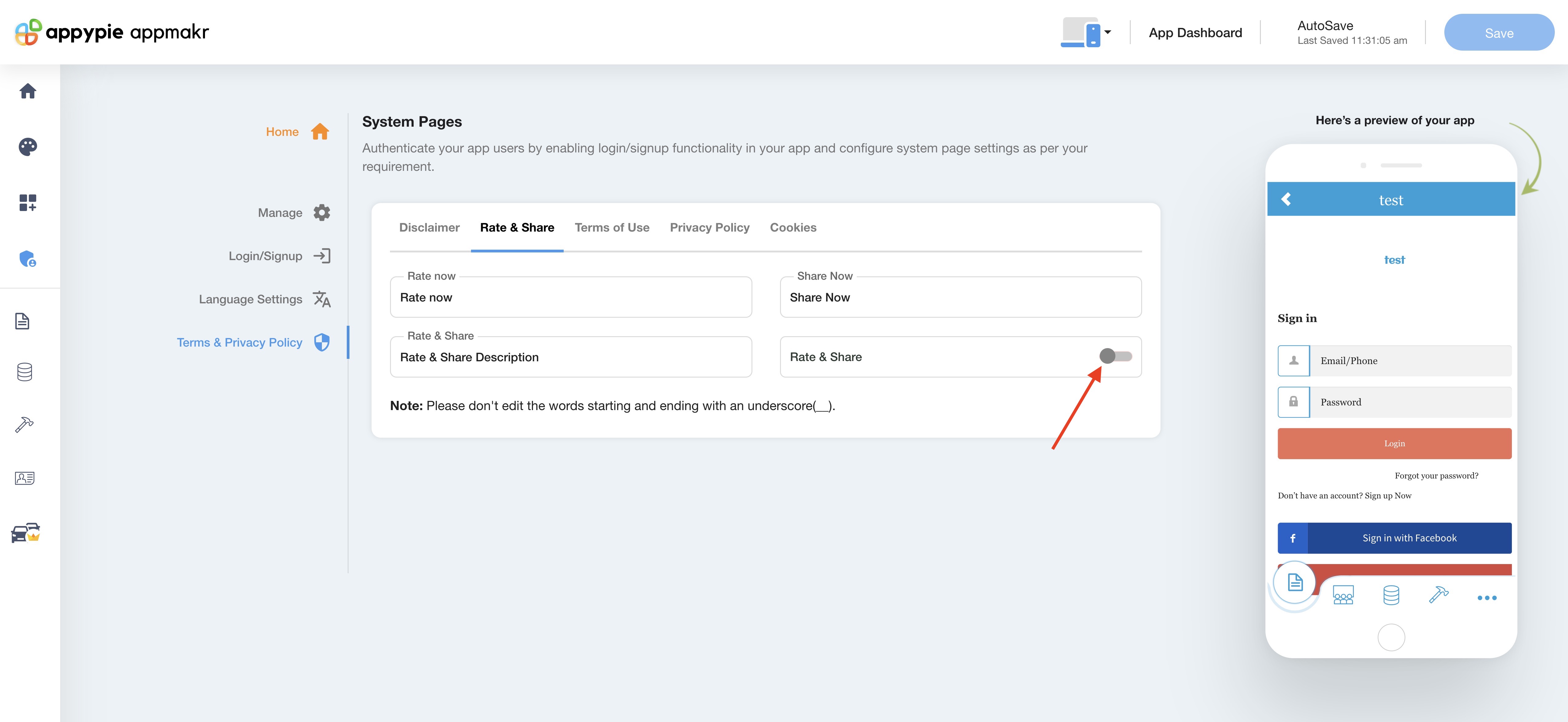
- Click the "Save" button to save the delivery boy's information.
loading...
Related Articles
- How to Create and Verify a Payment Profile in Google Play Console?
- Appy Pie: How to create an iOS Distribution Certificate?
- Appy Pie: How to create an iOS Provisioning Profile?
- Appy Pie Font Licensing: What You Need to Know
- how to get your facebook app id to integrate facebook login into your android/ios app created with appy pie?
- How to Publish Your Android App on Google Play Store: A Step-by-Step Guide?
- Appy Pie: What are the Steps to Declare Trader or Non-Trader Status on the Apple App Store?
- Appy Pie: How to add Hyperlocal feature to your app?
- How to add and edit features in Appy Pie?
Still can’t find an answer?
Send us a ticket and we will get back to you.