Knowledge Base
How to Find Your App Package Name?
Priya Gautam
1 min readPublished on Date | Last updated on Date
The package name of your app, for example, com.app.myapp, serves as a unique identifier for your app on the Play Store. It is crucial to ensure that you use the same package name in the JSON file created in the Firebase console. The JSON file will be required when generating Android builds (aab, apk) if your app utilizes Firebase services such as Google Login, Notifications, Firebase Storage, etc.
To locate your app's package name in Appy Pie:
Step 1 : Log in to your Appy Pie account.
Step 2 : Navigate to the ‘Edit, Test & Go Live’ section and click Edit.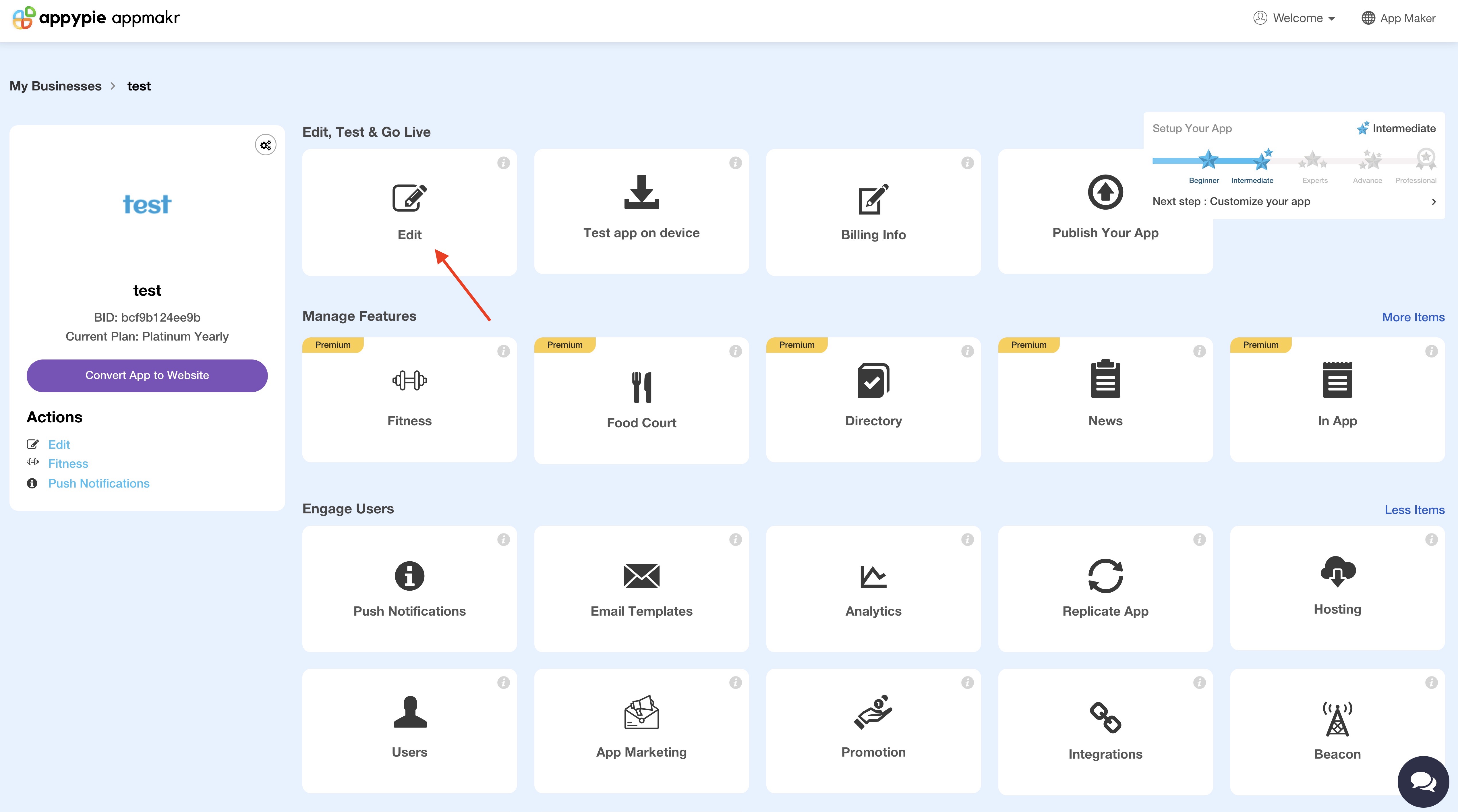
Step 3 : Go to Layout and Page Elements under Design Customization.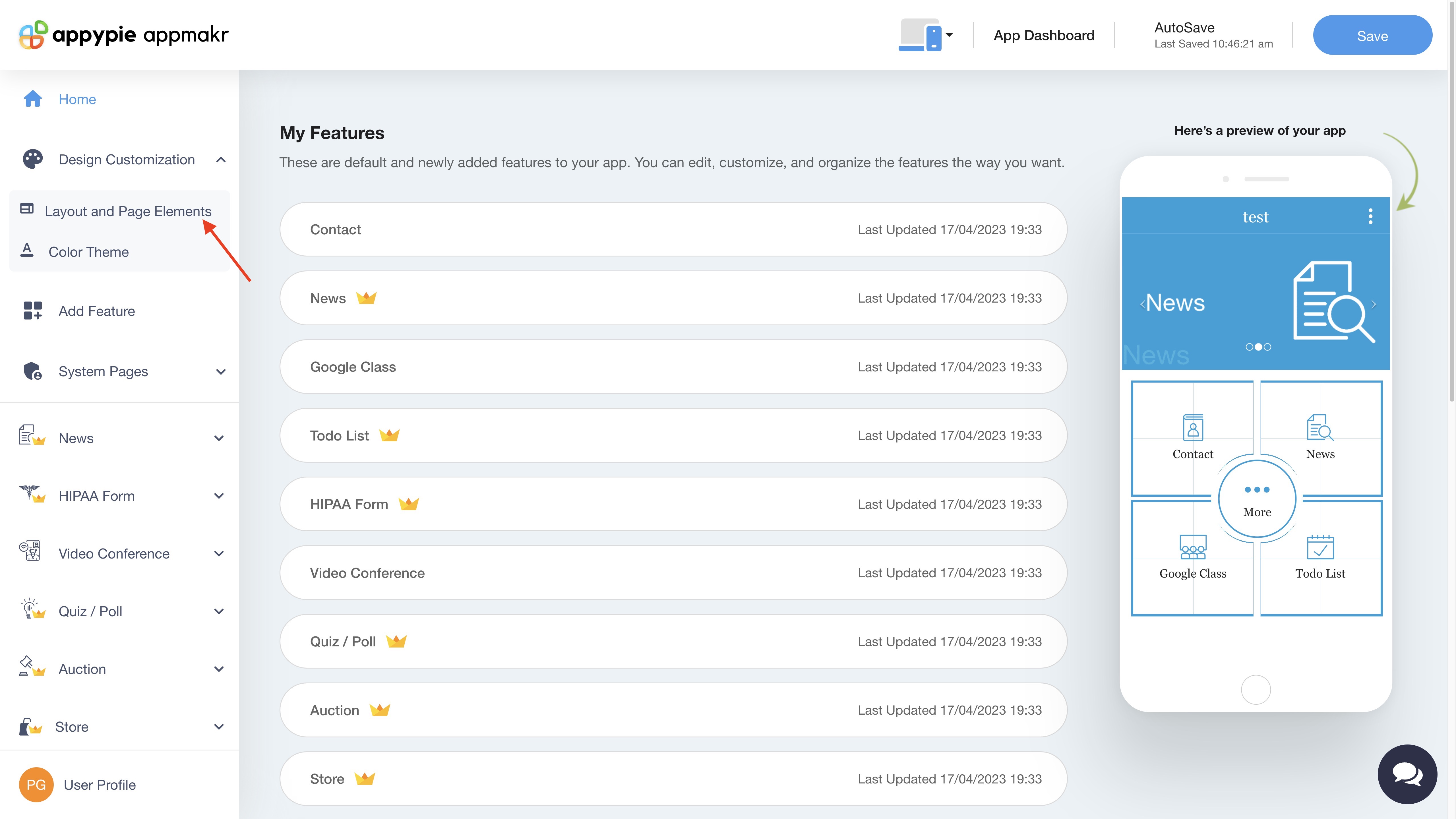
Step 4 : Scroll down to the Customize App Elements section, where you will find your app's package name.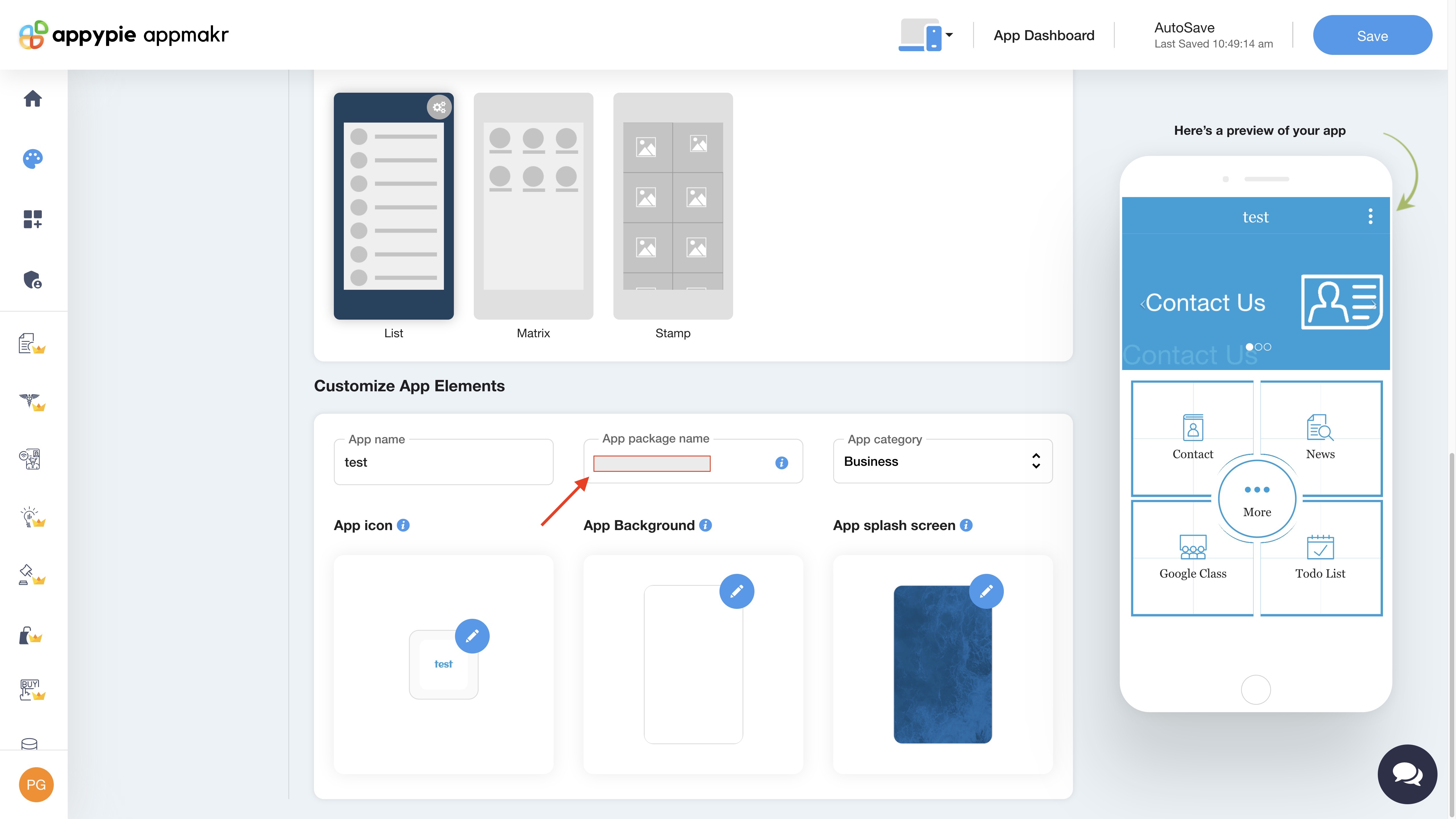
loading...
Related Articles
- How to Create and Verify a Payment Profile in Google Play Console?
- Appy Pie: How to create an iOS Distribution Certificate?
- Appy Pie: How to create an iOS Provisioning Profile?
- Appy Pie Font Licensing: What You Need to Know
- how to get your facebook app id to integrate facebook login into your android/ios app created with appy pie?
- How to Publish Your Android App on Google Play Store: A Step-by-Step Guide?
- Appy Pie: What are the Steps to Declare Trader or Non-Trader Status on the Apple App Store?
- Appy Pie: How to add Hyperlocal feature to your app?
- How to add and edit features in Appy Pie?
Still can’t find an answer?
Send us a ticket and we will get back to you.