Knowledge Base
Appy Pie: How to Get a CSR File?
ZA
Priya Gautam
2 min readPublished on Date | Last updated on Date
Follow steps below to easily obtain the CSR file :
Step 1 : Open Utilities on your Mac

Step 2 : Open Keychain Access

Step 3 : Click on Keychain Access
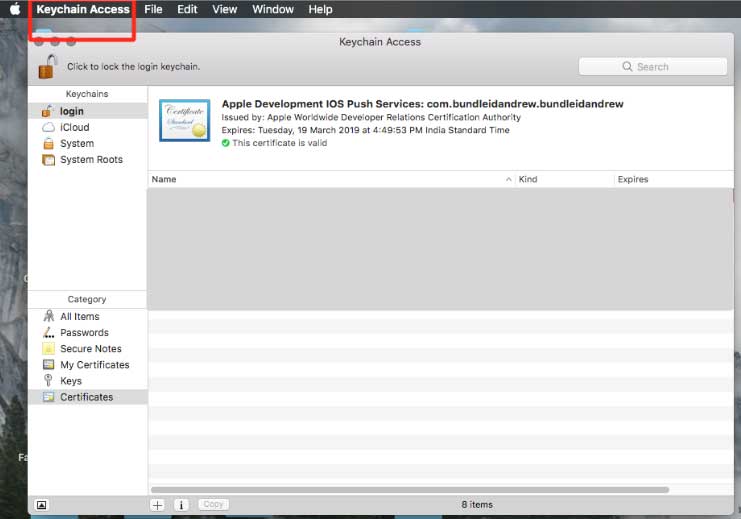
Step 4 : Click on Certificate Assistant

Step 5 : Select Request a Certificate from a Certificate Authority from the menu
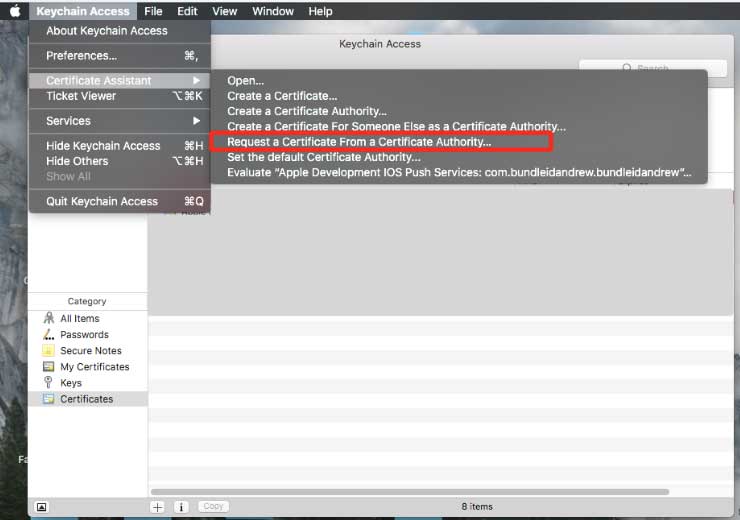
Step 6 : Select User Email Address and provide CA Email Address
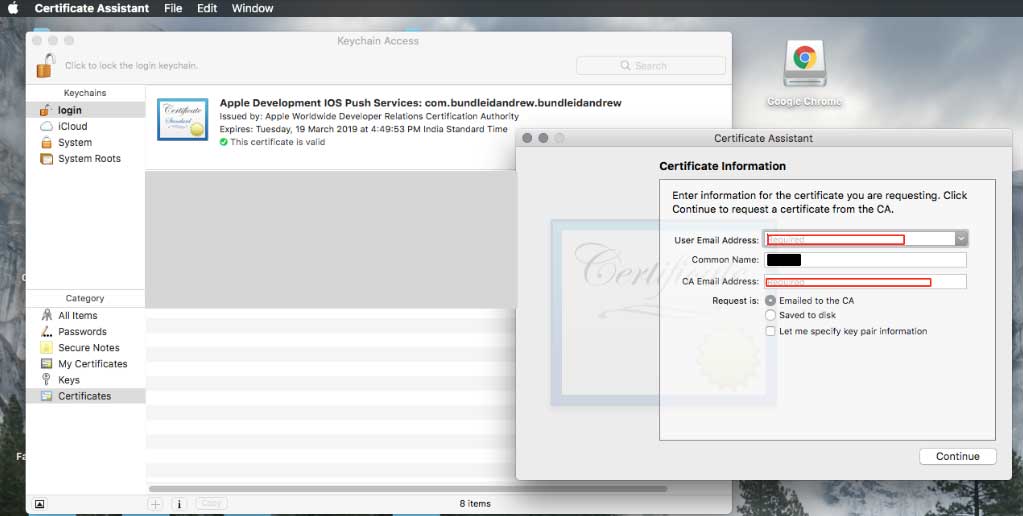
Step 7 : Select Saved to Disk and click on Continue
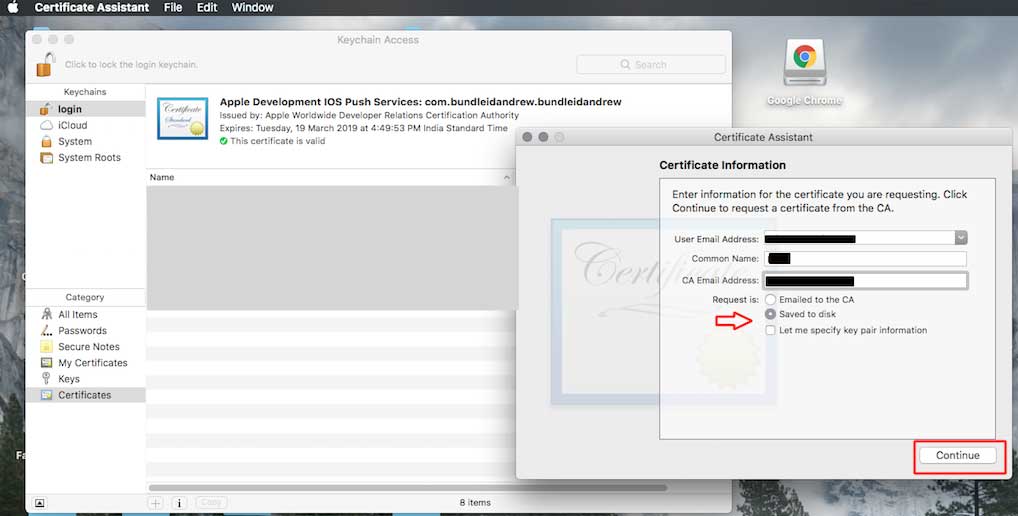
Step 8 : Click on Save

Step 9 : Click on Show in Finder
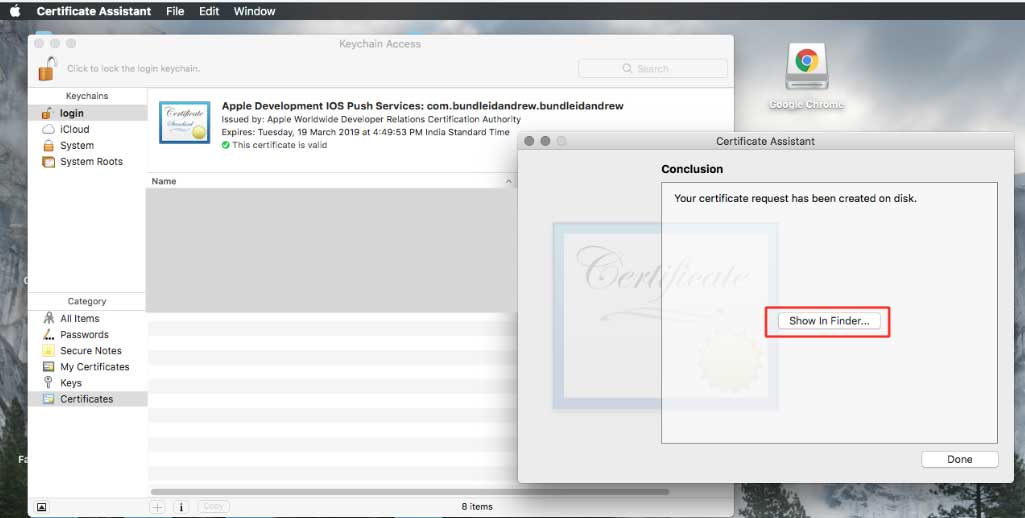
Step 10 : Here is your CSR file

loading...
Related Articles
- How to Create and Verify a Payment Profile in Google Play Console?
- Appy Pie: How to create an iOS Distribution Certificate?
- Appy Pie: How to create an iOS Provisioning Profile?
- Appy Pie Font Licensing: What You Need to Know
- how to get your facebook app id to integrate facebook login into your android/ios app created with appy pie?
- How to Publish Your Android App on Google Play Store: A Step-by-Step Guide?
- Appy Pie: What are the Steps to Declare Trader or Non-Trader Status on the Apple App Store?
- Appy Pie: How to add Hyperlocal feature to your app?
- How to add and edit features in Appy Pie?
Still can’t find an answer?
Send us a ticket and we will get back to you.