Knowledge Base
How to integrate Shiprocket with Appy Pie Store?
ZA
Priya Gautam
2 min readPublished on Date | Last updated on Date
Follow the steps below to integrate Shiprocket with Appy Pie Store:
- Login to your Appy Pie account and go to your App’s overview page.
- Under Manage Features, click the Store option to go to your Store dashboard.
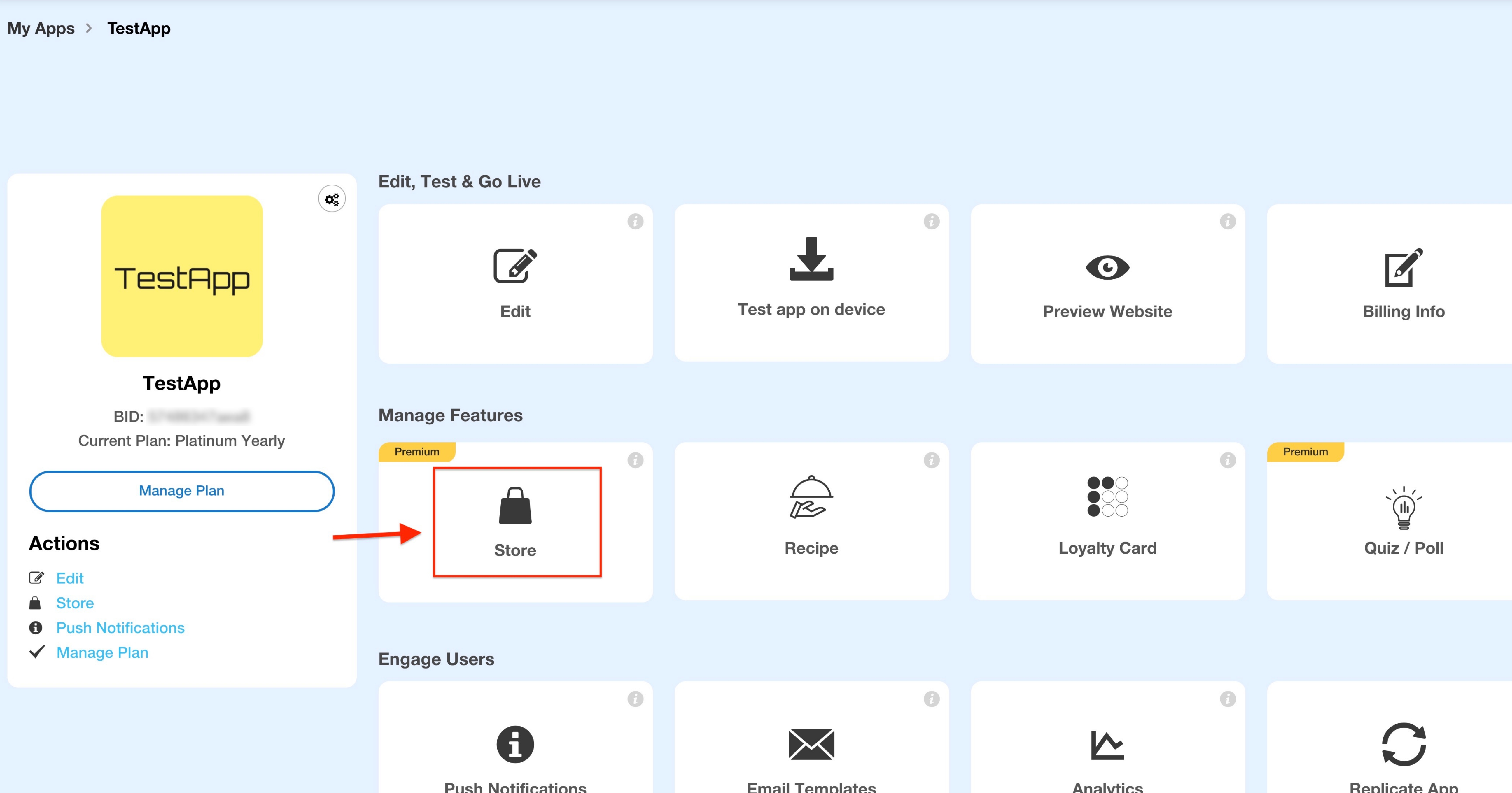
- Click Settings in the left side menu.
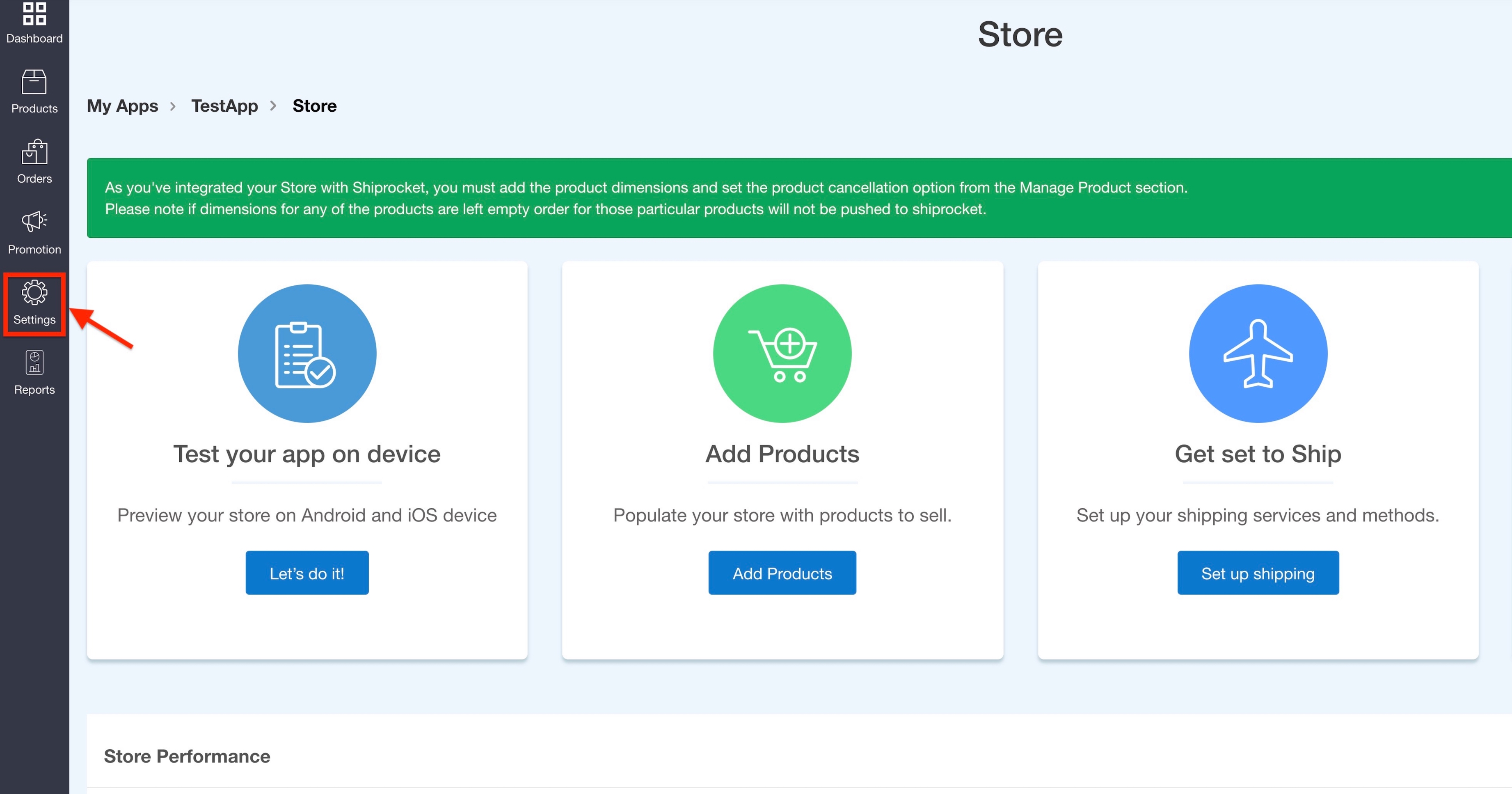
- Under Settings, click Shipping Settings.
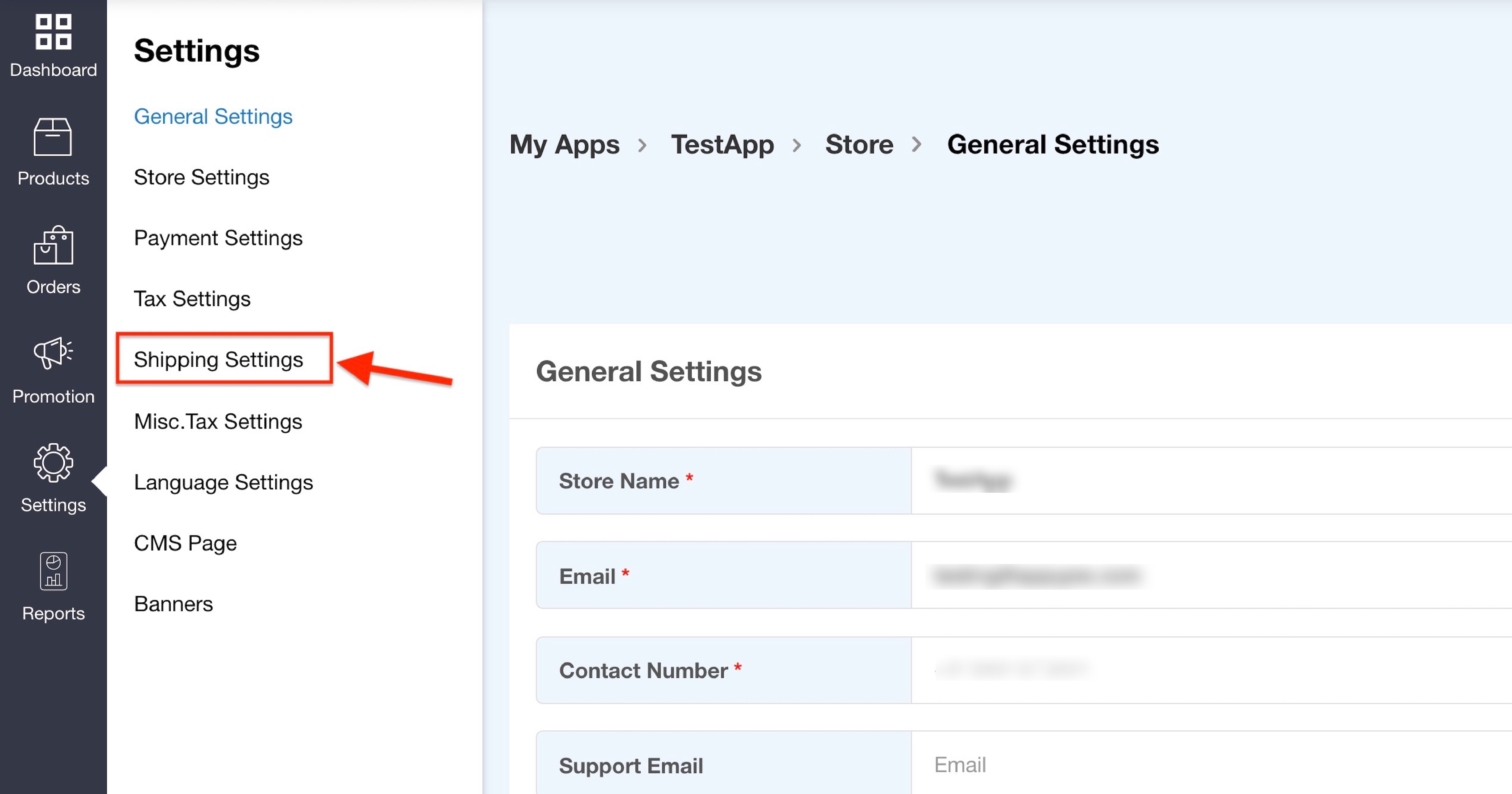
- Under the Third Part Shipment Rule section, click Integrate.
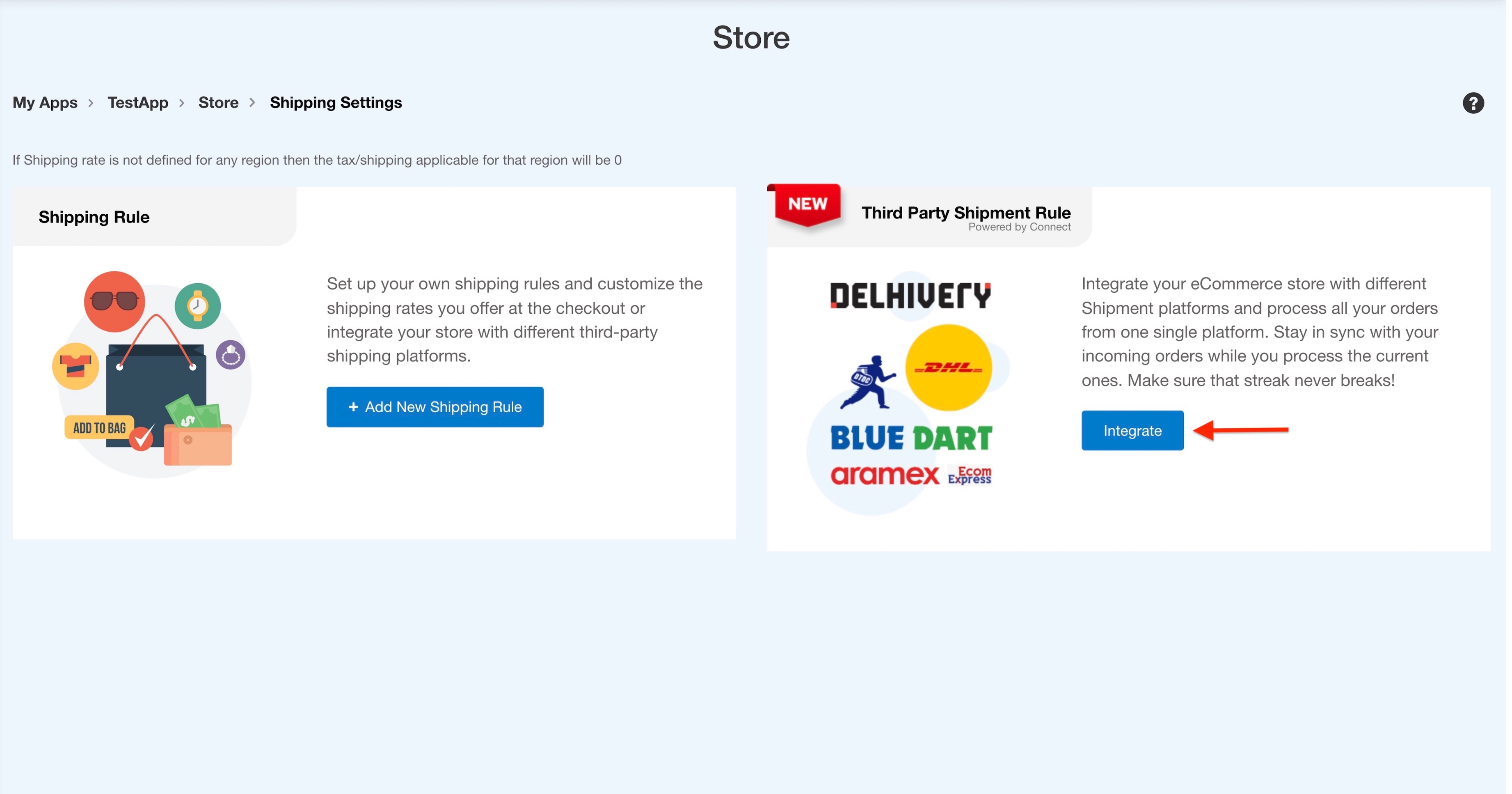
- Click the Shiprocket option.
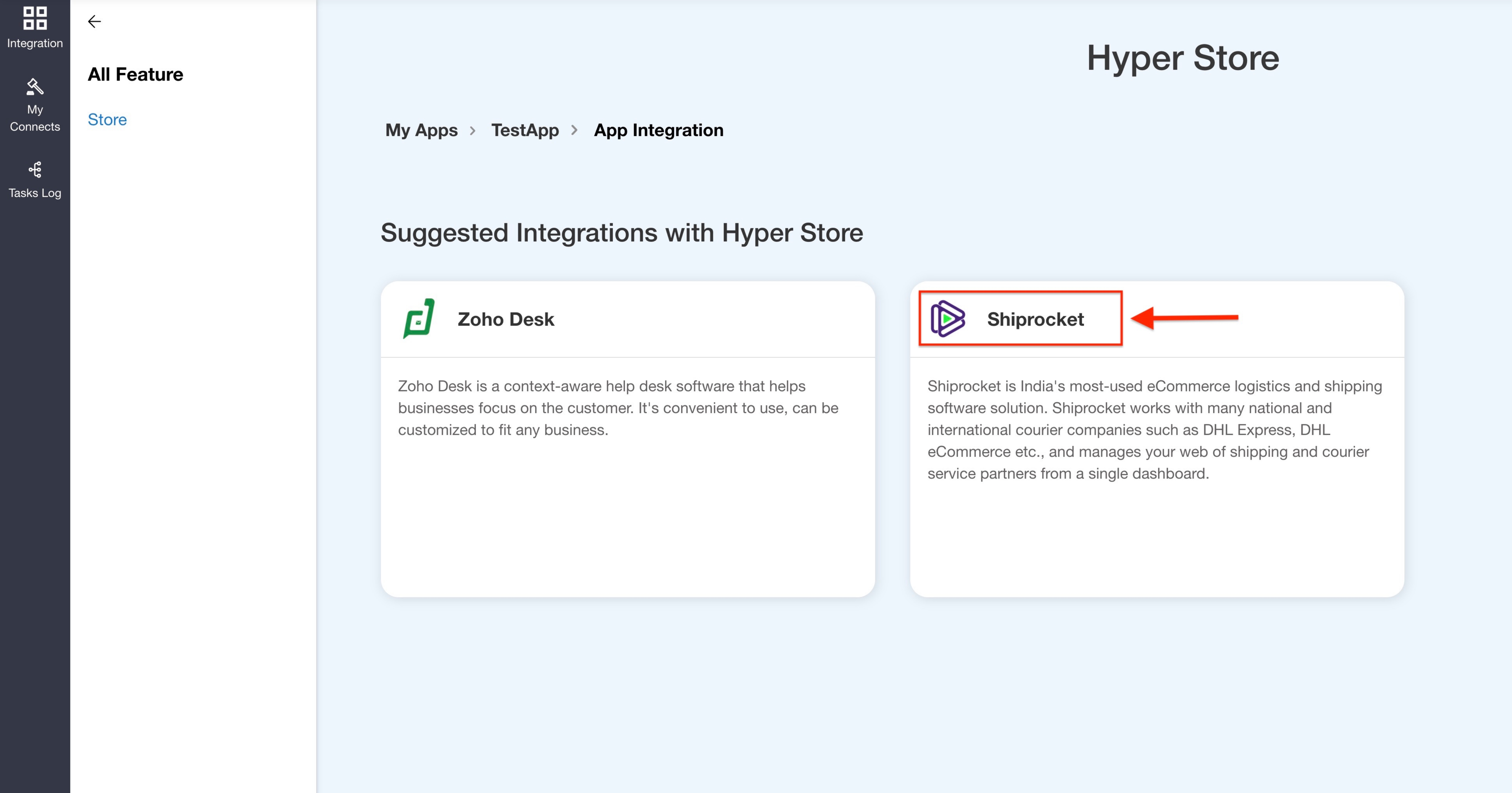
- Click the Connect an Account button in the right panel.
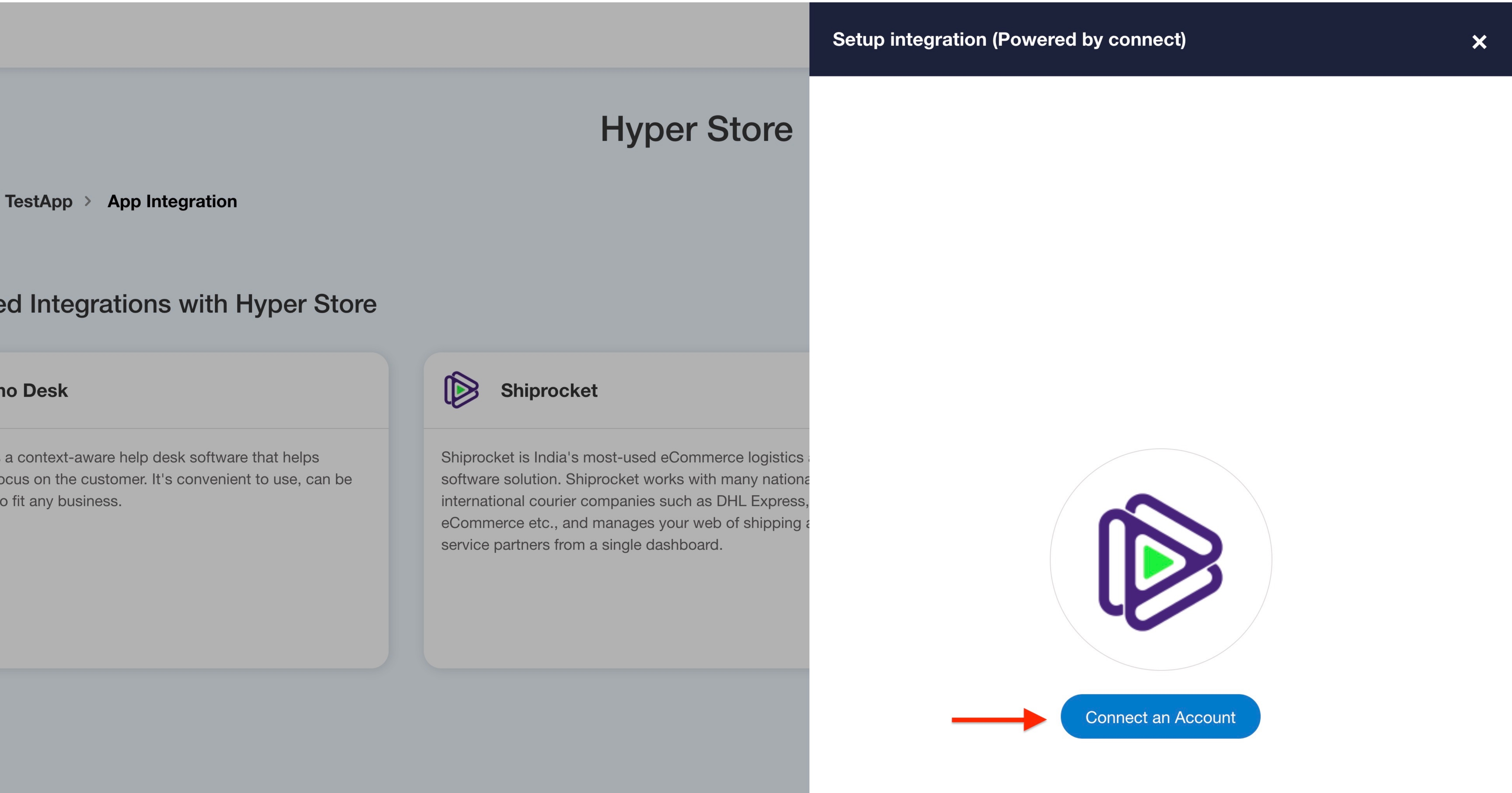
- Enter the API Username and API User Password in the pop-up, then click Yes, Continue.
Note: To obtain your API username and API User password, refer to our tutorial.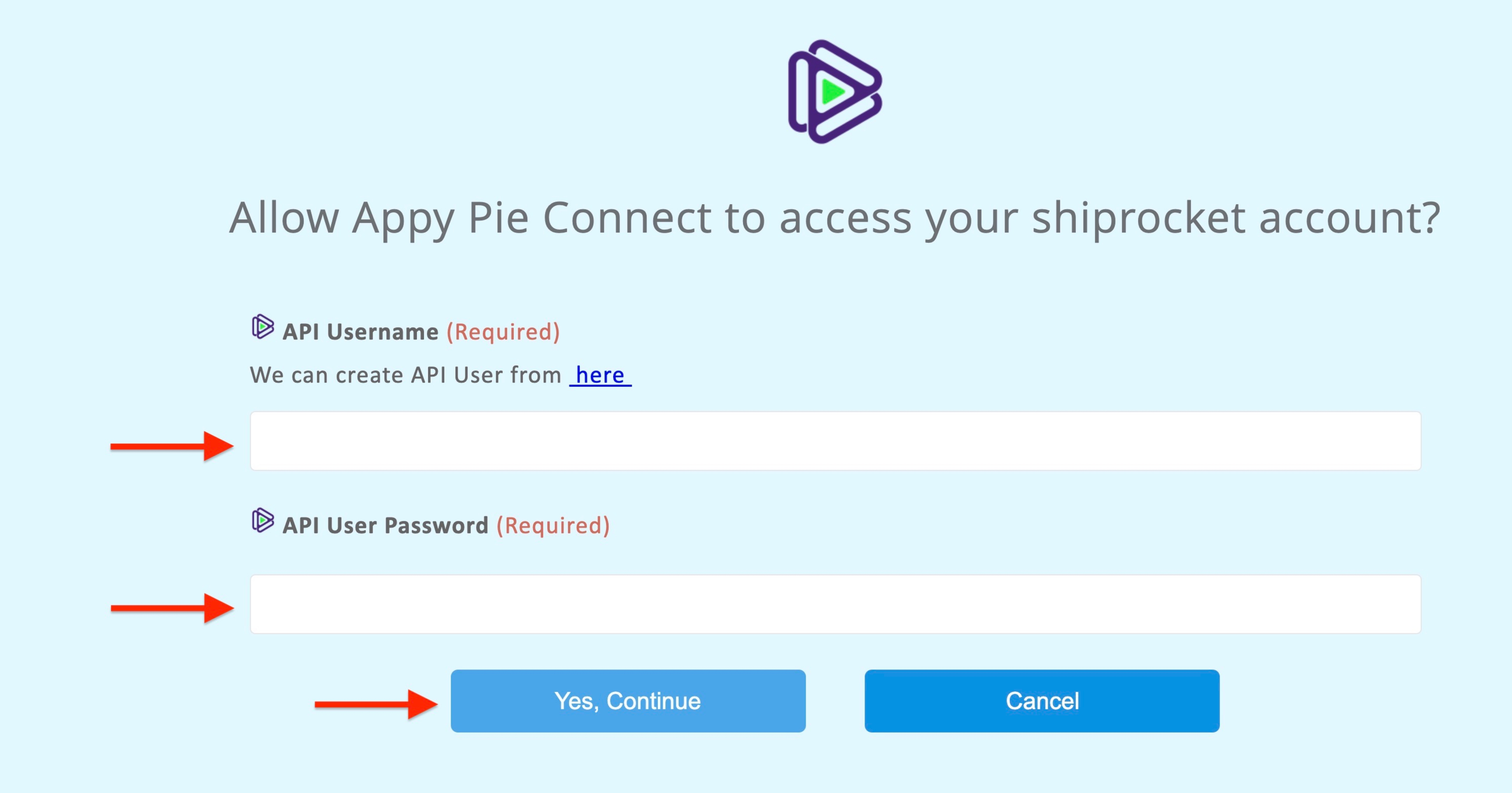
- Once your Shiprocket account is successfully connected, you will find a green tick on the Shiprocket option.
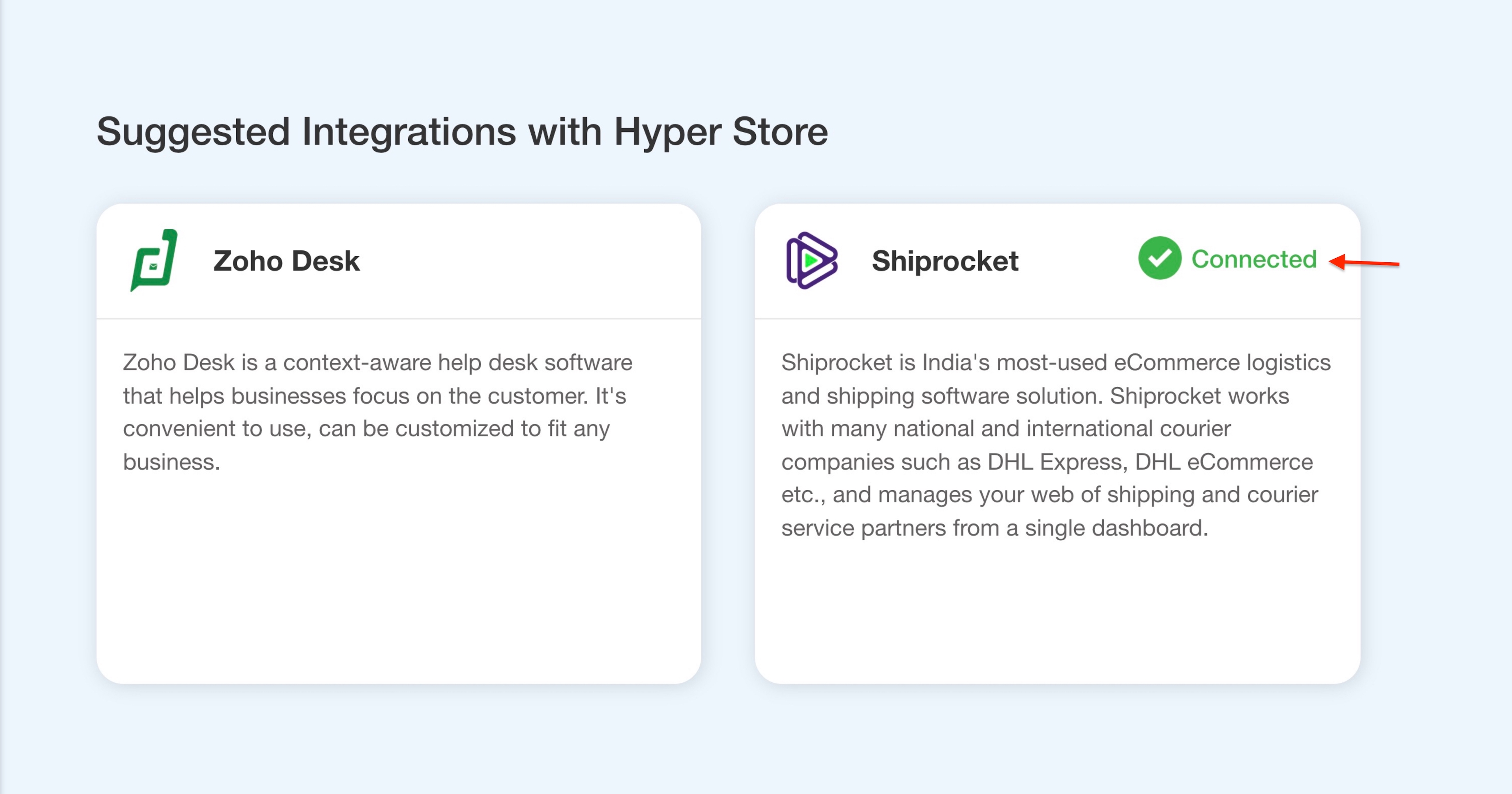
- Again, click the Shiprocket option to create Shiprocket and Appy Pie Store integration.
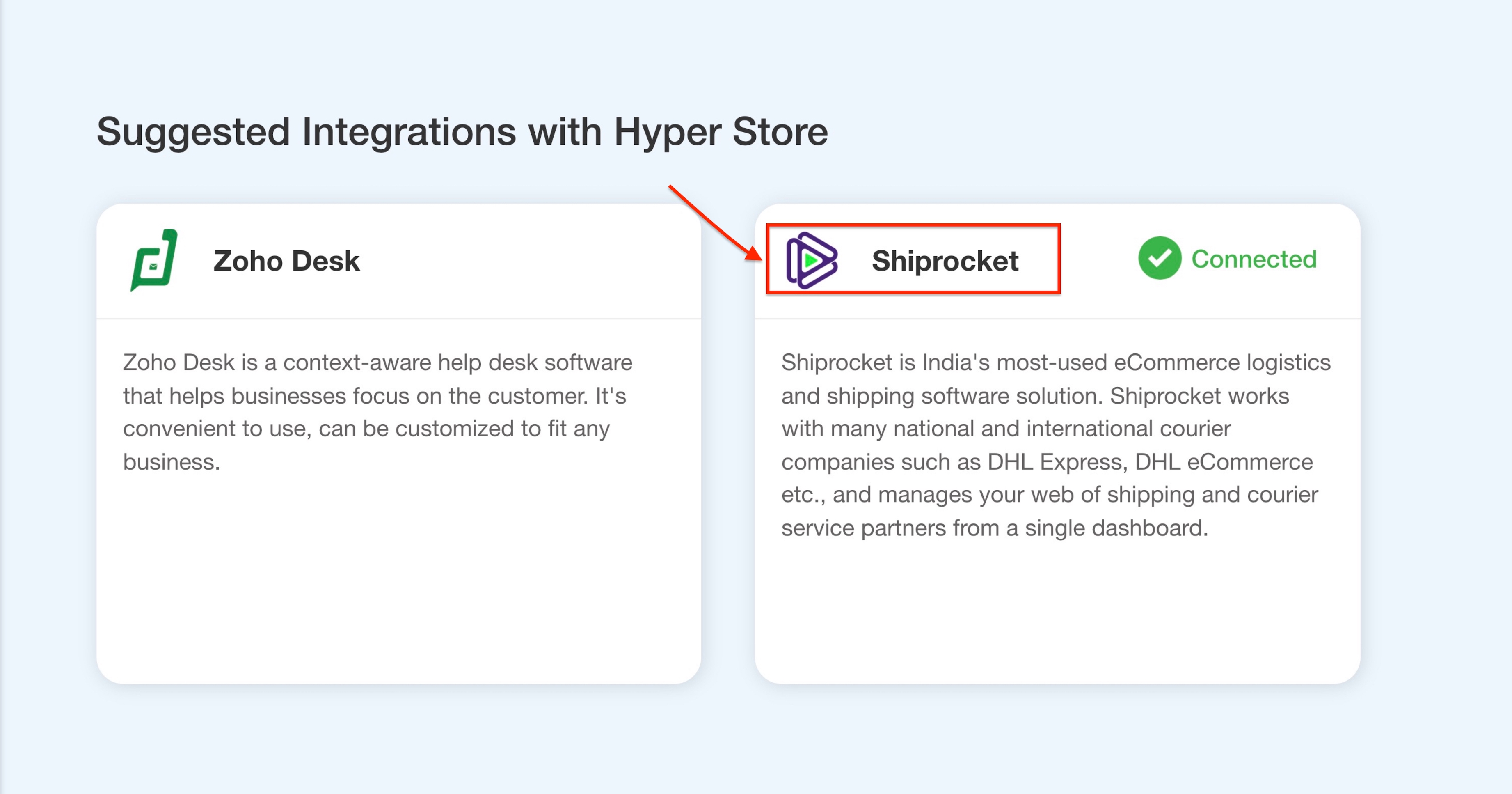
- Under the App Integration tab, you can find all the workflows available. Tick mark the Select All checkbox and click the Connect Selected Workflow(s) button. If you want, you can also connect workflows individually.
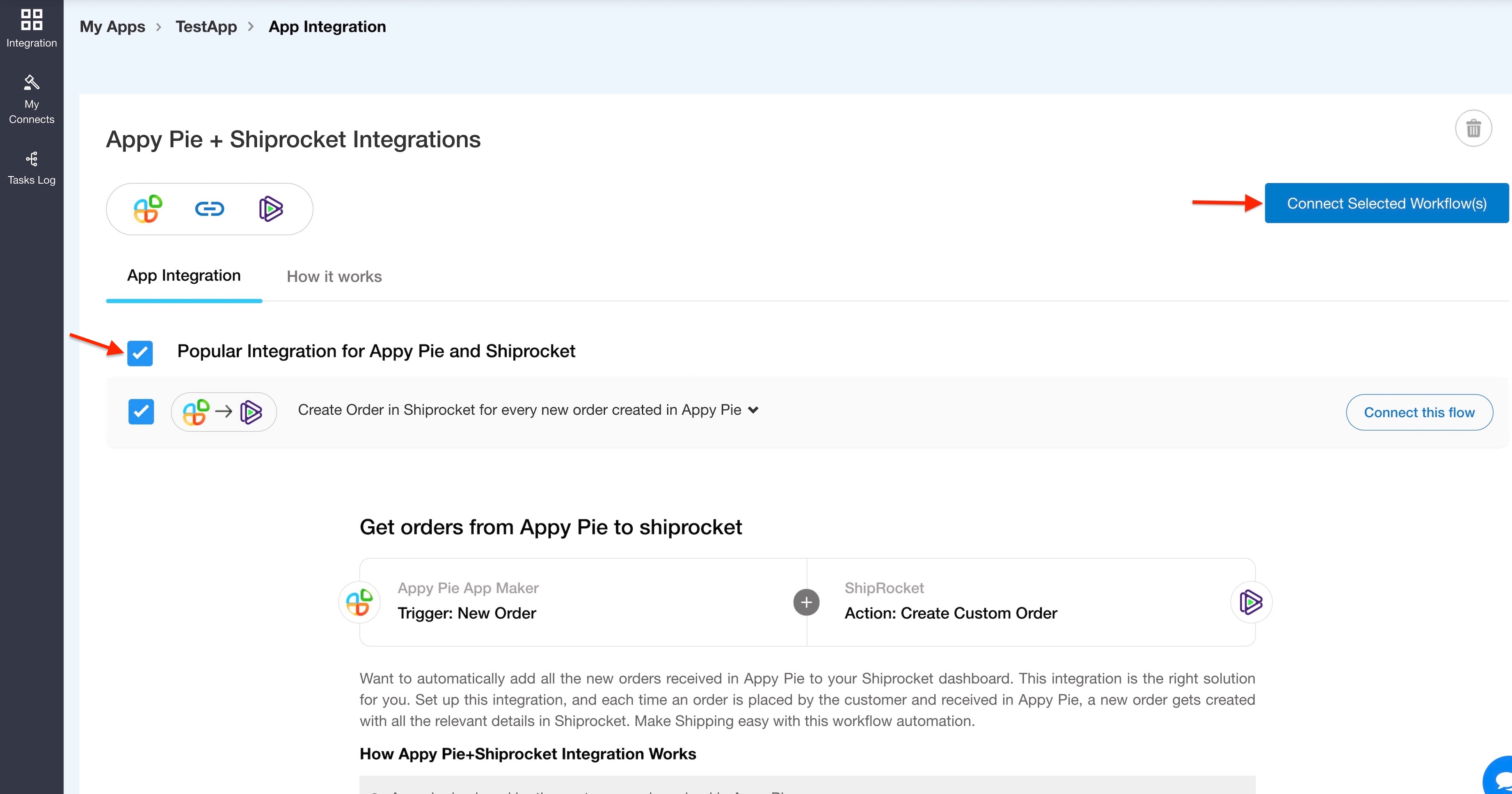
- Once your integration is successful, you will see “Congratulations” pop-up window.
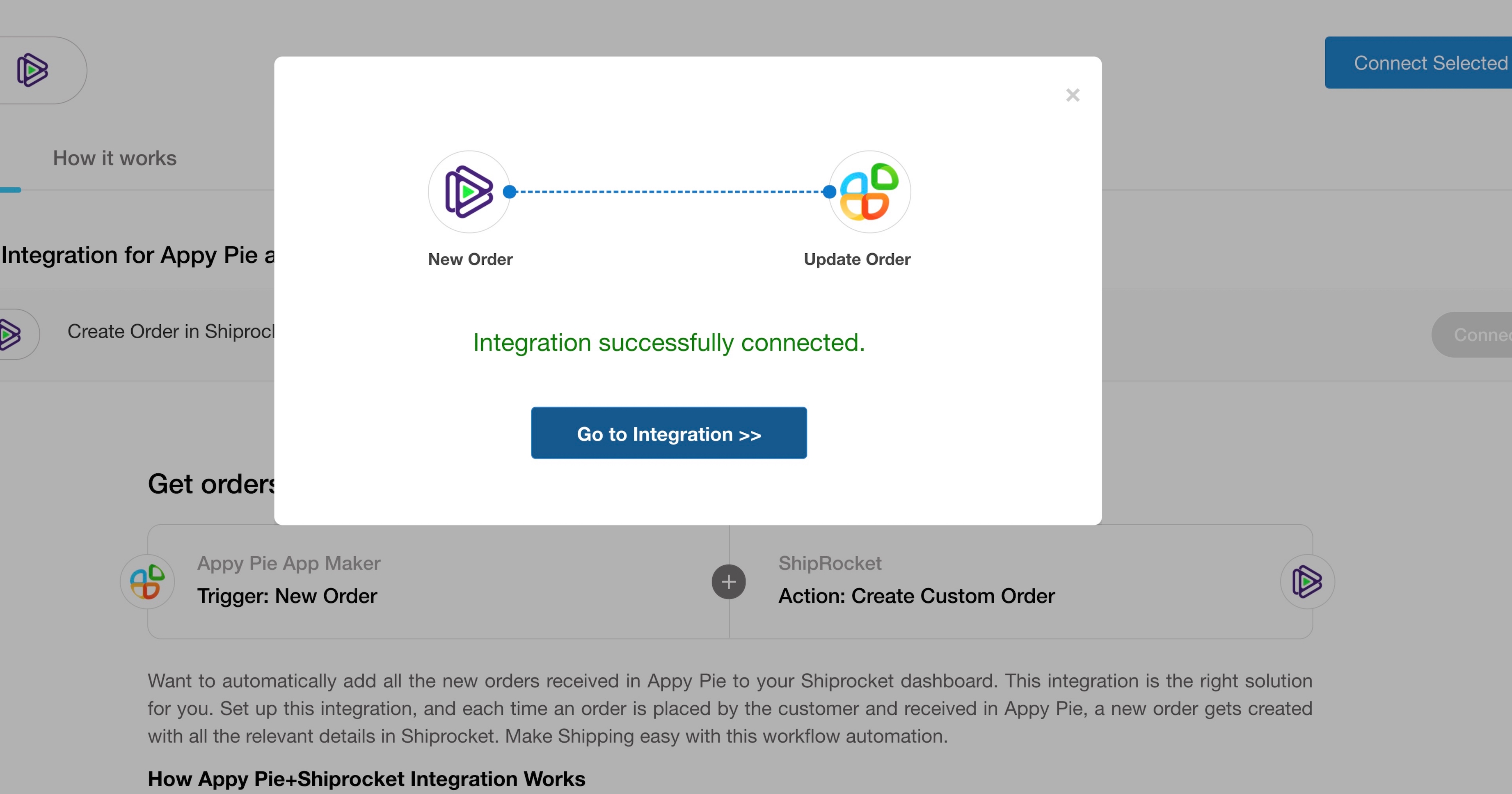
loading...
Related Articles
- How to Create and Verify a Payment Profile in Google Play Console?
- Appy Pie: How to create an iOS Distribution Certificate?
- Appy Pie: How to create an iOS Provisioning Profile?
- Appy Pie Font Licensing: What You Need to Know
- how to get your facebook app id to integrate facebook login into your android/ios app created with appy pie?
- How to Publish Your Android App on Google Play Store: A Step-by-Step Guide?
- Appy Pie: What are the Steps to Declare Trader or Non-Trader Status on the Apple App Store?
- Appy Pie: How to add Hyperlocal feature to your app?
- How to add and edit features in Appy Pie?
Still can’t find an answer?
Send us a ticket and we will get back to you.