Knowledge Base
How to Link Instagram to Twitter & Tweet Photos ?
Akash Kumar
4 min readPublished on Date | Last updated on Date
Instagram and Twitter are two of the most social media platforms in the market currently. People often post on Instagram, however, these images aren’t seen by Twitter followers unless you share them yourself. If you’re worried about the extra work of uploading photos a second time, don't worry: You can link Instagram to Twitter, so photos tweet automatically.
There are two main ways to connect Instagram with Twitter. The first is provided by Instagram, which is easy to set up and allows you to decide whether or not to push an image to Twitter as you post to Instagram. However, through this way, your Twitter followers won’t see the images directly, and instead, followers will see a link to the photo on Instagram.
The other method is to Link Instagram with Twitter via Appy Pie Connect. It's a little more work to set up, but you only have to do so once for all of your Instagram photos to show up on Twitter.
How to Link Instagram to Twitter and Automatically Tweet Links to Photos?
Head to your profile, then tap the menu button in the top-right corner.
Open Settings > Account.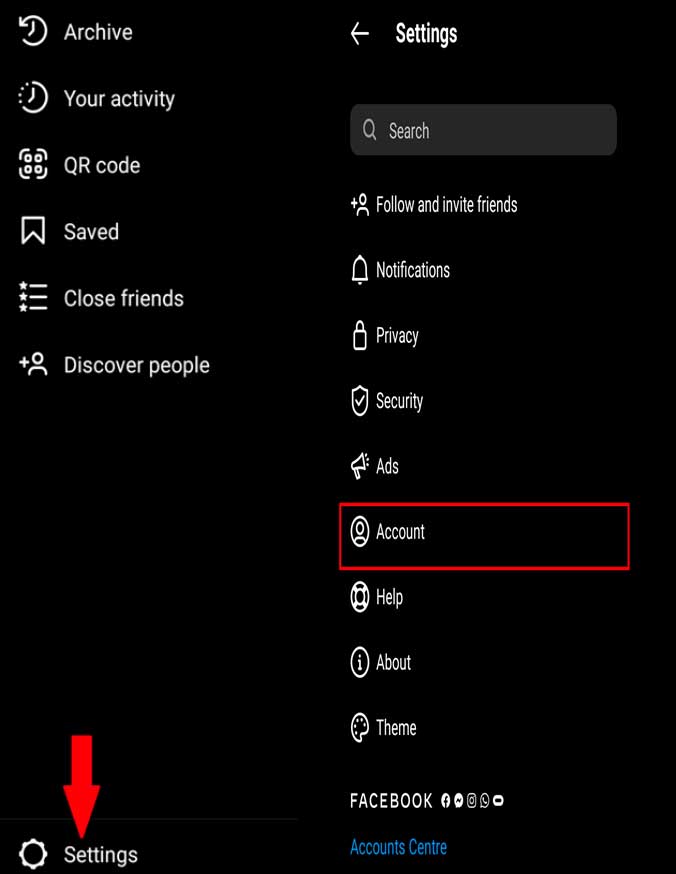
Head to “Sharing to other apps”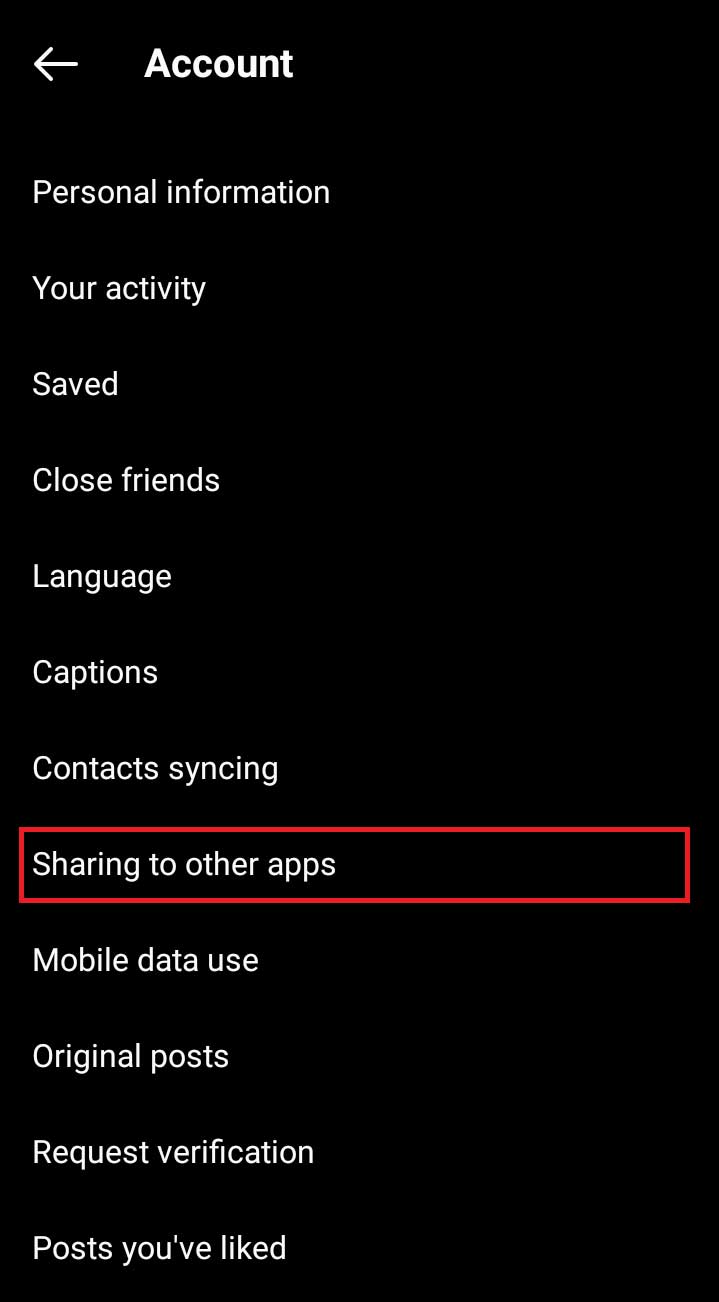
Head to Twitter.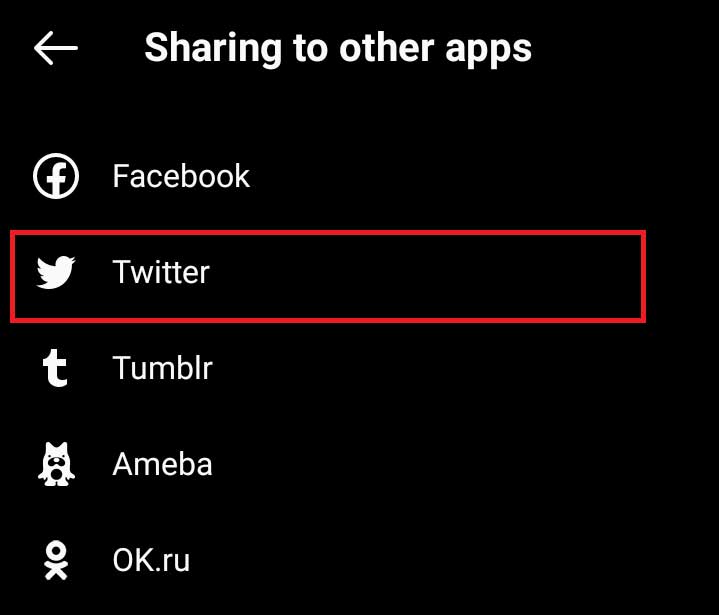
You need to authorize your Instagram account and log into your Twitter account.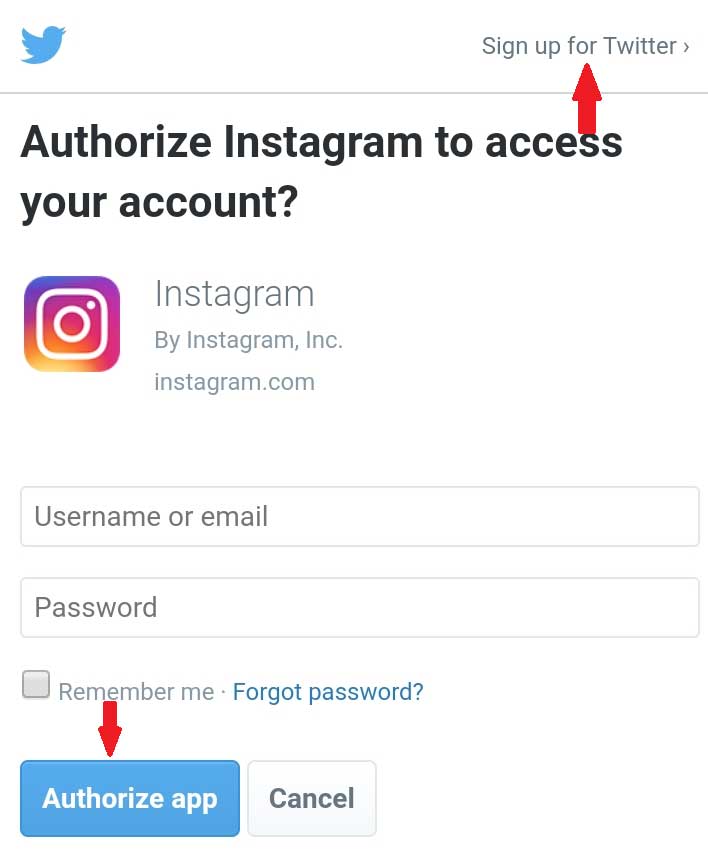
You can now tweet photos while uploading them to Instagram by turning on the Twitter switch before posting.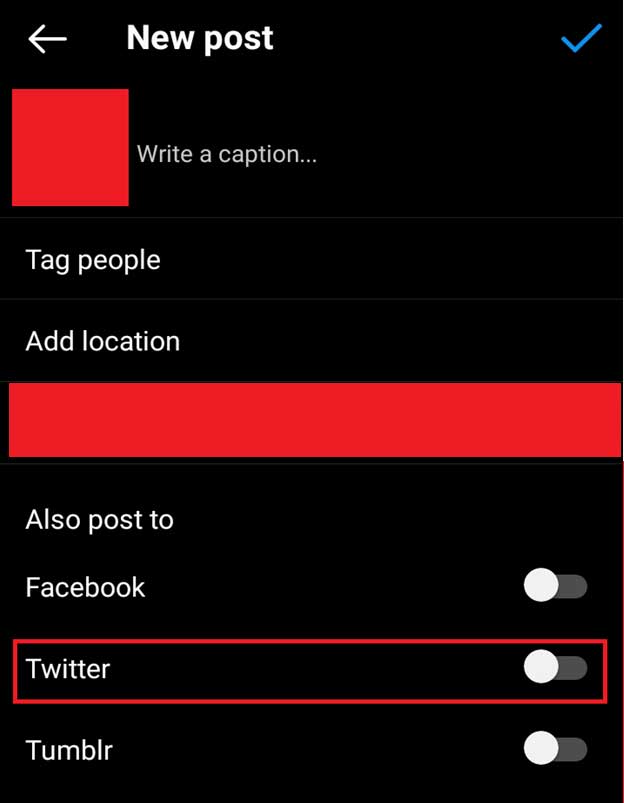
This will only tweet a link to your photo on Instagram and the photo itself will not show up. If you want people to click through to Instagram and potentially follow you there, this might be a good thing. However, people are less likely to notice your post in the first place.
How to Link Instagram with Twitter using Appy Pie Connect and Automatically Tweet Photos?
You can connect Instagram to Twitter using Appy Pie to automatically tweet all of your Instagram photos going forward.
Go to Appy Pie Connect and search for Instagram. Click on Instagram.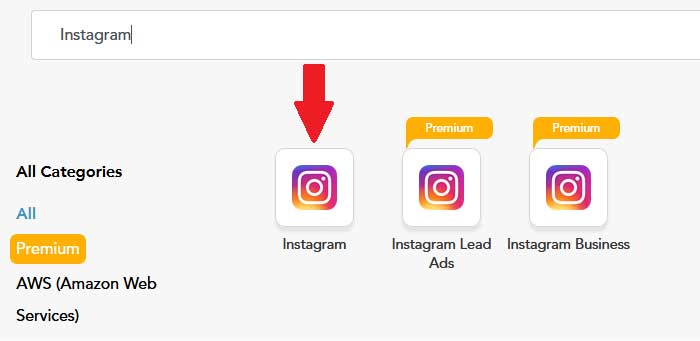
Search for Twitter and click on the Twitter icon.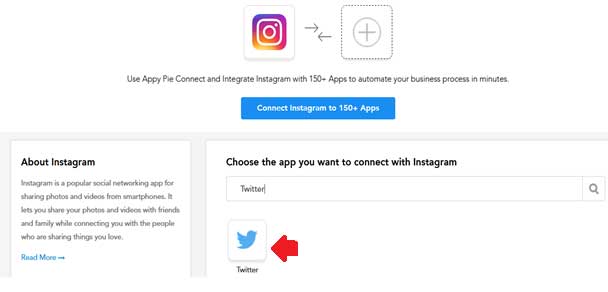
In the “Popular Instagram and Twitter Integrations”, select the “Share Instagram Photos to Twitter Automatically” connect flow.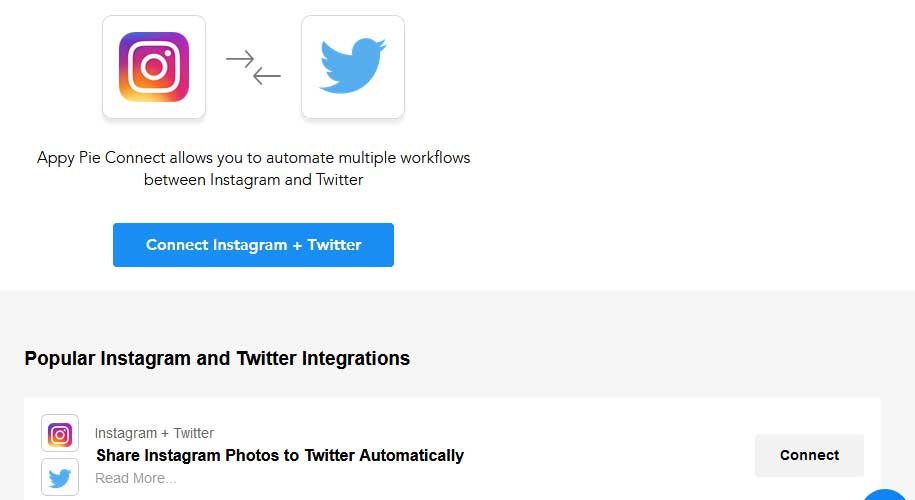
To connect Instagram with Twitter, you will need an Instagram and Twitter account. How it works:
- A picture is shared on Instagram
- Appy Pie Connect posts that picture to your Twitter account as well
Click on the “Connect this Flow” button.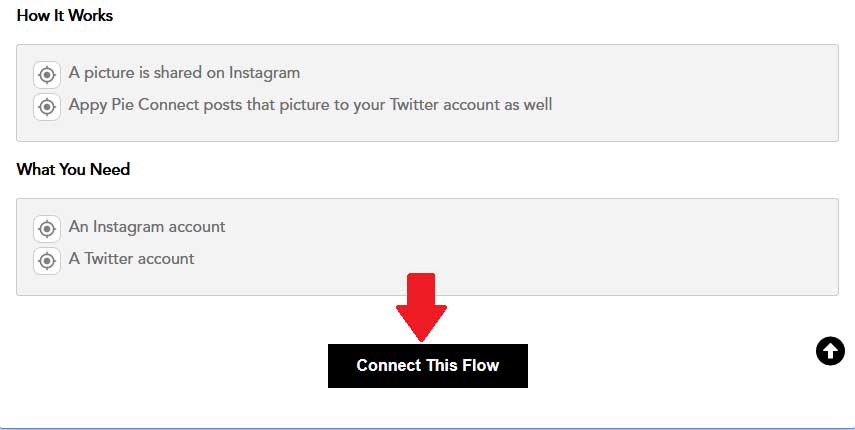
You will need to Log In to your Appy Pie Connect account for this or sign up for one if you don’t already have one. Click the “Connect an account” button.

A pop-up window will appear where you will need to authorize your account.
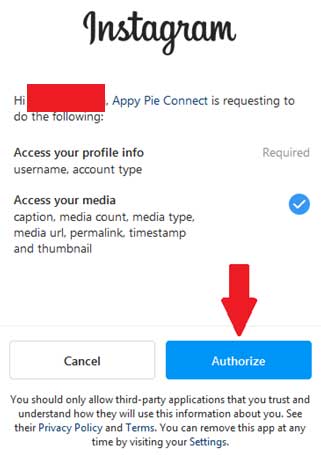
Once you’ve authorized the account, press the “Continue” button.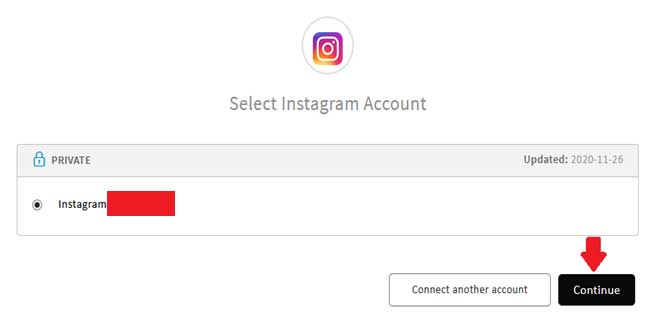
Next, press the “Connect an Account” button for the Twitter account.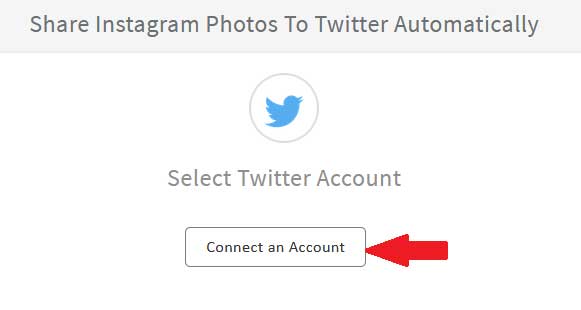
A pop-up window will appear where you will need to authorize your account.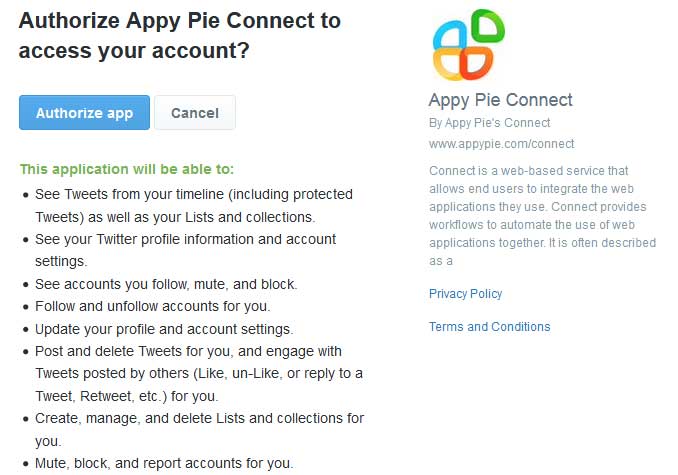
Enter the content you want to post with the image in Tweet Content Portion. Enter the image URL and press the “Continue” button.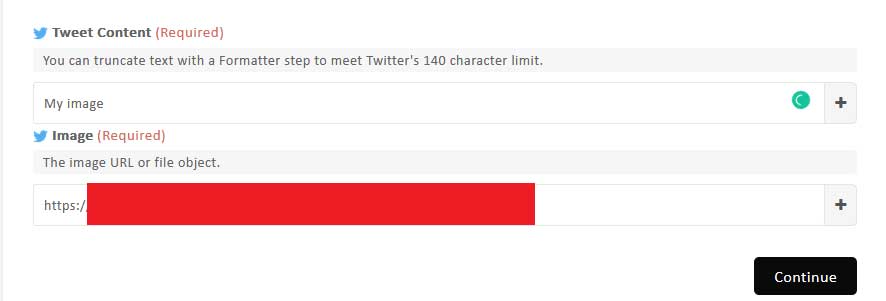
Once they’re connected, you can run a test or another step as well.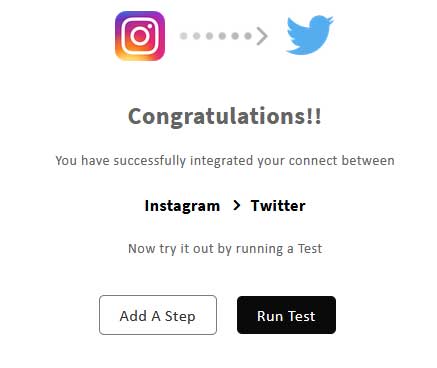
With Appy Pie Connect, users can connect Instagram with Twitter or 150+ other apps. The integration can have a lot of benefits for users as they can automatically tweet their photos and vice versa. You can create this integration with Appy Pie Connect without writing a single line of code.
loading...
Related Articles
- How to setup Login with Facebook in my Facebook Developer Account
- How can I setup PayPal web hooks using the PayPal Developer Portal
- How Can I Set Up Facebook Page Integrations With Appy Pie Connect?
- How Can I Set Up Facebook Messenger Integrations With Appy Pie Connect?
- How Can I Set Up Facebook Integrations With Appy Pie Connect?
- How Can I Set Up ClickUp Integrations With Appy Pie Connect?
- How Can I Set Up GitLab Integrations With Appy Pie Connect?
- How Can I Set Up Strava Integrations With Appy Pie Connect?
- How Can I Set Up RepairShopr Integrations With Appy Pie Connect?
Still can’t find an answer?
Send us a ticket and we will get back to you.