Knowledge Base
How to register a new user in Appy Pie app?
ZA
Priya Gautam
6 min readPublished on Date | Last updated on Date
Follow the steps below to register a new user in your Appy Pie app:
- Login to your Appy Pie account and go to your App overview page.
- Under Engage Users, click Users.
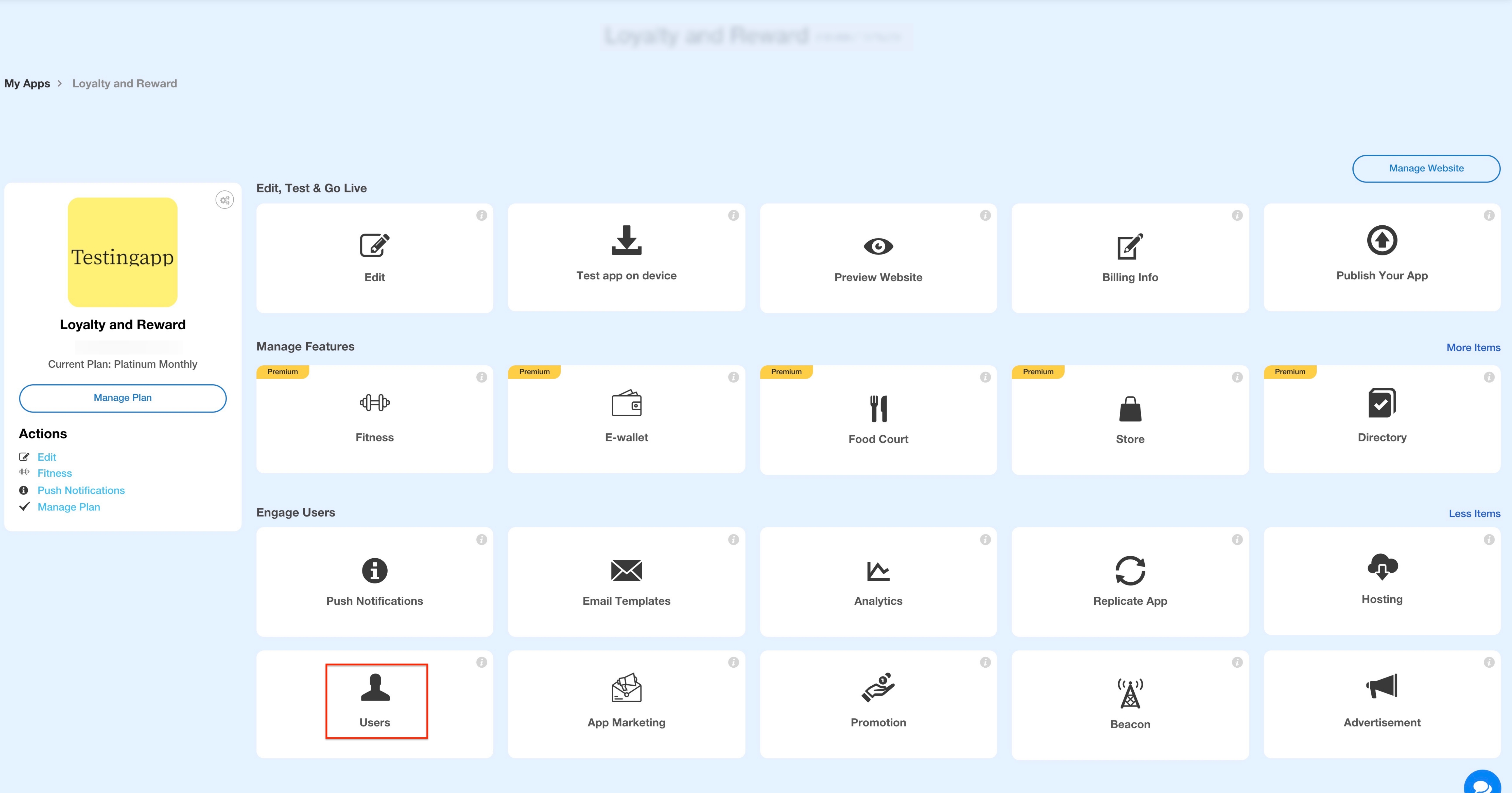
- Click Register User to add a new user.
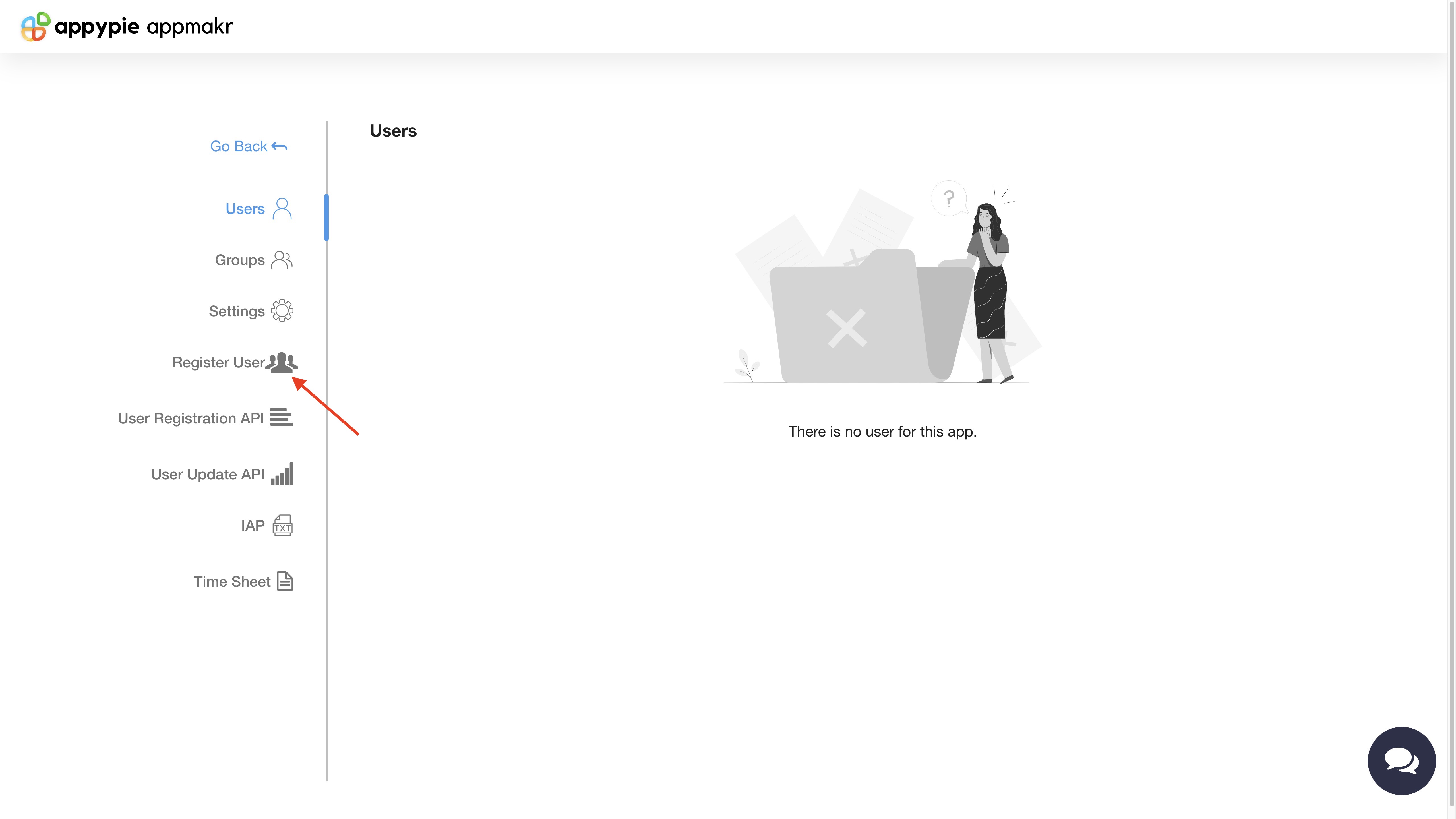
- Enter the required details, including Name, Email, and Phone number
Note: You can also register multiple users in one go by uploading a CSV file.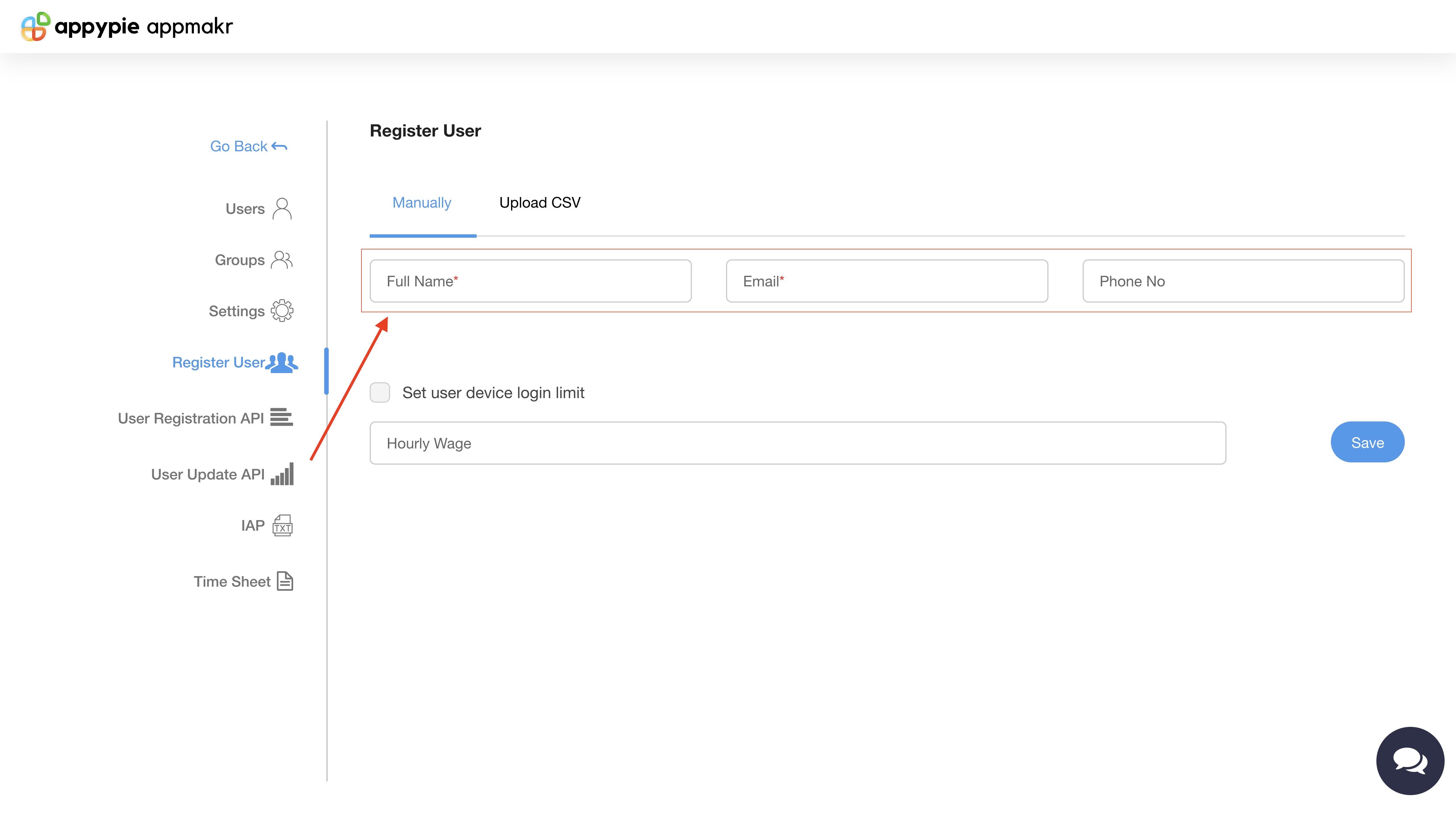
- Set the user device login limit (optional) and hourly wage (optional), then click Save.
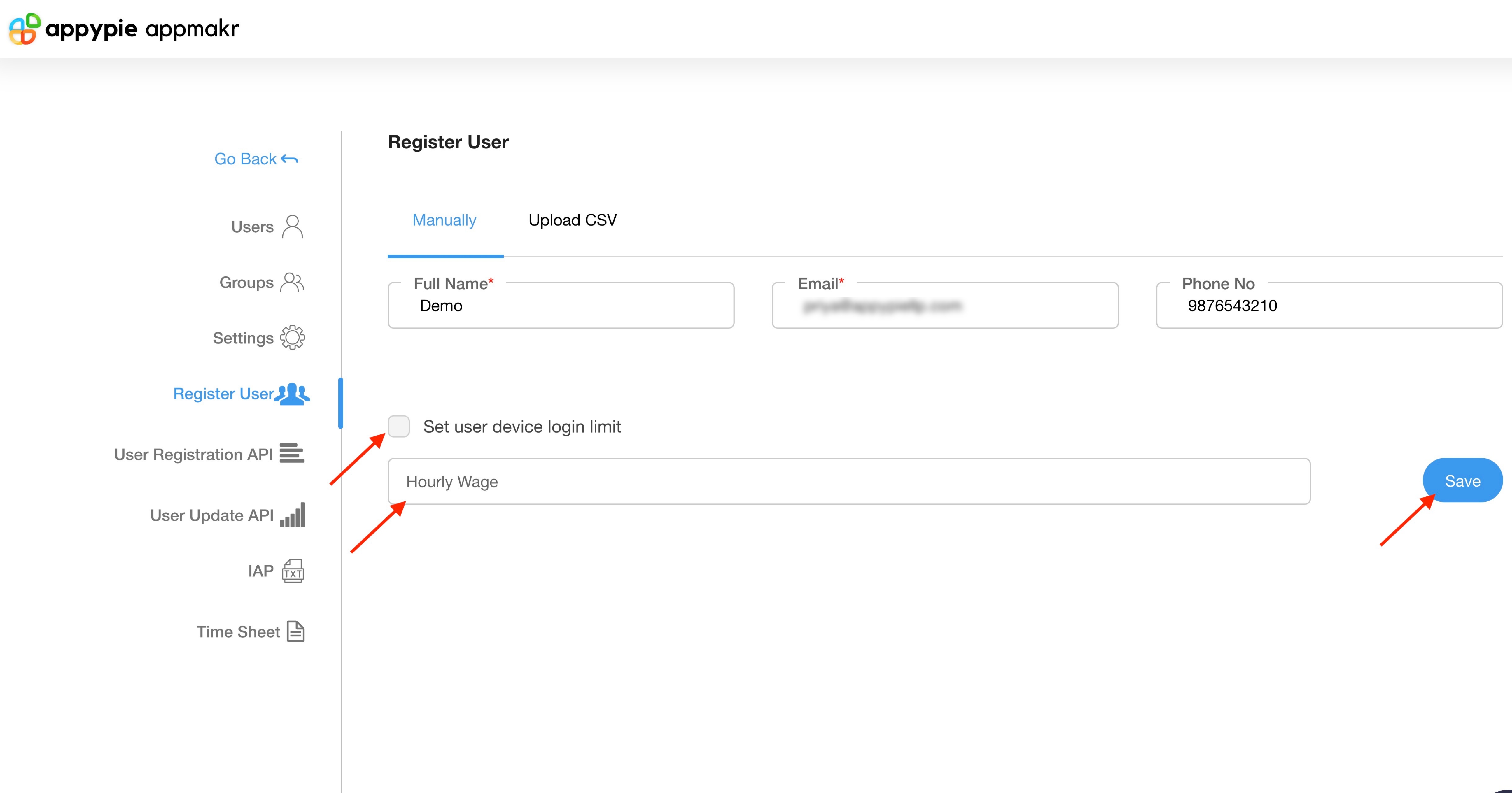
- Once registered, you will find the user listed under the Users tab.
Note: Once the user is successfully added, an email will be sent to the registered user email address with a Username and Password.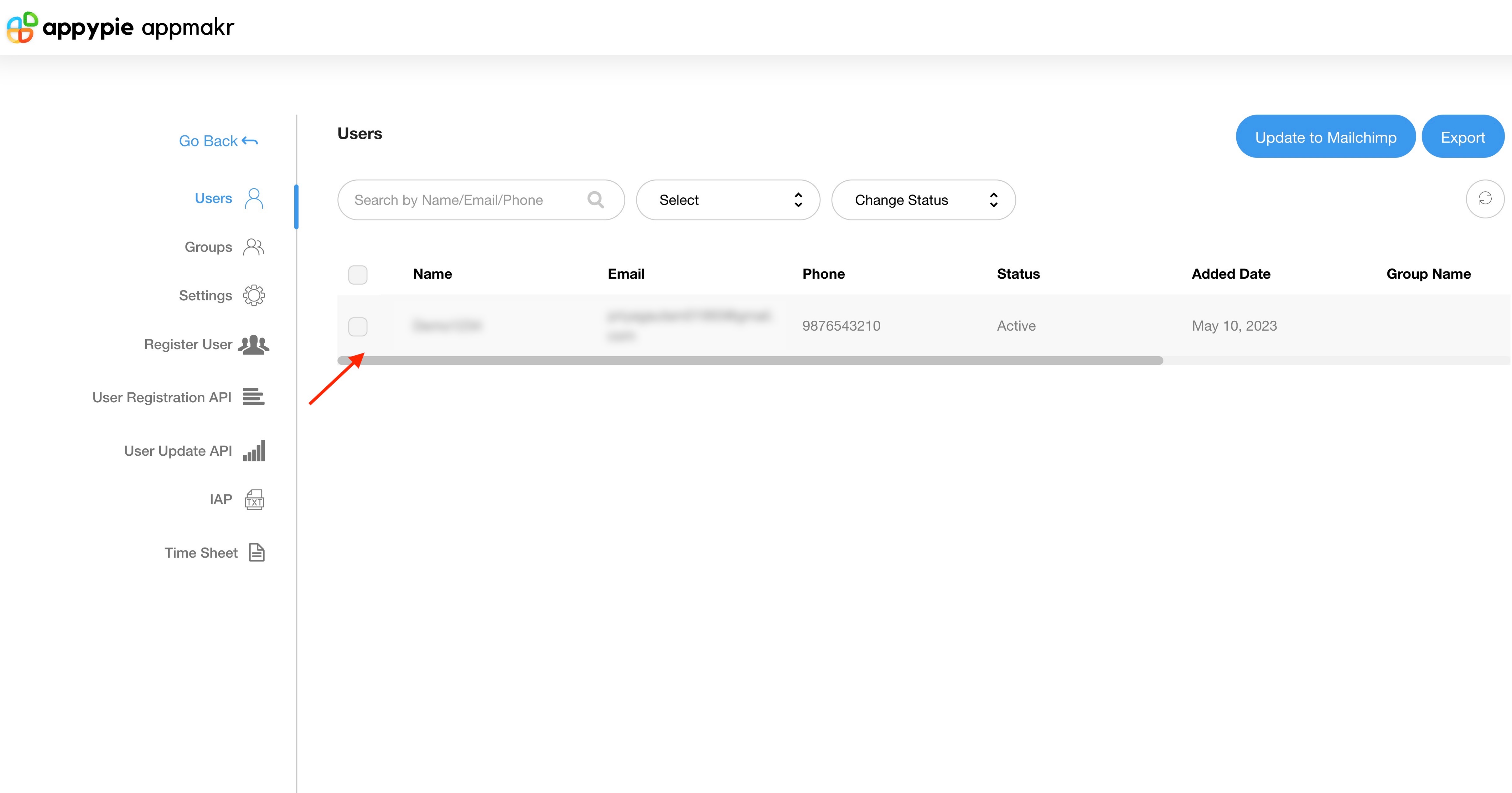
loading...
Related Articles
- How to Create and Verify a Payment Profile in Google Play Console?
- Appy Pie: How to create an iOS Distribution Certificate?
- Appy Pie: How to create an iOS Provisioning Profile?
- Appy Pie Font Licensing: What You Need to Know
- how to get your facebook app id to integrate facebook login into your android/ios app created with appy pie?
- How to Publish Your Android App on Google Play Store: A Step-by-Step Guide?
- Appy Pie: What are the Steps to Declare Trader or Non-Trader Status on the Apple App Store?
- Appy Pie: How to add Hyperlocal feature to your app?
- How to add and edit features in Appy Pie?
Still can’t find an answer?
Send us a ticket and we will get back to you.