Knowledge Base
How to remove pages from my Appy Pie Mobile App
ZA
Priya Gautam
3 min readPublished on Date | Last updated on Date
To remove pages from Appy Pie, you can follow these steps:
- To remove a page, hover over the page icon you wish to delete. A small trash icon may appear on the top-right corner of the page icon. Click on that trash icon to remove the page from your app.
- Remember to save your changes once you have removed the pages. Look for a "Save" or "Publish" button in the app editor and click on it to save your modifications
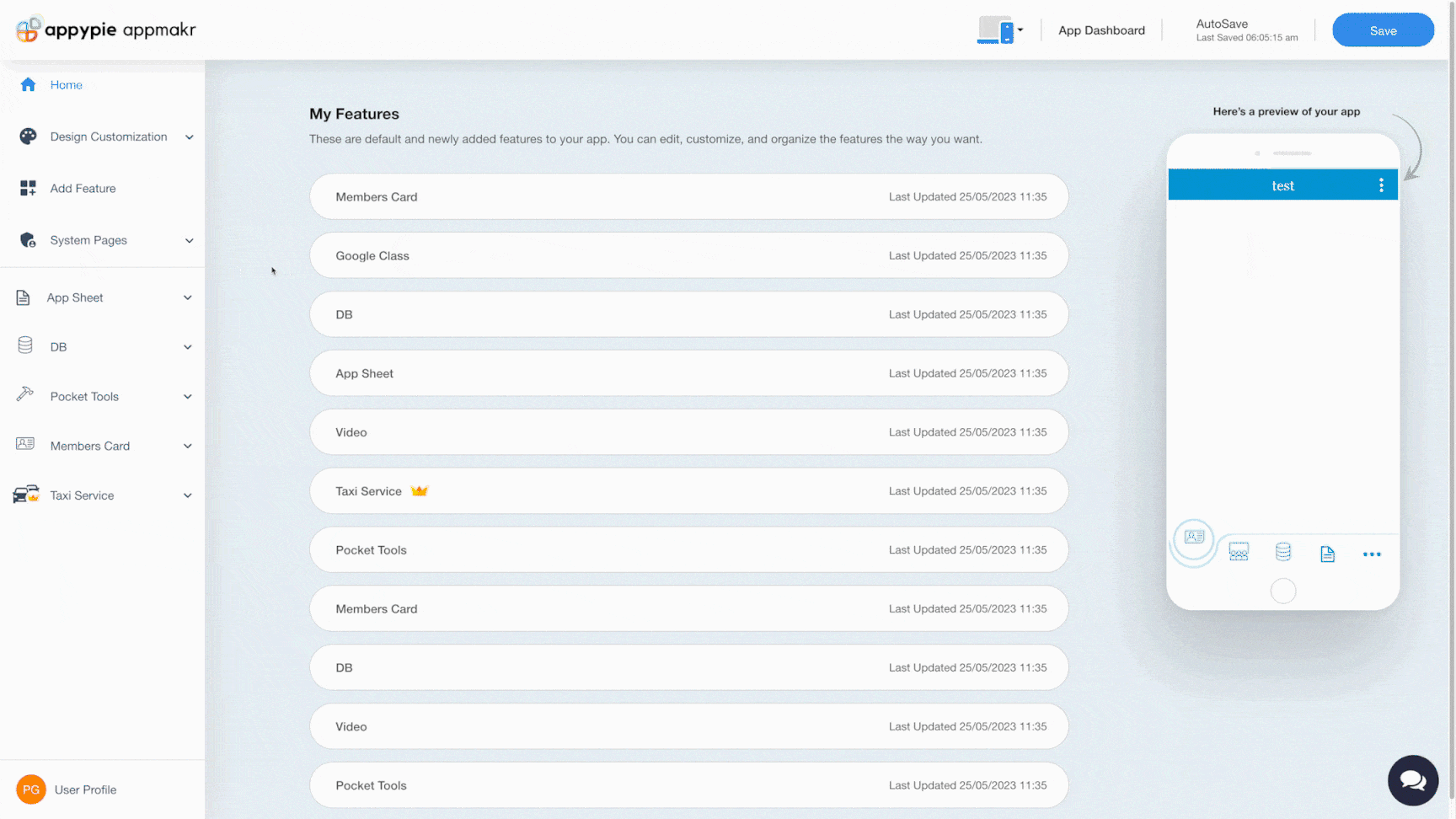
loading...
Related Articles
- How to Create and Verify a Payment Profile in Google Play Console?
- Appy Pie: How to create an iOS Distribution Certificate?
- Appy Pie: How to create an iOS Provisioning Profile?
- Appy Pie Font Licensing: What You Need to Know
- how to get your facebook app id to integrate facebook login into your android/ios app created with appy pie?
- How to Publish Your Android App on Google Play Store: A Step-by-Step Guide?
- Appy Pie: What are the Steps to Declare Trader or Non-Trader Status on the Apple App Store?
- Appy Pie: How to add Hyperlocal feature to your app?
- How to add and edit features in Appy Pie?
Still can’t find an answer?
Send us a ticket and we will get back to you.