Knowledge Base
How to Share a Google Calendar?
Akash Kumar
1 min readPublished on Date | Last updated on Date
When planning an event or only want somewhere to put shared appointments, you can share your Google Calendar with friends, family, and co-workers.
How to Share a Google Calendar?
Step 1 : Click on Google Calendar in your browser.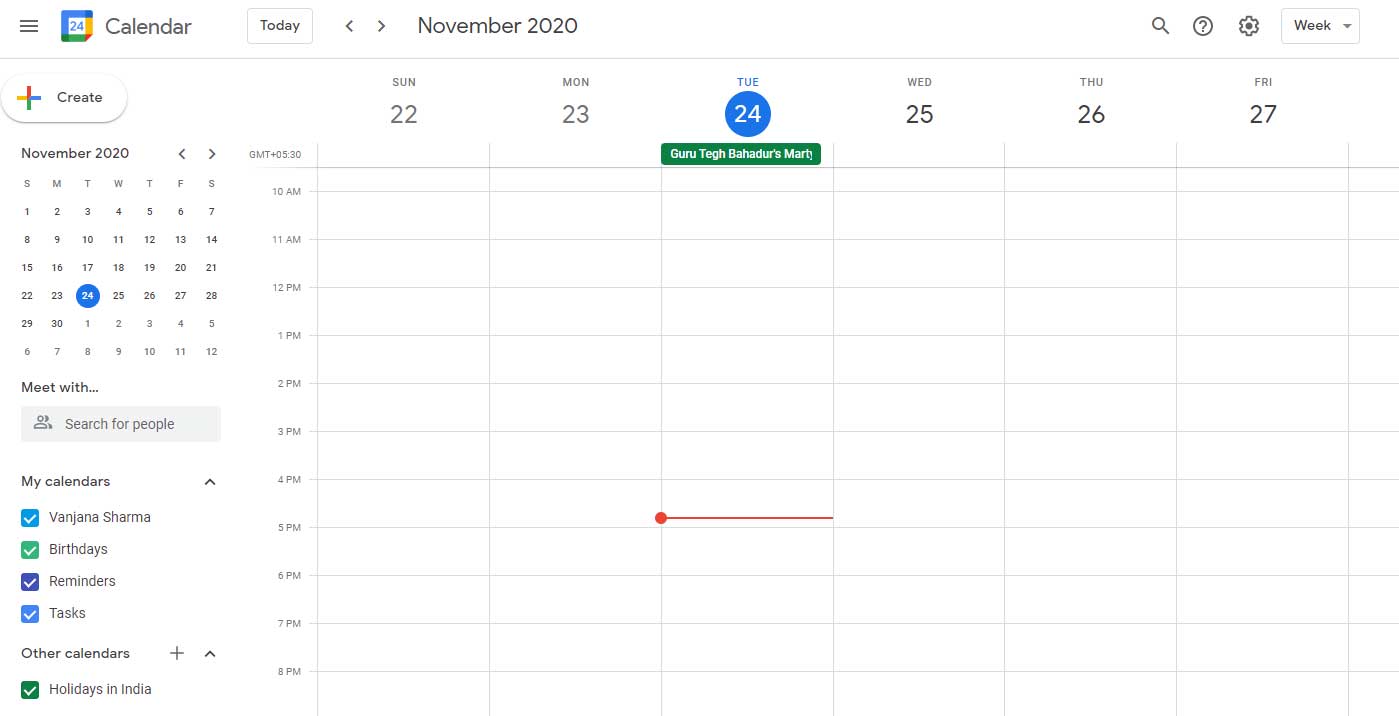
Step 2 : On the left side of the page, you will see all of your existing calendars.
Step 3 : Now click on ‘Settings and Sharing’.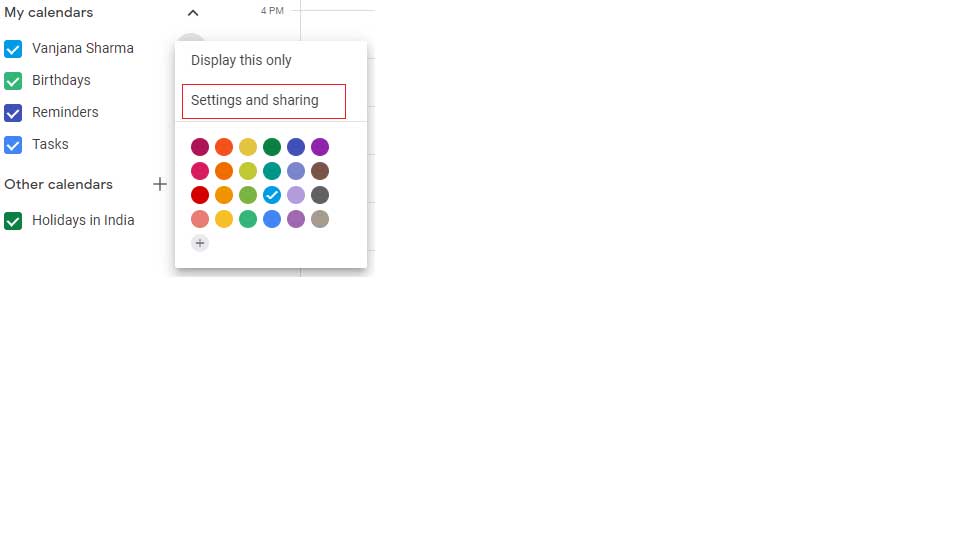
Step 4 : Scroll down to Share with Specific People and then click on Add People.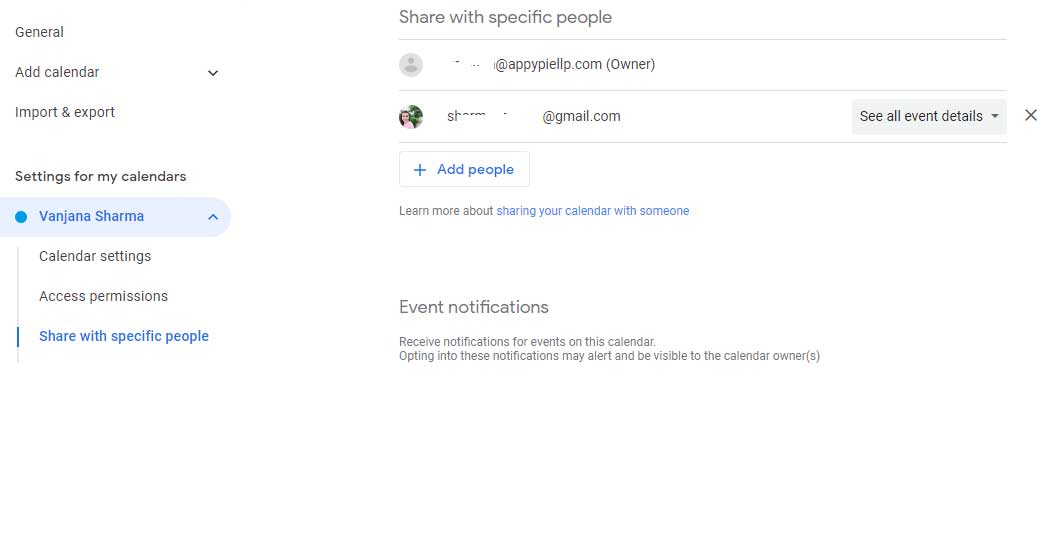
Step 5 : A new window will appear. Add email or name of the person you want to invite.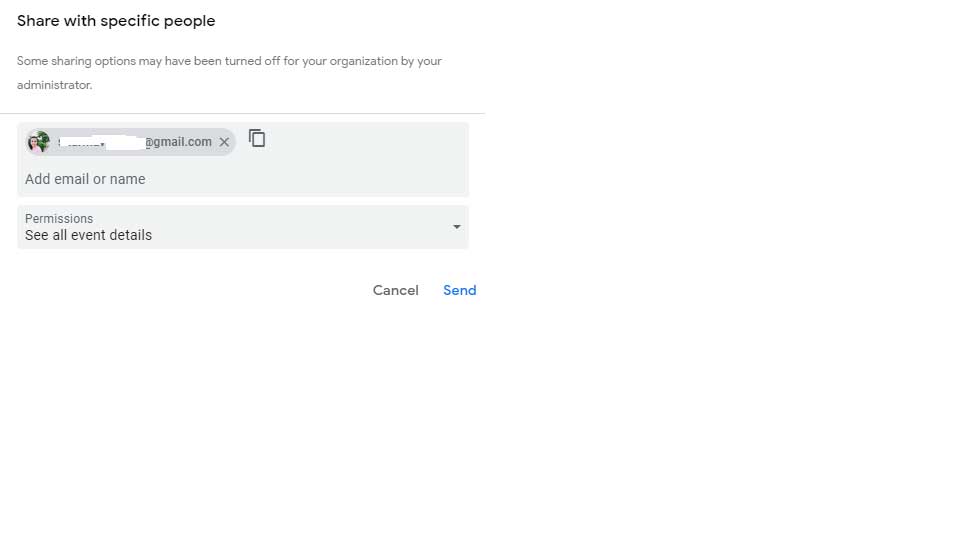
Step 6 : Do not forget to have a look at Permissions box. The user with whom you have shared the Google Calendar will be able to view event details by default. More options are also available.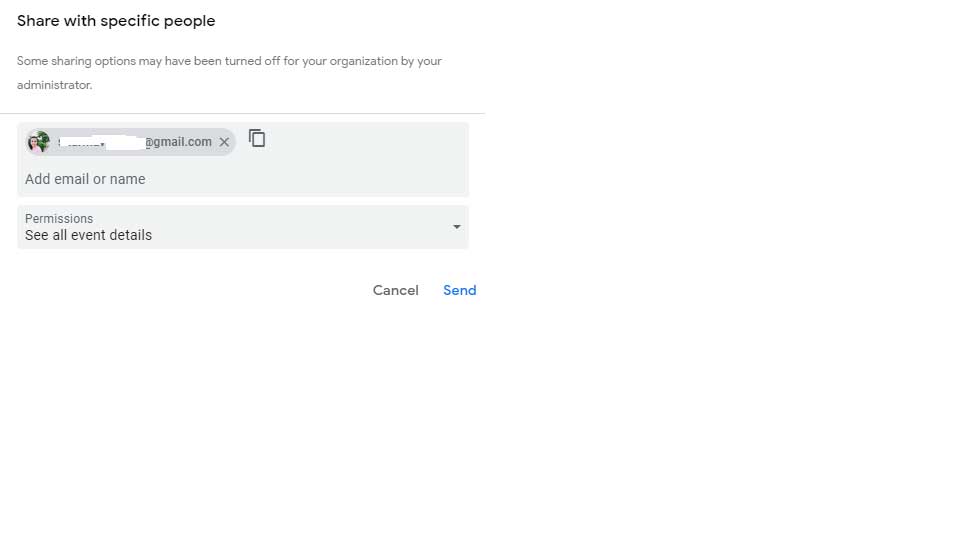
How to View a Shared Google Calendar?
You will get a notification if someone shares their Google Calendar with you.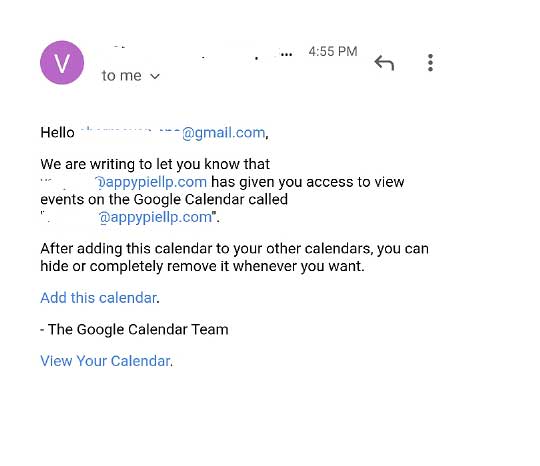
Looking for Google Calendar Integrations? Appy Pie Connect can help you integrate Google Calendar with 150+ apps, making your business process easier.
https://www.appypie.com/connect/apps/google-calendar/integrations
loading...
Related Articles
- How to setup Login with Facebook in my Facebook Developer Account
- How can I setup PayPal web hooks using the PayPal Developer Portal
- How Can I Set Up Facebook Page Integrations With Appy Pie Connect?
- How Can I Set Up Facebook Messenger Integrations With Appy Pie Connect?
- How Can I Set Up Facebook Integrations With Appy Pie Connect?
- How Can I Set Up ClickUp Integrations With Appy Pie Connect?
- How Can I Set Up GitLab Integrations With Appy Pie Connect?
- How Can I Set Up Strava Integrations With Appy Pie Connect?
- How Can I Set Up RepairShopr Integrations With Appy Pie Connect?
Still can’t find an answer?
Send us a ticket and we will get back to you.