Knowledge Base
How to Upgrade to a Paid Plan on Appy Pie AppMakr?
ZA
Priya Gautam
1 min readPublished on Date | Last updated on Date
Step 1 : Log in to your account.
Step 2: Access your app dashboard.
Step 3: Click on the Upgrade Now button.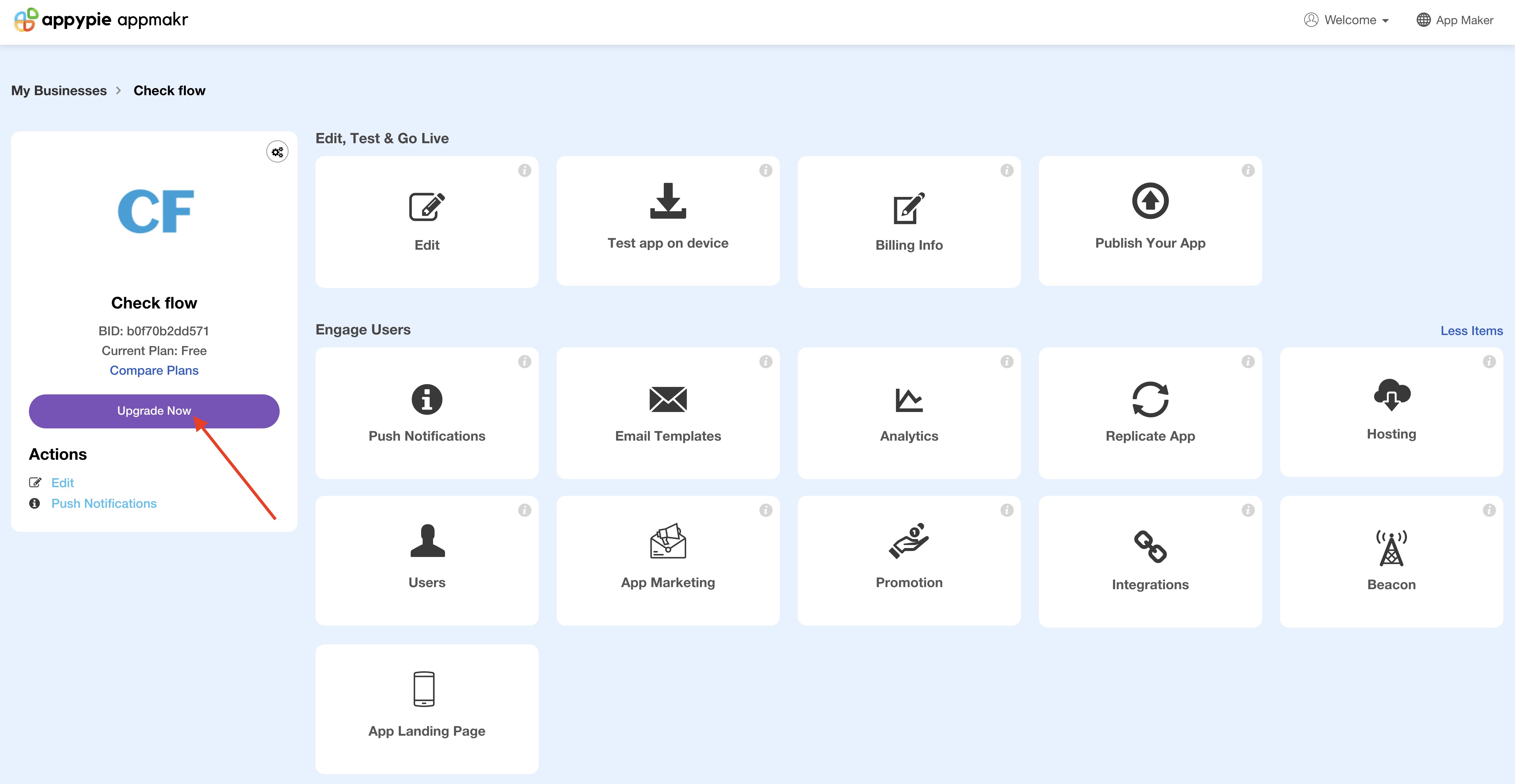
Step 4: Choose a paid plan.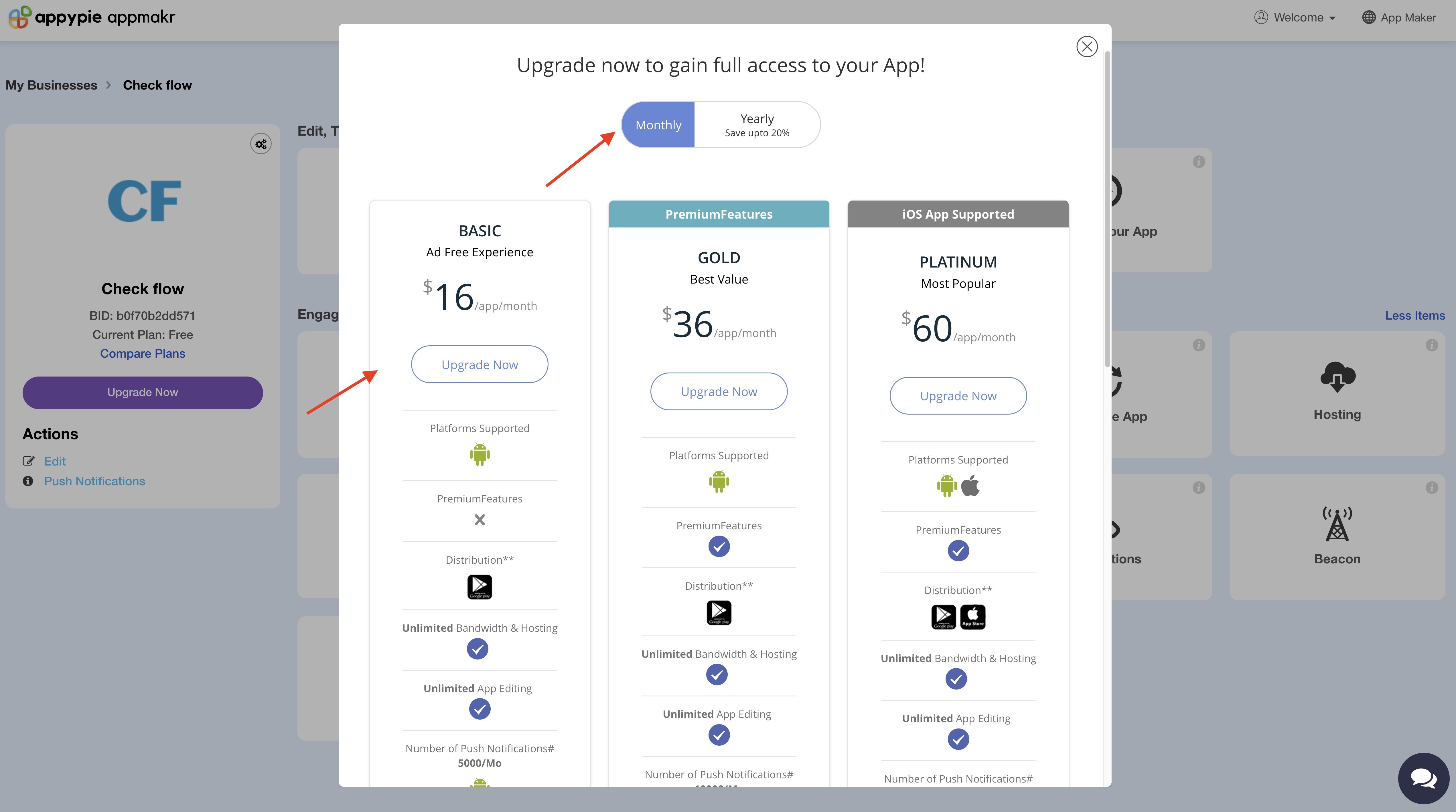
Step 5: Select your preferred payment method and complete the payment process.
Explore how you can upgrade to a paid plan on Appy Pie?
The video tutorial below offers a comprehensive, step-by-step guide on how to upgrade to a paid plan on Appy Pie. By following the instructions in the tutorial, you will gain a clear understanding of the process and be able to successfully upgrade your account to access the premium features and benefits offered by Appy Pie's paid plans.
loading...
Related Articles
- How to Create and Verify a Payment Profile in Google Play Console?
- Appy Pie: How to create an iOS Distribution Certificate?
- Appy Pie: How to create an iOS Provisioning Profile?
- Appy Pie Font Licensing: What You Need to Know
- how to get your facebook app id to integrate facebook login into your android/ios app created with appy pie?
- How to Publish Your Android App on Google Play Store: A Step-by-Step Guide?
- Appy Pie: What are the Steps to Declare Trader or Non-Trader Status on the Apple App Store?
- Appy Pie: How to add Hyperlocal feature to your app?
- How to add and edit features in Appy Pie?
Still can’t find an answer?
Send us a ticket and we will get back to you.