Knowledge Base
How to Upload A File to Your Appy Pie’s Mobile App?
Priya Gautam
3 min readPublished on Date | Last updated on Date
Enhance your app's functionality by empowering users to upload and access files effortlessly. Whether it's documents, images, or any other file type, this will guide you through the process. With the ability to upload files, your app becomes a versatile platform for users to interact and engage with content effortlessly.
To upload your file:
Access your App Dashboard and navigate to the Users section.
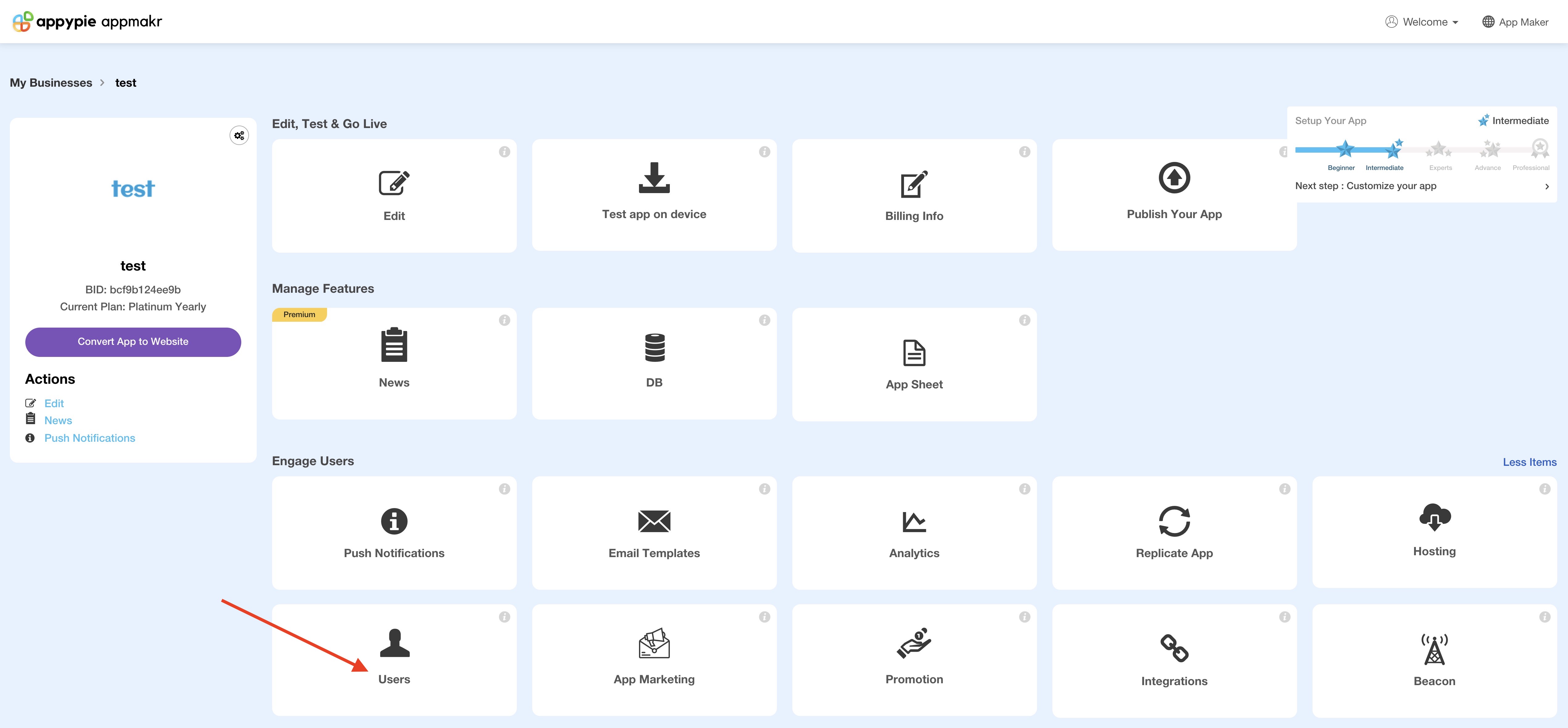
You will find a list of all the registered users on your app. Hover over the specific user’s row, then click the 3 dot icon.
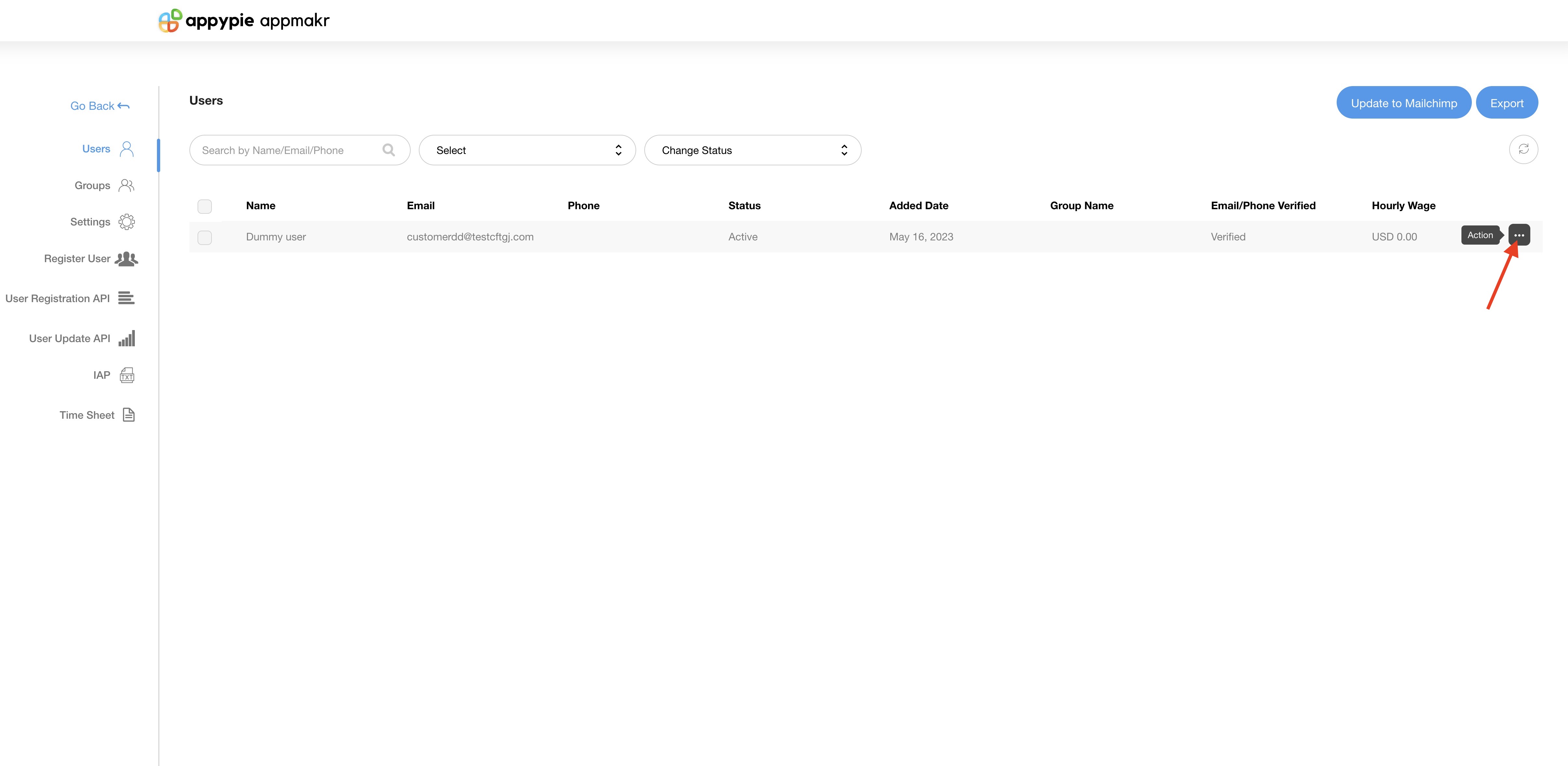
Select the “Upload File” option.
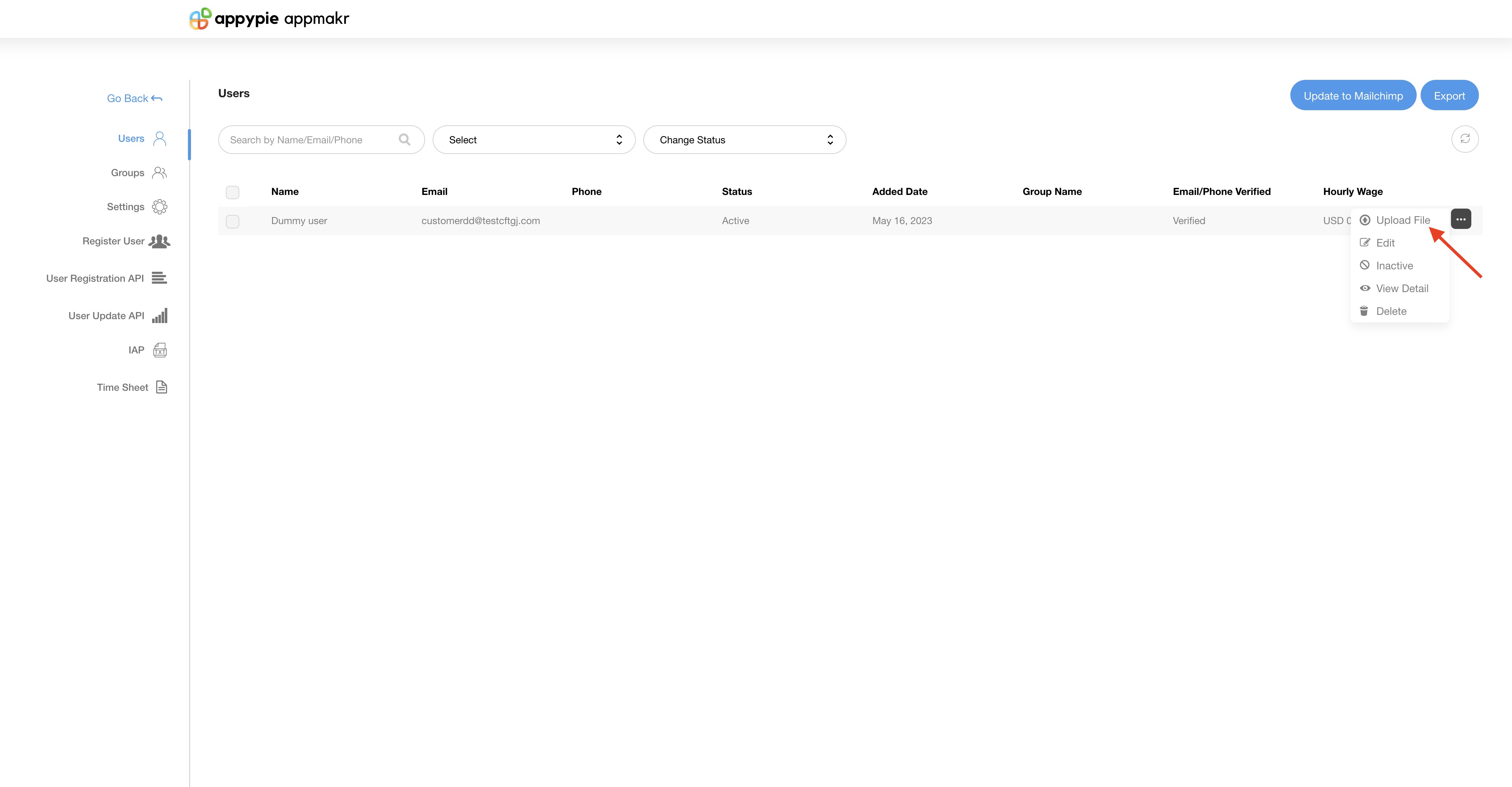
Drag and drop or select the file to upload.
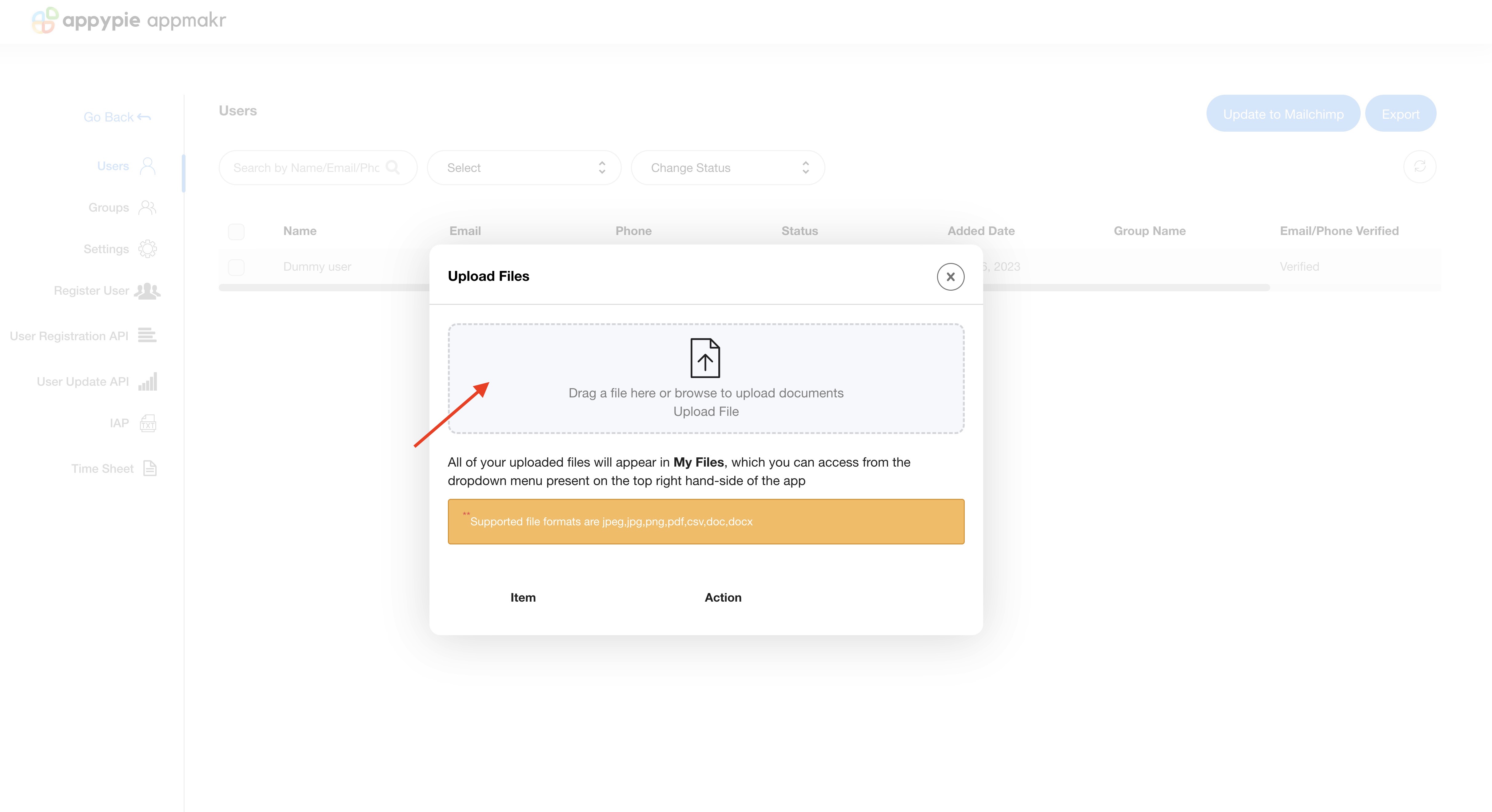
Once you’ve uploaded the file, you will see it here.
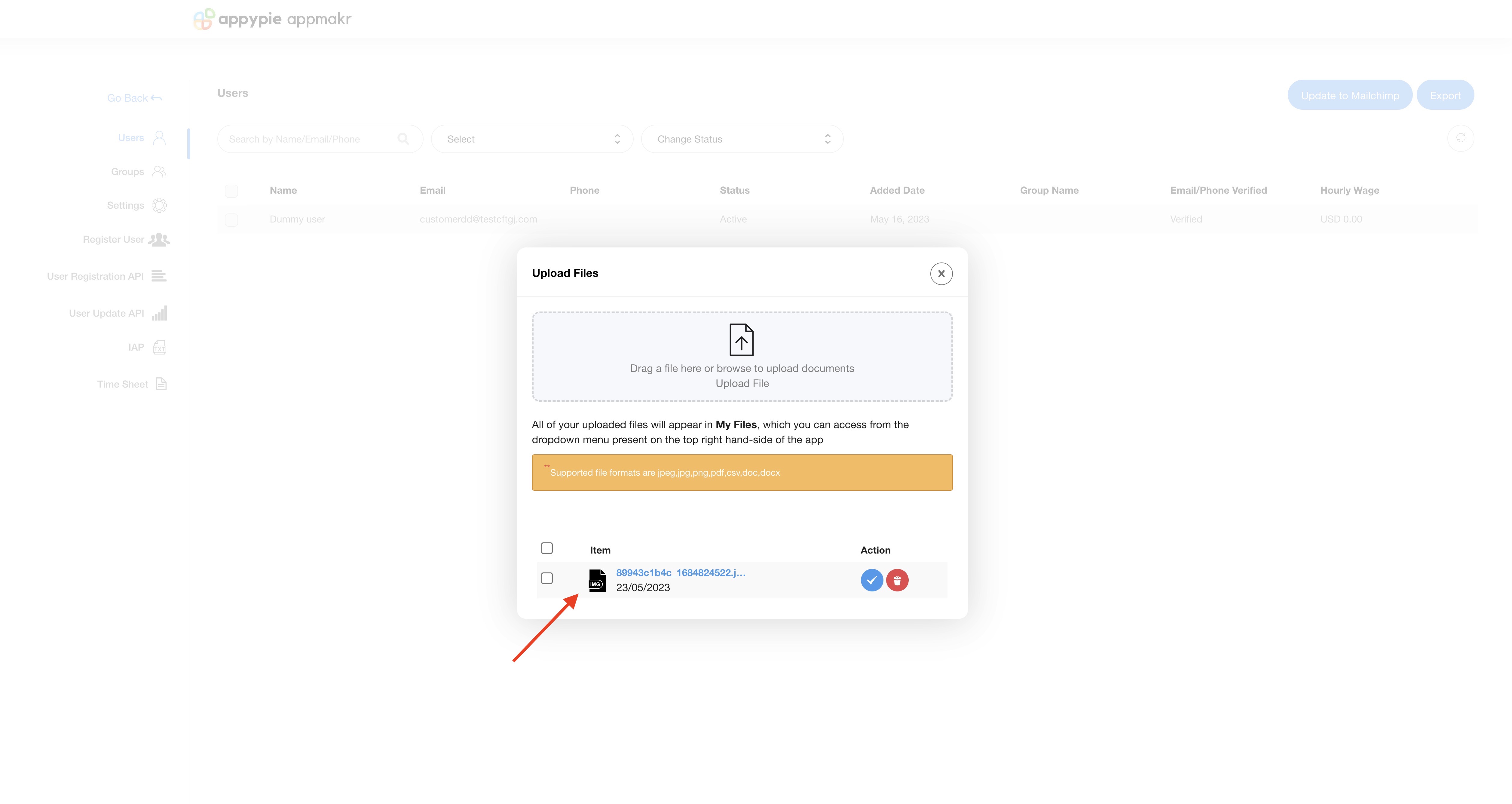
loading...
Related Articles
- How to Create and Verify a Payment Profile in Google Play Console?
- Appy Pie: How to create an iOS Distribution Certificate?
- Appy Pie: How to create an iOS Provisioning Profile?
- Appy Pie Font Licensing: What You Need to Know
- how to get your facebook app id to integrate facebook login into your android/ios app created with appy pie?
- How to Publish Your Android App on Google Play Store: A Step-by-Step Guide?
- Appy Pie: What are the Steps to Declare Trader or Non-Trader Status on the Apple App Store?
- Appy Pie: How to add Hyperlocal feature to your app?
- How to add and edit features in Appy Pie?
Still can’t find an answer?
Send us a ticket and we will get back to you.