Knowledge Base
How to view conversation history?
ZA
Akash Kumar
1 min readPublished on Oct 08 2021 | Last updated on Oct 08 2021
Follow the steps below to view the conversation history:
1. Go to your Livechat dashboard and click on the Conversation History icon in the navigation menu.���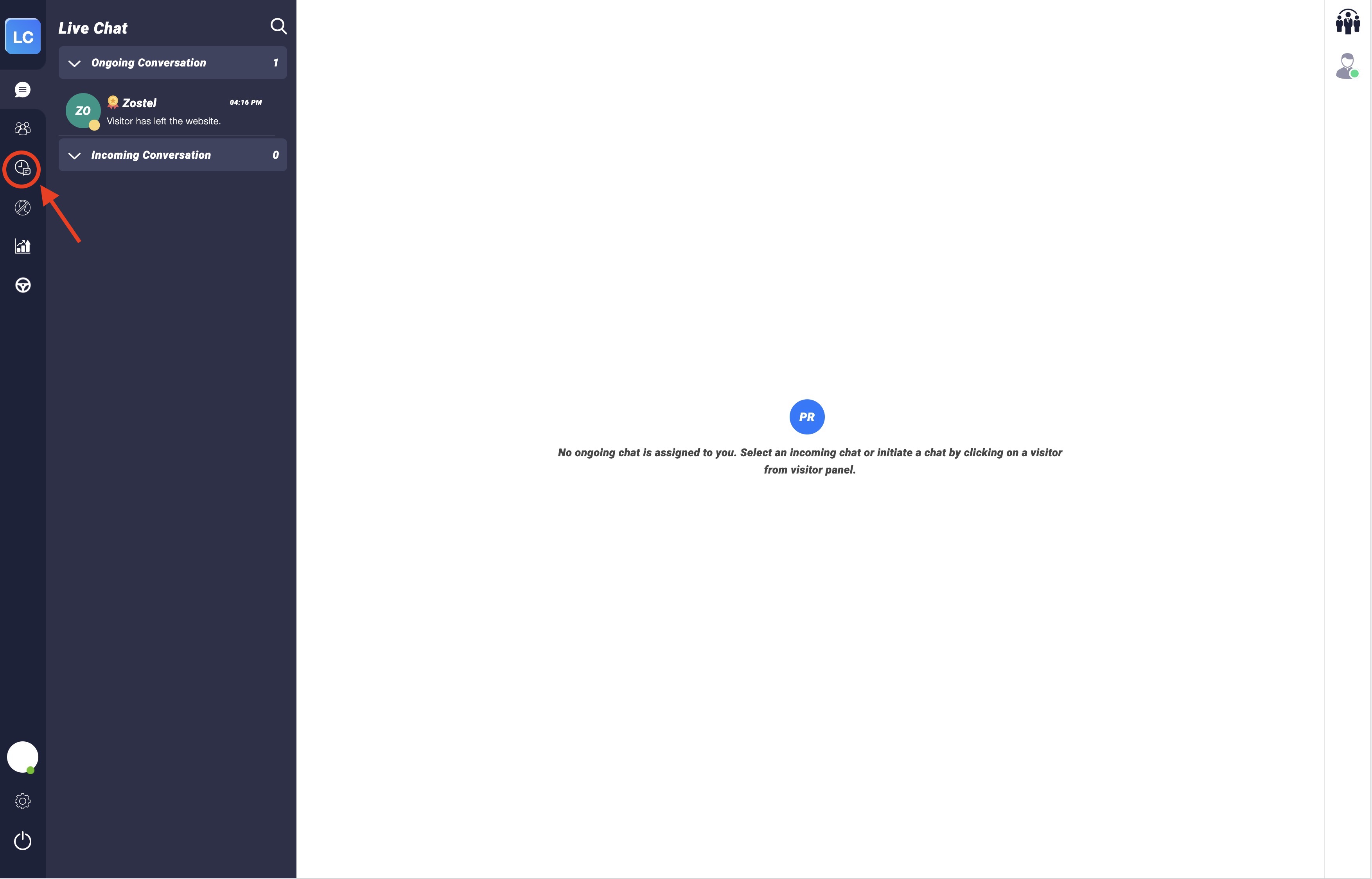
2. You will be redirected to the Conversation History section where you can view all your past conversations. ���In the conversation history section, you can view the conversation Date and Time, Session ID, Visitor Name and Email, Chat status, Type (Paid or Trial), Feedback, and Chat Transcript.
loading...
loading...
loading...
Related Articles
Still can’t find an answer?
Send us a ticket and we will get back to you.