Knowledge Base
How to filter visitors in the visitor panel?
ZA
Akash Kumar
1 min readPublished on Oct 08 2021 | Last updated on Oct 08 2021
Follow the steps below to filter visitors in the visitor panel:
1. Go to your Livechat dashboard and click on the Filter icon in the visitor panel.���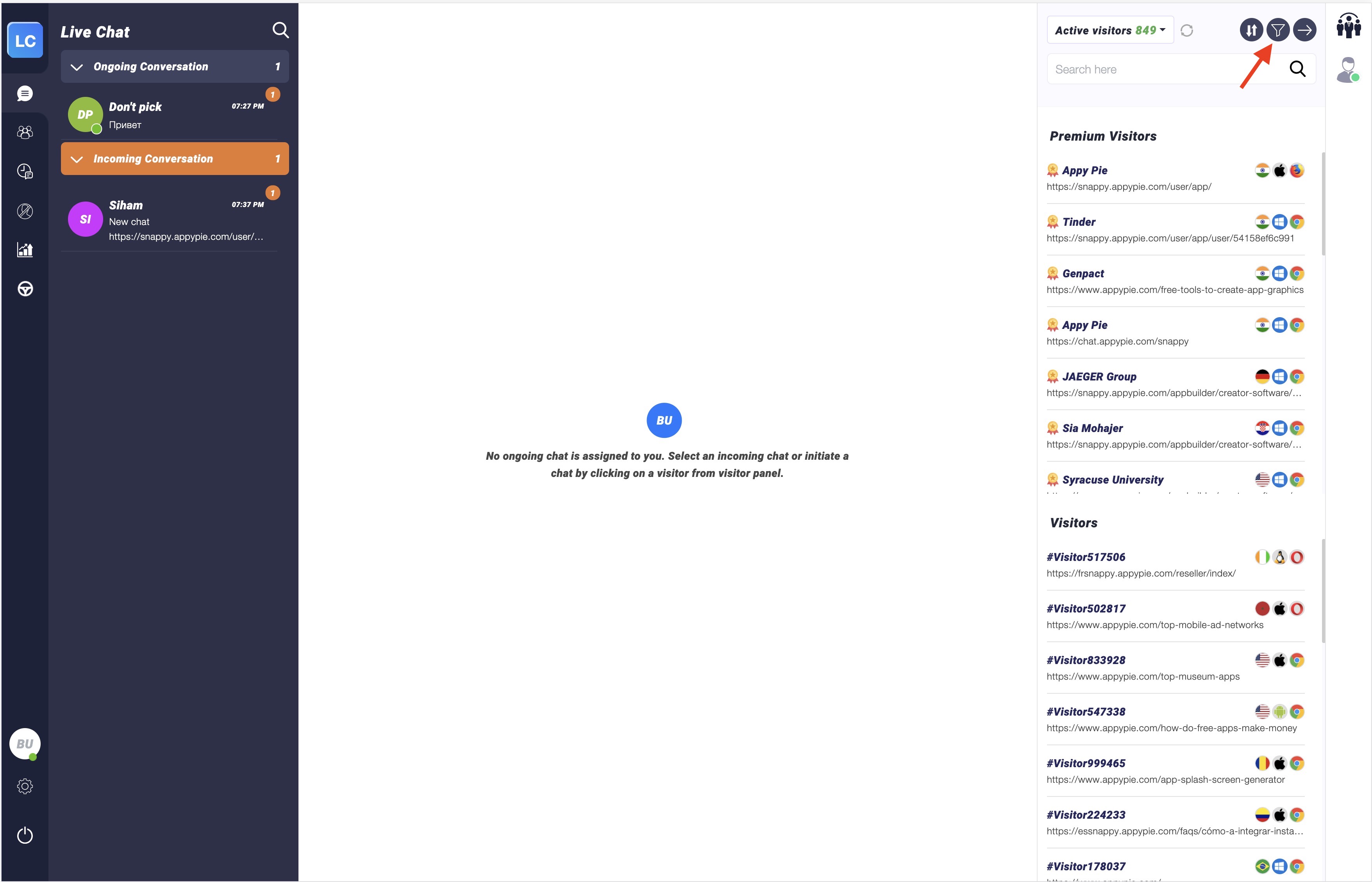
2. You can filter your visitors by Country or Page URL.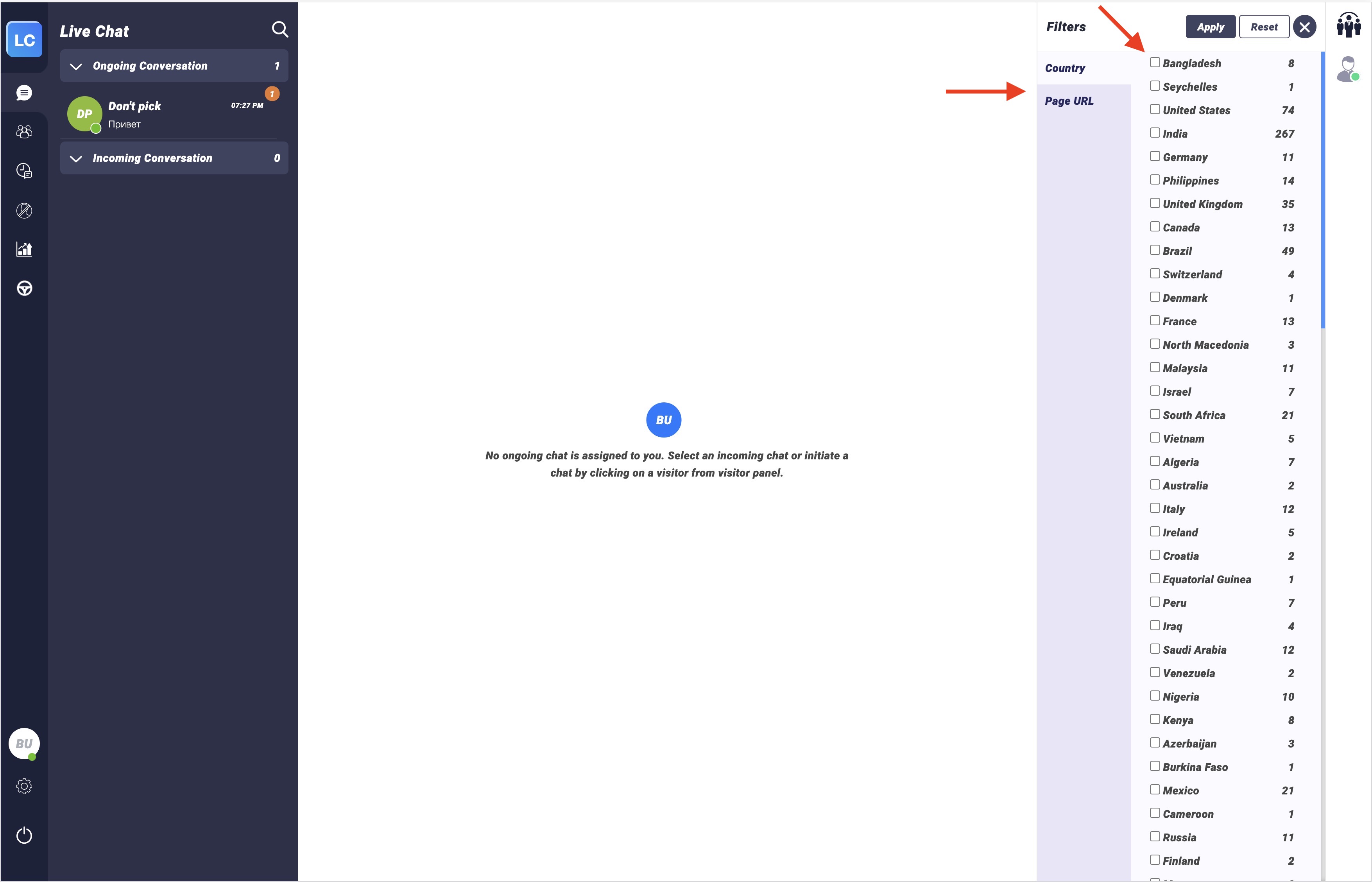 ���3. Select your desired option, and click on Apply.
���3. Select your desired option, and click on Apply.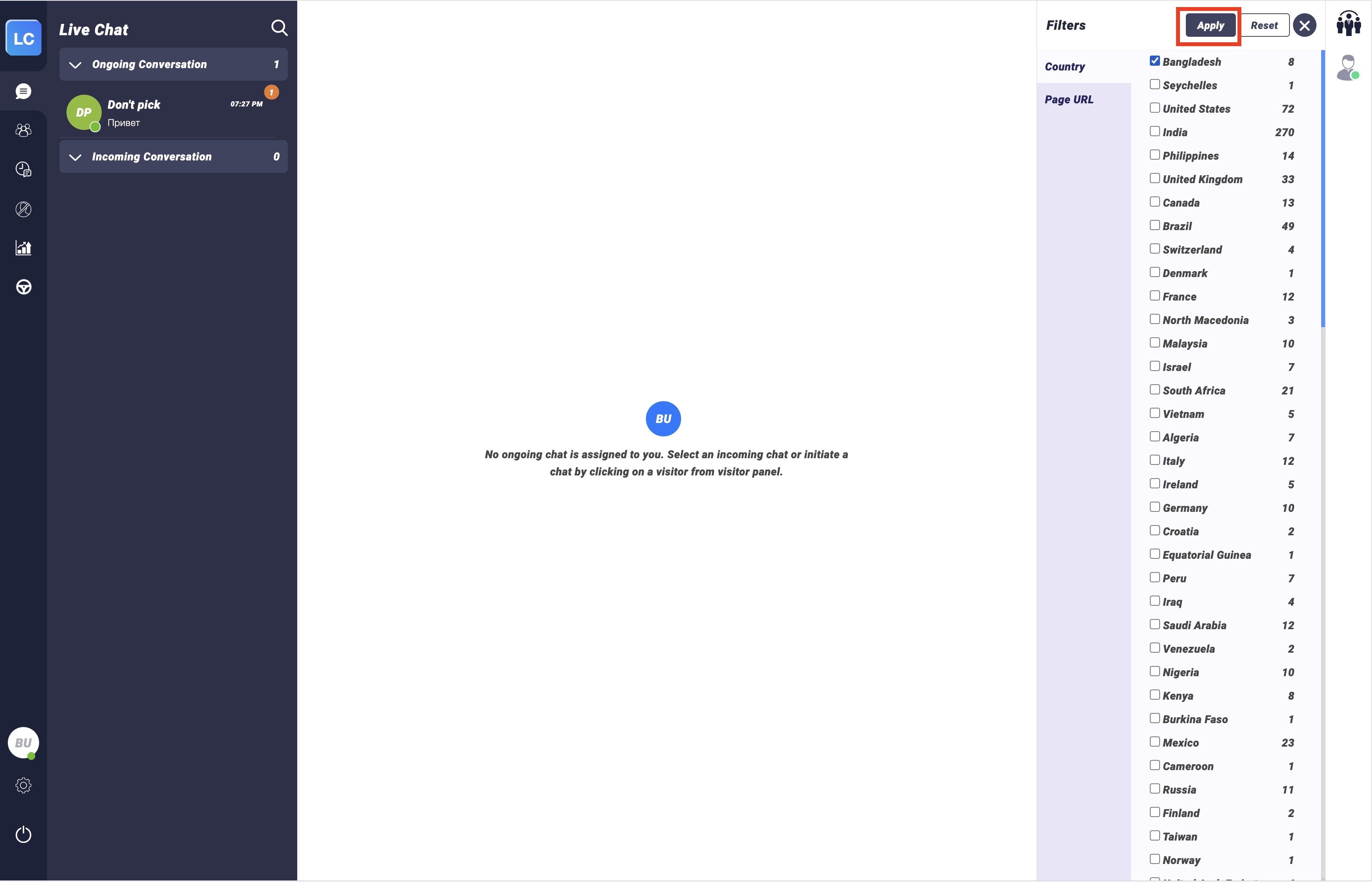 ���4. Once done, your filtered results will appear in the visitor panel.
���4. Once done, your filtered results will appear in the visitor panel.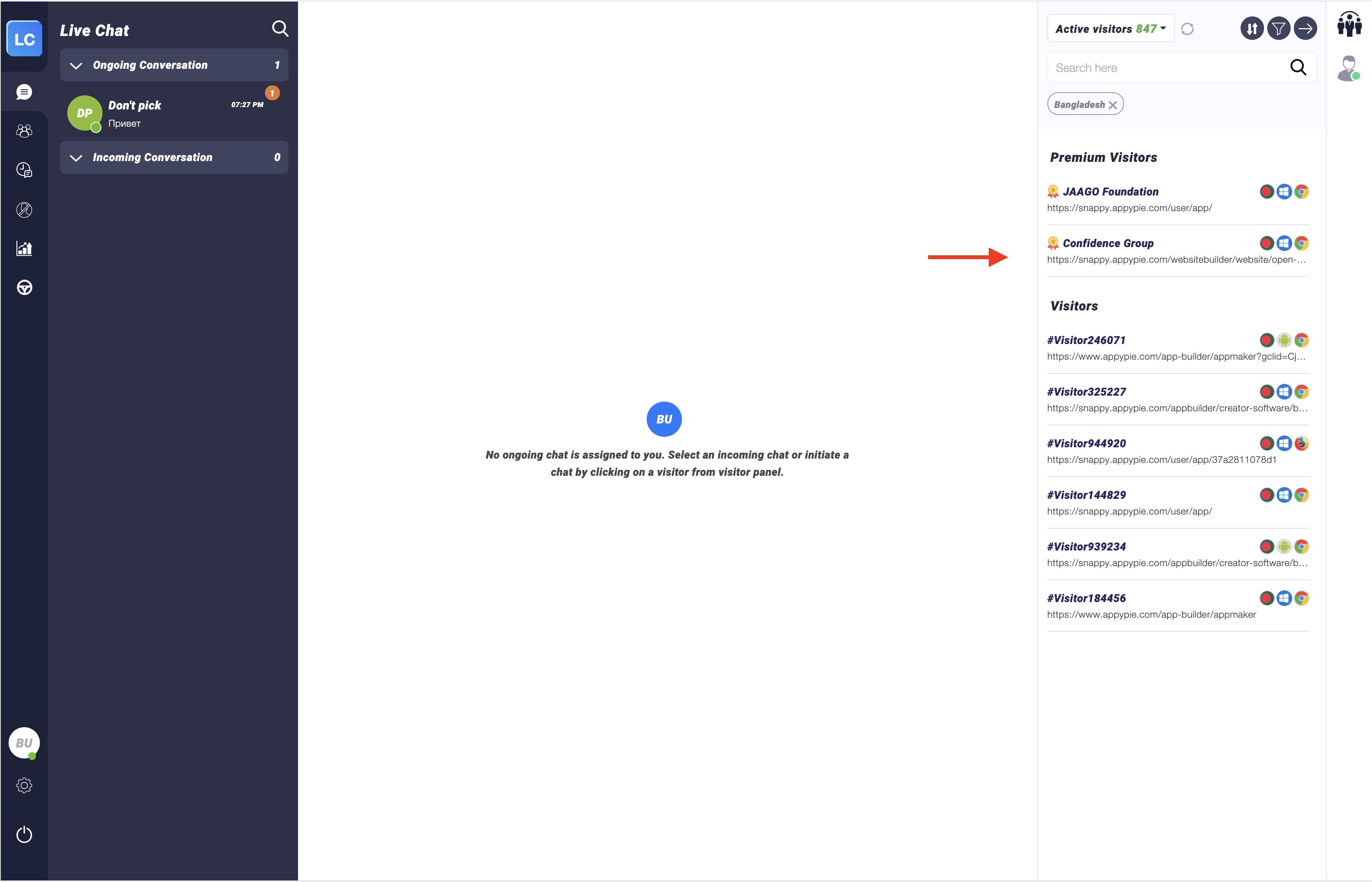
loading...
loading...
loading...
Related Articles
Still can’t find an answer?
Send us a ticket and we will get back to you.