Knowledge Base
How can an agent change his/her status?
ZA
Akash Kumar
1 min readPublished on Oct 08 2021 | Last updated on Oct 08 2021
Follow the steps below to change the agent status:
1. Go to your Livechat dashboard and click on the User icon in the lower-left of the Navigation menu.���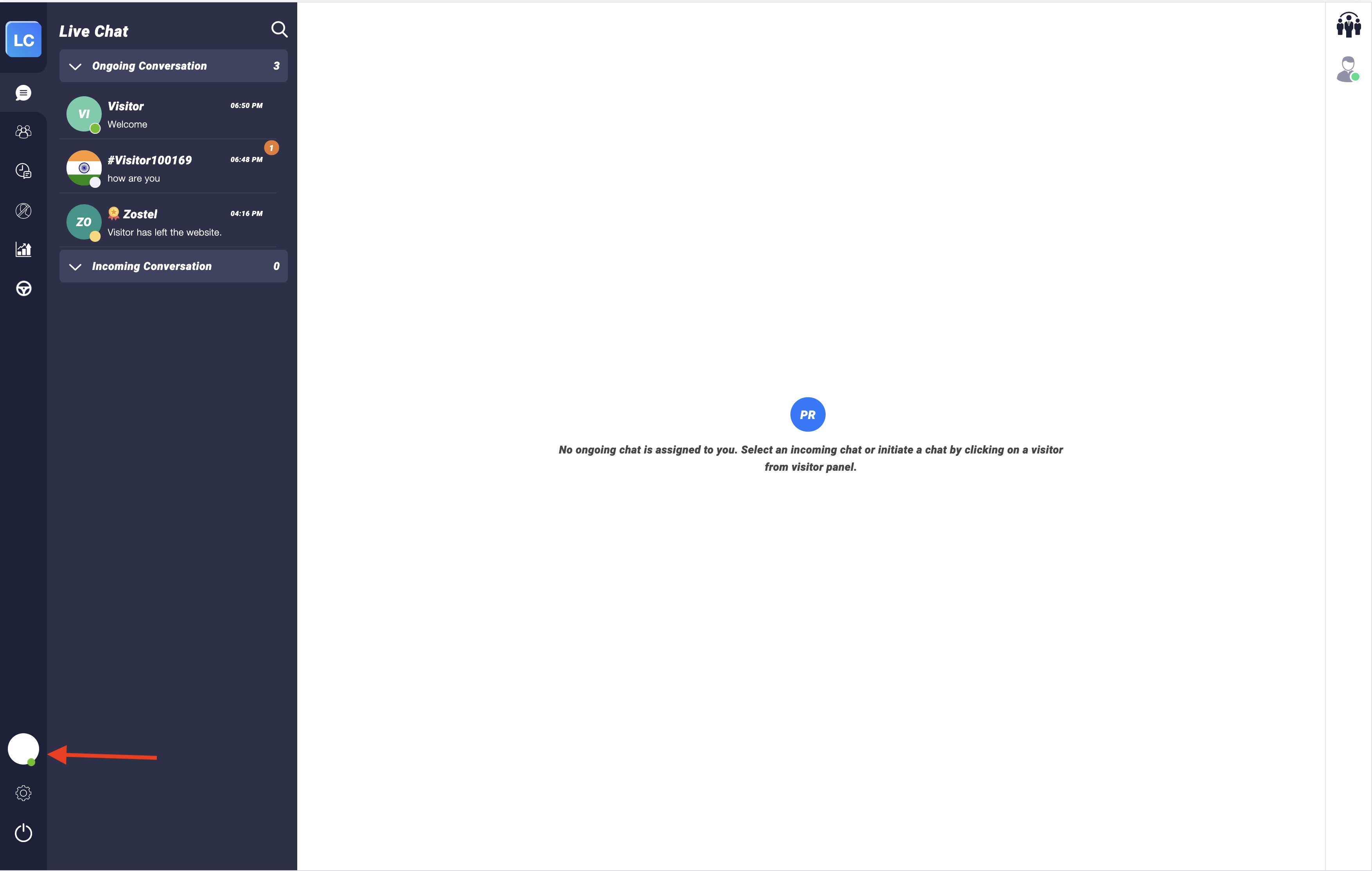
2. A popup will open with a Status dropdown menu.���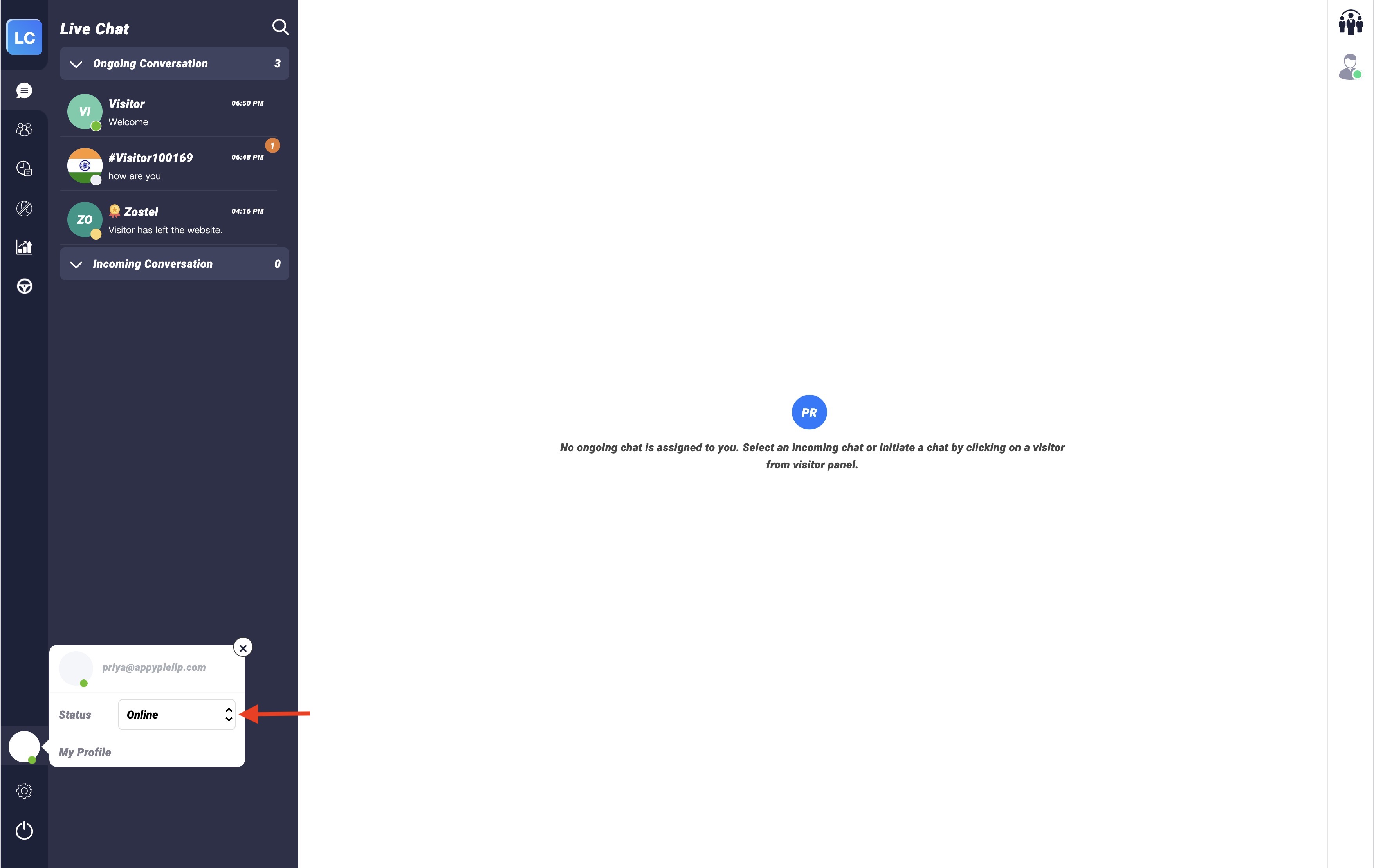
3. Select the status from the dropdown menu. You can change the status to Online or Offline.���
Note: A green dot on the user icon represents Online status and a grey dot represents the Offline status.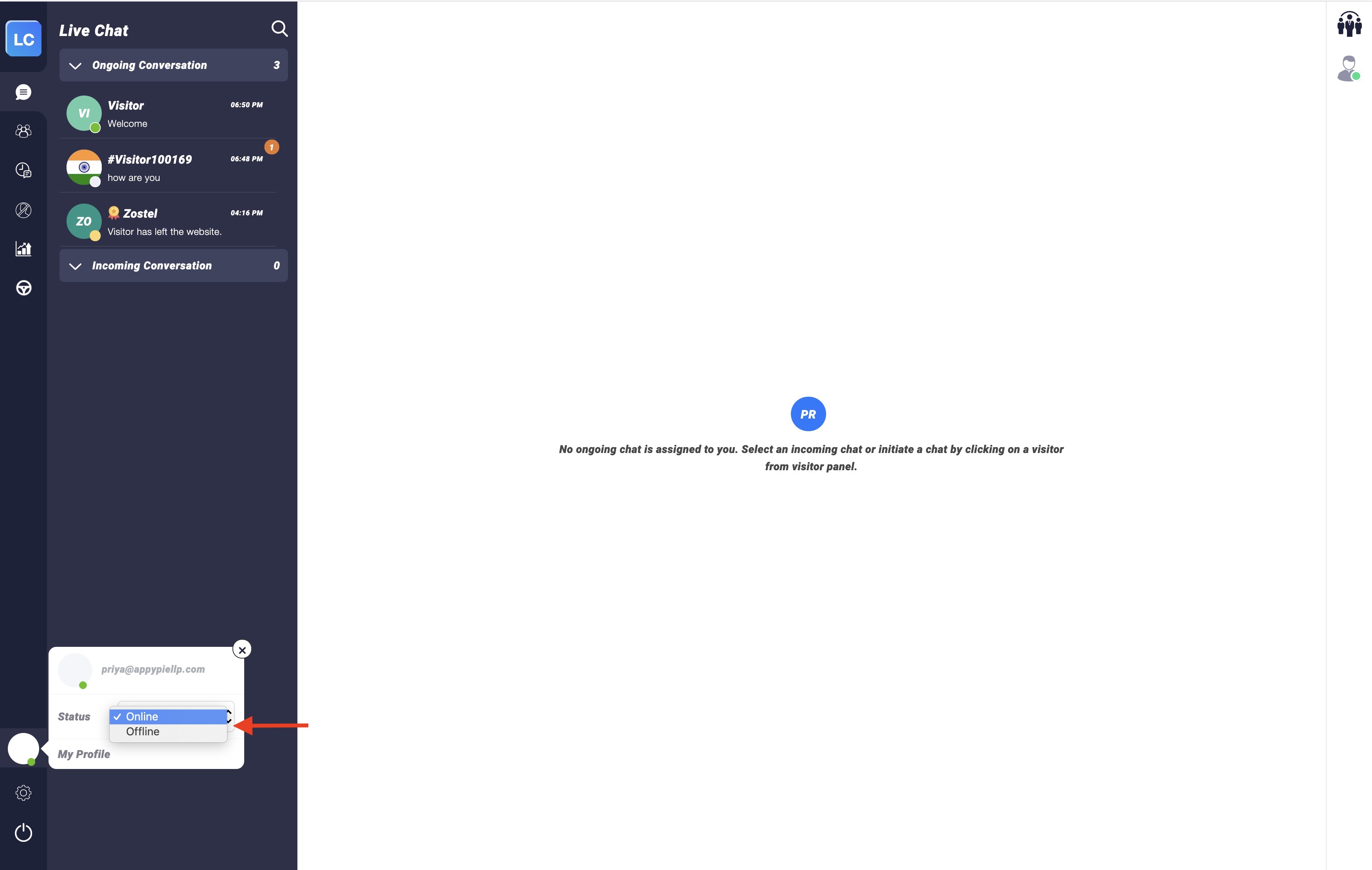
loading...
loading...
loading...
Related Articles
Still can’t find an answer?
Send us a ticket and we will get back to you.